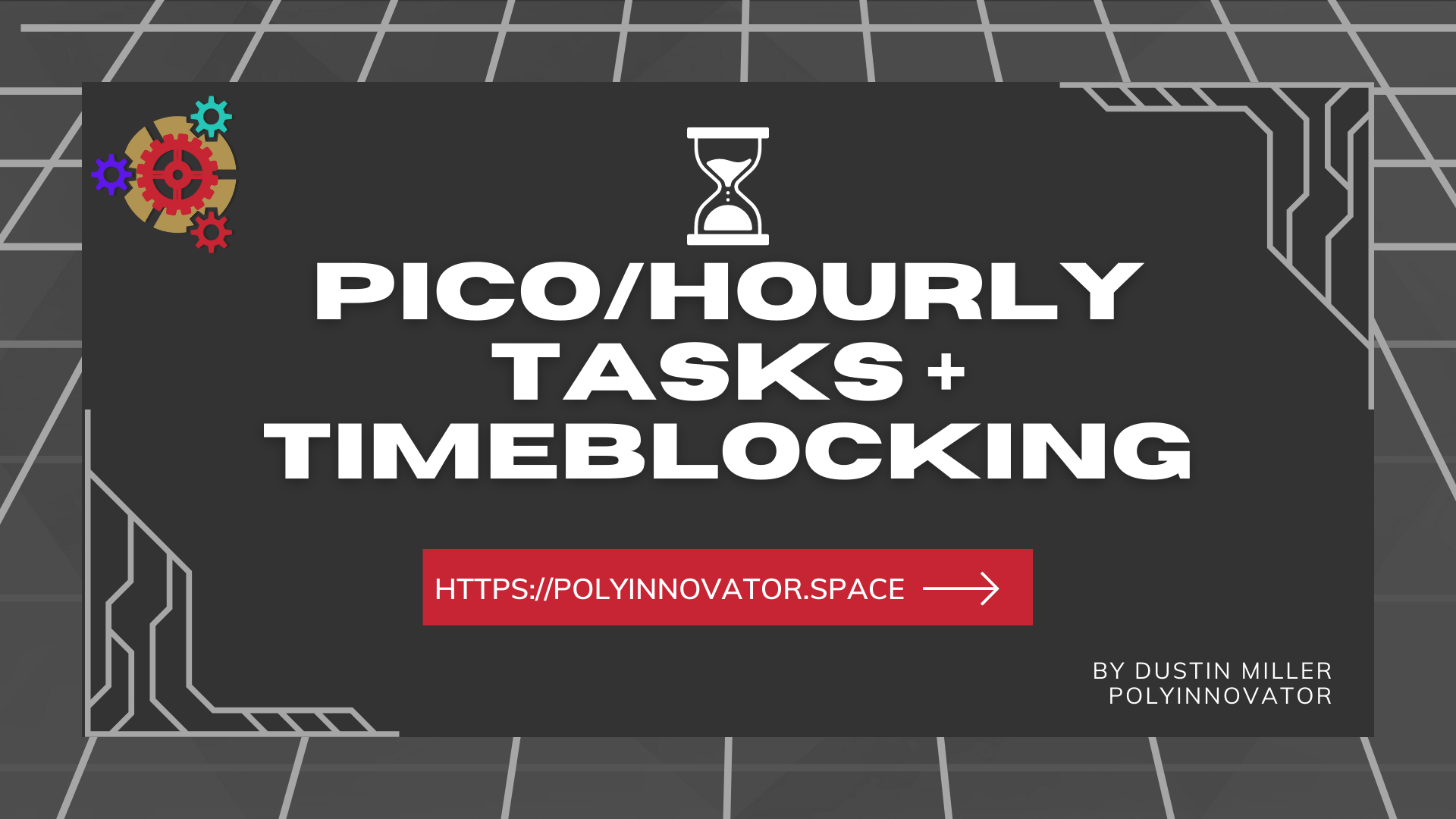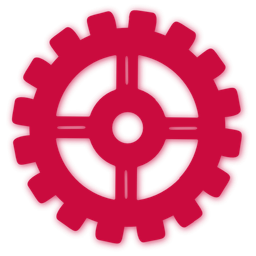Ask yourself what are the things/items that will get me where I need to be next in life. Pick 2-3 to start with, and then get those done. Forget the "eat the frog" mentality, where you get the hardest thing done first. That can be daunting, and if you are just starting out on the positive hourglass compound effect, then it can be really hard.
Focus on one thing that day, that can be your win for that day. That is your main goal.
- Step 1, create a list of items/periods/sections that need to be timeblocked
- Choose your tool of choice, my own being Google Calendar and Notion
- Figure out the time periods of your day that you can control (i.e. not sleep hours, work hours (unless that is part of the scheduling), or free/leisure time
- In those blocks in your day (either Deep Work style or Pomodoro Technique, or both) decide which ones need to be WORK PLAY or GROWTH (Perhaps REFLECT too)
- Finally, squeeze one section for each of those blocks into each day. Perhaps find some days that focus on each of those more. Separate the big tasks from the small tasks
PolyInnovation Levels of Abstraction:
This is the sixth and final layer of the PIOS, and it focuses on the smallest pieces. The various tasks that accumulate, from either your projects, or input sources, or perhaps the output as well. Learn more about the system here:
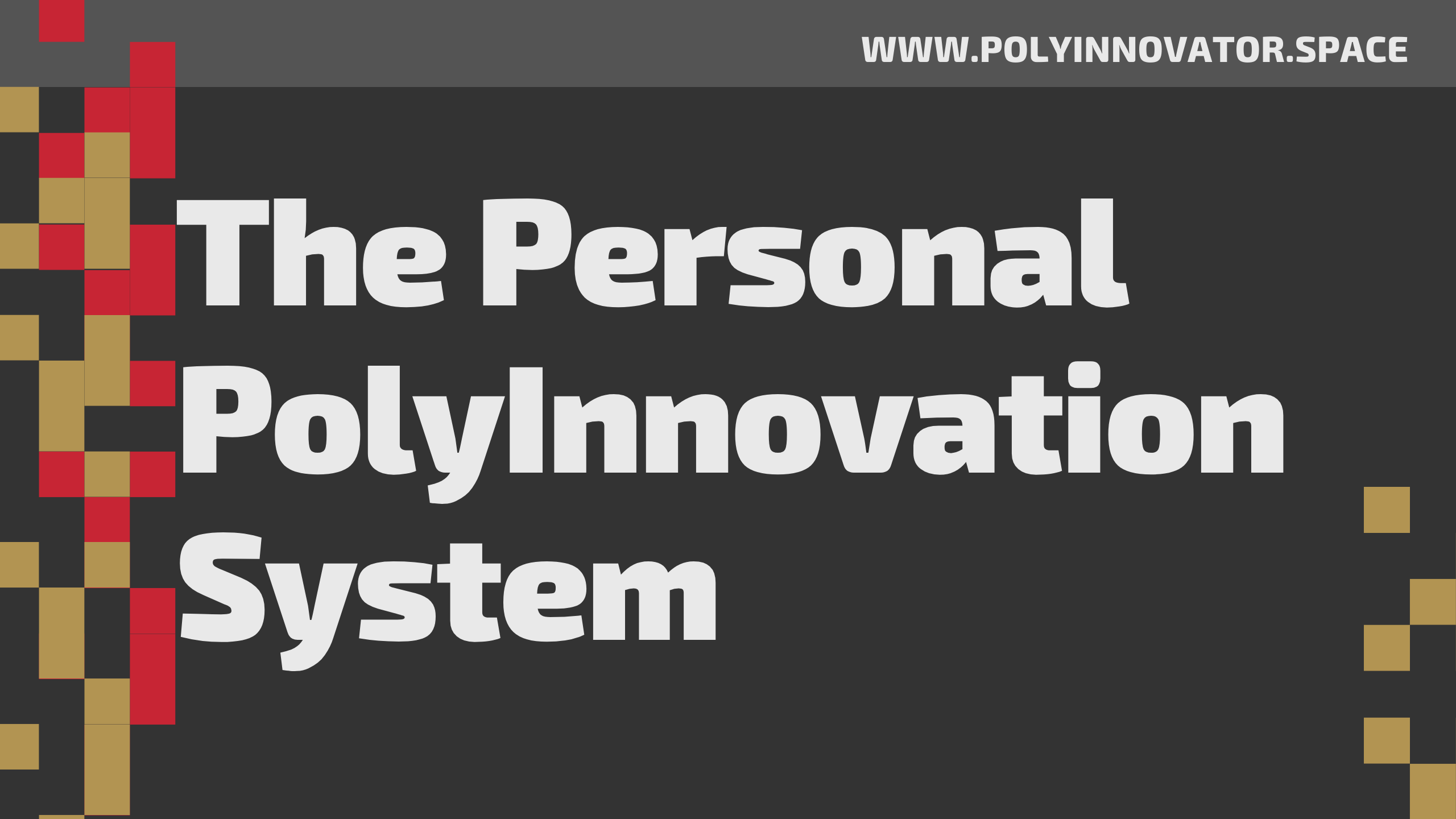
Break it down to Minor and Major
You have your minor items like brushing your teeth, duolingo, meditation, etc.
Then your major items like weekly podcast, workouts, job, clients, etc.
List out each one, and make sure the item is in the right column. Then you can put down your items onto your weekly template. See what fits where, this is like putting together lego. You gotta experiment to see what things should go where. As I mentioned in a previous level your circadian rythym comes into play a lot, and here especially. Knowing when your most awake hours are, and most tired is very important to timeblocking.
Then once you get the template filled out to the best of your ability, then you can put it on your actual Google or Apple Calendar.
Creating weekly tasks, events, or reminders (I used a lot of reminders), to keep it all flowing. I like being notified when the next thing is, but maybe you don't. Play around with the calendar settings, and the event settings.
I also use multiple calendars in one.