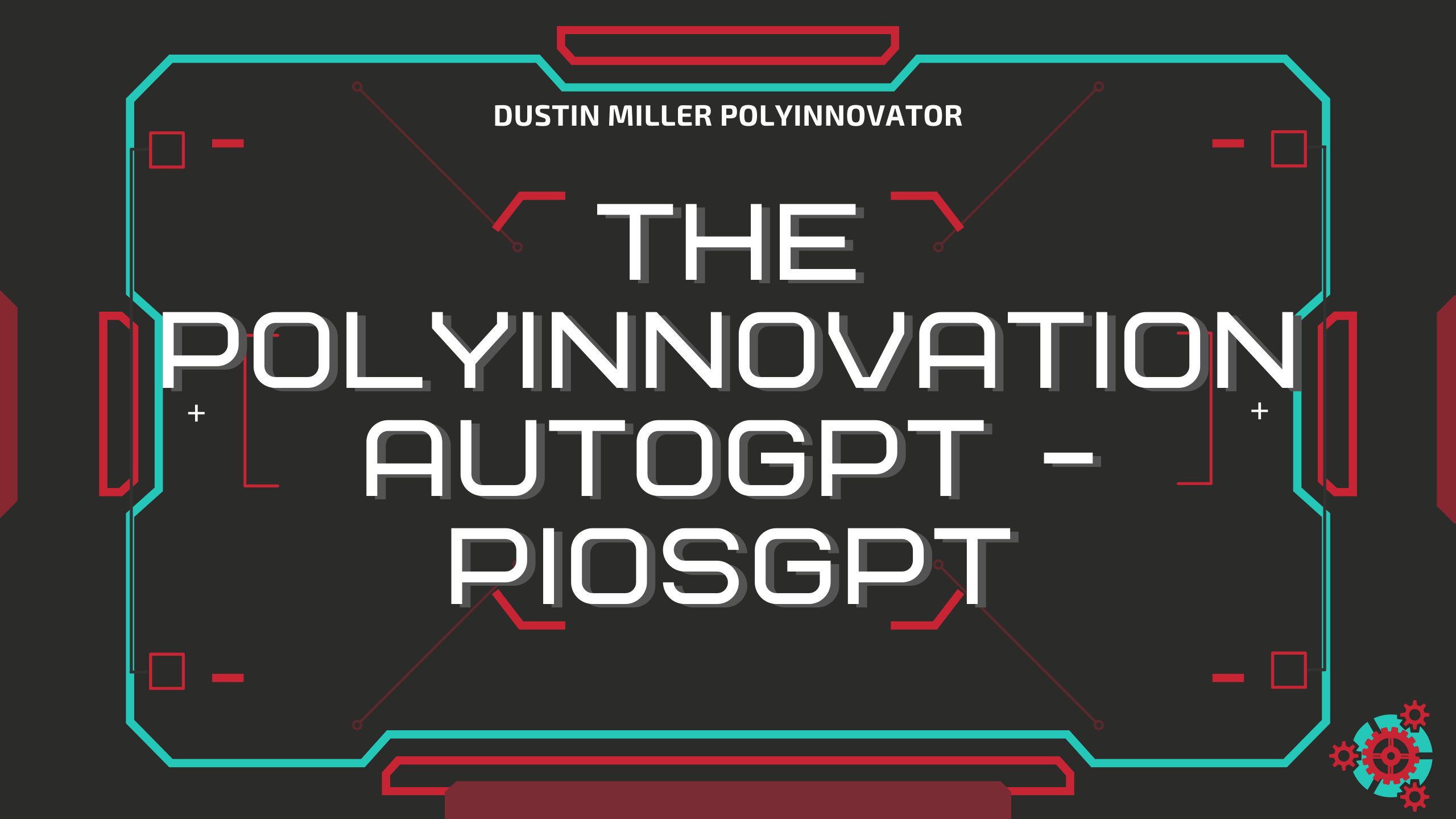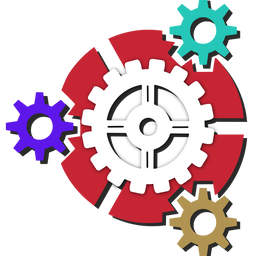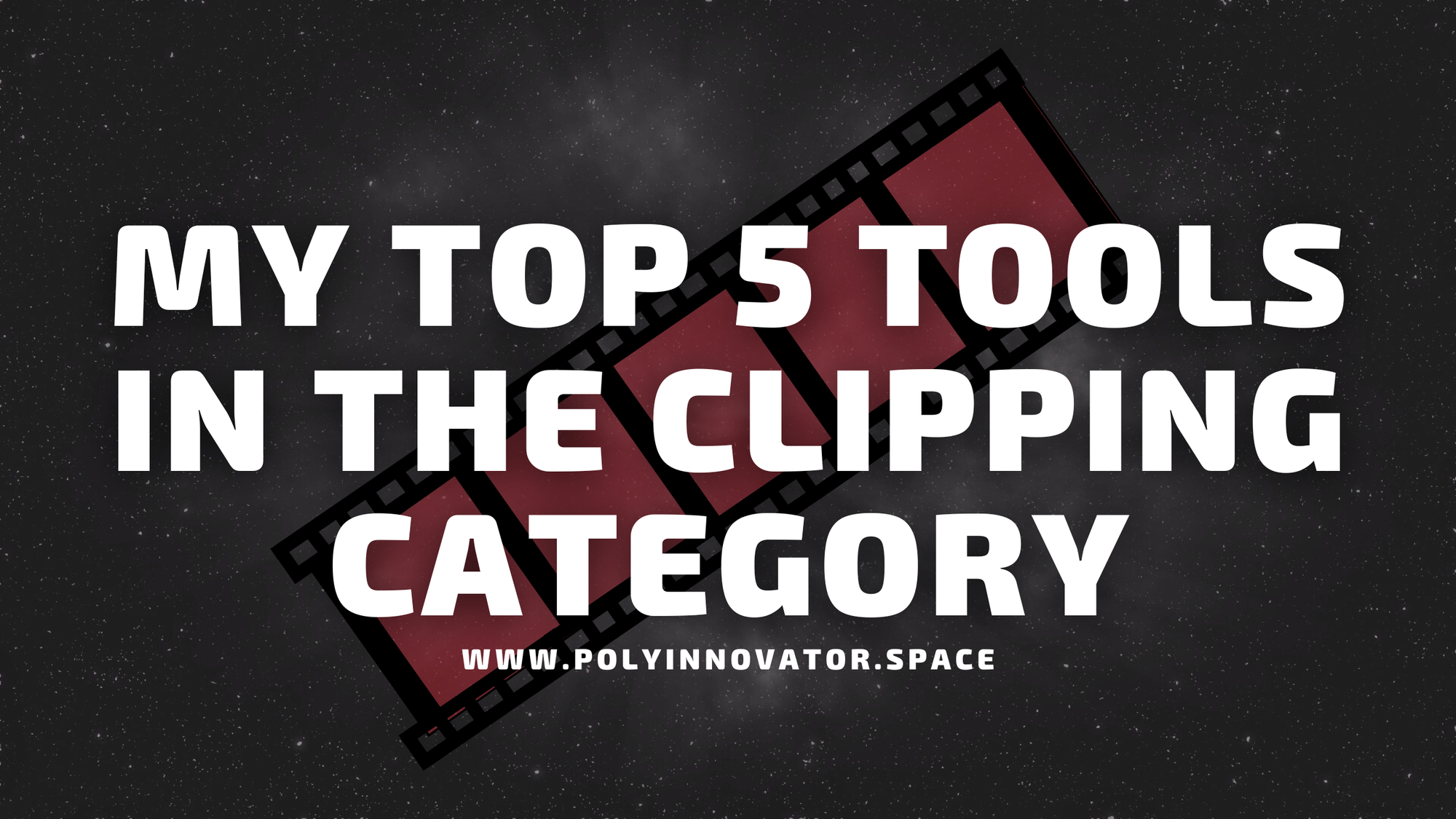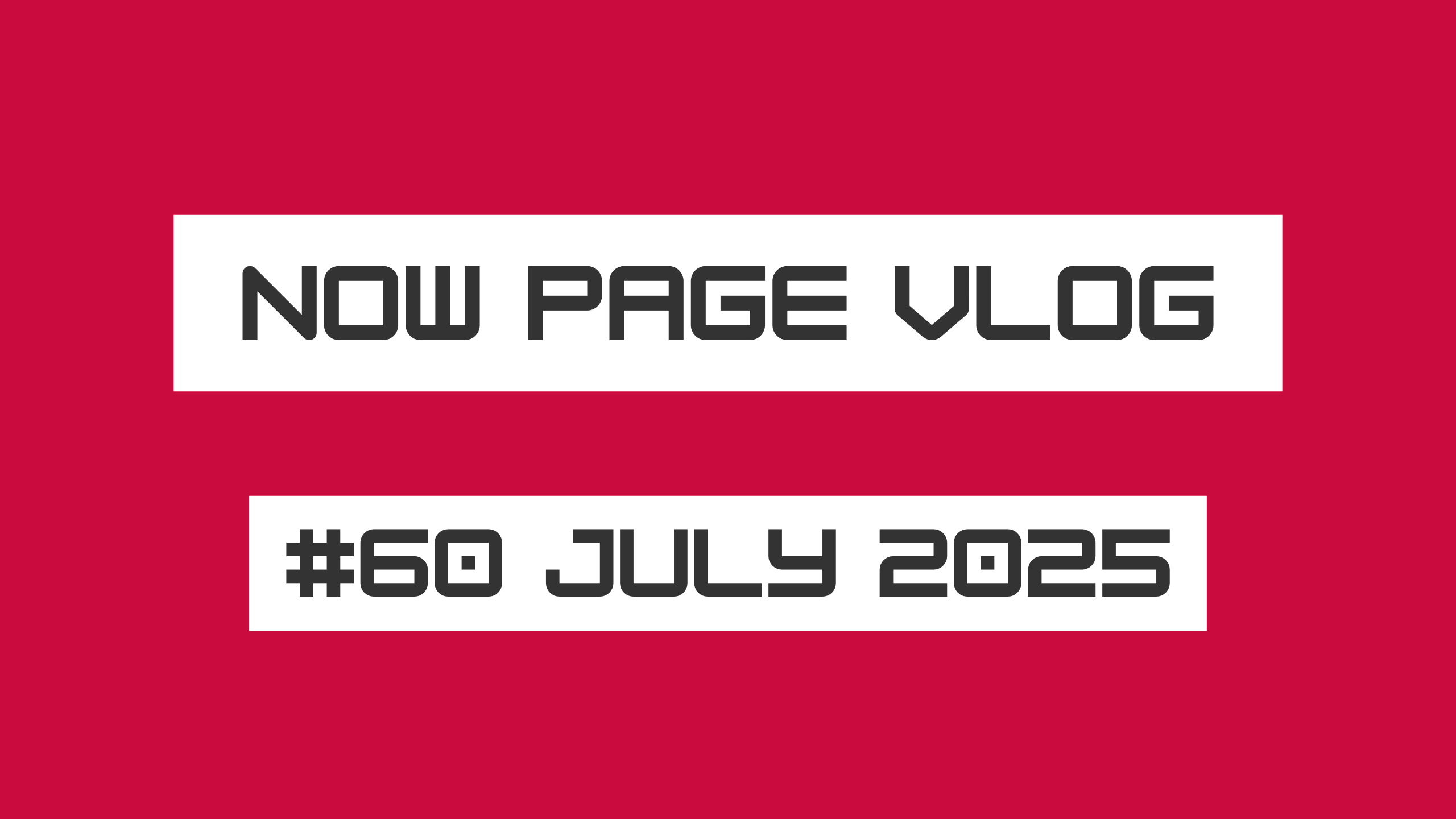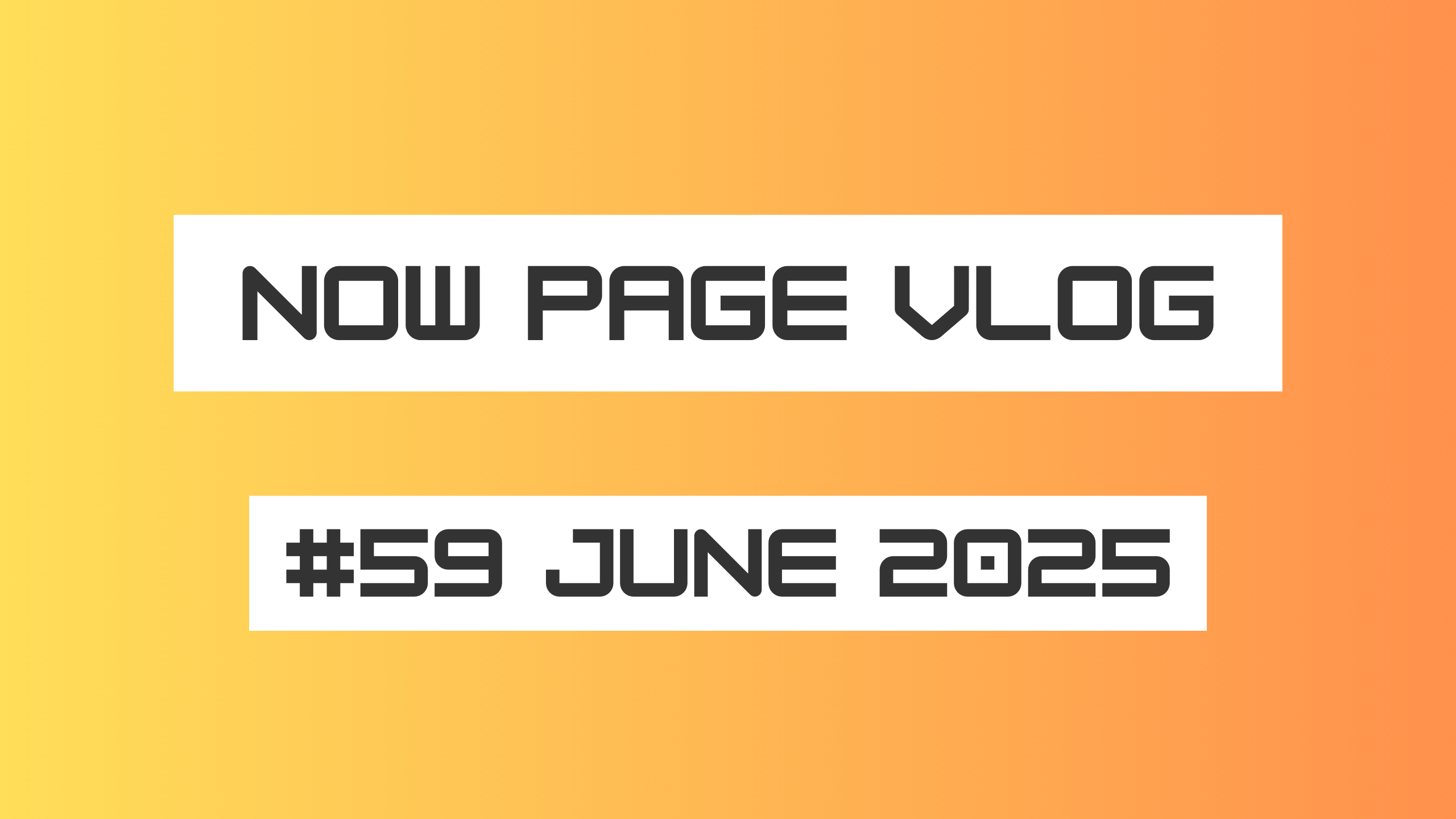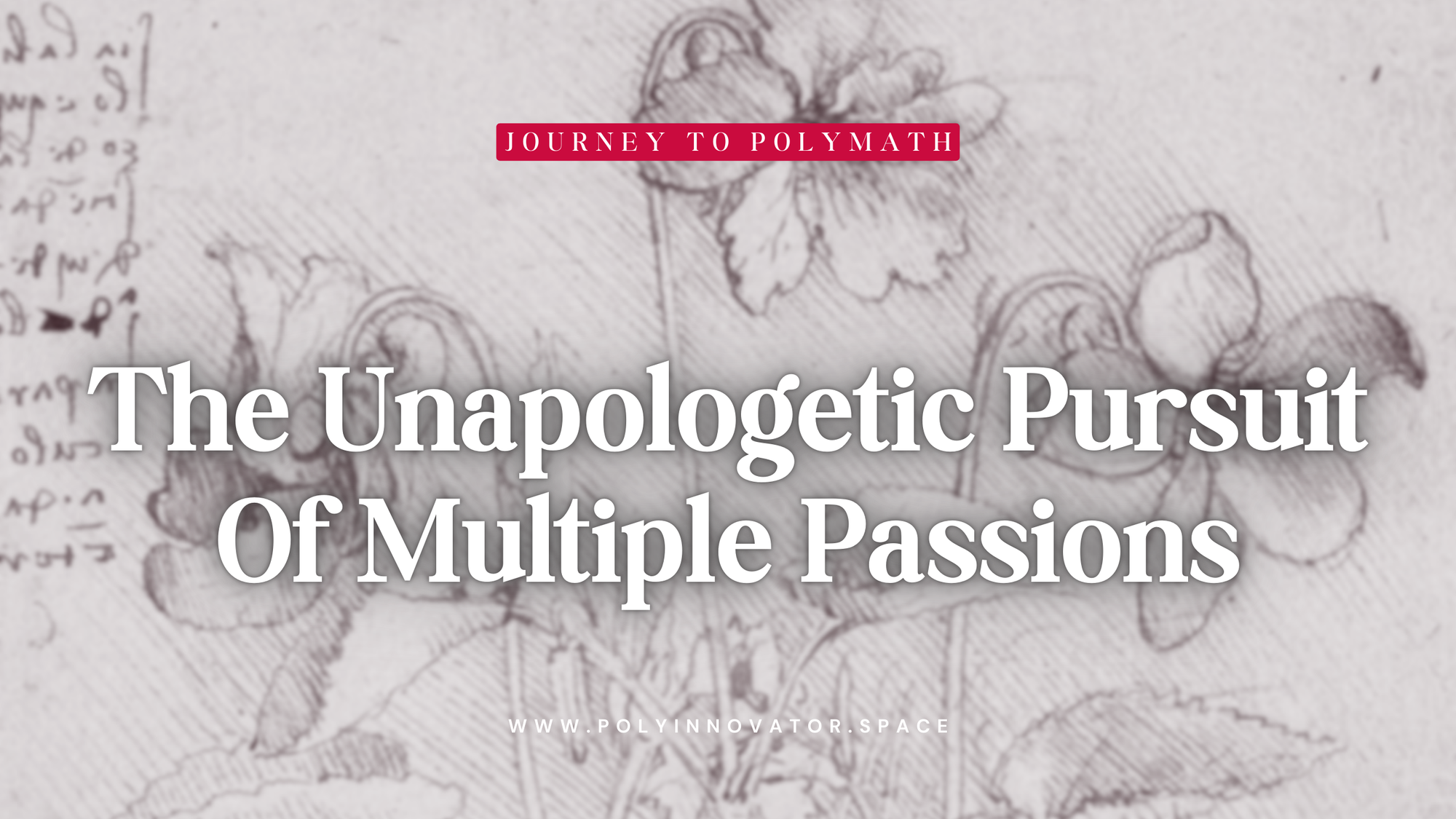While this is more of a concept than something I can provide at this time. It is something I wanted to write about, for a few reasons actually. For one everyone is talking about what ChatGPT or AutoGPT CAN do right now, but not everyone is asking what is possible.
Sure, there are a few thought leaders like Matt Wolfe or Jon Miller, but for the most part it is the wild west out here.
Now I recently came across Logseq, which is an alternative to Roam Research or Obsidian, which in turn are also alternatives to Notion.so. While I didn't use Roam cause of the cost, they are tools for creating a matrix of ideas coming together. Usually for creating personal database of ideas for research or writing purposes, but some people have used them for second brains or life operating systems as well.

The idea was to use Logseq (which is a local install), to create a second brain for myself, and then use AutoGPT (also a local install from github) combined; That way it can use a database of my own creation for my own content, ideas, or life.
However after playing around with it, I found that the "complexity" or layering in Logseq to be a bit more convoluted than it needed to be. Perhaps it was me not fully comprehending, but Obsidian seemed to be a better choice. Feel free to try this with either though.
What is Auto-GPT?
AutoGPT is a spinoff of the popular chatGPT, where you can use it in a more refined capacity. Either online, or even install it locally on your computer (still needs outside access though). The key difference between auto and chat however is the autonomous nature.
Basically it prompts itself, and since you don't have to come up with the prompts, it will just keep going in a loop (good thing) until it figures out how to solve your problem. You give it 1-5 goals to work towards, and it figures out how to do it. Even as far as you what "X" done, but x requires Node and Git to accomplish. Then AutoGPT (with permission) would download, install, and activate those software for you. Given how many times I've installed Node, and I hated the process I think that is fantastic.
Breaking down what ChatGPT and OpenAI are as well!
ChatGPT is the conversation AI meant to help you flesh out problems, it answers you in a more human way. Meaning it can act like a soundboard, give you code snippets, answer basic questions, and more.
People are already doing a lot with their own spinoffs of ChatGPT, and currently the public release is 3.5 (what I have access to). However there is a private beta of GPT-4, and it seems to be leveling up dramatically.
This all spawns from an organization called OpenAI, owned by Microsoft, and it is trying to push the limits of artificial intelligence. They also have a fantastic program called DALL-E to create images.
Here is the playlist made for this PolyPRO post:
The rest of this post is for PolyPRO members of this PolyInnovator site. It only costs $5 a month to sign up, and then you have access to all of the paid posts. You can even just sign up, read it all, then cancel that is fine, or stay subscribed to see even more amazing posts like this!
Why switch from Notion to Obsidian + AutoGPT?
Notion allows for access through the api and that is great, but by having something on the internet only (the local app doesn't really do the trick) it creates this need of having two places.
What I mean is let's say I make a PolyInContent episode, and I need to organize all of the video files, images, and extras. Those all go in a folder in my PolyInnovator folder right?
However I also need to keep track of links, the written portion, and meta data. That all is listed in Notion. Meaning I have to create two distinct places for the same episode, and that goes for every single one. With Obsidian it is all local files and folders, and I duplicated my structure from Notion already. If create folders for each episode it can act in the case of both needs in one.
The written, video, and audio parts will all be in the same place.
AutoGPT also is a localized tool, and I figured if I created a brain for myself here on my PC. I could then train gpt on my own files (privately of course), and get unique feedback that only the bot could give me.
Notion's Limitations on Connections
Basically every link or connection between areas in Notion that you create, they always have to linked together manually. Now that may not always be the case, and I certainly won't be deleting my Notion anytime soon.
A lot of my issues have arose from having to link certain databases together, and I either couldn't or I had to merge them, etc.
For example the calendars. I swear to .... ugh I'm so annoyed by this. I wanted to have just one calendar hosting everything I need to see, merging a few databases into one view, but no that isn't possible. I have a database for my master task list, my Modular Degree, and probably the biggest of them all: my PolyInContent Ecosystem. All of the stuff that I create. They all had to have their own isolated area, with no way to connect. While I am still figuring out Obsidian, I have some ideas already, such as tagging something as a #task and then it should pop up in the same place on the graph. Not to mention using plugins on there (which Notion doesn't have any).
The Power of the Combo...potentially
I had a eureka moment tonight actually about this because something that bugs me a lot is information architecture. I can't ignore a poorly designed folder structure for example.
I've already thought that I would want to redo how I laid out my folders for my various files for PolyInnovator, and I realized when I was setting up the tree for Obsidian that I could potentially combine them together.
Thinking that it was very annoying or tedious to have to make folders for each episode, AND keep the information in the database on notion as separate things that I have to make twice each time. Since Obsidian is local, that fixes that duplication issue.
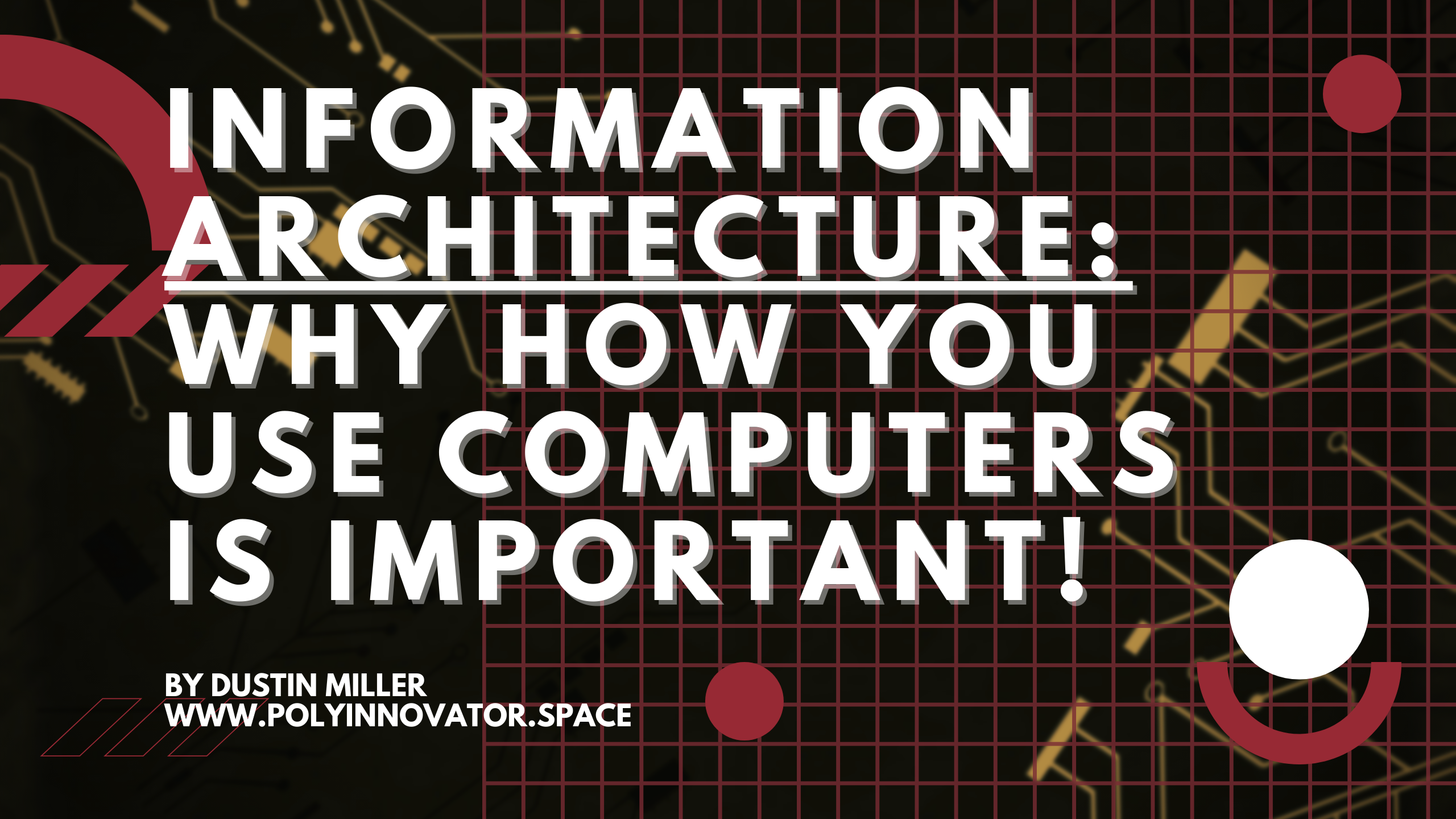
Bonus Video:
This one is by a friend of mine, and I thought it was really interesting.
Setting Up Auto GPT
This has actually changed A LOT, and to the point where it could be completely different by the time you get around to doing it. This channel I provided is one of the best for this sort of thing, and he just made this video a couple days ago at the time of this writing. I'll try to include other resources, or even perhaps update the post if I find a better/newer tutorial (also check out the playlist shared above too).
Not sure how great, but here is another place to check. https://www.makeuseof.com/how-to-download-install-auto-gpt-step-by-step/
Setting up Obsidian
Here is the website https://obsidian.md/ where you can just simply download the app for many platforms. I linked a handful of videos in the playlist above, and there are a lot of great Obsidian topic videos out there.
Once you install it, then pick a location to set up your brain/folder, and start to learn the note system. It is different than many others, so you may have to take a moment to get used to it. Just like with Notion I actually didn't like this tool when I first tried it, this post was inspired actually by my SECOND attempt to use OB.
It was out of frustration with logseq that was seemingly worse than I thought, or perhaps I'll like it the second time with it. However out of necessity I reinstalled OB instead, and found that the note taking capabilities were really interesting. Even a button to do daily notes SUPER easy, which is something I really need to do personally. Not to mention the PLETHORA of plugins (see end of the post).

Thinking in the Mindset of a Second Brain
It isn't just a note taking app, for it is a foundation that you can build off of. I honestly think that even if you don't install ANY plugins, the baseline core set of plugins are good enough to make your second brain.
Although with some basics like Calendar or databases, that can really expand your OB horizons. I'm curious to see what I can make beyond just the baseline capabilities. What is the differential factor is not the plugins or features, but how you set up your information architecture.
Is it structured? Are you using PARA, GTD, or my personal PIOS? I think the PIOS fits into this format perfectly (perhaps even better than in Notion). Allowing you to have a scale of time from yearly down to hourly.
Prepare the Information Architecture
How you set it up will most likely determine how well the AI will be able to crawl through your information in the folder you set it to. Remember it isn't the whole PC, but rather just the folder structure you set.
Back to the whole architecture thing, yes sure it is important for you, and how you use your own polybrain. However an organized folder collection will also help your AI crawl through each part.
Creating a readable brain for the AI to then be able to build off of for you.
How does the PolyInnovation Operating System Work?
It is basically a scale to work off of, and unlike the other systems it doesn't really lock you into one way of doing things.
While PARA has four things, GTD has 3, the PIOS has 6 giving you the flexibility when changing it for yourself. You could even implement those other systems into my own that I designed here, and that is the point. A system built for Notion or Obsidian (or tools like them) from the ground up.
SCALE:
Supra/Yearly - Review + Planning
—Review
—Preview
Macro/Quarterly - Four Pillars + Ikigai Alignment
—Vocation —Profession —Passion —Mission
—Mind —Body —Spirit —Emotions
~Everything you do should go towards one of those areas in your life.~
Meso/Monthly - Goals + Projects
—Goals DB —Projects DB—Phases DB
Micro/Weekly - Tracking Habits + Organizing Systems
—Weekly Prep —Exercise —Journaling —Expenses
—TimeBlock Schedule —Meditation —Learning + Creating
Nano/Daily - Input + Output Flow
INPUT: OUTPUT:
—Modegree —Personal Brand + Content
—Resonance Inbox —Bullet Journal + Notebook
Pico/Hourly - Tasks + Timeblocking
—Task DB/Cal —Modegree Cal —Content Cal
Reoccurring Tasks up top, and Regular Tasks below
In a Momentary Conclusion
Now I find that this post is going to be one of many that will need to be made on this topic. I'm not sure if I'll make it a series, or if it will even replace my Notion version of the PIOS.
I tried out countless project and task management tools before I settled onto Notion, and that tool still is the ALL IN ONE jack of all trades tool. Nothing else really comes close, even Coda or Loop, etc. However the fact of the matter is having a "linkybrain" on your computer for you, i.e. what Roam has done for researchers, but this can do you for personally; I think that is the progression of the PIOS.
I created this life operating system as a baseline for planning out your life, and in hopes that it could one day become an ACTUAL operating system centered around your life.
This seems to me like the next step in that evolutionary process.
Resources:
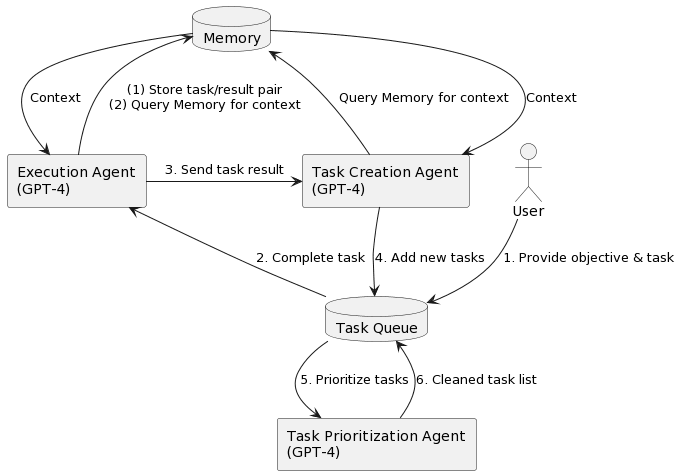


Bonus! I went through the entire list of Obsidian Plugins, and these were the most interesting ones I came across.
Written ones were notes taken from a video, so alas no link, but you can search the marketplace.
Calendar & Plugin - Periodic Notes - Navigate daily notes
fantasy calendar as well for content creation
https://obsidian.md/plugins?id=notetweet
Auto Link Title
https://github.com/jaynguyens/obsidian-ghost-publish
https://github.com/Narsail/habit-tracker-obsidian
https://github.com/marcusolsson/obsidian-pipe-tricks
https://github.com/trey-wallis/obsidian-notion-like-tables
https://github.com/Johnson0907/obsidian-daily-notes-viewer
https://github.com/holubj/obsidian-dialogue-plugin
https://github.com/jgchristopher/obsidian-clipper
https://github.com/mirnovov/obsidian-homepage
https://github.com/samuelsong70/obsidian-dynamic-background
https://github.com/MarkMindCkm/obsidian-enhancing-mindmap
https://github.com/jmilldotdev/obsidian-gpt
https://github.com/tokuhirom/obsidian-pomodoro-plugin
https://github.com/Quorafind/Obsidian-Table-Generator
https://github.com/lynchjames/obsidian-day-planner
https://obsidian.md/plugins?id=table-editor-obsidian
https://obsidian.md/plugins?id=obsidian-steemit
https://obsidian.md/plugins?id=journal-review
https://obsidian.md/plugins?id=rpg-manager
https://obsidian.md/plugins?id=brainframe
https://obsidian.md/plugins?id=longform
https://obsidian.md/plugins?id=tag-word-cloud
https://obsidian.md/plugins?id=obsidian-google-lookup
https://obsidian.md/plugins?id=daily-activity
https://obsidian.md/plugins?id=obsidian-week-planner
https://obsidian.md/plugins?id=obsidian-kanban
https://obsidian.md/plugins?id=podnotes
https://obsidian.md/plugins?id=calendar
https://obsidian.md/plugins?id=obsidian-kindle-plugin
https://obsidian.md/plugins?id=ai-assistant
https://obsidian.md/plugins?id=obsidian-search-everywhere-plugin
https://obsidian.md/plugins?id=obsidian-achievements
https://obsidian.md/plugins?id=auto-glossary
https://obsidian.md/plugins?id=review-obsidian
https://obsidian.md/plugins?id=map-of-content
https://obsidian.md/plugins?id=ai-commander
https://obsidian.md/plugins?id=google-calendar
https://obsidian.md/plugins?id=obsidian-statusbar-pomo
Periodic Notes
dataview
![Official Website for Dustin Miller PolyInnovator [LLC]](https://polyinnovator.space/content/images/2025/03/polyinnovator-logo-2024.png)