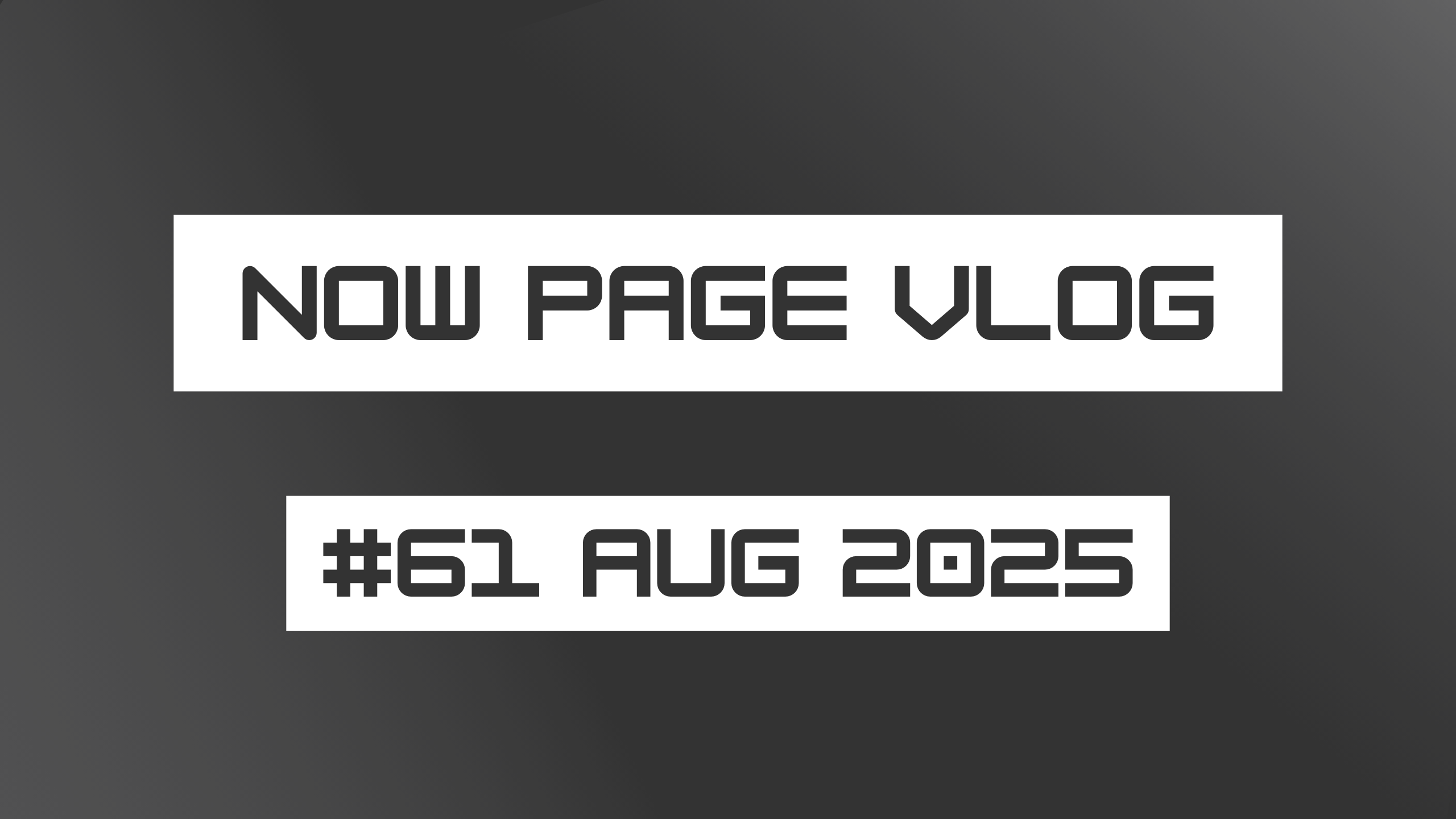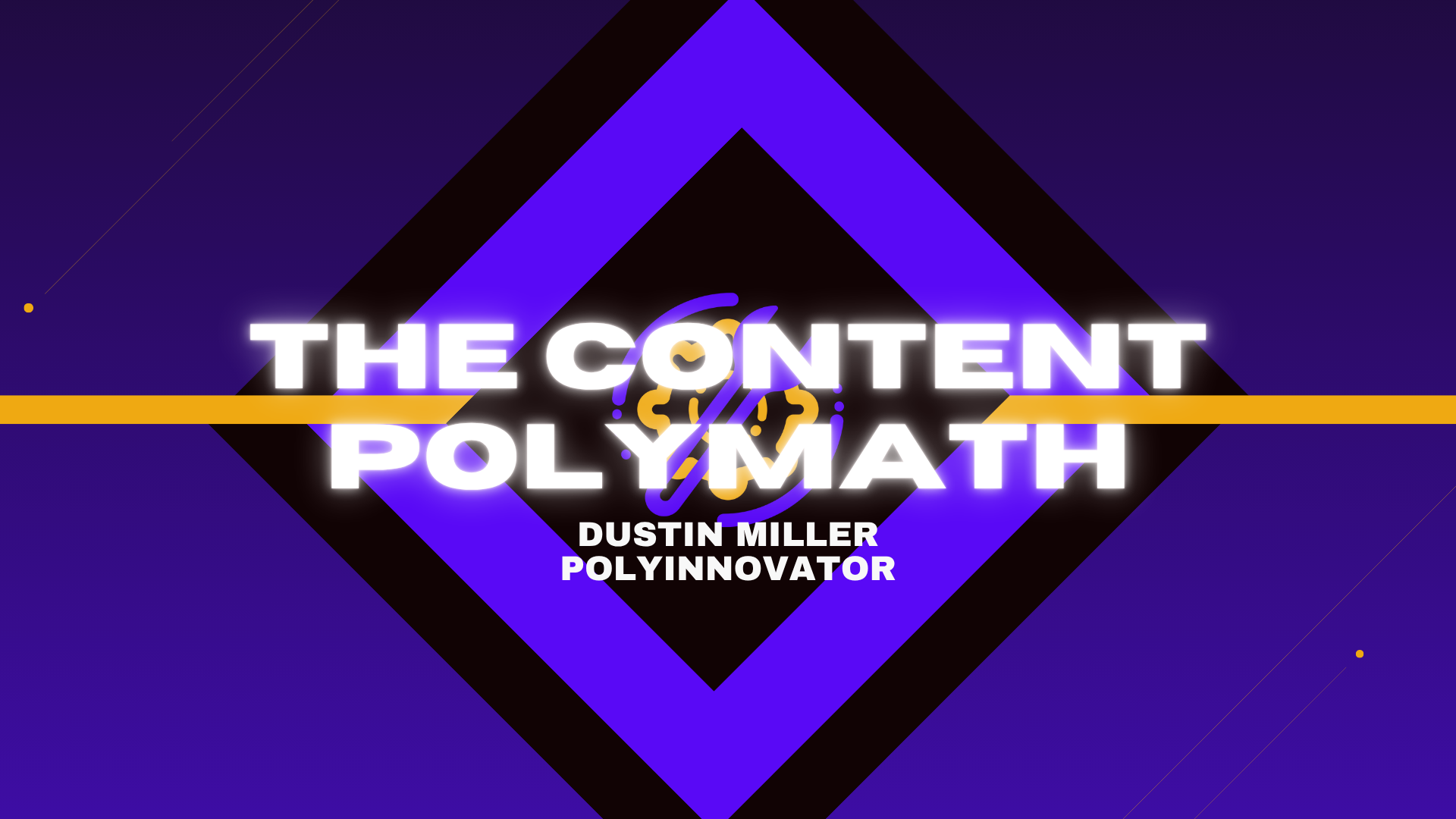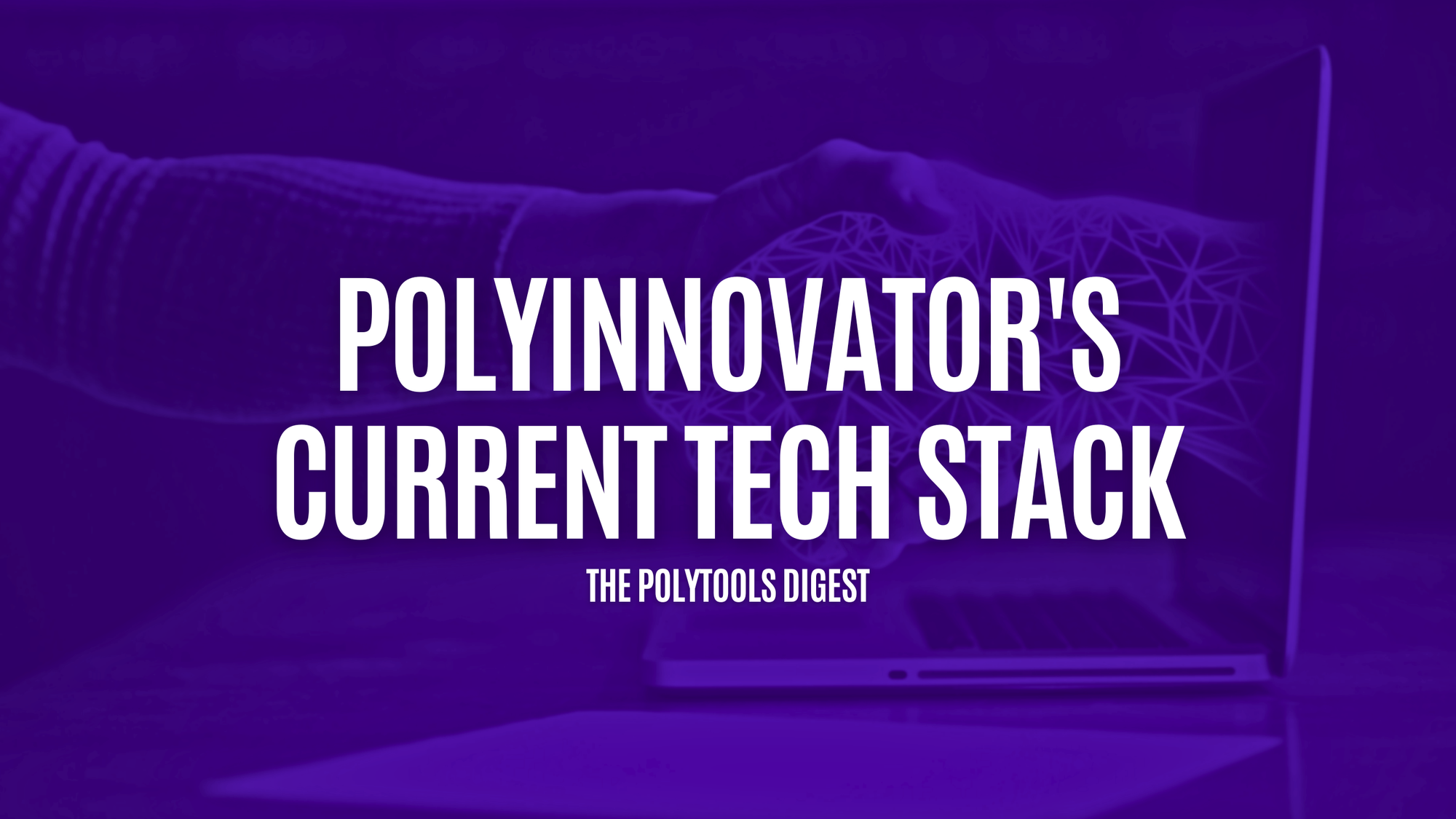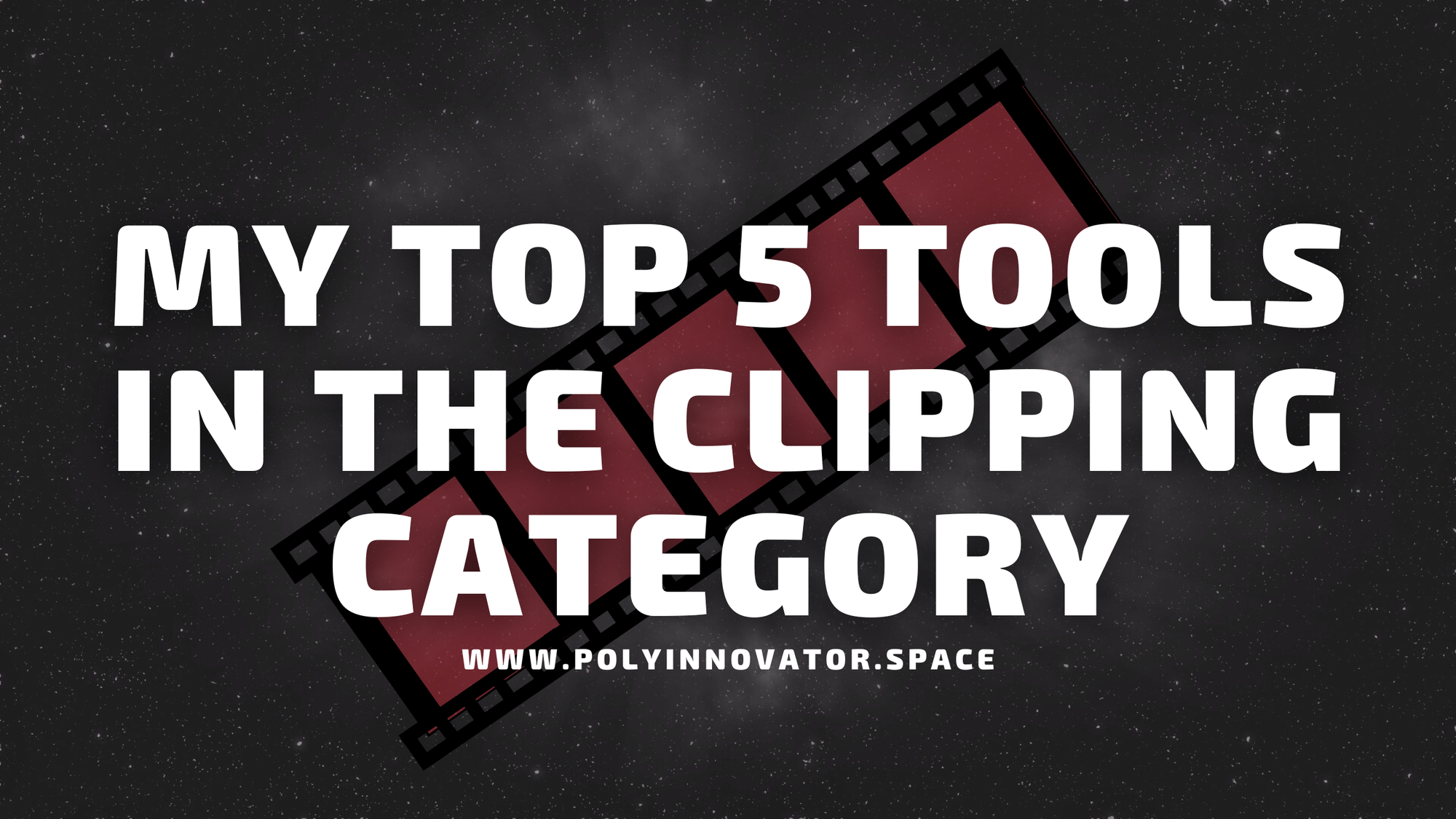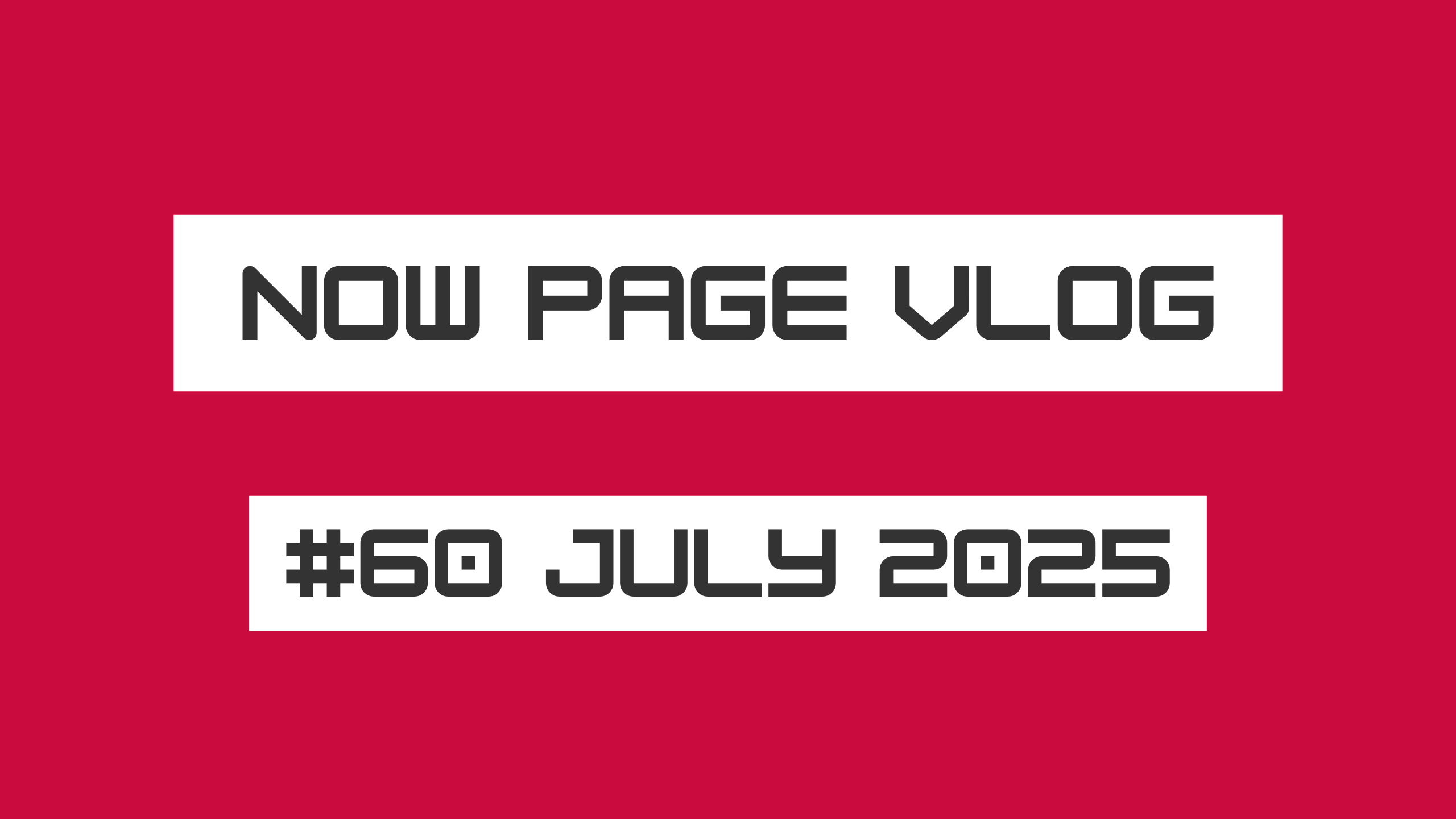In this 2nd edition of "what's in my tech stack?". I share with you the various tools I use to make the vast amount of content that I create. If I forget anything, or if you find that there is a tool I use for something I didn't mention here. Something you may need, etc, then let me know!
I've spent an egregious amount of time comparing and contrasting tools. While I don't use like an email marketing tool at the moment, I am looking into Convertkit again, there was a time where I compared pretty much all of them.
My Personal Knowledge Management
What a roller coaster this was this year! I had spent many years using Notion, and refining my PIOS framework. However I was determined to make a proto-jarvis with Obsidian. Although Ironically after spending so much time moving to Ob, then I didn't have the means to test out the local GPT's like I wanted to.
Eventually it became very apparent that I wouldn't be able to plan out my content in Ob, especially how I was doing it in Notion (which was very advanced planning).
Capacities.io came into the picture...
As much as I love Notion, and I would really like to use it's calendar view again (cause for some reason Capacities didn't copy that feature). This new tool I find is far more suitable for interconnected systems.
Especially for video game development it seems as well. The way the collections work, it allows for a better holistic view.
That is the tool I am using at this point in time! I'll probably even create a newsletter around it. At least when I'm not doing fifty million things!
Social Media Scheduling
Once again I am between two amazing tools. Even half a year ago I was agonizing on which one should I use. The tool that can do my shorts/reels/tiktoks in bulk, or the tool that can do my RSS to social automations?
Well the answer is both. Both is good.
Publer.io
This is still the only tool that can do BULK upload. I do not count the CSV method, as it relies on you having to upload to some sort of drive i.e. dropbox or gdrive, and then manually copy every link for every video. No.
Publer let's you do it by just uploading any number of videos at a time (although I don't do more than 50 just to be safe), and then schedule them to your queues.

Nuelink.com
After using dlvr.it or zapier for a very long time I got used to having rss automations going always. Just something simple to allow for posts to go out when I make a new video or blog for example.
Nuelink came along with a powerful automation system, and they're adding more to it all the time!

Recording Tools
Here is what I use to make my videos!
Riverside.fm
They recently added a teleprompter feature which makes it really interesting to try for local videos.
Although this is the premier tool to use when recording interviews. Top resolution, audio, and it is locally recorded so you don't lose quality.
My one big gripe is that it is locked at 24 fps on the lower tiers, and that isn't acceptable when you're having all this high quality footage. Then to have it artificially slowed down. For reference, most webcams are at 30-60fps!
Anyways I've been with this tool for years, and I love the thing they created. I hope it continues to grow!
OBS Studio with Vertical Plugin
For some reason I forgot to include this one last time, but this is how I do my local recordings. While I haven't done much with the vertical plugin, it certainly is really helpful when I do need it.
When it comes to livestreaming I also see why this is the defacto tool. I tried Xsplit gamecaster, it was cool, but buggy. Then they ended it. Streamlabs has too much of a history for me to get around to it yet. Restream is ungodly expensive, and I've seen too many creators have tech issues with it a LOT. Although I'm curious about using Restream or Youstreamer to do simulcasting.
Point is OBS is reliable, it is versatile, and for simple recording too it is great.
My LinkTree Alternatives
I've never liked the look of Linktree, and maybe it was because it wasn't the first to the market. So I had seen others that just had a better UI, but I never got around to using a link aggregator tool because I felt like my site was enough.
I realized there was more to it than just that. Now recently I picked up a "Dot.card" which is like an NFC/QR code business card that you can reuse indefinitely.
It has you make a link agg for it, but I didn't quite liking it (I switched it to load into Pensight). Especially since I already had these other two:
MyLinks.Ai
Currently in my opinion the best looking Link Agg out there, and it allows you to embed your socials. Automatically pulling the latest tiktok in for example, and its really cool.

Pensight
However it doesn't have the POWER that Pensight has with courses, digital products, and coaching. While I currently don't pay for PRO, I would like the features, and once I start making more courses. As well as, in turn making more money from the platform. Then I'll use more of it's features.
For now it is just a nice looking Link Agg that houses my digital products too.

Making Clips for Tiktok/Shorts/Reels
This actually hasn't changed from the last time. Opus has grown ever more dear to me, and I've used it more and more.
In case anyone is wondering, yes, I have been trying out all the rest. It is part of my job for this Content Repurposing Newsletter. I also checked in with older tools, so Recast is refocusing it seems to a more podcasting repurposing niche. Repurpose is getting a massive update.
There are a lot of changes, and even more new tools. Sadly, we must bid farewell to JoinCombo. I was pretty rough on them in the review, but that was cause my experience had tons of issues. However the tool itself had a lot of potential, and the founder Tucker is a cool guy.
What I was using: Recast.Studio, Chopcast.io, and Repurpose.io
I had put this on the previous tech stack, and I still want to shout them out. They fit their own unique use cases.
What I am Using: Crossclip, and Opus Clip
I make TONS of content, and when it comes time to repurpose I need tools to rely on. These are the two that I use, and once Opus does just gaming I'll probably switch that fully.
Crossclip fits a unique use case too, as joincombo is now closing up shop, and streamladder didn't quite work perfectly for my use case. I need to try out Eklipse.
As for Opus clip it is the top tool for making podcast clips period. I tried the "competitors", and either they lack basic features like split view, or give a paltry amount of clips for a 90 min interview.

What I am curious about:
The last time I wrote this section I was sharing all of these repurposing tools that ended up just failing to keep up with Opus. Even the Opus clones like Klap or Dumme, they either FAILED the projects altogether (though it was early on), or they gave me very little clips. They also can't do the split view, which is basically the number one reason I jumped onto Opus.
Tools I use that didn't fit elsewhere:
Newsletter platforms are weird because I actually like using them, and I wanted to house everything on this site. However I do feel like in some cases it is worthwhile to be on a different site. Hence why the gaming site is on another tool. I might jump back into Substack for the PIOS newsletter.
Mailbrew
Ghost CMS

Paragraph.xyz
Videobolt.net
Highlighted Tool of the Week: Mailbrew
I'm going to mention this one again, as I have been struggling to think about which tools to highlight as of late. However this one I feel like really deserves it.
Not only is the user interface modern and simple, which isn't always something you can expect nowadays. The tool itself fits a really unique market fit, and it is something I always wanted out of a newsletter.
So the interesting thing is that it is more like an RSS reader in the way they market it, but in practice it is an aggregator via email.
When I first got into email marketing, the number one thing I wanted to do was share my latest pieces of content in my emails. Well I never did it often enough to make it worth while. I added my links to this, and it automatically does it every week.
Maybe you don't care about the topics I write newsletters about, or maybe you want an easy way to see what new stuff I put out. Then you can sign up for this newsletter. Moreover if you're a creator yourself, it is an easy way to automate this task for you!
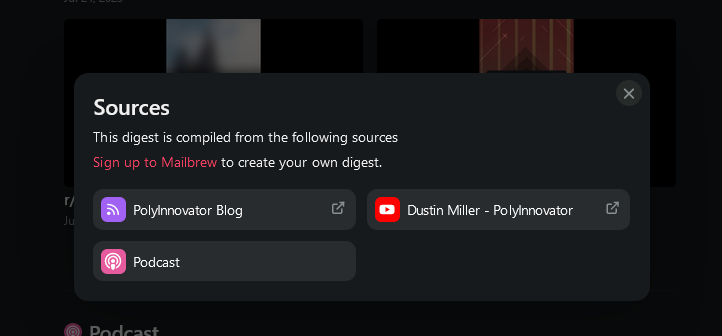

🥡 Takeaways
I was thinking I could do this once a month, but that may be too often. Perhaps once a quarter would be more fitting.
My previous assessment was correct. I do feel a lot better about writing these less often, at a more per quarter rate. Especially since my tool stack does change quite a bit, even more than I realized.
I really hope that something here stands out to you, and can help you achieve greater heights as a creator!
Check out the previous one:
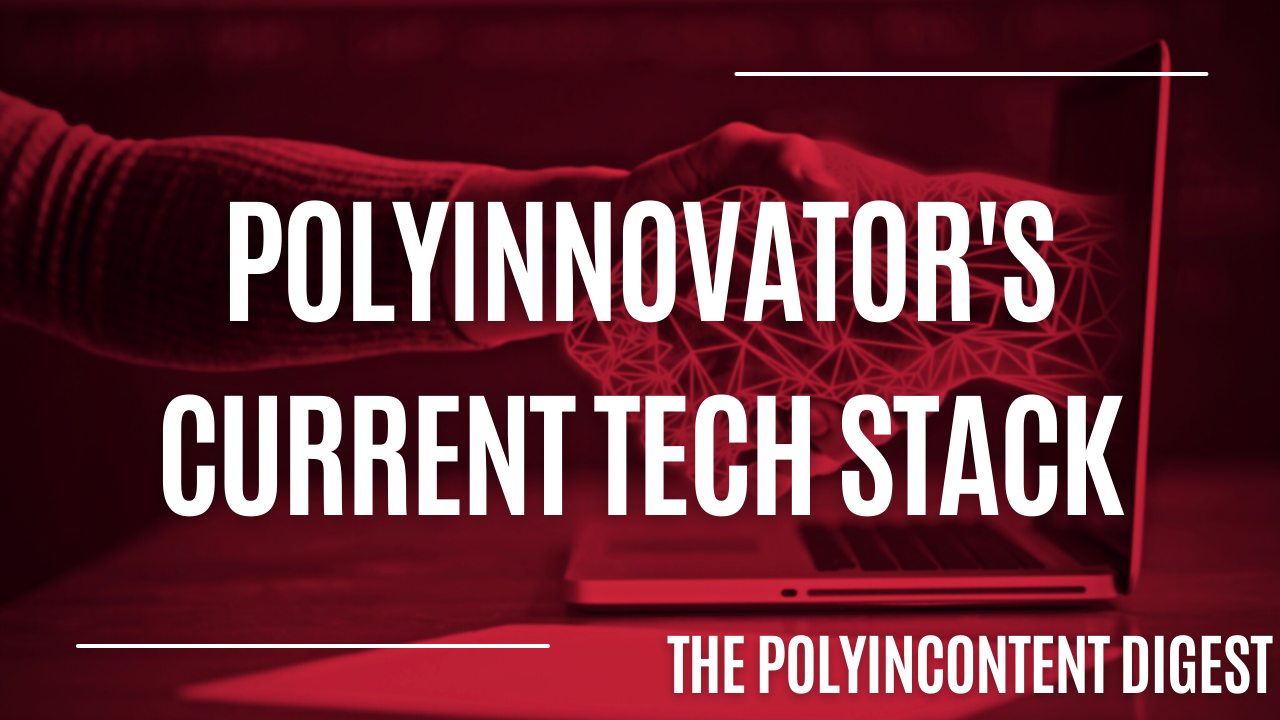
![Official Website for Dustin Miller PolyInnovator [LLC]](https://polyinnovator.space/content/images/2025/03/polyinnovator-logo-2024.png)

![My Current Tech Stack #2 [Q4 2023]](/content/images/2023/11/PolyInnovator-s-Current-Tech-Stack.png)







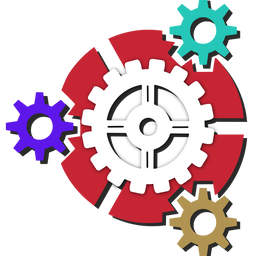
![Dustin Miller PolyInnovator Travels [Posts 1-3]](/content/images/2025/08/image_2025-08-01_215240665.png)