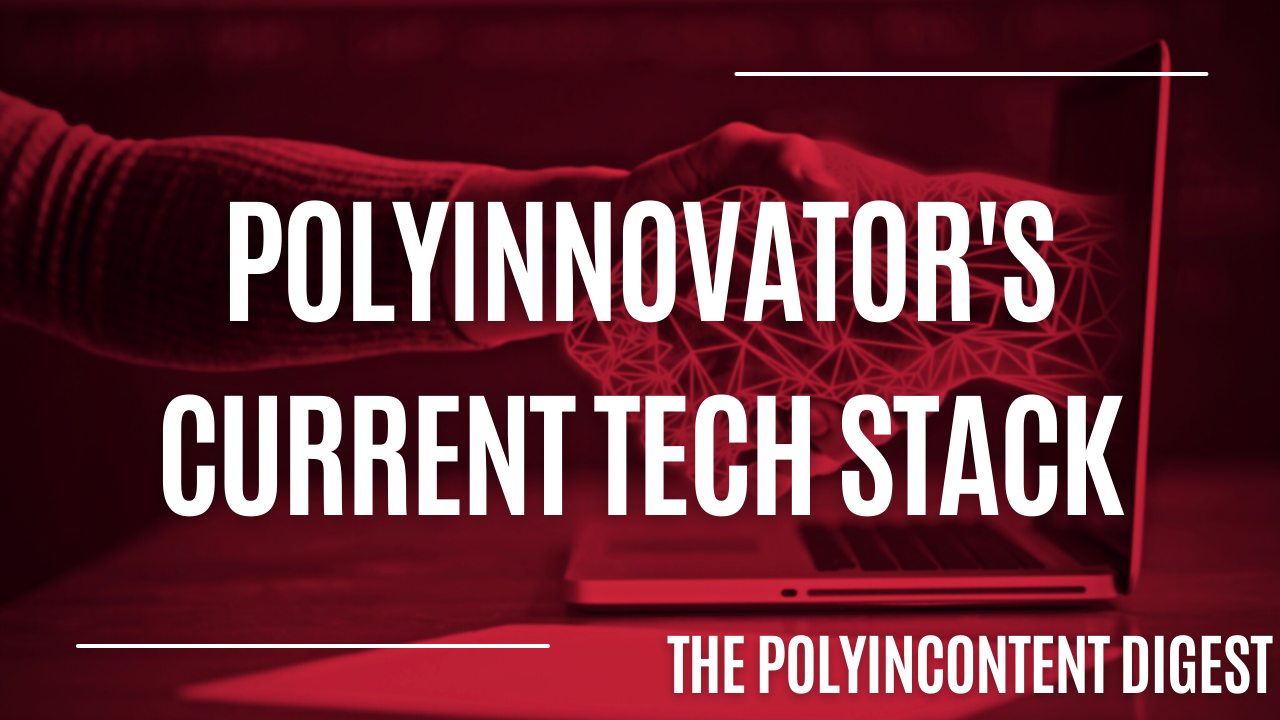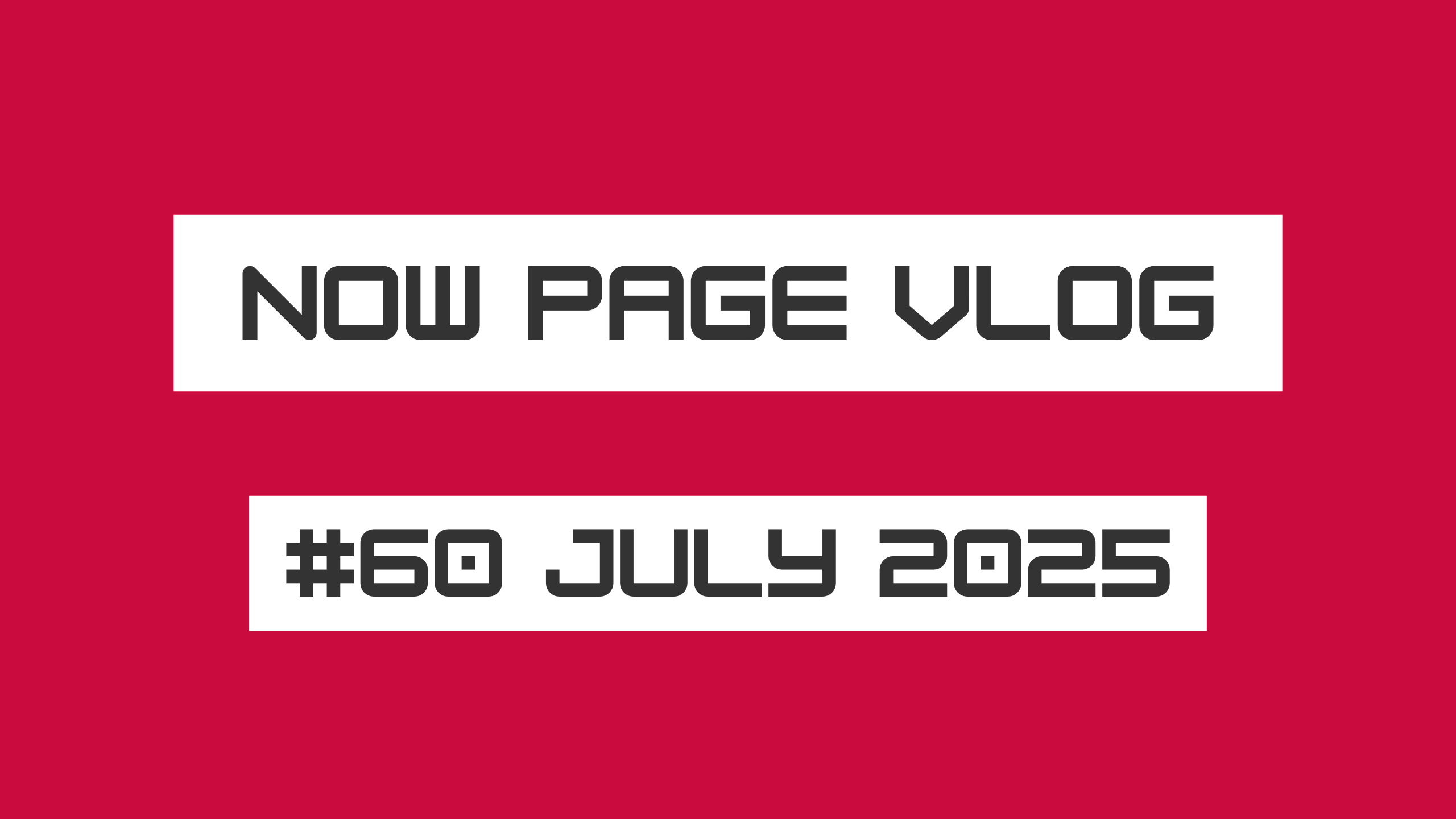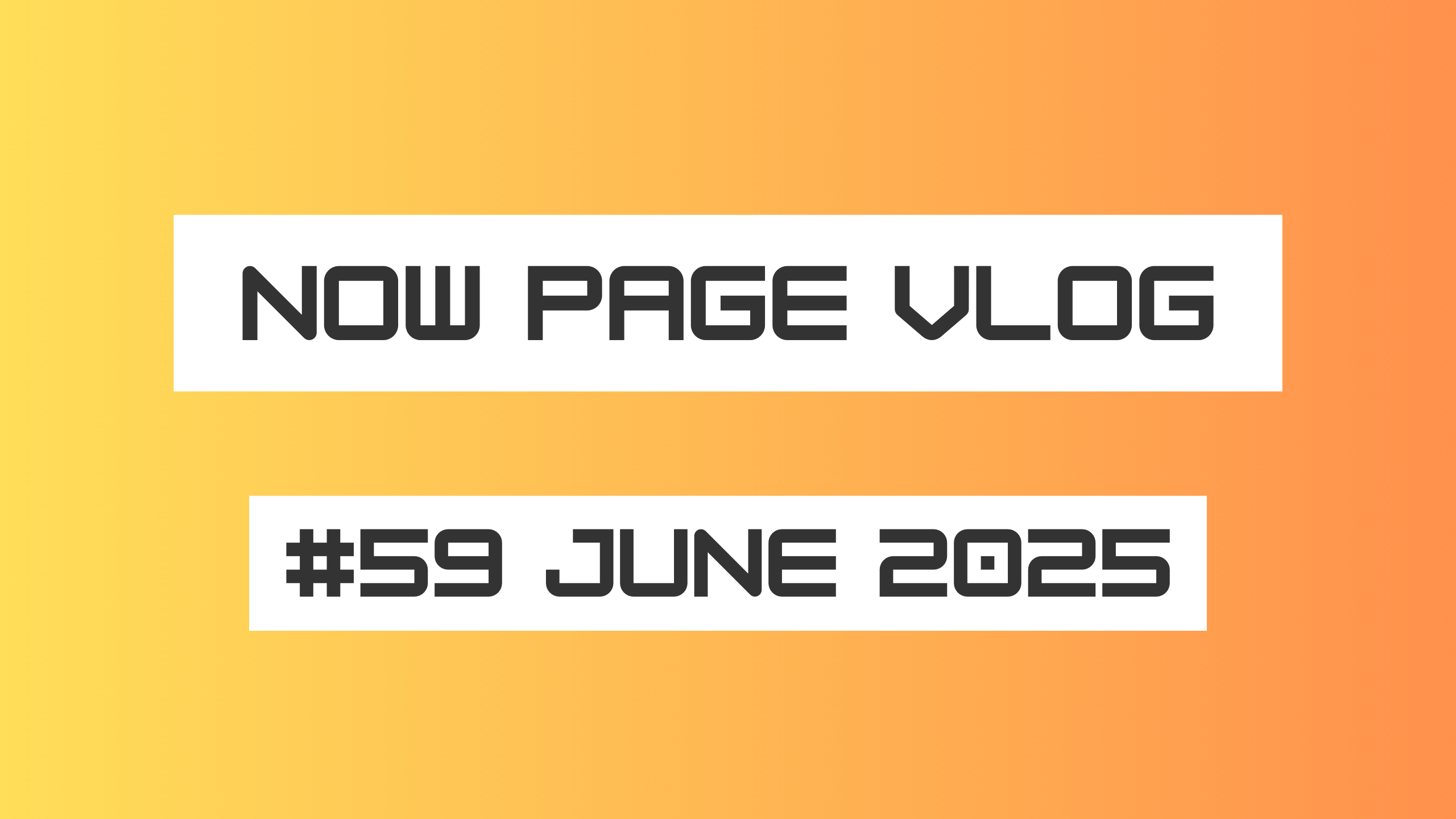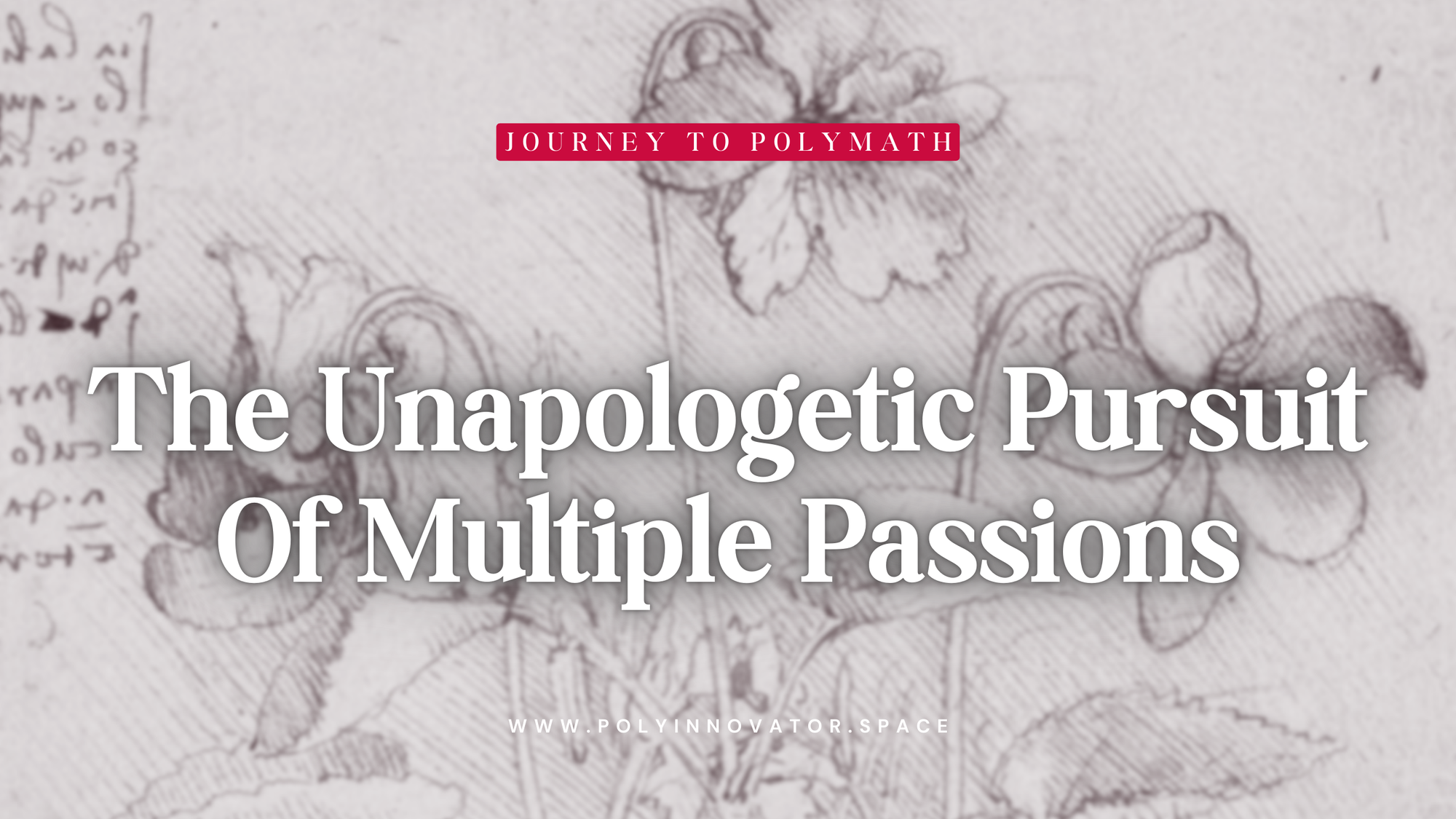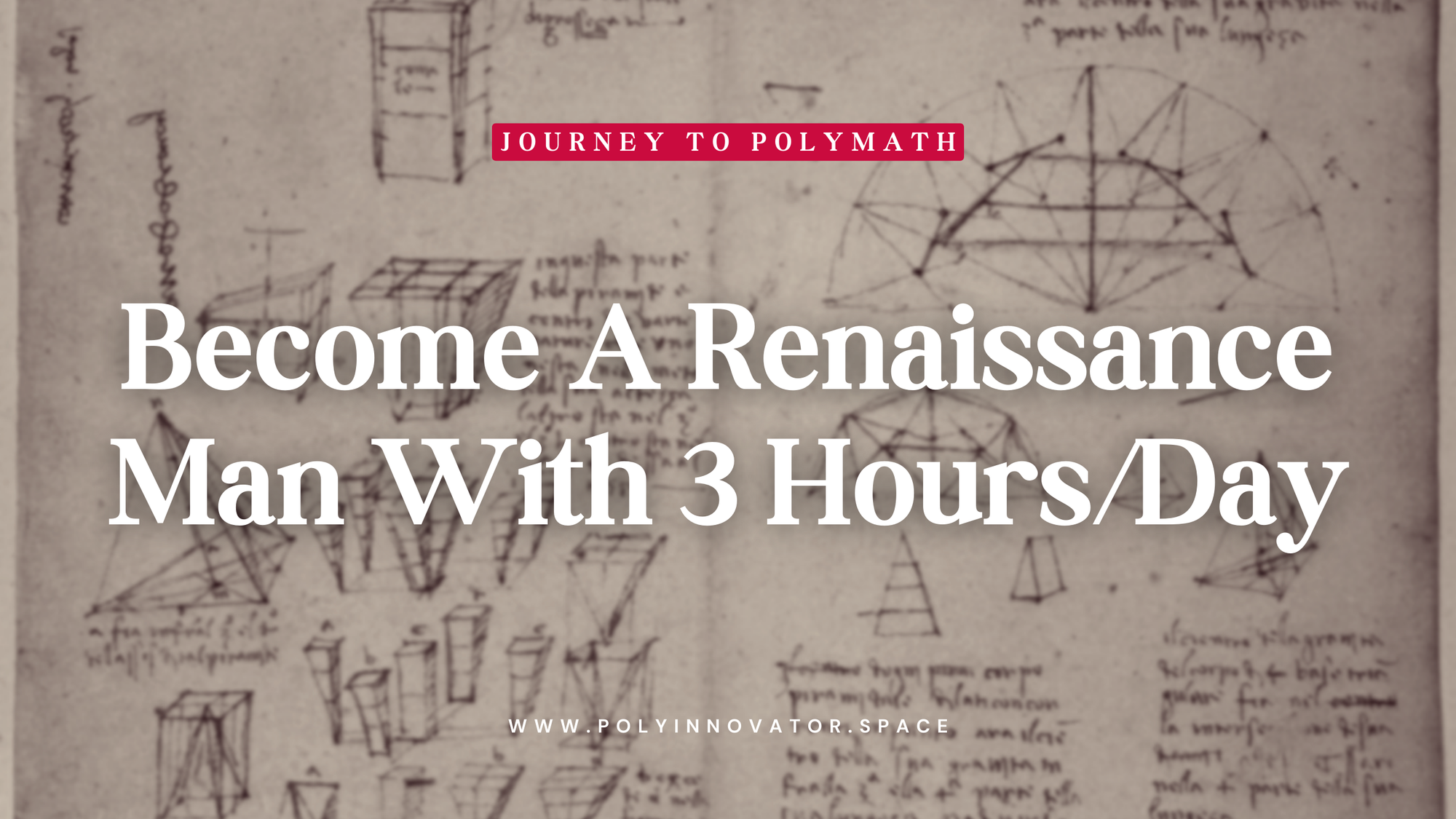My tech stack is ever evolving, and with things like lifetime deals it does change the game a bit. Personally, I love tools, and it is one of the reasons why I started this series in the first place.
I wanted to have an agnostic voice to champion all of these amazing new saas/micro-saas products coming out. Although while I am agnostic for the most part, there are tools that I have been using more than others. Here they are for you to experiment with! Note, there will be affiliate links in this post, but that makes no difference in how it goes for you.
My Personal Knowledge Management
This is a really key part of the post, and many of you may want to skip over it. You might think "oh I'm good with google sheets/docs", but that isn't true. Your work is compounded 10X more because of using disorganized tools.
Having a PKM system allows you to organized your information architecture in all new ways. I leveled up immensely when I moved to Notion.
What I was using: Notion.so
I created the first version of the PolyInnovation Operating System, which is my life OS/second brain. Though I'm not a huge fan of those terms, so I made PIOS.
This PIOS also included my massive content production ecosystem, and Modular Degree system as well.

You can buy it here!
What I am using: Obsidian.md
While I am disappointed that the plugins I was hoping would work, well don't. The system itself is super connected. Having created my "Poly-Brain" in it, which is a newer version of the PIOS. Actually it works even better in that way because it is all in one place.
My issue was before half of my information/data was on Notion, and the other half was on my computer. It was frustrating to have it in two separate places. However Obsidian allowed me to create one united ecosystem of data.
What I am curious about: Capacities.io
Despite it being web based like Notion, this is the perfect bridge between the two programs. I'd say even more so than Tana or AnyType even.
I literally just got done moving my thousands of notes and pages from Notion to OBSDMD, but I feel like I should move again. This object based note taking creates unified collections. Like for example my idea for creating my CRM 2.0 in there, I often have podcast hosts on my own polycast, and they are a "person" object in Capacities, which means I can put them in BOTH collections. Without having to create duplicate pages on people. Same for my returning guest series.
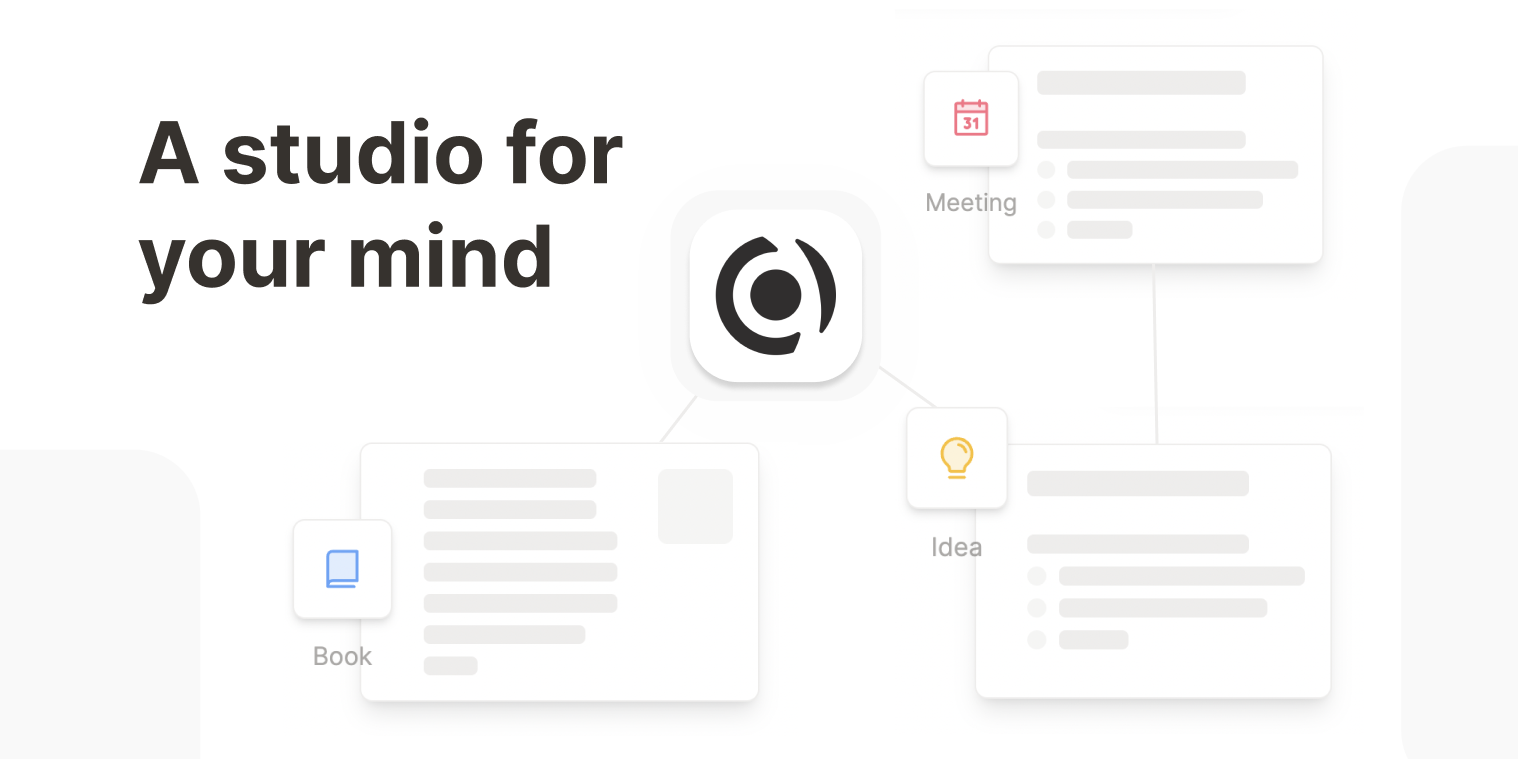
Social Media Scheduling
Now I've literally tried close to a 100 tools at this point, and granted most of them were a while back. However I check in with almost all of the tools often, as I was searching for a tool that could do the things I wanted it to do. Like post tiktoks, reels, AND shorts; Or do things like RSS to social automations for posts like these.
What I was using: Buffer, SocialChief, and Publer
Honestly I only used Buffer out of convenience, as it was a simple UI, that allowed me to quickly post. Although I have lost countless posts when clicking out of their text box because of bad design in the javascript or interface.
Socialchief was free, and was pretty good to use. Just hasn't changed at all since I joined.
Publer is the most exciting, and honestly besides what I am using now IS THE 2nd BEST tiktok/reels/shorts scheduler by far. EDIT 2024: This is false, it kept breaking on me over and over.
What I am using: Nothing
Honestly, I just recently picked up Vista Social, so I am still curious about that one. Although prior to getting that lifetime deal I was looking into Nuelink, which was pretty cool. I just had issues with their user interface adding more meta work. It seems to have a lot of potential, and is trying to do new things.
I came back to edit this section because the tool I was "using" completely screwed me over. Not only did they make their User Interface so tedious and annoying to deal with, adding tons of meta work. When I reached out to them about it, they actually changed the subject and said I wasn't supposed to have the main feature I needed.
Which made no sense as it was a very basic feature, that most other tools have under a BASIC plan. Let alone my tier 2 PRO that I was on.
They even chuckled at it, and was like "oh you found a way to cheat the system". I'm sure he meant no offense, but considering how upset I was, it made the situation worse. The guy said that the feature I'd be using would be patched out soon. WTF.
Screw Vista Social.
Edit: I am using Publer.io
Before I tried the other tools recently, I had used this one for a bit. I was frustrated by a couple user interface/experience issues. However after using the other tools, they are far more ahead. Things are getting better too now.
I went back to Publer happily, and have scheduled out 100's of posts now with them. By far the strongest choice IMO when it comes to social tools.

Recording Tools
Really I only use Riverside.fm, which is what I have used since Zoom back in 2020. Although I love this tool so much I literally went out of my way to make an AD, of which I could put at the end of my interview videos.
Riverside.fm
By far the best remote recording tool out there. I'd say streamyard does a pretty good job, but for the what you're paying you might as well do Riverside. The editor, future clips extended feature, free transcription (plus from the videos themselves), among other features set it apart.
Not to mention native 4k and high quality audio. Based on your setup.
They even have a FREE transcription tool, which helped me out a lot!

Pensight
While I don't use it for recording, as it is mainly a link tree alternative, and it hosts courses/digital products. It does have a recording feature as well, and it was worth mentioning.

Making Clips for Tiktok/Shorts/Reels
In all of my years of using tools like these I have found some amazing ones, like the ones in the "what I was using section" below. However no matter how good the tool got, there was still this feeling of metawork.
Part of that had to do with my association of clips with transcription, being the same job, when in reality it was two separate endeavors (even if the tool could do both).
My point is the project creep got too big, and with every new interview that came out; It got bigger and bigger. So despite using and playing with a variety of tools, I never made clips with them. Until...
What I was using: Recast.Studio, Chopcast.io, and Repurpose.io
I have so much love and respect for these tools. They definitely have their place in my stack, and I use them still when I have needs for them.
Especially if I have a particular clip in mind, such as my question I ask every guest: what is a polymath to you? It is something that I can use them for, to help with the clip series of that question.
What I am Using: Crossclip, and Opus Clip
However while the other tools accelerated the process of finding and editing clips. There was still too many steps or meta work, that just blocked my brain from ever getting around to it.
Opus on the other hand literally does it all in one go. It may be slow at times, or make some mistakes. But literally ALL of the tools on this list have been that way at one point or another. #growingpains
With this tool Opus, I was able to start actually making clips swiftly per interview, and I've done around 60/106 of them in the tool. Now I have 1000+ clips from the interviews, that I still haven't even finished going through all them in the tool. Which is why I needed a social media scheduler so bad!
As for Crossclip it is the best IMO for gaming clips at this point. Combo failed me too many times, and Streamladder is almost there (even has more features in a way). Though Crossclip is quick and easy.

What I am curious about: Tons of tools
https://www.clipsai.com/ Idk why it didn't make into a link box! Great founders.

Up and coming.
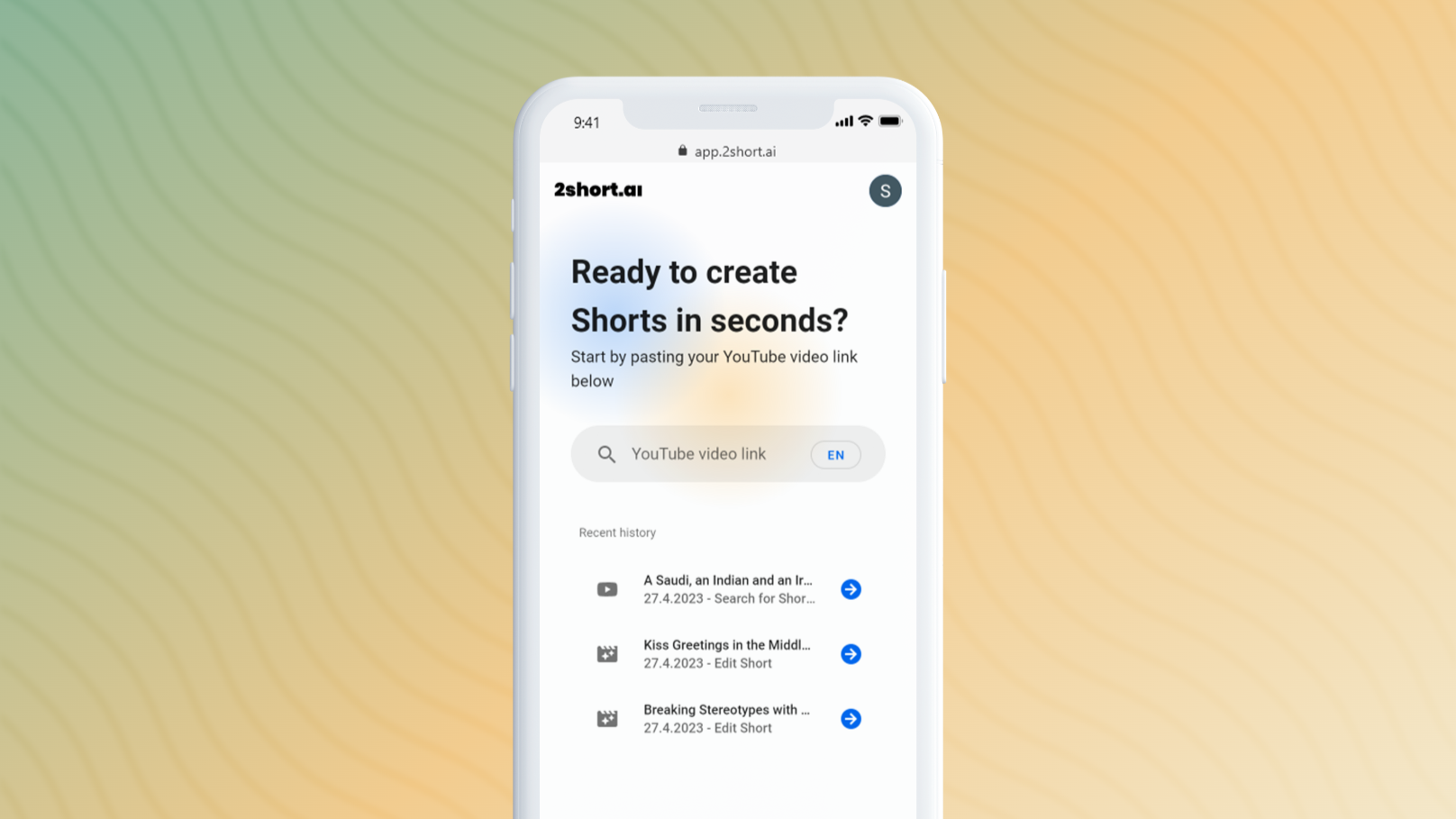
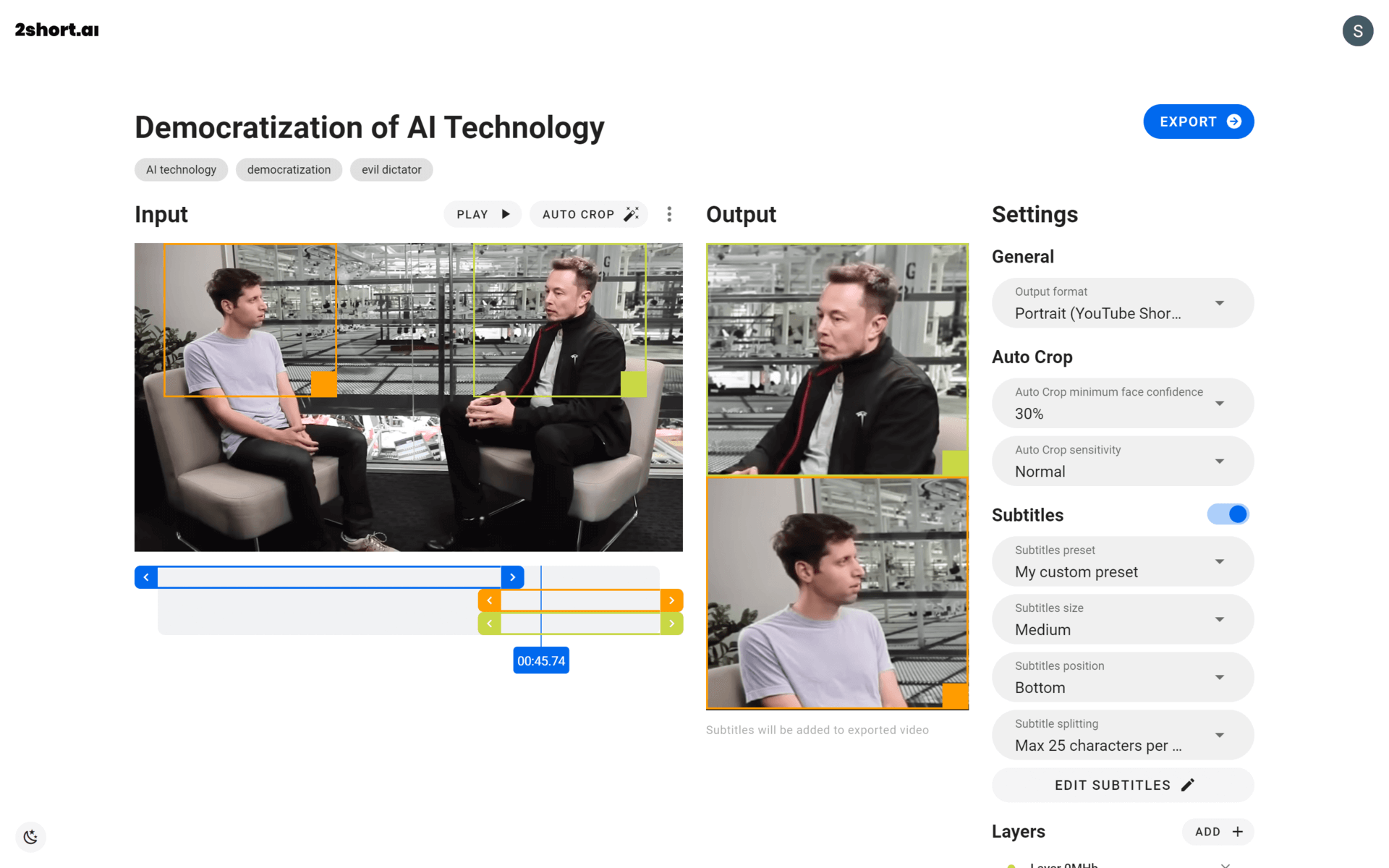

Highlighted Tool of the Week: Runway ML Gen 2
Probably the strongest text-to-video generator out there.
While it is still in the early stages. There are some really cool things you can do with these tools, and if you make a bunch and string them together. You can create a really cool videos that are completely unique. Still takes some skill to understanding lighting, prompting, etc.
An AI Jarvis was what I was going for. -PolyInnovator
🥡 Takeaways
I was thinking I could do this once a month, but that may be too often. Perhaps once a quarter would be more fitting.
These are the tools I am using NOW, and that may be subject to change. In fact I'd count on it. I'm actively looking at Capacities, and Clip tools are my favorite to play with. Though Opus has done well for me recently.
Please experiment with these, let me know what you think, and I'll make another one of these later on!
Note: I used Ghost CMS for this website and newsletter.
![Official Website for Dustin Miller PolyInnovator [LLC]](https://polyinnovator.space/content/images/2025/03/polyinnovator-logo-2024.png)