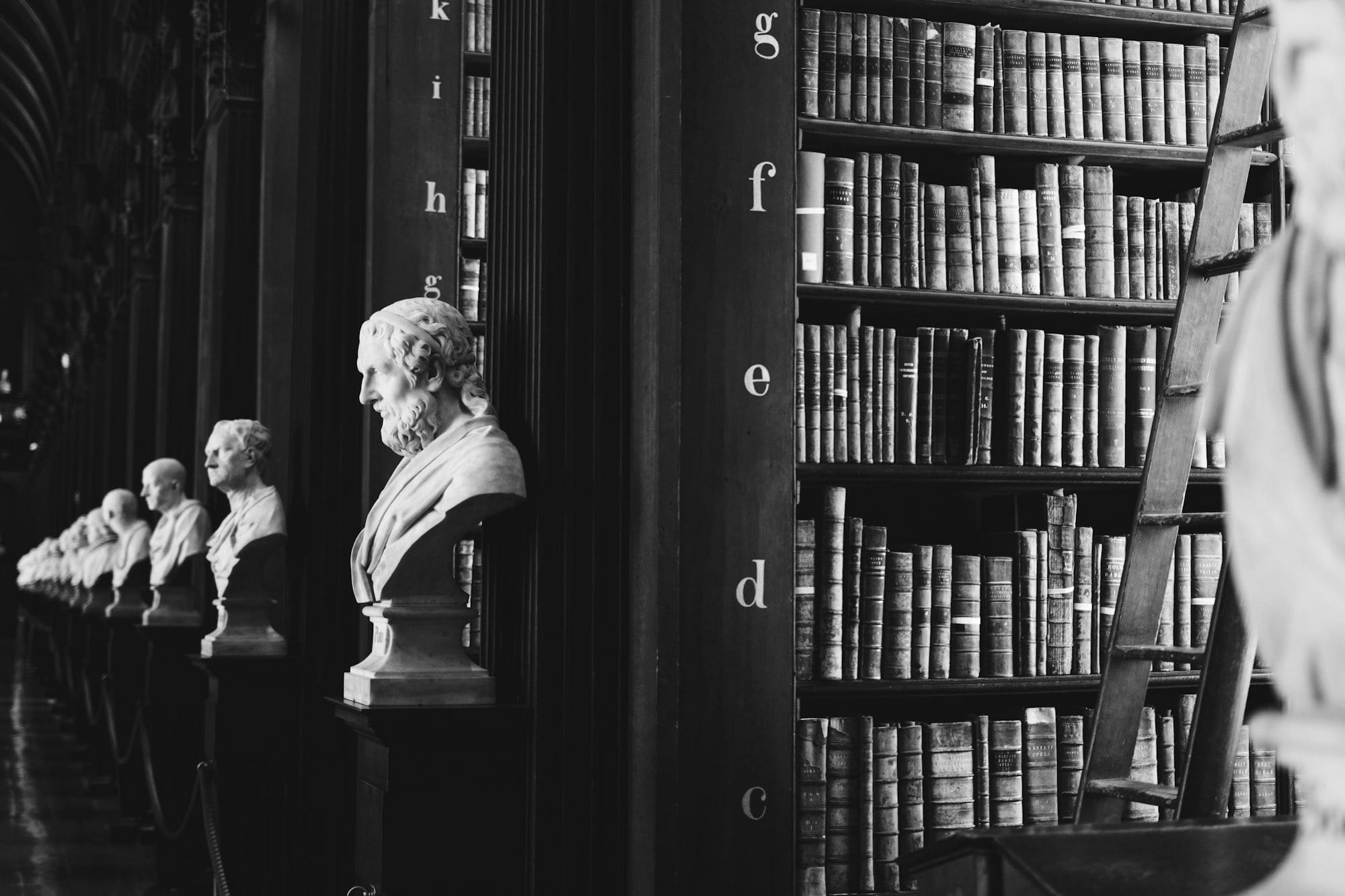Look I get it we all have a big company that we loathe, for me it was Apple, and for you it may be Amazon. This post wasn't something I planned to make, and I'm only doing it because it is prudent that you take action now.
Amazon is making a move, that some would even call a tiny be dystopian, but they are removing YOUR books off of your local storage. Whether that is on your phone, tablet, or even Kindle device. You can no longer save them locally, instead you're basically streaming the book, but they are tiny at least.
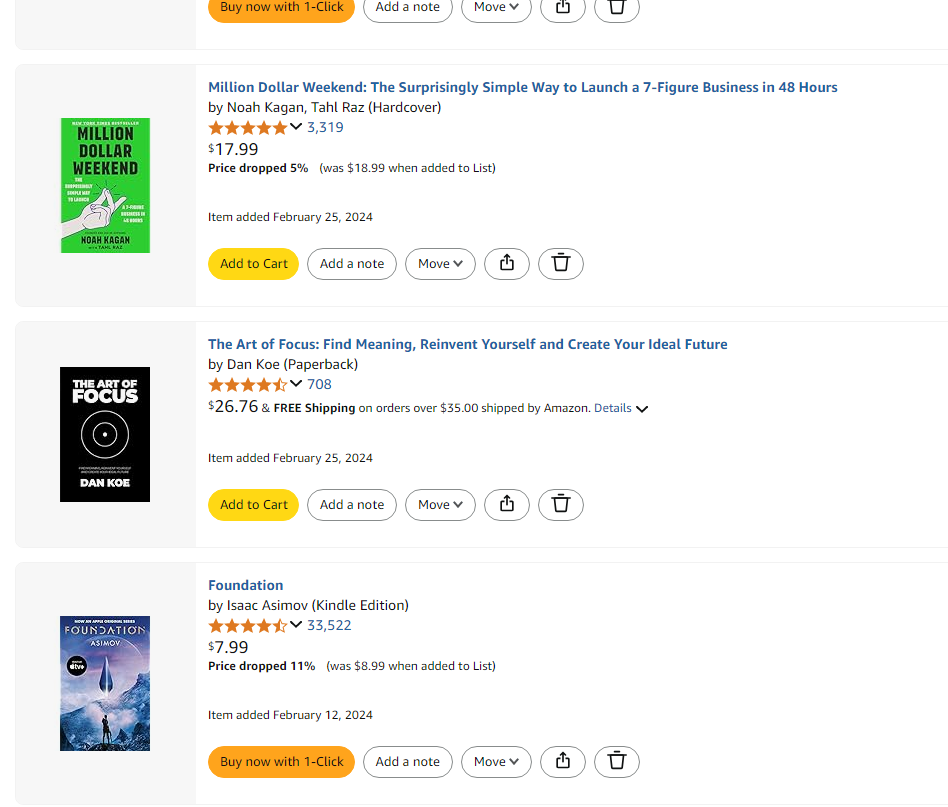
I realized sometime in the last year that we can't trust Amazon, and no I don't mean because it is some big corporation blah blah. Rather that as a platform it isn't good at keeping your information safe. If a product or book is removed off the shelf, then you won't know. My wishlist is mainly filled with books, and I download the Book Search plugin in Obsidian. Copied the names of all the books, and now I have my list of "want to read" or "read" locally on my computer.
This personal library can make a huge difference too in your process of getting through books, as you can make dataview based databases. Allowing you to visualize your library more (see screenshot below).
There are TWO Solutions for you:
To me what matters is that you have your own control over the books, so either method is viable technically. I want you to be able to see a list of books that you have listed as "to read". Whether you have started them or not, bought them yet or not, or just simply seen on the shelf and want it.
#1 Download all the books to a device then turn off the WiFi/Internet, then put it into Airplane mode.
Since many of us have spent an egregious amount on kindle over the years, some of us more than others, then you probably don't want that money to go to waste.
Now technically you AREN'T losing access to your books, but you are losing access to them at any time. Imagine if you were on a plane and there was no wifi, and NOT being able to read a book you paid for??
This method is simple, just download as many that will fit on your device. Turn it off permanently, and then you're set. Just anytime you turn the internet back on, then it will sync with the cloud. Then you lose your books. Keep that in mind!
#2 Copy all of your book titles/IMEI over to Obsidian, so you can have a local list of books you want to read.
This is my preferred method, and technically what I am currently doing is just making a powerful Wishlist to be completely honest. Although there are ways of downloading books, without using Amazon or Google to do it.
Some are not let's just say above board, like torrenting. However others are actually perfectly legal, and are non-profit organizations.
The first step is make a list of all of the books you either have on your shelf, your kindle account, or amazon/google wishlist. The second step is either trying to download the pdf/epub/mobi/text file of that book. If you want to take it further, then you could convert it into an .MD file or markdown file, which is what Obsidian uses. The reason you'd do this is for speeding up loading, highlighting, and more.
Using Obsidian to create your own personal library
This concept is part of my 🎓Modular Degree system, as books are a great source of learning. I wanted to keep my list of books; Whether they were physical, kindle, or "want to read", all on my local storage so I had control over it.
My mentality is that you should be able to reference your book list at any time if you choose to. On Amazon with all your books listed out there, it is disorganized, you can't be sure that a book won't get removed (for whatever reason), and it is online (which you won't always have access).
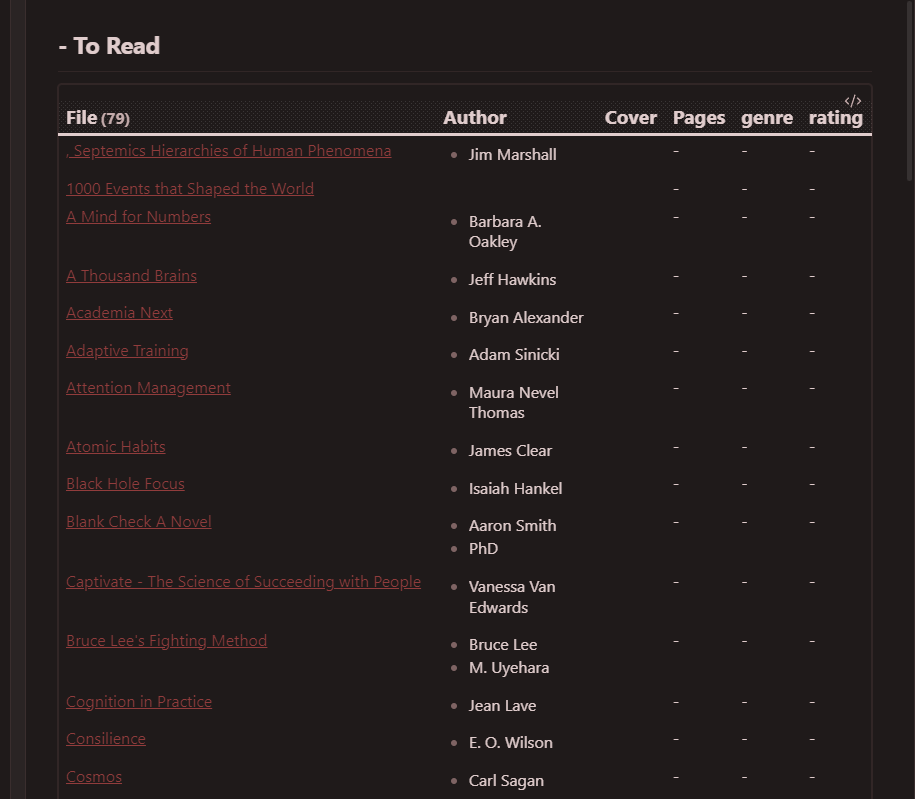
Well this screenshot is a bit of a mislead, as you do have to make a file for each book. Although the plugin does most of the heavy lifting for you.
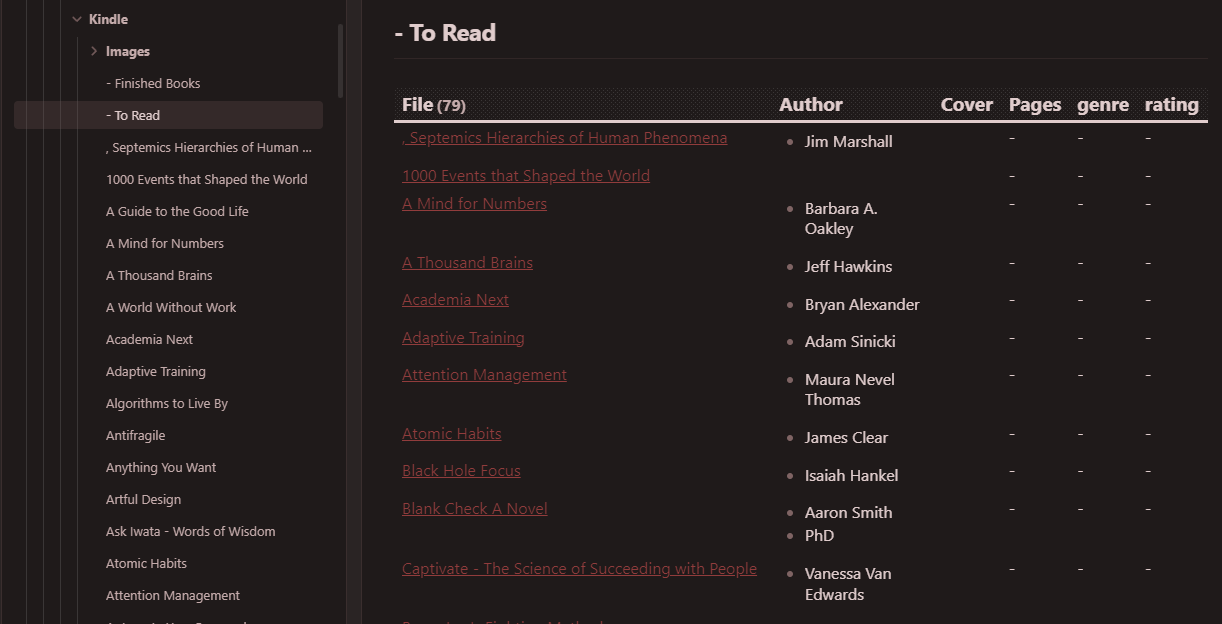
It actually looks more like this, where the To Read file is a database, and it consolidates all of the items in that folder. You could do this with something like the Projects plugin, a project management one, but I've had really poor results with it. While you can't easily modify this Book database, it does work relatively well.
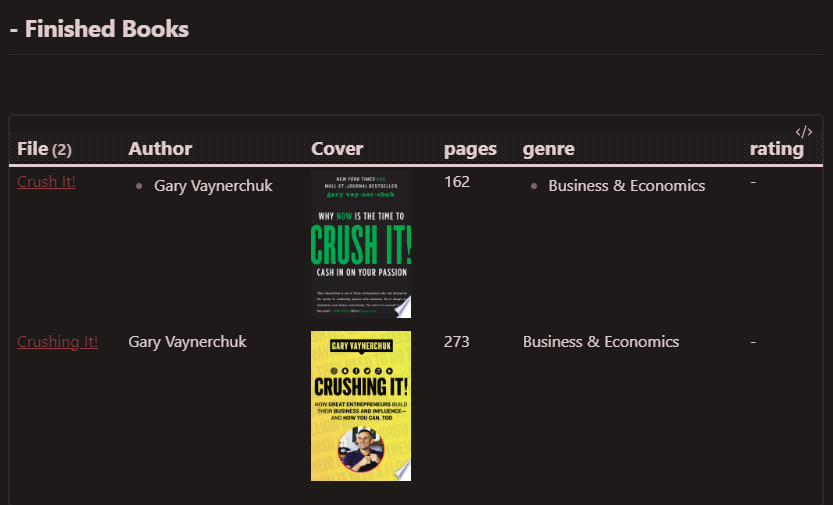
The one issue I faced is after moving folders, is that the images stopped showing on the to Read database. Even though the filename path is correct.
Although I'm not that particularly worried, as for me it is more about having the list safe.
The next step would be to actually download the books. Wherever you can find them really. Paid, free, it doesn't matter, just as long as you can download them offline.
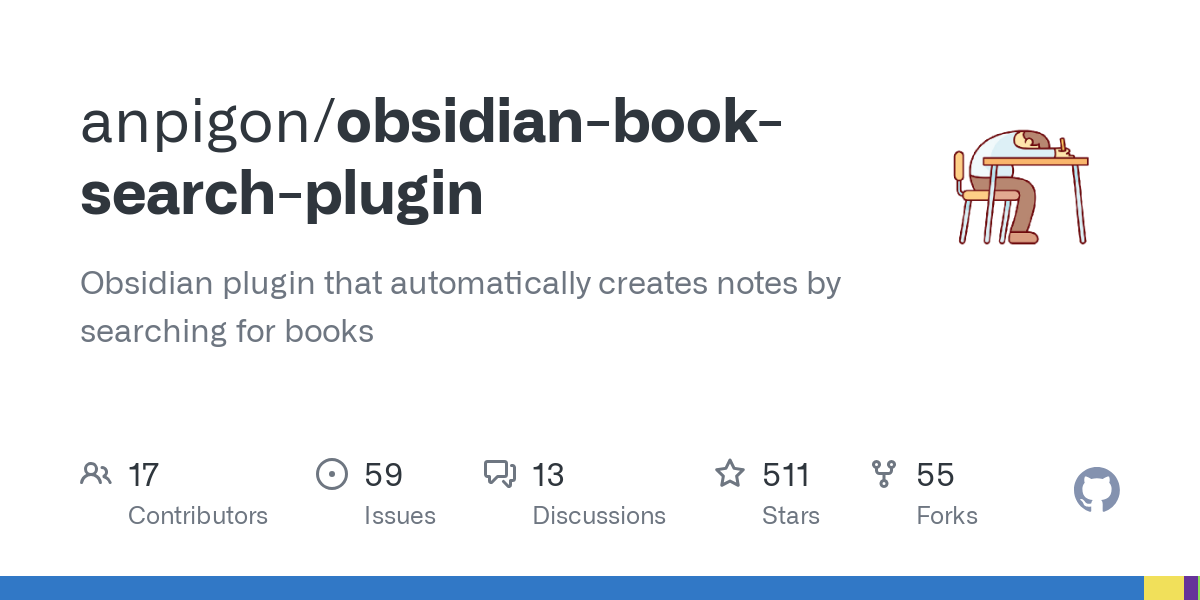
Where to download books for Free
The Open Library

Manybooks
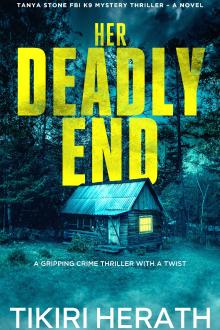
Project Gutenburg

Obooko
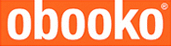
Internet Archive - Texts
Note: Perhaps over time these sites might go down, I mean the Internet Archive almost got shut down last year. I'll try to update this section if a new site arises, or if one goes down.
Look I know this is a lot of work at first.
The initial time investment is a big one, and I mean it took me like a full day just to download all the information about the books I had on my kindle or google lists. I don't even think I got around to doing my physical books yet unfortunately, and those don't always stick around either (i.e. fire or moving).
What I can say is that it is worth it. I got really stressed one day because I was scrolling through my wishlist on Amazon. Only to find two black slots, that once had books there (there wasn't any other products on that part of the list), and now I have no idea what those books could have been.
You don't own your content on kindle, you are licensing it out long term (like Libby or Overdrive if you have those, but just longer). You don't even have control over your wishlist on Amazon, or playlist on YouTube. If something disappears you're out of luck. Take control, take action, and keep your data safe!
![Official Website for Dustin Miller PolyInnovator [LLC]](https://www.polyinnovator.space/content/images/2025/03/polyinnovator-logo-2024.png)