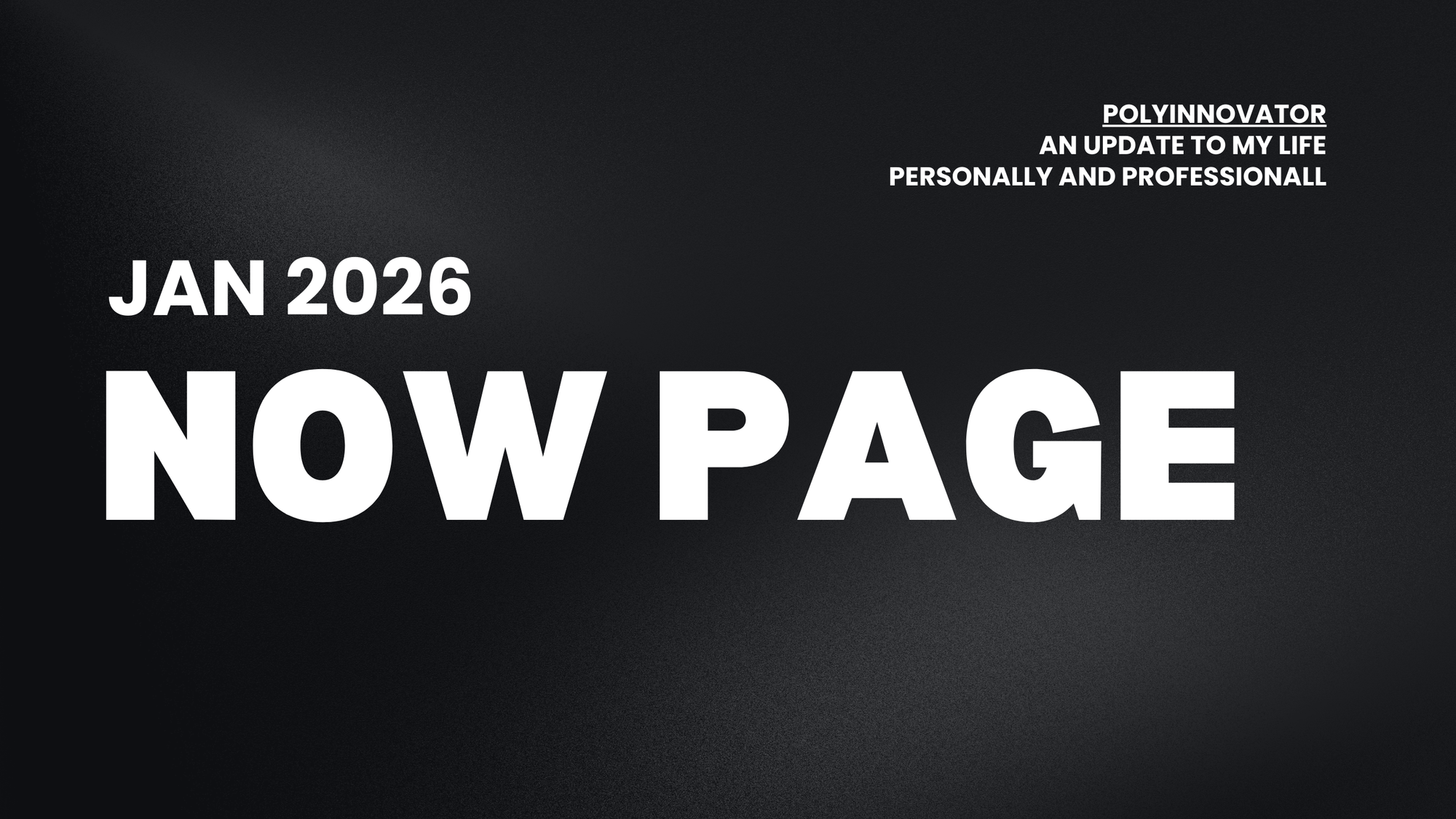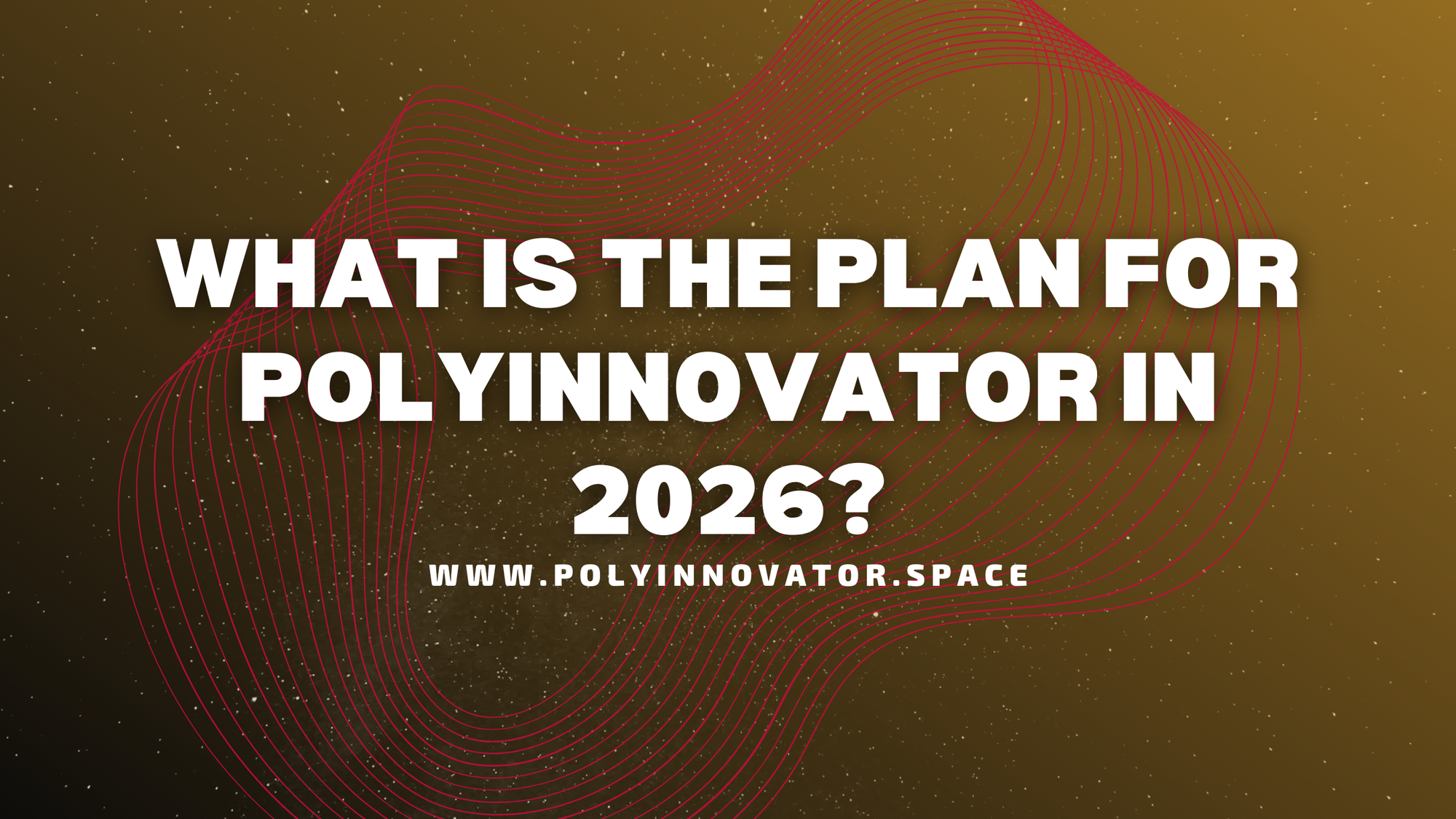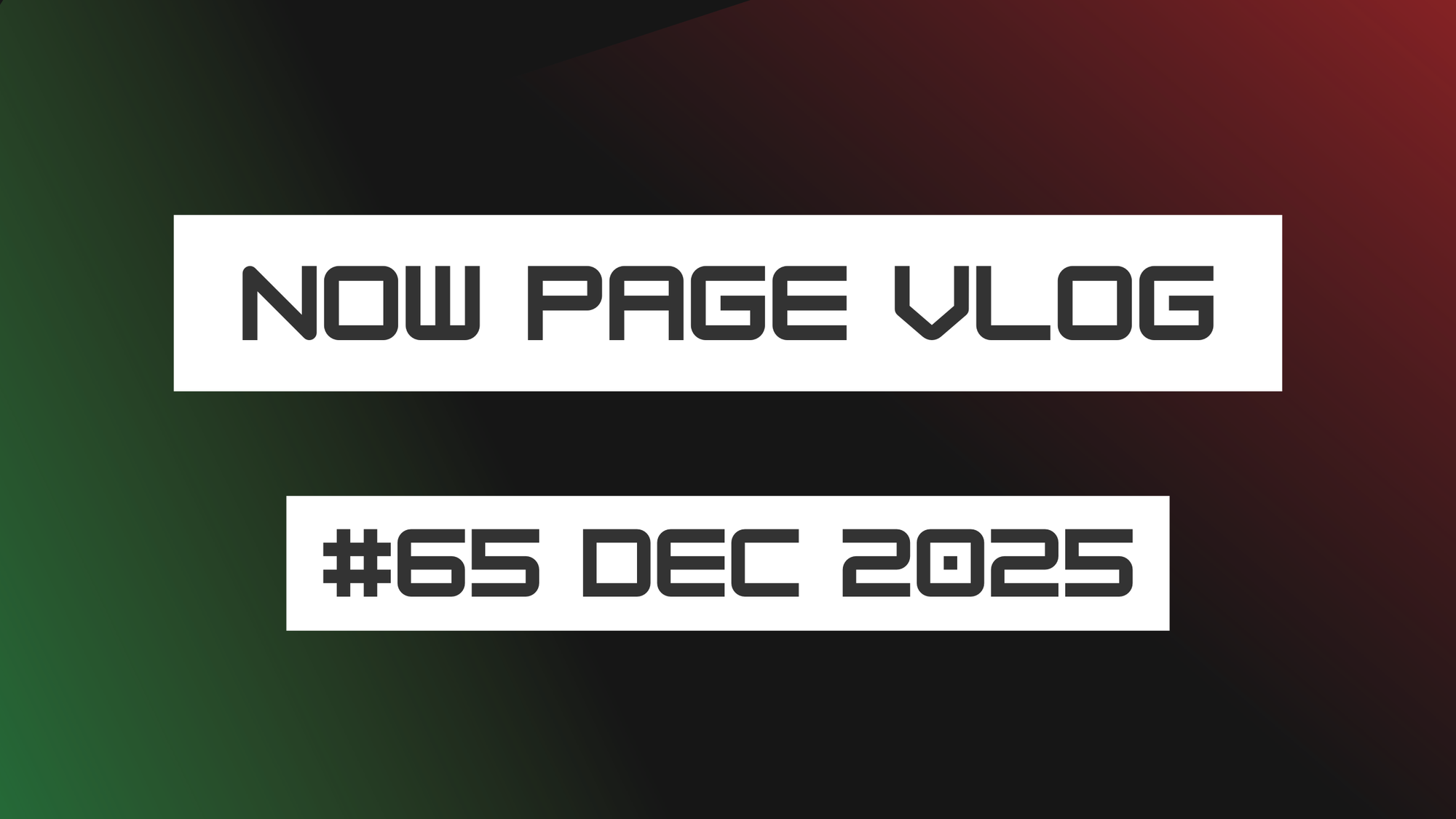Your streams are far more than just LIVE, as they lead to video on demand once you're done, and even more so after can be chopped up. There are plenty of tools out there something along the lines of a Video Podcast, but what about gaming?
Well here is a post to explain how to go about sharing content to these platforms, such as Tiktok, Reels, and Shorts. As well as, a collection of sites I think are worth you digging into.
Why should you do short form?
You mean other than the fact it is the fastest growing medium for the past few years, and only expected to grow even more rapidly??
Also it is super easy now to just take a clip and turn it into the right format. I actually have a lot of fun making the videos themselves. The hardest part is FINDING the clips, and while something like Recast or Chopcast will find them for traditional videos.
It is a bit more difficult for gaming videos. The two that come to mind that can do it are uncanny.gg and clipbot.tv which I haven't had the time to test those out just yet. Additionally, the platforms are usually for more mainstream games like Apex Legends or Call of Duty. Rather than just finding a clip for any game.
How to Strategize your Content to Short Form:
If you're a content creator on YouTube or Twitch, you may be looking for ways to expand your reach and engage with a new audience. One way to do this is by repurposing your existing content for TikTok and Shorts.
TikTok and Shorts are short-form video platforms that have exploded in popularity in recent years, particularly among younger audiences. By adapting your content for these platforms, you can tap into this new audience and potentially grow your online presence.
Here are a few tips for repurposing your YouTube or Twitch content for TikTok and Shorts:
- Consider the format: TikTok and Shorts videos are typically 15 seconds to 2 minutes in length, so you'll need to edit your content down to fit this format. You may need to cut out some parts or split your content into multiple videos.
- Use catchy titles and tags: TikTok and Shorts are all about grabbing people's attention, so make sure your titles and tags are catchy and descriptive. This will help your content show up in relevant searches and make it more likely that people will watch.
- Use catchy music: TikTok and Shorts are known for their catchy music, so consider using music in your videos to make them more engaging. You can find royalty-free music on websites like YouTube Audio Library or use music from the TikTok or Shorts libraries.
- Use relevant hashtags: Hashtags are a key way to get your content discovered on TikTok and Shorts. Use relevant hashtags to make it more likely that your content will show up in relevant searches.
- Engage with your audience: TikTok and Shorts are all about community, so make sure to engage with your audience by responding to comments and encouraging them to share your content.
By following these tips, you can effectively repurpose your YouTube or Twitch content for TikTok and Shorts and potentially reach a whole new audience. So don't be afraid to give it a try!
Here are some additional ideas for repurposing your YouTube or Twitch content for TikTok and Shorts:
- Edit your content to fit the platforms' style: TikTok and Shorts are known for their fast-paced, energetic videos, so consider editing your content to fit this style. You can speed up or slow down parts of your video, add transitions or effects, and use text overlays to highlight key points.
- Use popular TikTok and Shorts trends: Research popular trends and challenges on TikTok and Shorts and see if you can incorporate them into your content. This can help your content stand out and make it more likely to go viral.
- Collaborate with other creators: TikTok and Shorts are all about collaboration, so consider partnering with other creators to make new content or feature their content in your videos. This can help you tap into their audience and potentially gain new subscribers.
- Utilize TikTok's editing tools: TikTok has a wide range of editing tools that you can use to add effects, filters, and music to your videos. Experiment with these tools to find what works best for your content and make it stand out.
- Adapt your content for mobile: TikTok and Shorts are primarily viewed on mobile devices, so make sure your content is optimized for this format. This may involve adjusting the aspect ratio, using vertical video, or making sure your audio is clear and easy to hear.
By following these tips, you can effectively repurpose your YouTube or Twitch content for TikTok and Shorts and potentially reach a whole new audience. Good luck!
Highlighted Tools of the Week: CrossClip
This week is more of a category, rather than something I am “highlighting”, as I wanted to be able to share a link to each of the tools that I know of for this purpose. Each one of these I have at least tried, if not used for a while in some cases.
I’ll try to leave a comment on the tool from my experience, good or bad, but I’ll save the rest of my thoughts in future reviews!!
One thing to keep in mind is that each of these gaming clip platforms started out with a focus on Twitch. Some eventually included YouTube as well, but unless you are doing at least Twitch you may not have compatibility.
CrossClip
This is my tool of choice at this point, and I have done nearly 200 clips with them.

JoinCombo
While it was my favorite out of the choices for gaming clips, there have been a ton of performance issues I’ve had to deal with on Combo. Such as the rendering just failing for no apparent reason, but it doesn’t take too long to restart a clip once it is uploaded. Some of my earlier gripes, such as YouTube support, or something like that; Those have been added in updates, and they seem to have a lot more coming.
Not to mention no ultrawide support, when the others do.

Streamladder
I'm not a fan of the pricing to features ratio, but it is a good alternative to some of these other tools.
Clipbot
Really focusing on the automation side of things, and probably best for those who play only 1-2 games. So you can set it once, and forget. Anytime you get a new clip generated (by you or followers I think too) it can automatically get made into a Short.

Honorable Mention: Recast.Studio
Although not for the purpose of “gaming” tiktoks/shorts, this tool is great at taking your long form video podcast-like content, and turning them into clips for these platforms.

🥡 Takeaways
I’m trying really hard to be as agnostic as I can, but I do have my tools of choice obviously too. I think the best way I can serve content creators, repurposing tool founders (some of which are my friends now), and honestly the subject as whole. Is to provide the best information I can do, and even if it changes, report on what is new.
I started my gaming channel, so repurposing for a different type of content is on my trajectory.
This means I have to look at short form content differently, and since I do more than one kind of content. It gives PolyInnovator a unique position to help all of you!
I encourage you to try out one of the tools today, even if it is different than your content type. If you’re a gamer then try out something like Recast, if you’re a podcaster try out Combo. Etc.
The way the tools work are unique in how you edit them, and honestly they could really learn a LOT from each other. I sort of wish they would combine sometimes.
![Official Website for Dustin Miller PolyInnovator [LLC]](https://polyinnovator.space/content/images/2025/03/polyinnovator-logo-2024.png)