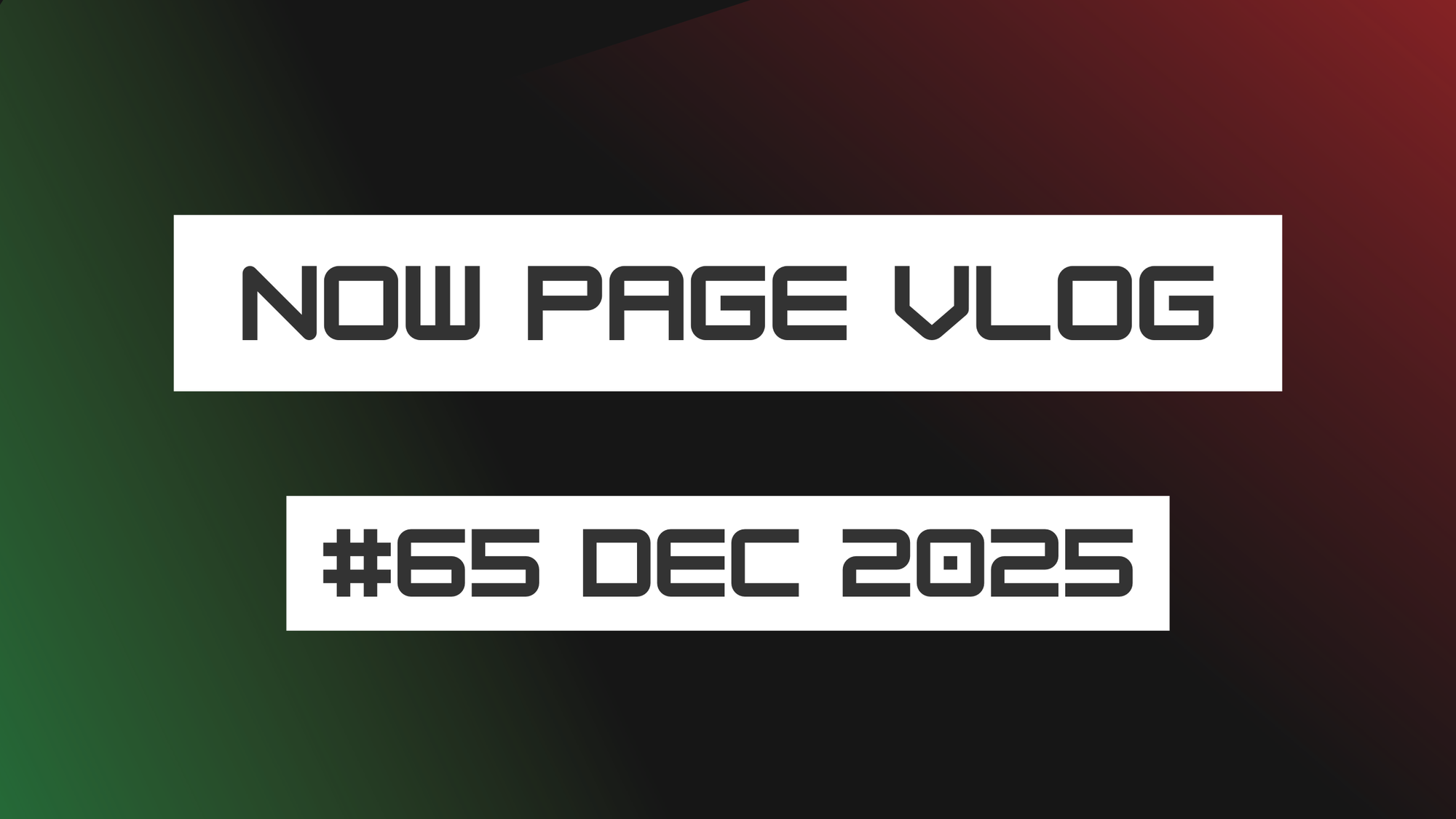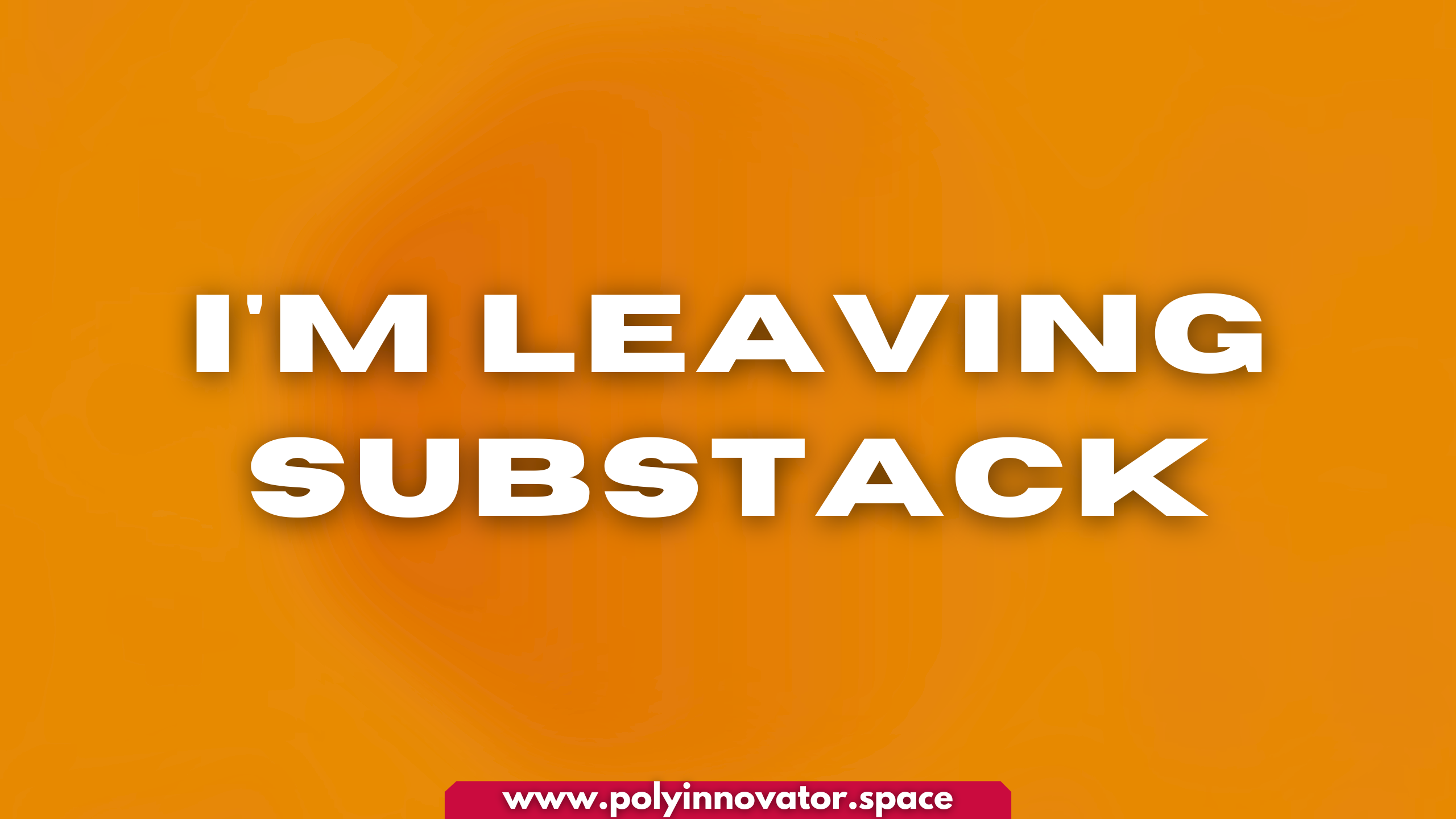I'm trying to turn Obsidian into my all in one productivity system. This post was created to share my progress on that, what plugins I plan on using (or am using), and how it relates to this "Proto-JARVIS" concept.
A lot of people have called Obsidian the all in one tool, or they find themselves using it with Logseq or other tools to fill in the gaps. I.e. Notion for the project management side of things. For me my challenges have been Calendar support and project management in particular (which we'll get into).
What does my PIOS Omni-Brain look like right now?
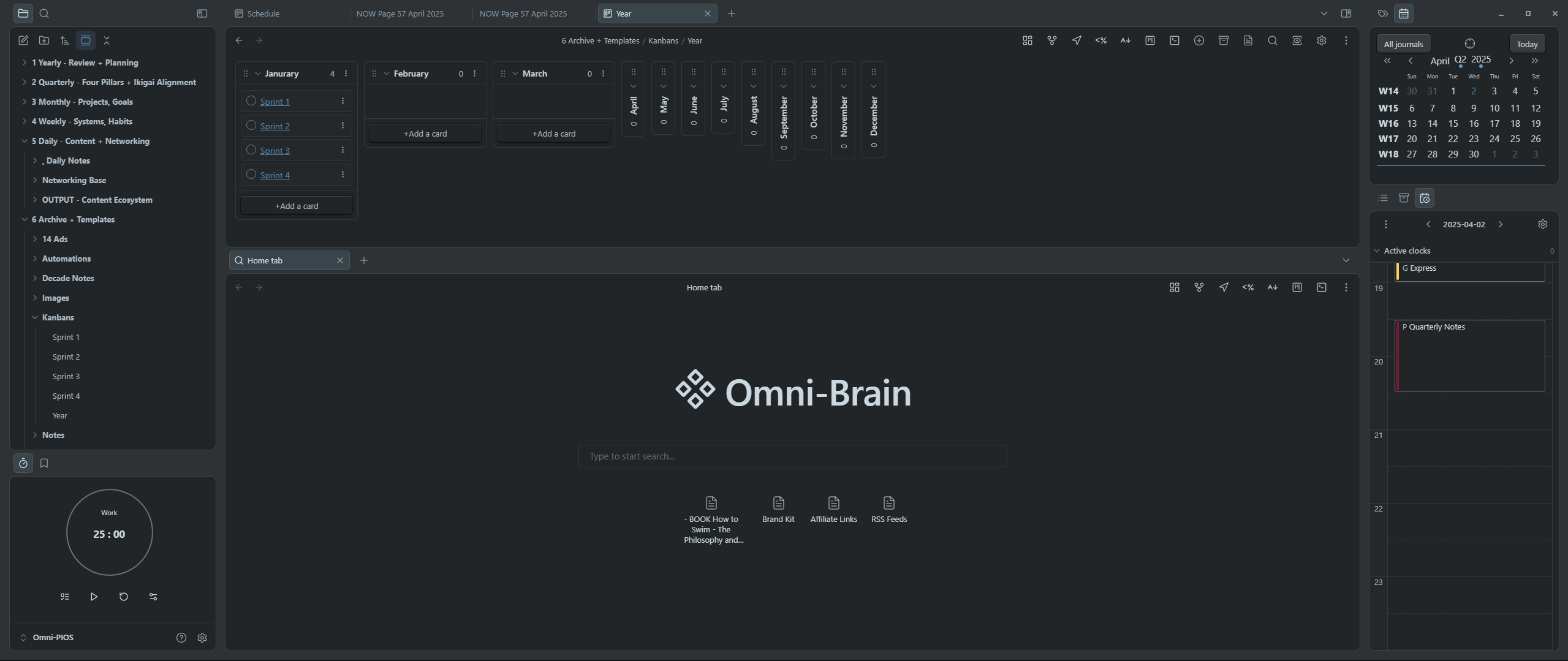
Personally I never liked the ribbon side bar (the menu on the left side on most obsidian vaults as it is default). I turned it off with a plugin, and replaced the needed buttons on the top right, as that bar stays consistent regardless of where you are at in the vault.
This gave me valuable horizontal real estate, you might think it isn't much, but every little bit counts.
I recently reinstated the Day Planner plugin (all plugins will be listed at the bottom too), and that is because my calendar app I was using (Rise CAL) depreciated. I needed a place I could quickly view my events. Unfortunately you can't edit them in Obsd, and most calendar plugins are broken/garbage.
The calendar on the top right is actually from the Journals plugin, which is more powerful than Periodic Notes or the simple Cain Calendar.
On the opposite side you can see the pomodoro timer, which is also sharing a spot with my bookmarks. I find that bookmarks are actually really helpful. I want to find a way to show them permanently without spacing issues. As each module has too much padding causing either my file tree or day planner to be cut short.
Two of the more visually interesting plugins in the middle: Kanban and Home Tab.
I found that the Kanban plugin in particular is the only Good project management plugin. Now I know some people are in a huff cause of the Projects or Make.md plugins, but those quite literally did not work for me. Like in some cases AT ALL, failed to even load type of thing.
Even when they did, they were laggy, but note Projects has gotten some improvement since then. It still fails to have a real database feel like in Notion, as you can't move things around, or change column types properly.
Make when I went to the site to pull the link to this post caught my eye due to the calendar view. I forgot how good it looks, but I tried it like six times over the course of a year and half. Yet it failed to load so many of those times.
All in all, between my theme: Border; And the various style settings I have cultivated. There is a stark difference between the stock Obsidian vault and my own. I highlight these differences in the video I made here.
What do I expect from a system like this?
I am hoping to be able to create a visually independent system. What does that mean? Something I am thinking about recently is this idea of context switching. Even me going back to my Obsidian vault right now in this post, to look at plugins or find my theme link, etc. That is switching between my browser and obsidian, which limits productivity.
Granted these are miniscule interactions that I am complaining about, but they add up especially in my line of work in content.
Thus if I can make Obsidian my "All In One", which includes:
- Note taking and journals
- Project management and databases
- Task management
- Calendars
- RSS Feed aggregation
- Web Browsing (now built into core features of Obsidian)
- Saved articles and learning materials (Modular Degree)
- and more (etc)
Then I can have a system where I wouldn't need a web browser, or even to leave the app. If I could turn Obsidian into an actual operating system/OS then I would.
I saw a tool a while back that reminded me of how I envisioned my vault, this being NotePlan. However it is Apple-locked, and hasn't gotten a whole lot of updates it seems. Although the local storage, more powerful day planner, similarly powerful calendar in the corner, etc. They all come together quite nicely, and you can tell I emulated it on my Vault.
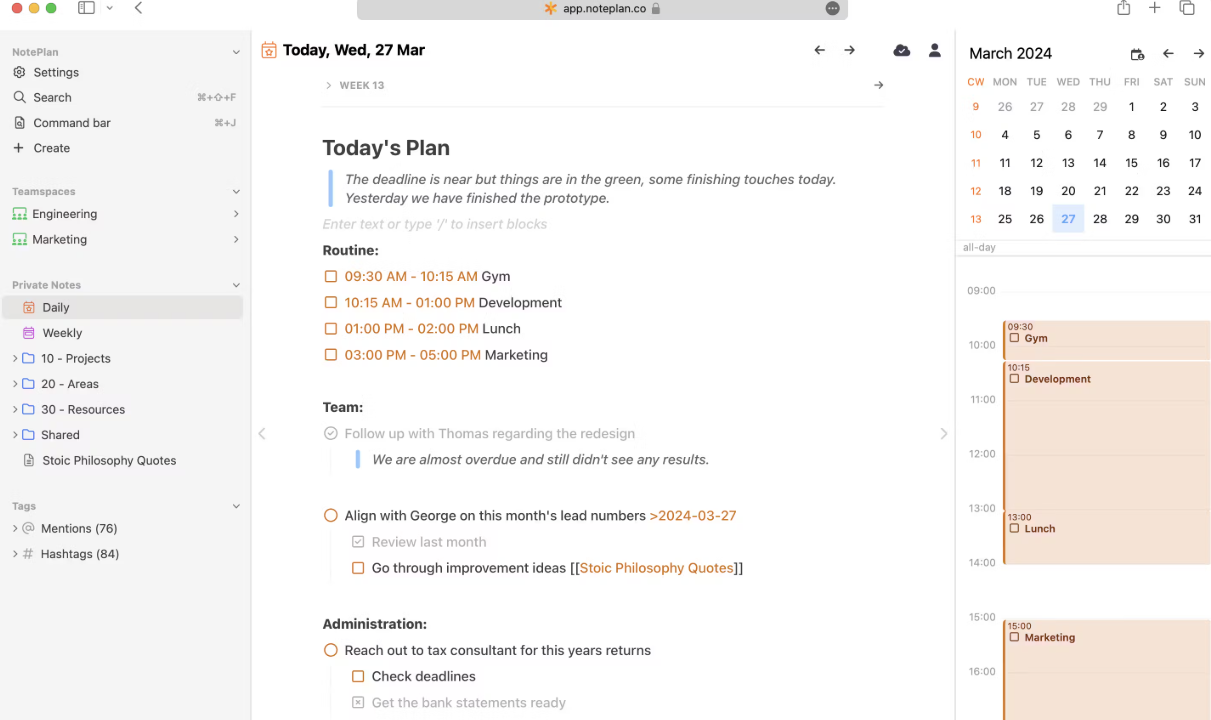
Speaking of RSS, let's get into that real quick too!
I just found this Matcha plugin, which creates notes with your feeds (prevents duplicate links too), and thus allows you to have an organized list of new posts from your feeds.
I messaged the Dev as it looks like it is making a daily-note-esque file structure, and it would be wise to merge that with your daily notes I think in order to prevent you from having too many notes in your vault. Plus then you will actually look at the files more.
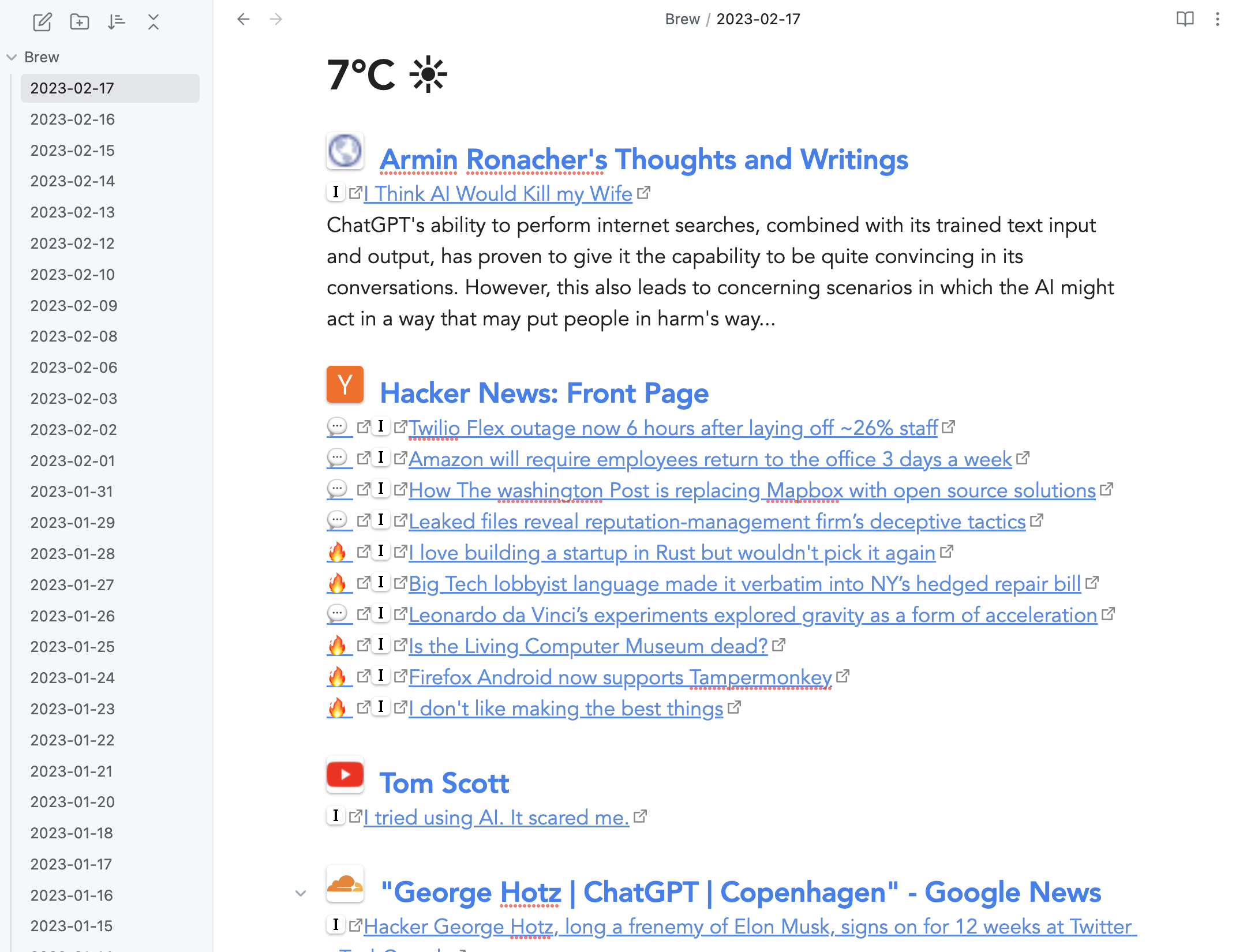
Although personally I am more interested in this Dashboard RSS plugin.
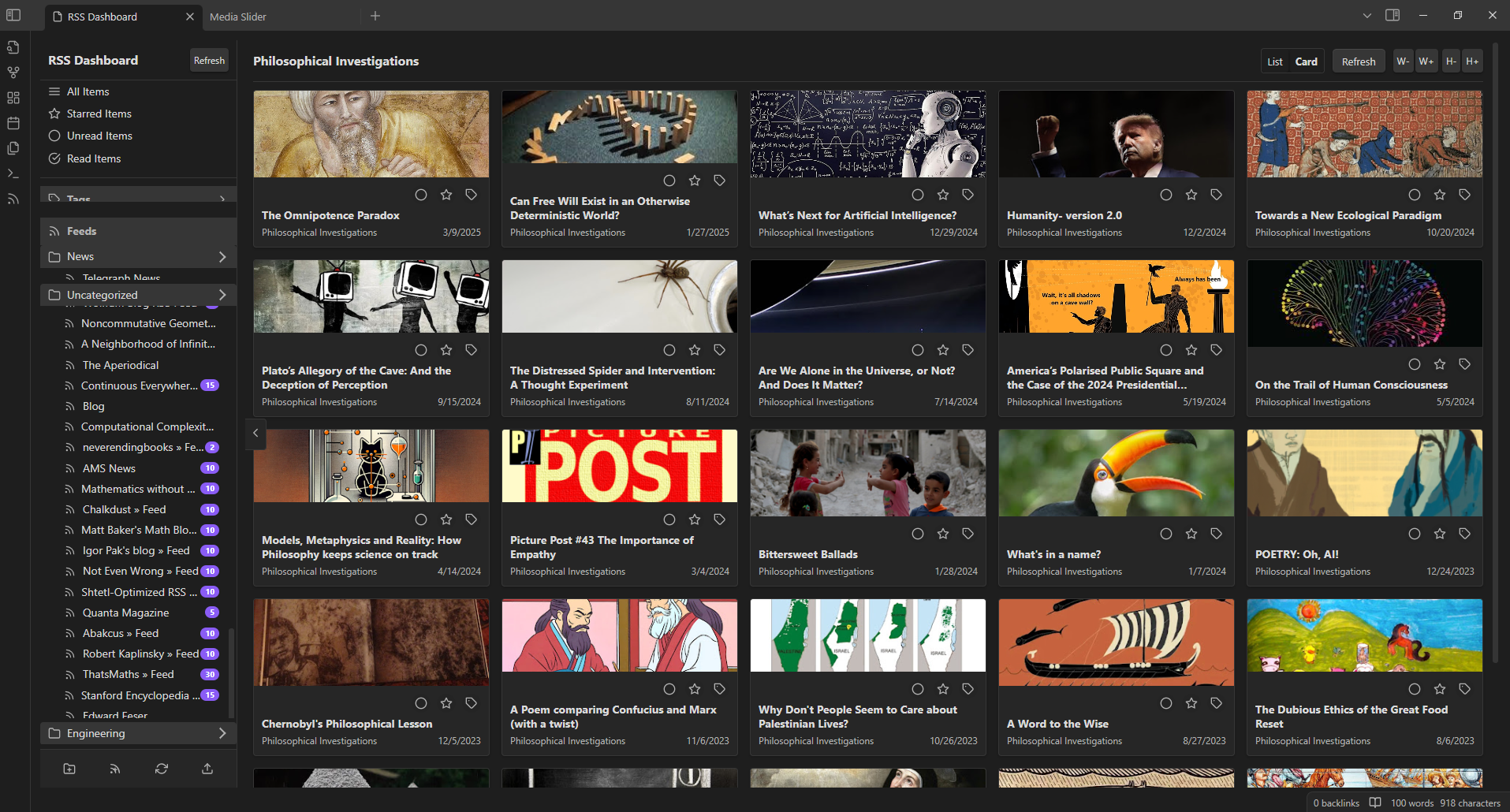
Imagine never having to leave your vault as all of the websites you would normally venture to are just brought to you. Hence why rss readers are a powerful tool category in the first place. This one is built into the app. I mean I wouldn't even be offended if you were reading this in your vault after all.
Alternatively, there are these too: Obsidian RSS (works and is stable, just not the most alluring interface) and Obsidian Feed (not so much a fan of).
How does it all work?
Obsidian is sort of a free for all. It is one of the fastest, most powerful apps, but when you first install it... it looks crazy complex. Kinda funny for me to say that as I've tried most PKM tools out there, and some of them are really really convoluted like AnyType or SiYuan.
Obsidian gives you the freedom to explore, change or tweak, and overall make it how you want it to be. Not even Logseq gives you such freedom.
I am making this system or framework of the PIOS in Obsidian because I felt that it gave me the levels of abstraction needed to provide the best version of the Personal Integration Operating System that I could make.
How does the PIOS fit into it?
Given the modularity of my framework that I created, these various plugins to the app actually fit into the system quite well. For example I made a "Networking Base" to my PIOS, as I wanted to keep in touch with people I connect with.
I recently found a "Friend Tracker" plugin, which is a bit more concise than the @People plugin. Additionally if you're a bit more technical you could use this one too.
Additionally, planning out content, or in this case I made this post first. Then moved it to my vault for having a backup. Is something that I think most creators don't realize is a thing they can do, let alone SHOULD do.
I created the PIOS for human use, however with a couple tweaks here and there, it can easily be modified for artificial intelligence use as well. There are already a few dozen AI plugins for Obsidian. Half of which you can run locally, which I think is crucial. I'm not too much into conspiracy theory, or tinfoil hat against OpenAI, but I do not trust these big companies with my data for good reason.
Not to mention most computers nowadays are coming with AI capable chips anyways, so you might as well run them locally. Its faster and better for the environment than big data centers. I'll make a post here soon with all of the AI plugins organized for people to check out.
The Reasons why I use these plugins
I thought it prudent to list out why I use the plugins I use, as opposed to others. As I could probably use the Cardboard Kanban plugin instead right?
For one the regular Kanban plugin is overall more stable, clean interface, and it has a feature that seemingly no other project management plugin has (maybe cardboard does now though). That being I can drag and drop my notes from the filetree over to the Kanban board.
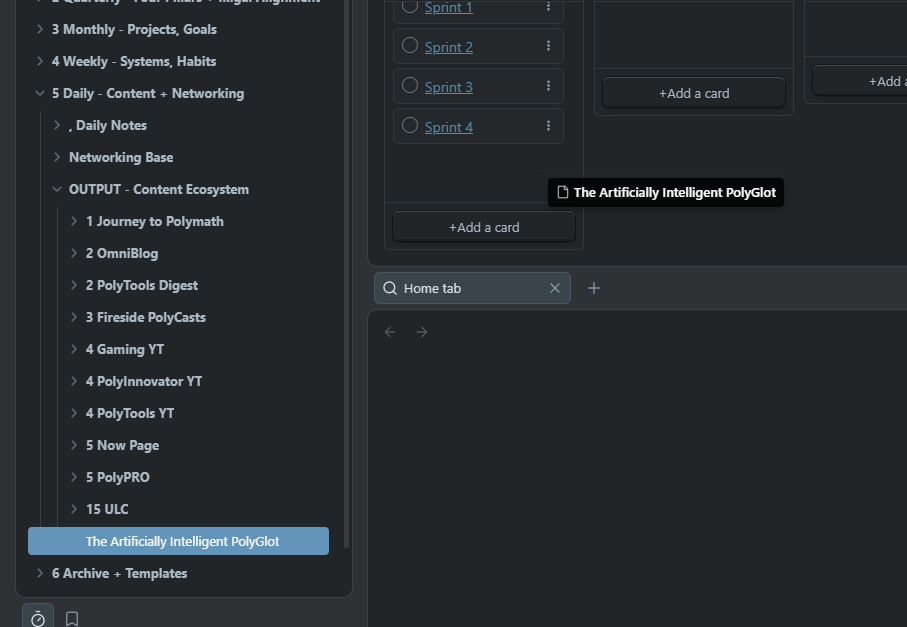
Something so simple, and yet nothing else I've tried can do it. Making content planning ten times harder in other plugins.
I tried using the Reminder plugin for example for planning content, but that too didn't work. Now I just rely on my calendar with generic timeslots, and then just move onto the next item in my list. Although I'd like to get more intricate with my content planning at some point.
Quick shoutout to a new plugin Grid Explorer, which allows you to view a folder in a grid format. All pages within it.
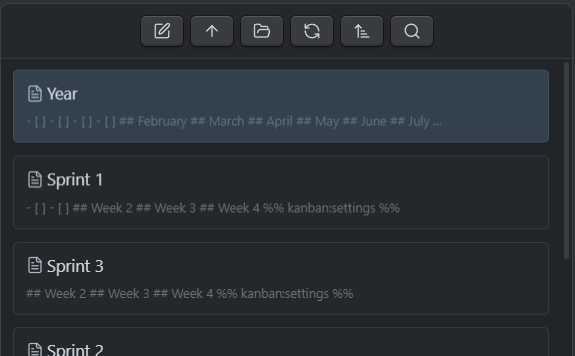
Here is what the folder looks like.
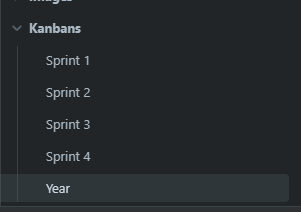
Here is a quick list, and my reason why I use it (no particular order, and is subject to change):
- Awesome Reader (off) | I haven't spent time in my pdfs/ebooks/mobi files personally, but just in case I have it here. I think I'd rather convert them to .md files though!
- Book Search (off) | Only particularly useful when trying to FIND books which I did in sprints. Although in case I need to again I have it around, like when Amazon removed the ability to download ebooks. I went in and made sure my list was up to date.
- Commander | Just particularly useful to modify your overall vault. This allowed me to replace usefulness of the ribbon bar. I probably don't use this plugin to the fullest yet...
- Dataview (basic core use) | Most project management and even just basic plugins use this to function.
- Day Planner | I've been off and on with this on, or the OG, and I found that just having it was better than not having it. Plus as I mentioned my calendar app is gone, so I needed a way to view my cal without opening a browser tab.
- Folders to Graph | Not sure if I'm gonna keep or not, it is useful because my vault is folder structured first and foremost. Thus the graph view is a bit weak without this plugin.
- GridExplorer | Something new I'm trying as I am more of a visual person. Seems neat and somewhat stable for a new plugin (see screenshot above).
- Home Tab | Simple yet functional. I sort of wish I could do more with my new tab, like a dashboard that some people do. However I haven't figured out the best version yet.
- Journals | So much more powerful than daily notes core plugin, and better executed than the Periodic notes plugin. Allows me to really delve in to the date structure of the PIOS.
- Kanban | Strongest project management plugin. I'm trying to think of unique ways of using it. I.e. you can actually have kanbans INSIDE of other kanbans.
- Multi-Properties | Had some issues with duplicate or depreciated properties. Also if you want to reset how your properties are structured.
- Omnisearch (off) | Sort of lagged out my system, and I didn't find myself using it anymore than the search bar on my Home Tab Plugin.
- Pomodoro Timer | TBH I don't use this enough, but its so simple of a plugin. Like Day Planner I think it is better to have it there than to not, so I can try and use it more.
- ProZen | Mostly only use it when I am writing long form like my books, but helps clear out the visual clutter. I like this one a lot.
- ReadItLater (off) | Saving links with a hotkey. Literally broken, it was sooooo good, and in some ways better than the official web clipper. However it has been broken for multiple updates (I'm not alone on this), and I think I might delete it sadly.
- RSS Reader (off) | I mention why I don't use this one earlier, but it is currently the only functional RSS plugin.
- Shrink Pinned Tabs (off) | I liked it cause I had my book open all the time, but I just rely on the bookmark now. So I might delete.
- Slash Commander | Really amazing, reminds me of how I used to use Notion, and I definitely think you use get this one.
- Style Settings | I'd wait to get this until you feel comfortable in Obsidian. You can quickly change a lot without knowing what you're doing. However when you are ready, this could help you modify the theme really deeply.
- Tasks (basic core use) | Required for some other plugins to function, and just task management in general.
- Templater (basic core use) | Really useful for things like daily notes or content creation.
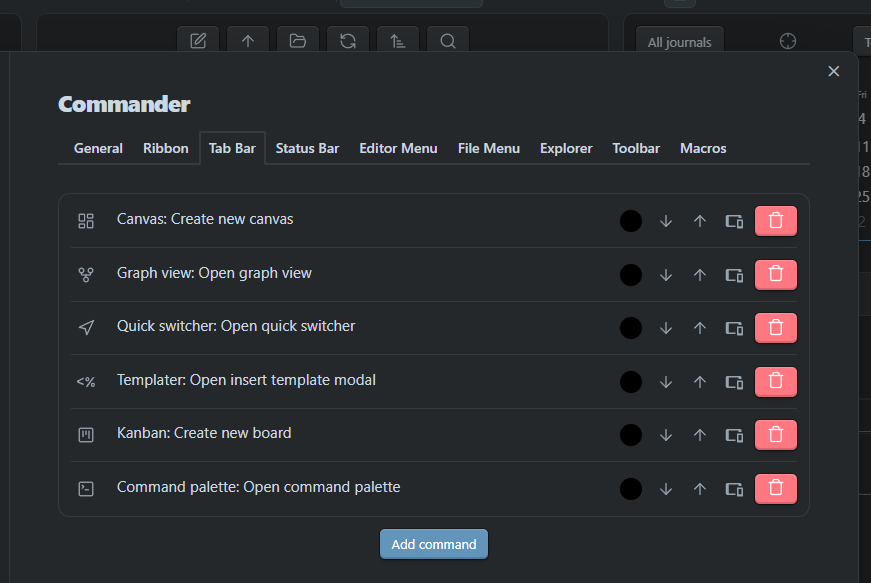
Why this is important for YOU!
I've done the research, the digging, the testing, so you can now use which ones would be best. Giving you a much more narrow choice, which can help accelerate your use in this amazing tool.
I can't stand it when something doesn't work the way you want it to, but I also love the fact that I can do almost everything in Obsidian. Some of you might say "jack of all trades...", but if you read my other posts on this site. Then you'll know that this saying ISN'T TRUE.
"Jack of all trades, master of none,... but oftentimes BETTER than a master of One" is the full quote, and I think it fits Obsidian quite well. If you take the time to set it up properly, then I think you can have one of the best and fastest apps on the market. Sure problems like syncing, or maybe project management crop up. However you can find a way!
Here is the list of Plugins:
If you want to search the whole range of plugins like me to find the right one:

Additionally, this site is a bit more organized, and makes it easier:
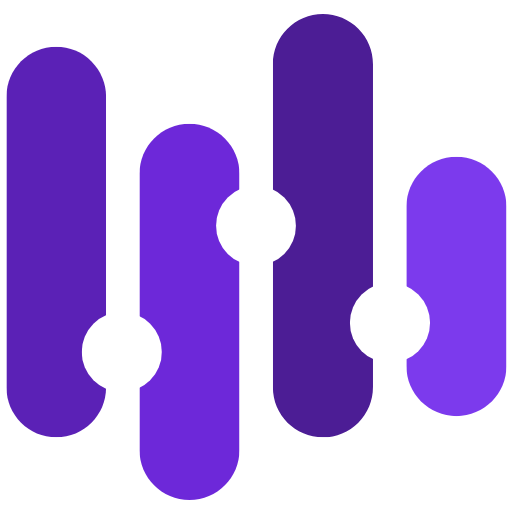
The only theme I'm sharing on this list.
The Rest of the Plugins:
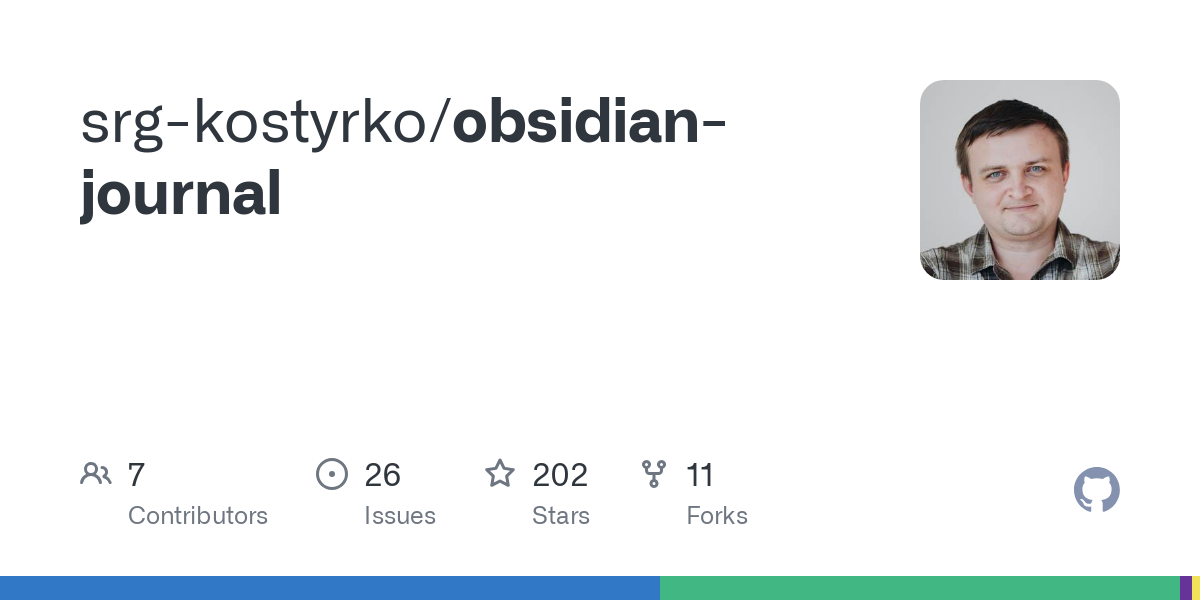
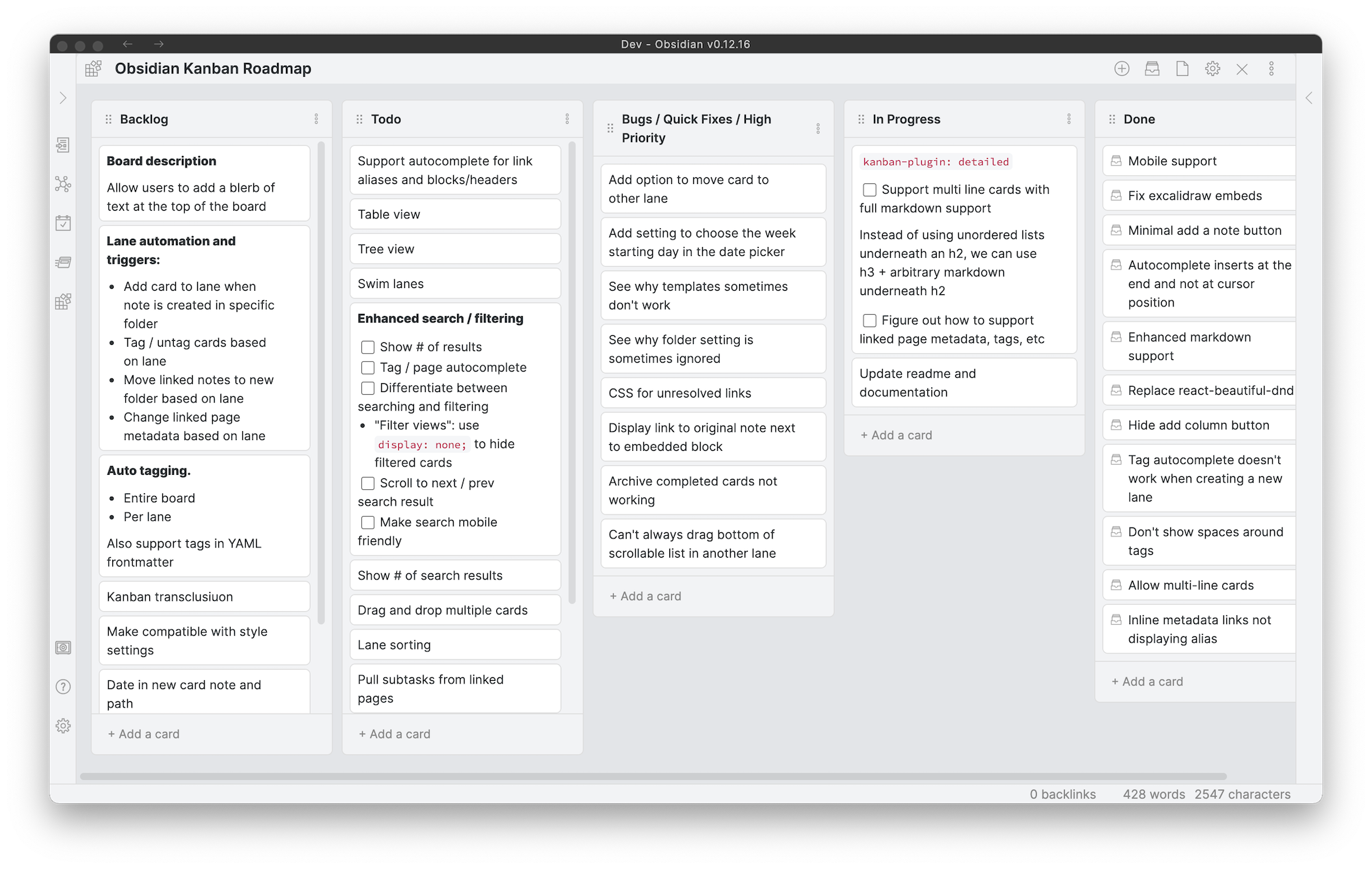

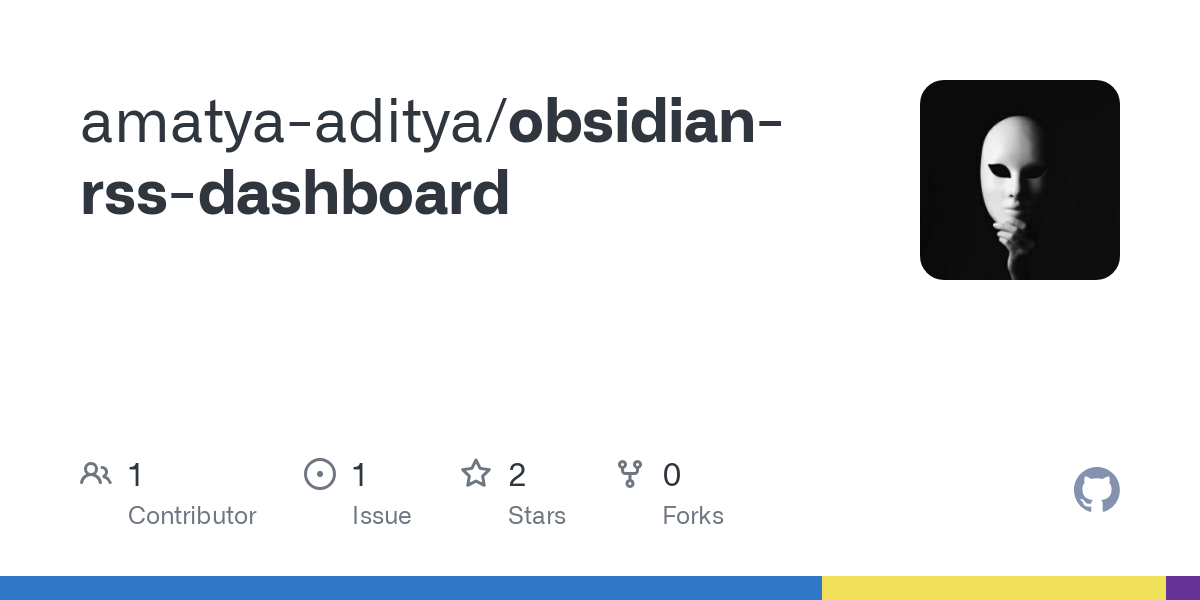
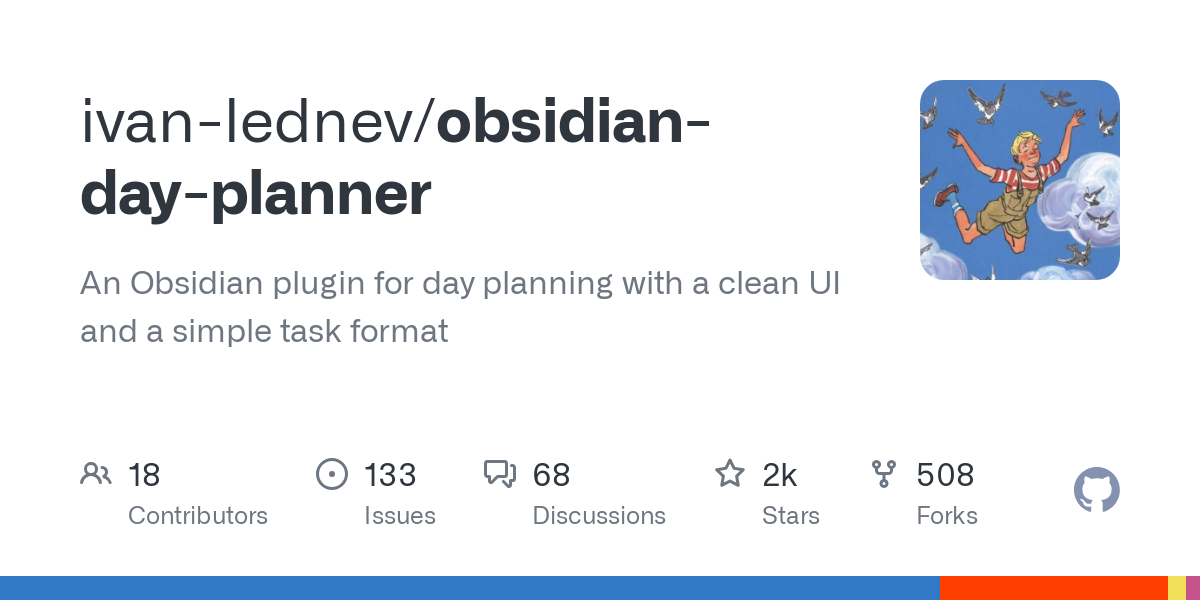
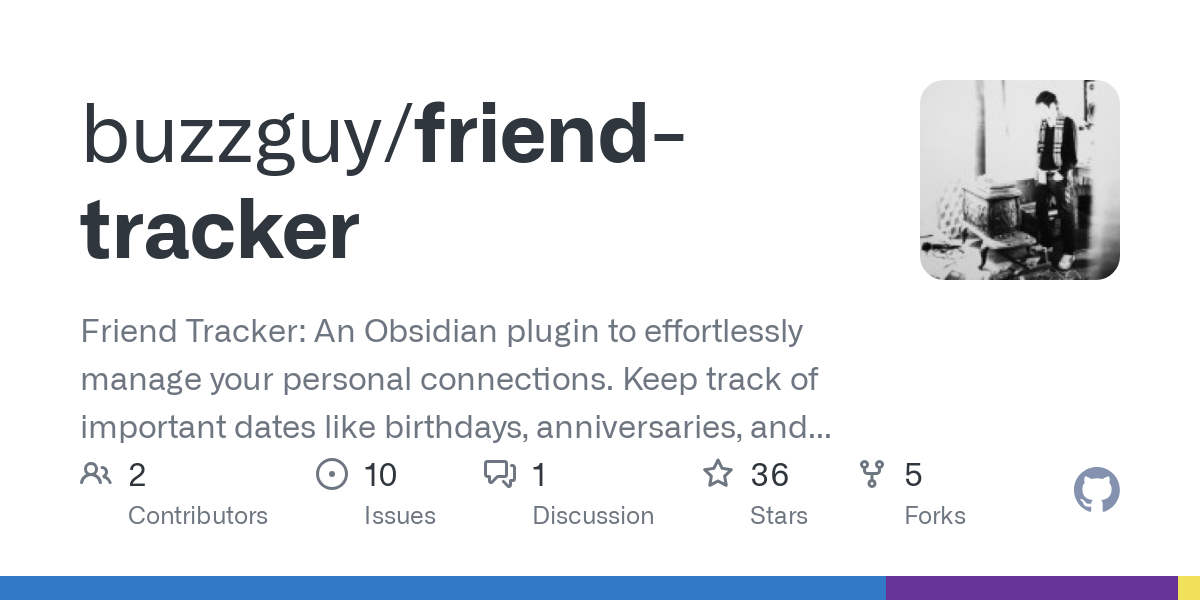
![Official Website for Dustin Miller PolyInnovator [LLC]](https://polyinnovator.space/content/images/2025/03/polyinnovator-logo-2024.png)