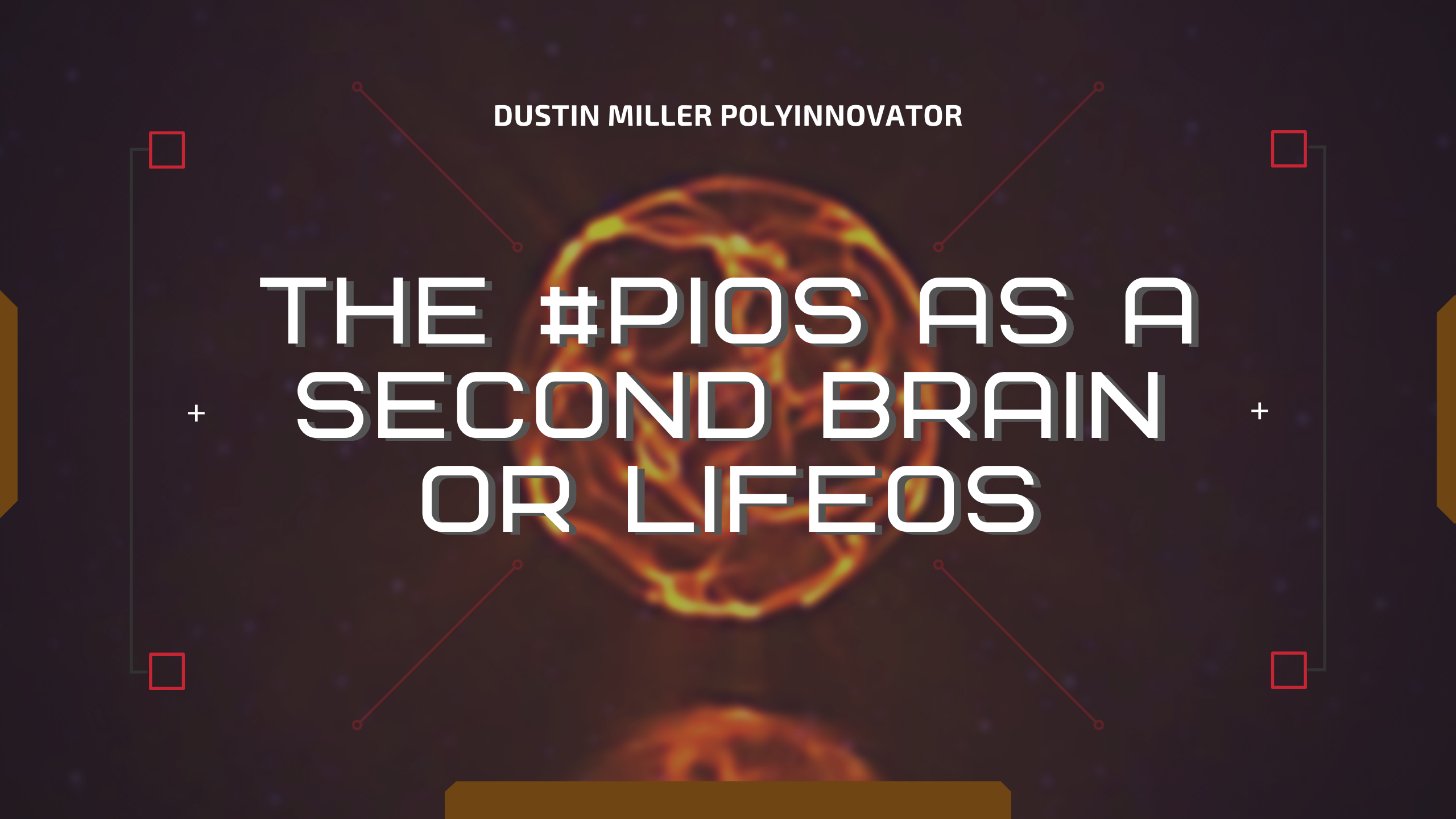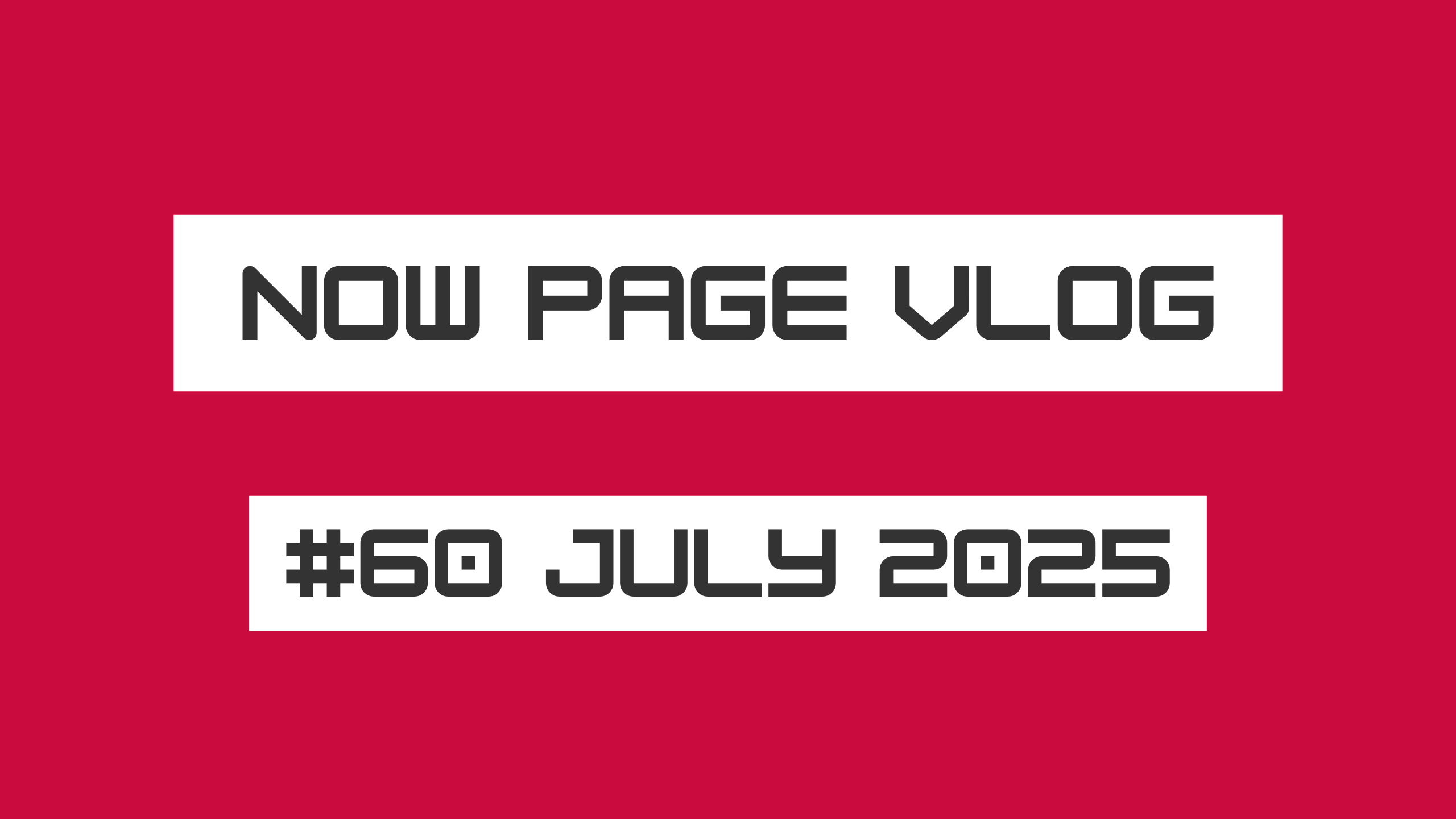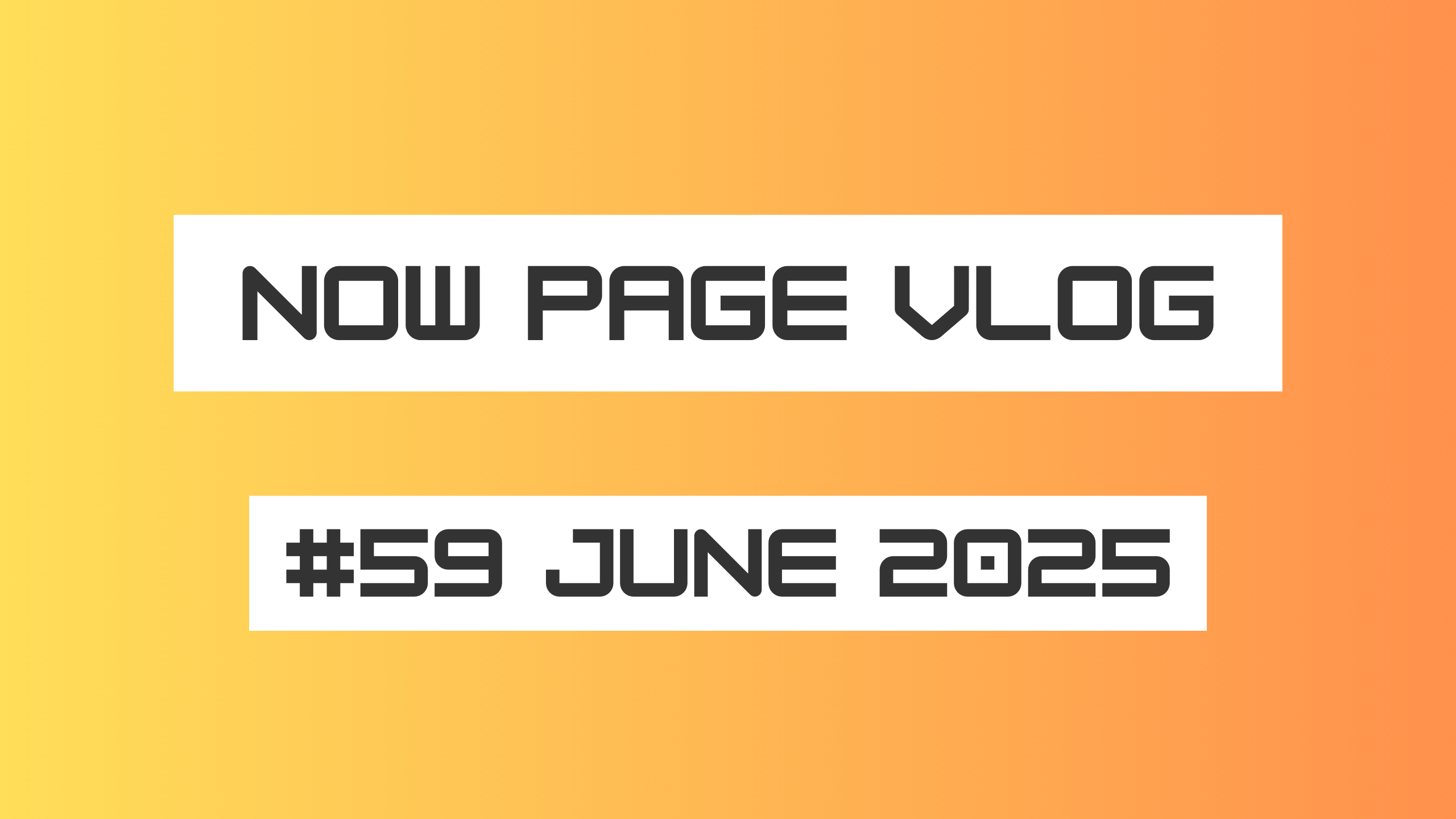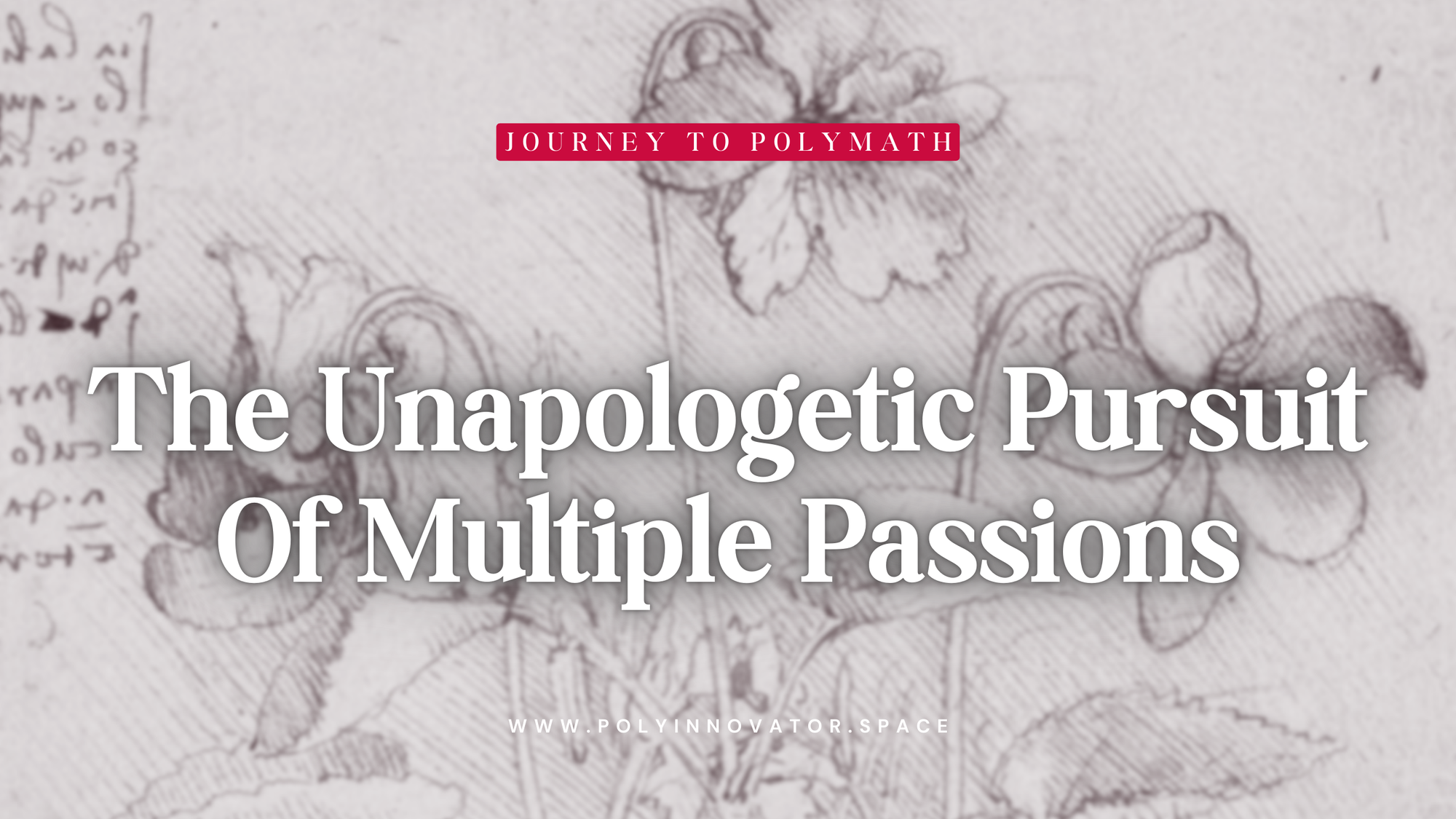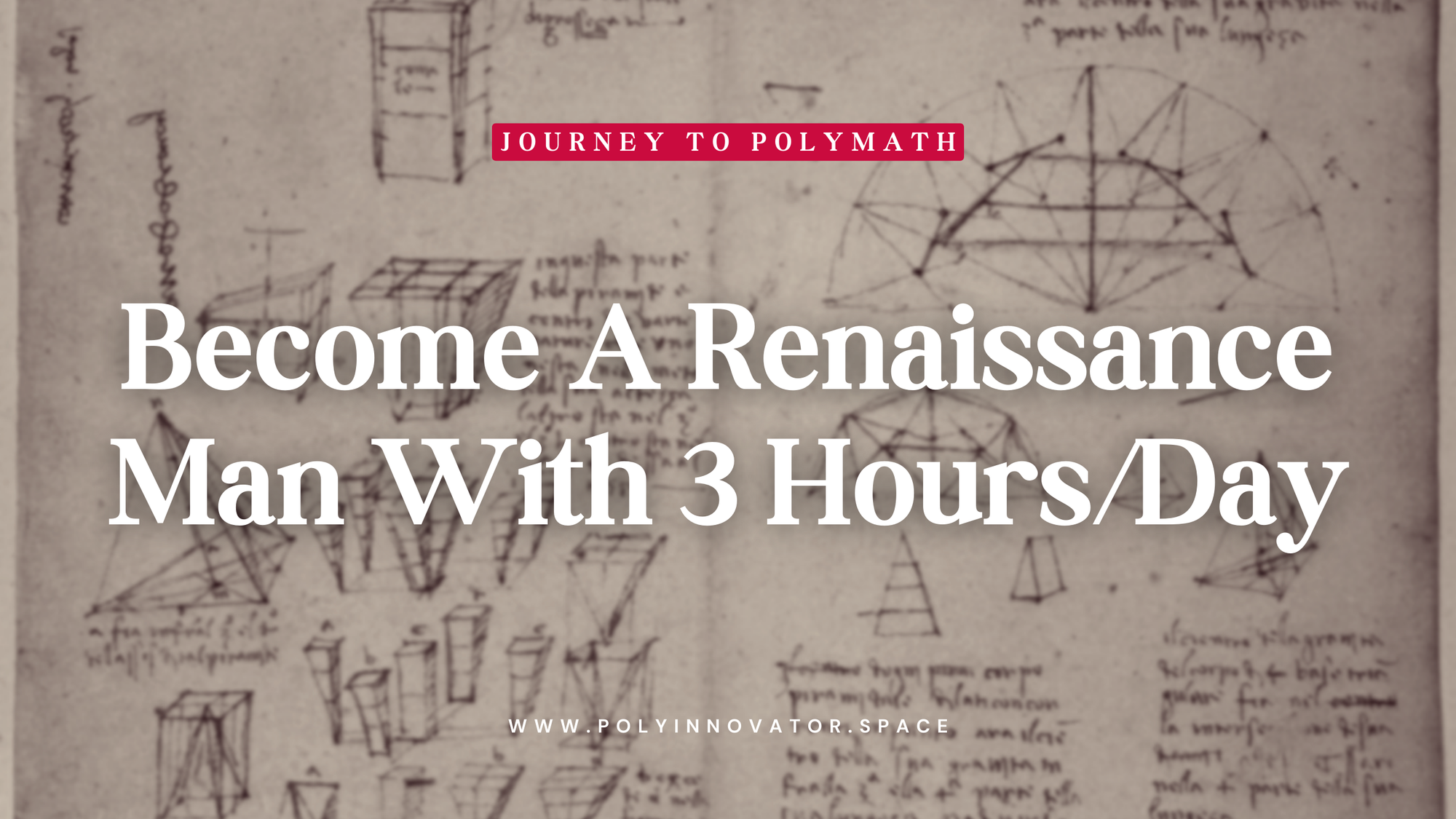This PolyInnovation Operating System post is almost like a manifesto of sorts. Perhaps in the future I'll remake it fully as such, but for now this is how I intend this PIOS should go.
Here are my thoughts, ideas, plans, tools, and the evolution of it all.
What is it meant for? Well it is to organize your life, your thoughts and notes, the various inputs and outputs, and much more. From the Modular Degree to the PolyInContent production ecosystem; My Notion templates also apply to Obsidian, which is where I moved this all to (mostly).
I'll touch on how it worked in Notion, but mainly focus on Obsidian (since that is where I am personally). However it will work in both just fine, and perhaps others like Clickup. I wanted to use artificial intelligence more, and thus Obsidian has better options.
It is more than a second brain.
It is more than a life operating system.
It is the culmination of all of those methodologies, and the advancement of technology. #AI
How the PIOS Scale Works:
It came down to scale, and no matter what tool I tried I couldn't get the various levels of abstraction that I wanted. That was until Notion, and being in that tool allowed me to build out a system in the lego-like environment.
Now that I have built it, then it is time to move it to the more powerful training tool. Here is what the system looks like.
Supra/Yearly - Review + Planning
—Review
—Preview
Macro/Quarterly - Four Pillars + Ikigai Alignment
—Vocation —Profession —Passion —Mission
—Mind —Body —Spirit —Emotions
~Everything you do should go towards one of those areas in your life.~
Meso/Monthly - Goals + Projects + Phases
—Goals DB —Projects DB
Micro/Weekly - Tracking Habits + Organizing Systems
—Weekly Prep —Exercise —Journaling —Expenses
—TimeBlock Schedule —Meditation —Learning + Creating
Nano/Daily - Input + Output Flow
INPUT: OUTPUT:
—Modegree —Personal Brand + Content
—Resonance Inbox —Bullet Journal + Notebook
Pico/Hourly - Tasks + Timeblocking
—Task DB/Cal —Modegree Cal —Content Cal
Reoccurring Tasks up top, and Regular Tasks below
This is what I previously considered to be the scale:
I figured that sharing it could be enlightening...
- Supra/Yearly - Life OS. Second Brain.
- Macro/Quarterly - Design the Future
- Meso/Monthly - Input / Growth
- Micro/Weekly - Organize the present
- Nano/Daily - Output / Self-Branding Networking and Reputation
- Pico/Hourly - Day to Day
Some quotes from others that inspired me:
"Design the Future + Organize the present"
"Supersystems"
Take action every day, prioritize and focus with everything you need at your finger tips — but nothing else to distract.
Why move to Obsidian?
I really loved Notion, like REALLY REALLY loved Notion, but alas being anchored to one thing can prove a hinderance to growth.
Now note I may still end up using it, and I didn't delete everything, just moved to archives, and so I can always go back if I need to.
However my intentions are very clear and decided, to move to Obsidian fully. As best as I can at least. The ability to build content from the links I've gathered over the years is something that I cannot understate.
Let alone seeing the bridges between my OWN content as well (hence why I so desperately want to move my database). Then on top of that the ability to quickly make new notes and ideas.
The plugins don't seem to slow things down, only had issue once with make.md or 3D graph (both of which are pretty obvious why). They add a ton of depth to what would've been a relatively flat system.
It is making me rethink how I structure my local files too, which is helpful. As one of the biggest challenges of Notion was having two separate information architectures. Online and offline.
Bidirectional Linking and Scaling Information Architecture
While I'm still learning the ins and outs of how Obsidian does things I've definitely noticed a stark contrast to Notion. Whereas with Notion I felt like it was difficult to make relations between notes, and took a lot of effort for simple connections.
The difficultly in Obsidian simply originates from what to do with the tags, links, or context (and which one to choose); Rather than the process of making the connections itself. A step up IMO.
Bidirectional Linking
This graph doesn't show it justice because this is still early on, and you can see where I have isolated areas. The big ball to the right is the "ideas" folder/database if you will, which was taken from my Content Ecosystem on Notion, but I haven't been able to tag them all yet, and I don't have my published content to relate to them either yet.
The bottom left is the Agubi Province from Phasevos, which includes a 100 creatures from the game, that are now linked together, but only within that folder structure. Types and game tags, etc.
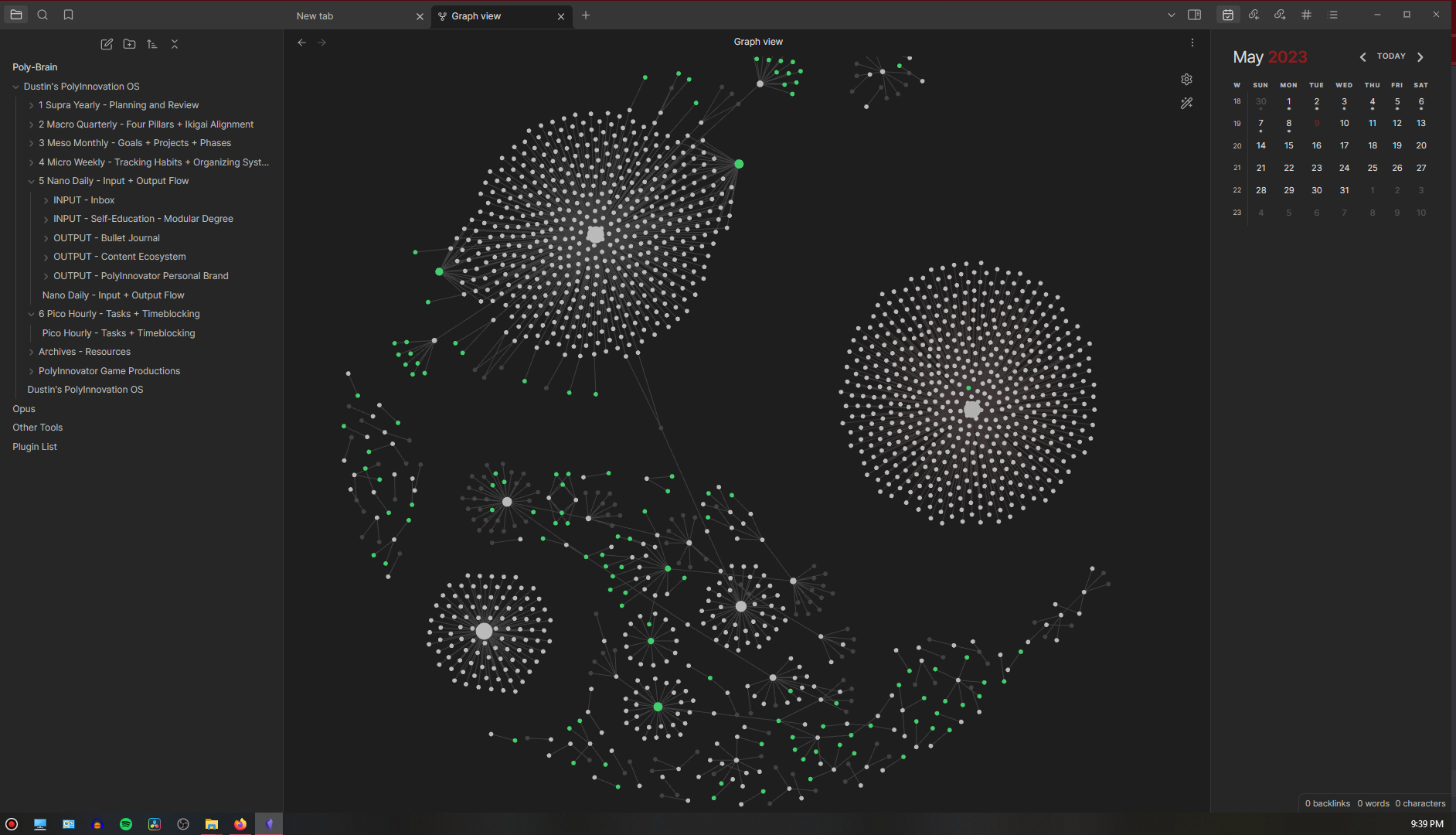
The more you link, the more other plugins like Journey or Smart Connections can help you bridge together new synergies.
Web Vs Local Information Architecture
This one was huge for me, as I really disliked how I couldn't merge my database with all of my files. It seems simple, and not that big of a deal, that is until you have almost 1000 pieces of content across all three mediums: written, audio, and video. Not to mention planned ideas for future PolyIncontent episodes.
The fact that Obsidian uses a local folder, AND doesn't slow down (at least in my experience) when you add all of the random files that go into making a video (thumbnail, video, audio, etc); That to me was a super big deal.
I am running out of storage on my main drive, so I may have to move it to the secondary one, but as an SSHD I am not sure how that will impact performance.
However now I can have my written portions WITH my audio and video portions.
Interconnected Links of Note Neurons
Some people get tired of the graph view after using Obsidian, but personally I don't know if I'll ever get tired of it. The feeling of seeing it all together is exciting, and the 3D graph plugin just made it even cooler.
Each dot is a linked note, folder, or tag, and they all come together to form your digital infrastructure.
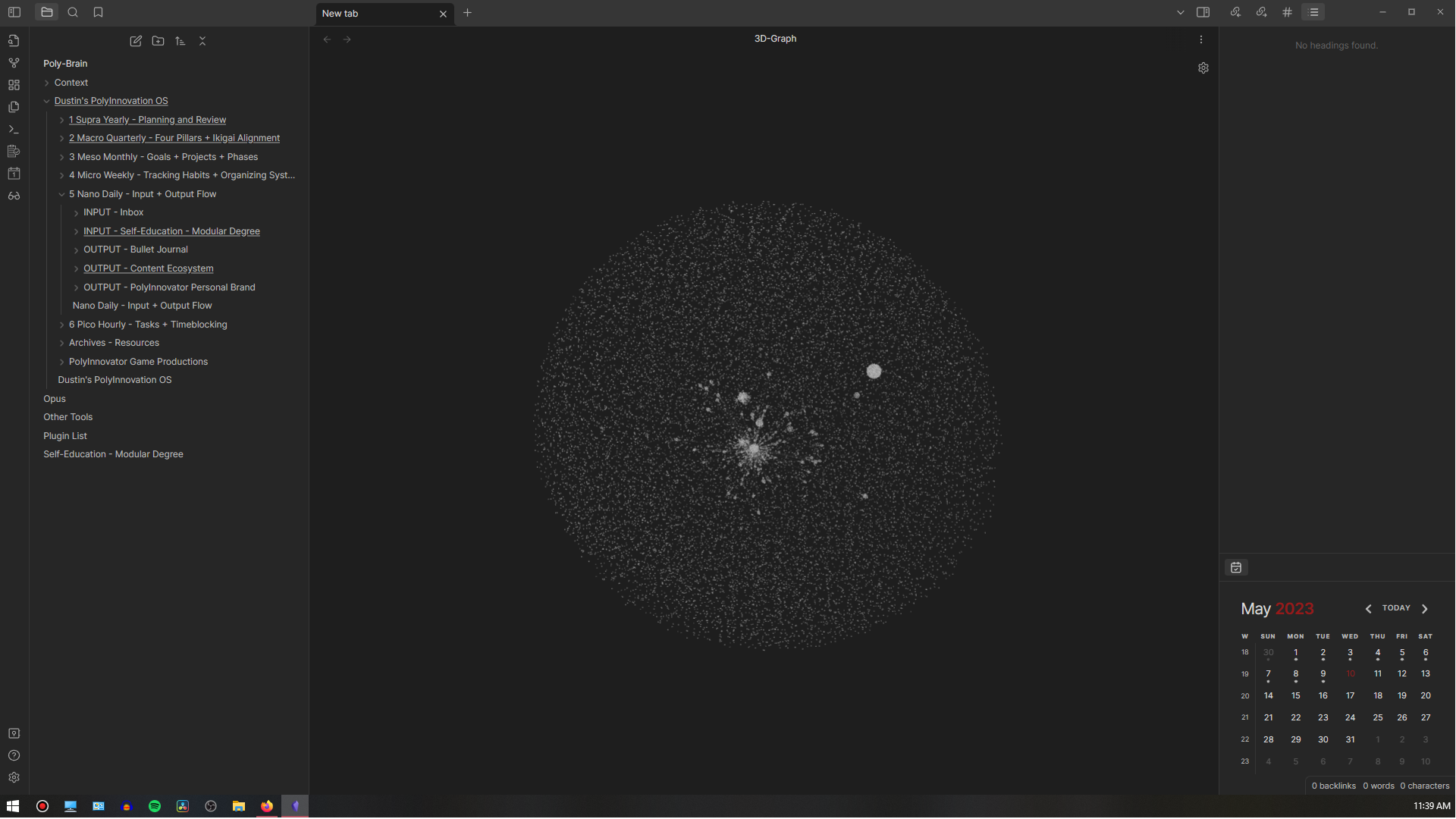
Viewing it as an actual brain.
While all of these amazing creators are talking about "secondbrains" and what not, there are none of them that are really showing what that looks like visually. I know Tiago Forte has a ton of content, and there are some images here and there. However that is not the same.
Obsidian's graph view allows for a visualization of YOUR content, notes, your work, etc. I downloaded a 3D graph plugin real quick, and found that it was perfect. It was slow, and perhaps that was because it was the first time. I will reactivate it once I have all of my stuff migrated over fully and tagged/linked.
This is revolutionary because you can really see how your ideas and your brain essentially are laid out. It gives you perspective.
Implementing AI to make your PolyBrain more Interactable
I'm not even talking about using it to flesh out ideas, which ChatGPT helped me out with a lot in January. It is more about training the AI on your data you have in your vault.
Increasing it's capacity to make connections for you, and to come up with ideas that perhaps you didn't think of even with this system.
Now I've curated a list of plugins I've found for AI in Obsidian. These aren't I think ALL of the plugins out there, but certainly the majority (at this time). They are ordered from "best to worst" IMO.
#1 https://github.com/logancyang/obsidian-copilot
#2 https://github.com/bramses/chatgpt-md
#3 https://github.com/nikdanilov/whisper-obsidian-plugin Speak to your vault
https://github.com/vasilecampeanu/obsidian-weaver
https://github.com/clementpoiret/ai-mentor
https://obsidian.md/plugins?id=ai-assistant
https://github.com/exoascension/vault-chat
https://github.com/jmilldotdev/obsidian-gpt
https://github.com/HyeonseoNam/auto-classifier
https://obsidian.md/plugins?id=ai-commander
https://github.com/rizerphe/obsidian-companion
https://github.com/bbawj/obsidian-semantic-search
https://github.com/MatissJurevics/Gene-AI
This is part of what motivated me in the first place, as the idea of speaking to my knowledge system; Then it replying back based on what it learned about me I think is super helpful.
There are a bit of privacy concerns, but the potential upsides are so high.
I honestly think this is the start of how you would implement a real "Jarvis"-like assistant.
This is all for now but check out the Manifesto Video
It includes more details and thought processes that I didn't fully share here.
#PIOS #supersystem #LifeOS #SecondBrain #SystemsThinking #GTD
Vast Plugins I've found:
Before I get to those in the order explained, here are what I dubbed "brain" plugins, to help build out the connections and journey of your Obsidian Vault.
BRAIN (Note to self: wait until fully moved from Notion)
TRIED https://github.com/TfTHacker/obsidian42-strange-new-worlds have to wait for links
TRIED https://github.com/shoedler/crossbow not a huge fan at this stage. should retry later
https://github.com/AlexW00/obsidian-note-linker
! smart-connections https://github.com/brianpetro/obsidian-smart-connections
https://github.com/akaalias/obsidian-journey-plugin
https://github.com/lifegems/obsidian-related-notes-finder
https://github.com/jensmtg/influx
INSTALLED
path title
Calendar Plugin https://obsidian.md/plugins?id=calendar
Periodic Notes
dataview
RSS READER
READ IT LATER
Auto Glossary https://github.com/ennioitaliano/obsidian-auto-glossary
https://github.com/LostPaul/obsidian-folder-notes
https://github.com/AlexW00/obsidian-3d-graph
TRYING as of time of this writing
Global Search and Replace https://github.com/MahmoudFawzyKhalil/obsidian-global-search-and-replace could be used to to change words into links
i.e. Polymath
https://github.com/AwesomeDog/obsidian-awesome-reader
full-calendar https://github.com/davish/obsidian-full-calendar
_
AUDIO
https://github.com/nikdanilov/whisper-obsidian-plugin
https://github.com/djmango/obsidian-transcription
https://obsidian.md/plugins?id=podnotes !!
https://github.com/702573N/Obsidian-Tasks-Calendar
https://github.com/Maxymillion/zen
obsidian://show-plugin?id=writing
https://github.com/SimonTC/obsidian-note-autocreation
https://obsidian.md/plugins?id=longform
Use this for Phasevos https://github.com/holubj/obsidian-dialogue-plugin
use this for modegree https://obsidian.md/plugins?id=review-obsidian
https://github.com/Reocin/obsidian-markdown-formatting-assistant-plugin
https://github.com/fullcalendar/fullcalendar
drivesync
https://github.com/vrtmrz/obsidian-livesync
https://obsidian.md/plugins?id=obsidian-kindle-plugin
https://github.com/Narsail/habit-tracker-obsidian
https://github.com/MarkMindCkm/obsidian-enhancing-mindmap
https://github.com/jaynguyens/obsidian-ghost-publish
https://github.com/nguyenvanduocit/obsidian-open-gate
https://github.com/sandorex/set-in-obsidian-plugin
https://github.com/shakedlokits/obsidian-bellboy
https://github.com/marcjulianschwarz/obsidian-podcast-note
https://github.com/ryanjamurphy/workbench-obsidian
https://github.com/vslinko/obsidian-outliner
https://github.com/jjmaldonis/obsidian-audio-notes
obsidian://show-plugin?id=obsidian-local-rest-api
obsidian://show-plugin?id=image-window
trio
https://github.com/Leonezz/obsidian-tasks-calendar-wrapper
https://github.com/702573N/Obsidian-Tasks-Calendar
https://github.com/702573N/Obsidian-Tasks-Timeline
INTERESTING
https://github.com/larslockefeer/obsidian-plugin-todo
this one would be cool to link people together https://github.com/fivol/netwik-obsidian #quadblogging
https://github.com/anoopkcn/obsidian-reference-map
https://github.com/TfTHacker/obsidian42-text-transporter
https://github.com/liammagee/obsidian-topic-linking
https://github.com/Canna71/obsidian-readlater
https://github.com/SuperChamp234/habitica-sync
https://github.com/tgrosinger/ledger-obsidian
https://github.com/mottox2/obsidian-relation-pane
https://github.com/ivan-lednev/obsidian-task-archiver
https://github.com/mProjectsCode/obsidian-media-db-plugin
- https://github.com/anpigon/obsidian-book-search-plugin/
- https://github.com/CMorooney/obsidian-game-search-plugin
https://github.com/ozntel/file-tree-alternative
https://github.com/EasyChris/obsidian-to-notion
https://github.com/Darakah/obsidian-activity-history
translating content https://github.com/friebetill/obsidian-deepl
https://github.com/obsidian-tasks-group/obsidian-tasks
TRIED
Save the orphans https://github.com/ulisesantana/obsidian-pending-notes might go back to this after inputting content and inbox databases
Use this when folders like game production need to index all of the creatures or something outside of a csv/table/database
https://github.com/turulix/obsidian-folder-index
doesn't format the transcript right https://github.com/lstrzepek/obsidian-yt-transcript
https://obsidian.md/plugins?id=obsidian-statusbar-pomo
TRAY https://github.com/dragonwocky/obsidian-tray
icon folder
I spent a lot of time trying to find tables that worked in Obsidian to replace Notion. Now I will say Make.md worked when I made a new vault, but it didn't work with all of my thousands of notes. Buttons didn't work, or things didn't load. Same sort of for how "Projects" was too.
https://github.com/trey-wallis/obsidian-notion-like-tables
Projects
https://github.com/fjdu/obsidian-feed
DB folder
make.md
https://github.com/tomaszkiewicz/obsidian-database-plugin
https://obsidian.md/plugins?id=rpg-manager
nope https://github.com/deathau/csv-obsidian
too much work https://github.com/coddingtonbear/obsidian-csv-table
ugh https://github.com/ganesshkumar/obsidian-table-editor
- NO
https://github.com/necauqua/obsidian-page-properties
https://github.com/valteriomon/obsidian-rapid-notes
https://github.com/KosmosisDire/obsidian-webpage-export
https://github.com/mirnovov/obsidian-homepage
https://github.com/IdreesInc/Waypoint
https://github.com/vbeskrovnov/obsidian-contacts
https://github.com/tnichols217/obsidian-columns
https://github.com/vrtmrz/obsidian-tagfolder
https://github.com/kemayo/obsidian-smart-links
https://obsidian.md/plugins?id=map-of-content
https://github.com/dobrovolsky/obsidian-structure
https://obsidian.md/plugins?id=notetweet
https://github.com/Magic-wei/obsidian_wiki_template
https://github.com/joethei/obsidian-rss
https://github.com/tmfelwu/obsidian-inbox
https://obsidian.md/plugins?id=obsidian-steemit
https://obsidian.md/plugins?id=obsidian-kanban
https://github.com/lynchjames/obsidian-day-planner
https://github.com/Quorafind/Obsidian-Table-Generator
https://obsidian.md/plugins?id=tag-word-cloud
https://github.com/samuelsong70/obsidian-dynamic-background
https://obsidian.md/plugins?id=obsidian-search-everywhere-plugin
https://obsidian.md/plugins?id=auto-glossary
https://obsidian.md/plugins?id=obsidian-week-planner
https://obsidian.md/plugins?id=daily-activity\
https://github.com/Johnson0907/obsidian-daily-notes-viewer
https://github.com/tokuhirom/obsidian-pomodoro-plugin
https://obsidian.md/plugins?id=google-calendar
https://obsidian.md/plugins?id=obsidian-google-lookup
https://github.com/olrenso/obsidian-home-tab
https://github.com/marcusolsson/obsidian-pipe-tricks
https://obsidian.md/plugins?id=journal-review
https://obsidian.md/plugins?id=brainframe
https://obsidian.md/plugins?id=table-editor-obsidian
https://obsidian.md/plugins?id=obsidian-achievements
https://github.com/jgchristopher/obsidian-clipper
https://github.com/samepage-network/obsidian-samepage
https://github.com/MatissJurevics/Gene-AI
https://github.com/artem-barmin/obsidian-block-drag-n-drop
https://github.com/OverRaddit/ZettelGPt
https://github.com/kometenstaub/linked-data-vocabularies
![Official Website for Dustin Miller PolyInnovator [LLC]](https://polyinnovator.space/content/images/2025/03/polyinnovator-logo-2024.png)