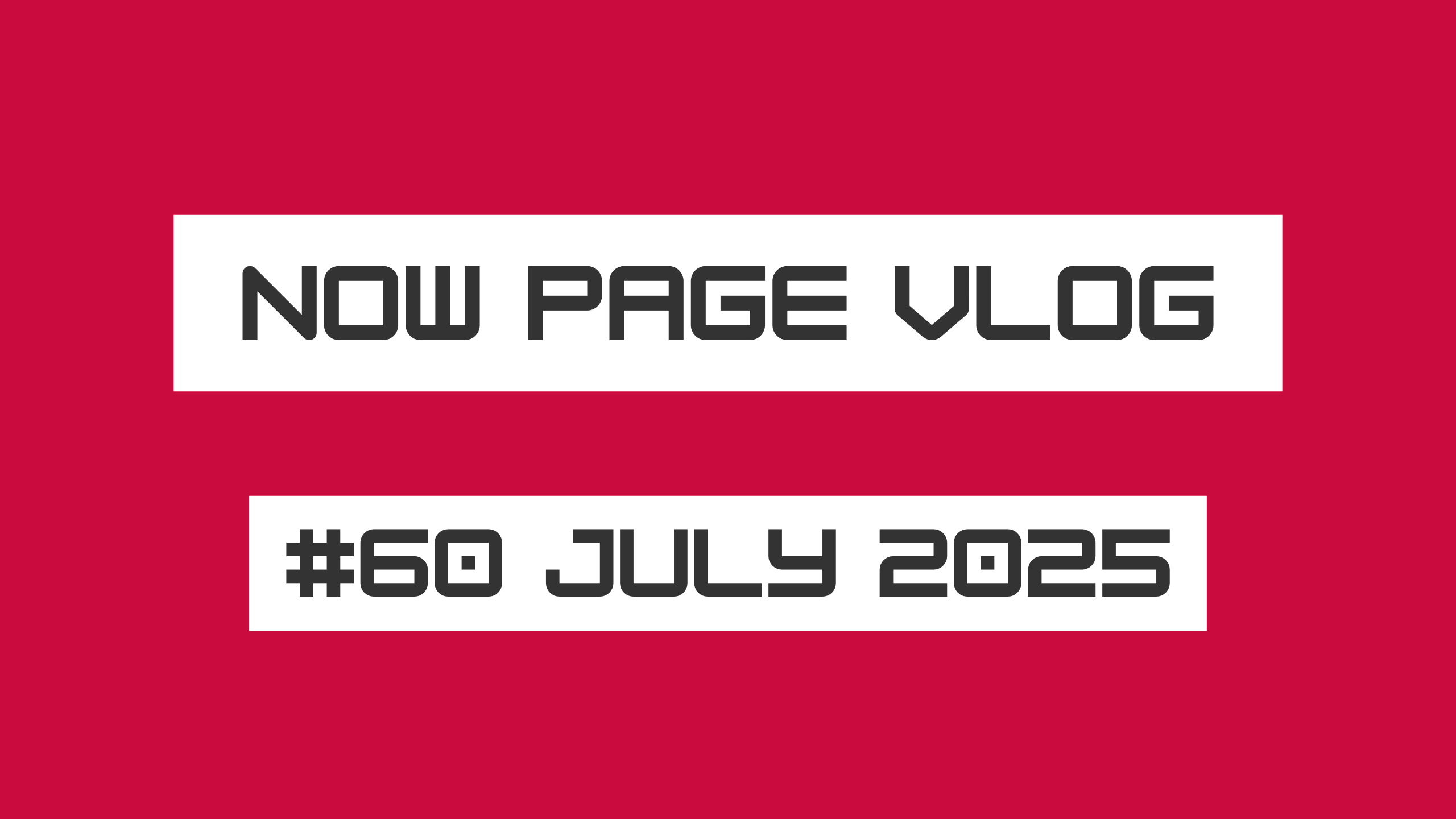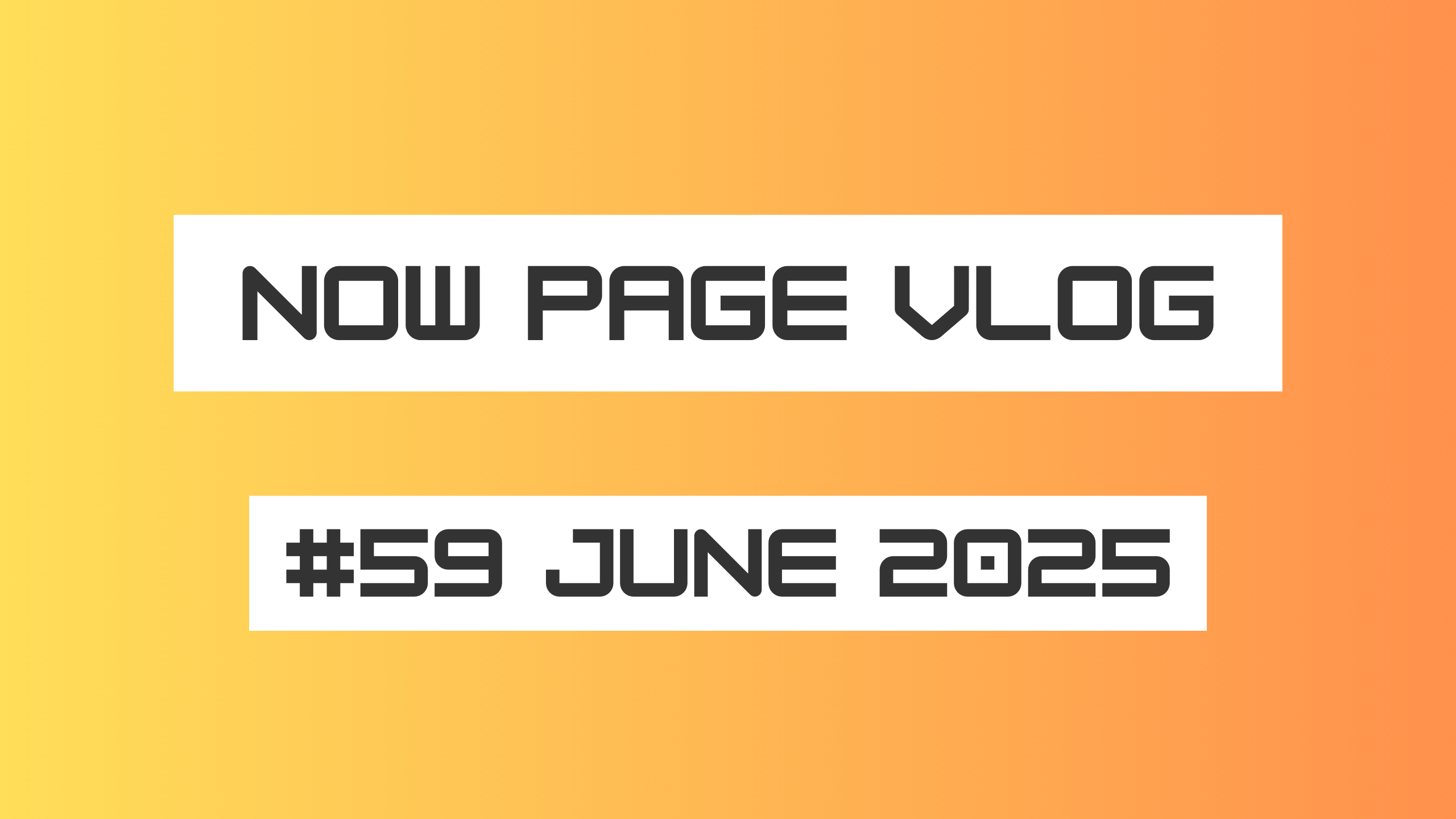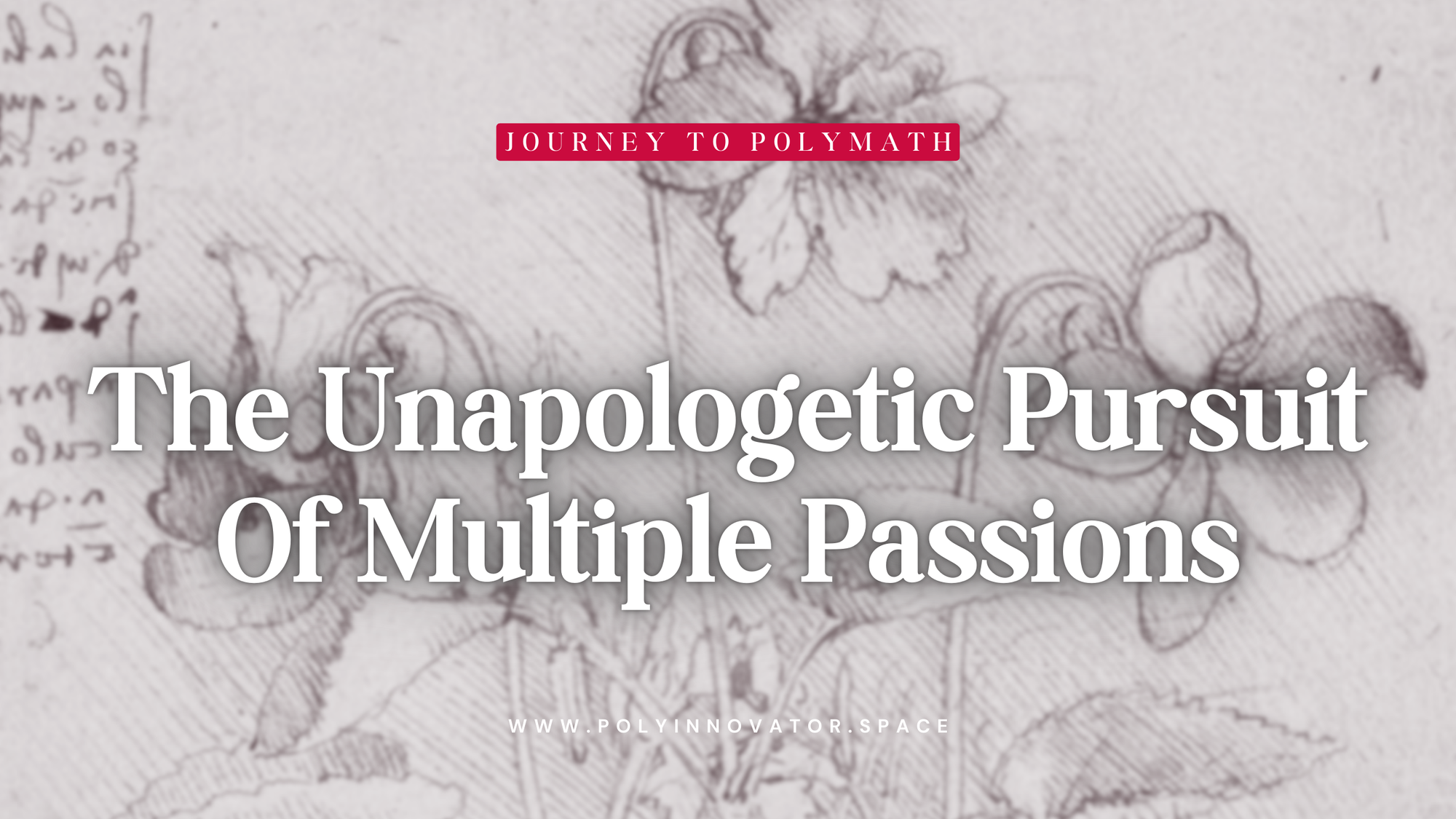Hello, and welcome to the PolyInContent Digest Review of - Recast Studio!

This is a tool for repurposing your audio and video content into engaging social media posts.
One thing to keep in mind for this series is that it is for giving and overview and opinion on various content repurposing tools out there.
The structure is the overview, pricing, pros, cons, and then any particular experience I may have with the tool good or bad. Finally, at the end I’ll wrap up any extra thoughts. This is one of the tools I've spent a bit more time with, but again as I always say these reviews stay agnostic.
Overview
A platform geared towards customization and quickly being able to produce social media clips at scale. Recast has a nice dark theme UI, which always gets my attention, as I am blinded by the light mode on many sites. That continues into the various parts of clip creation.
Starting with the upload process we have two choices, of creating an audiogram or videogram. Both lead us to the upload page, and then the templates will be different depending on the original content.
The process is simple, and the key thing is to make a nicely designed microcontent swiftly.
Starting out we have a detailed dashboard:
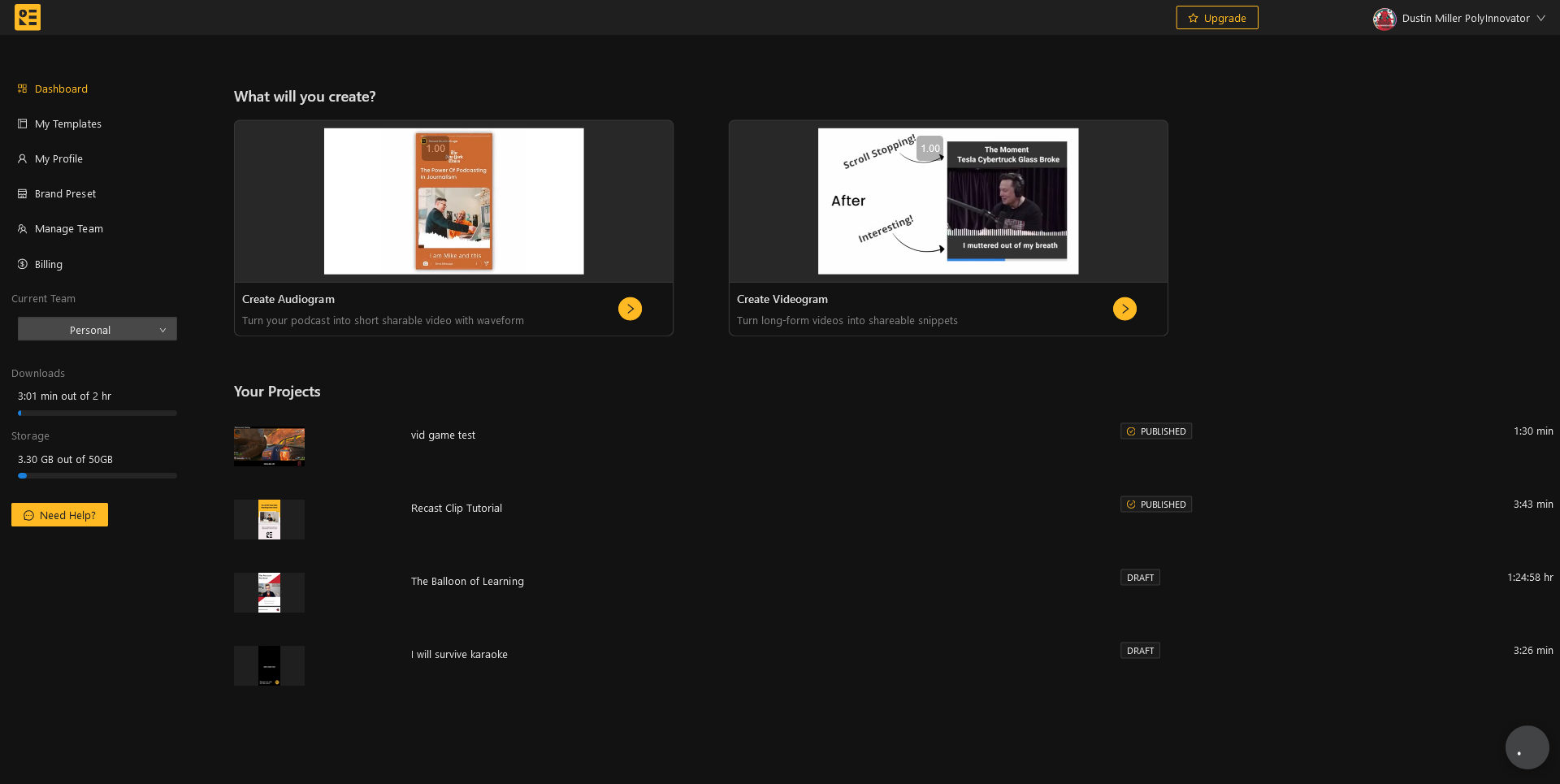
From there we have the choice of starting with audio or video:
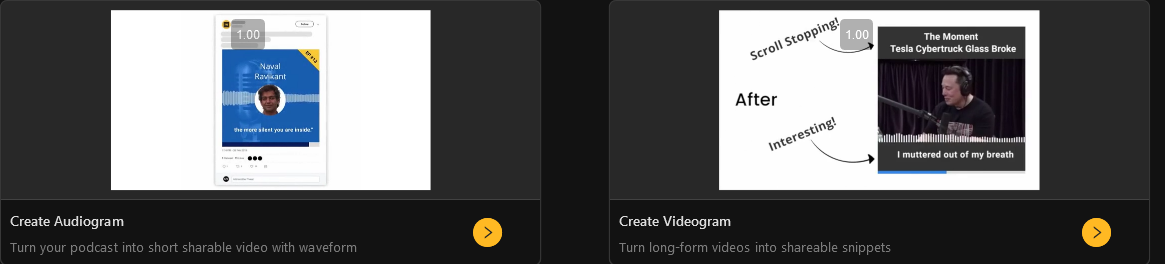
Regardless of which one you choose, it then takes you to the Upload Screen:
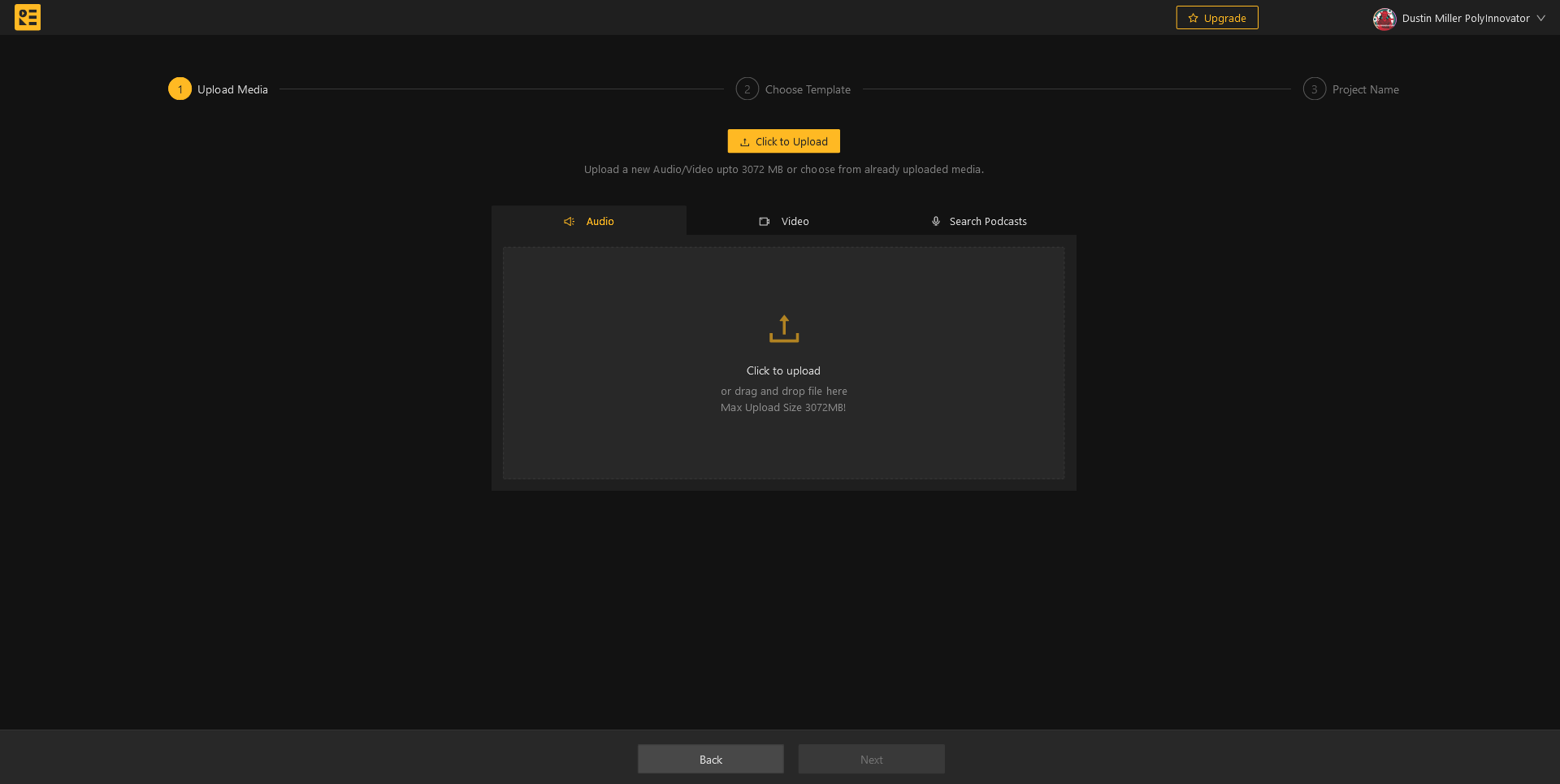
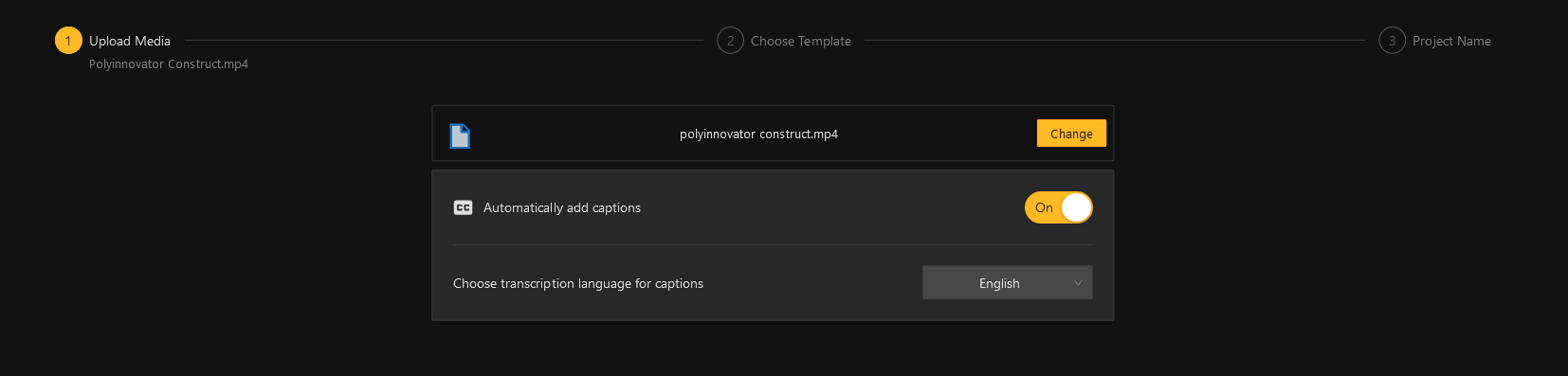
With a wide selection of templates.
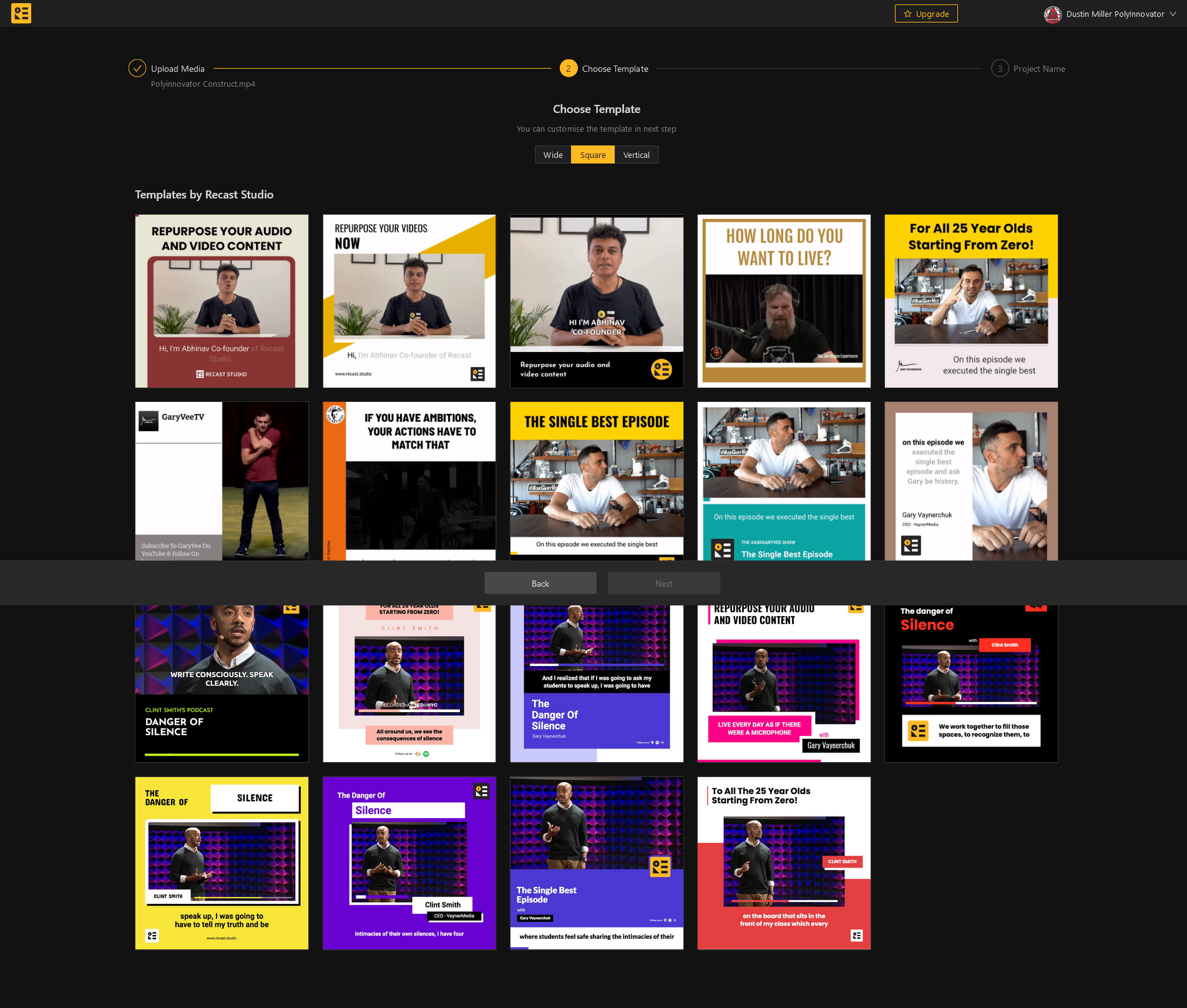
Dual pane editor, text and video:
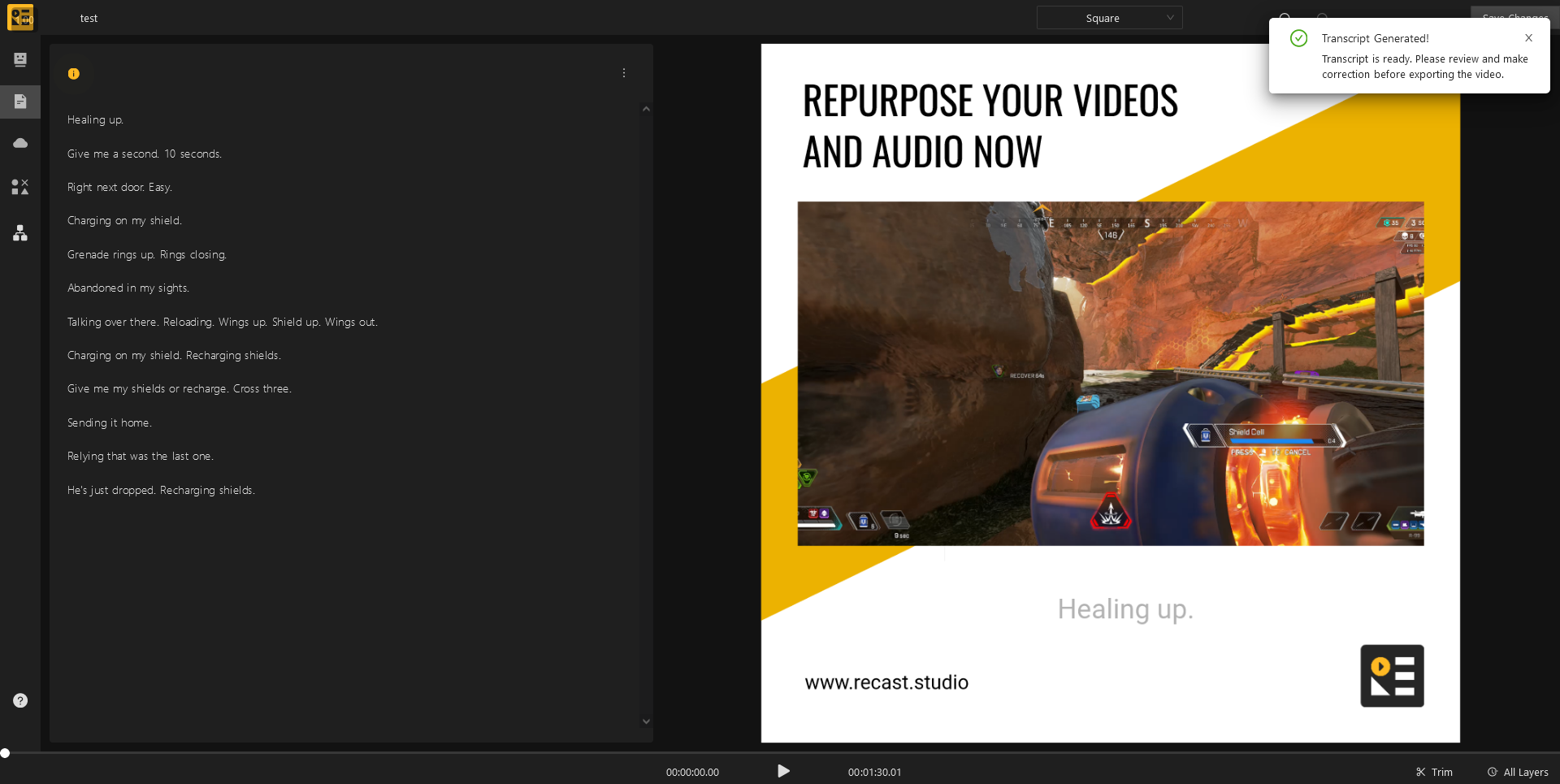

Pricing
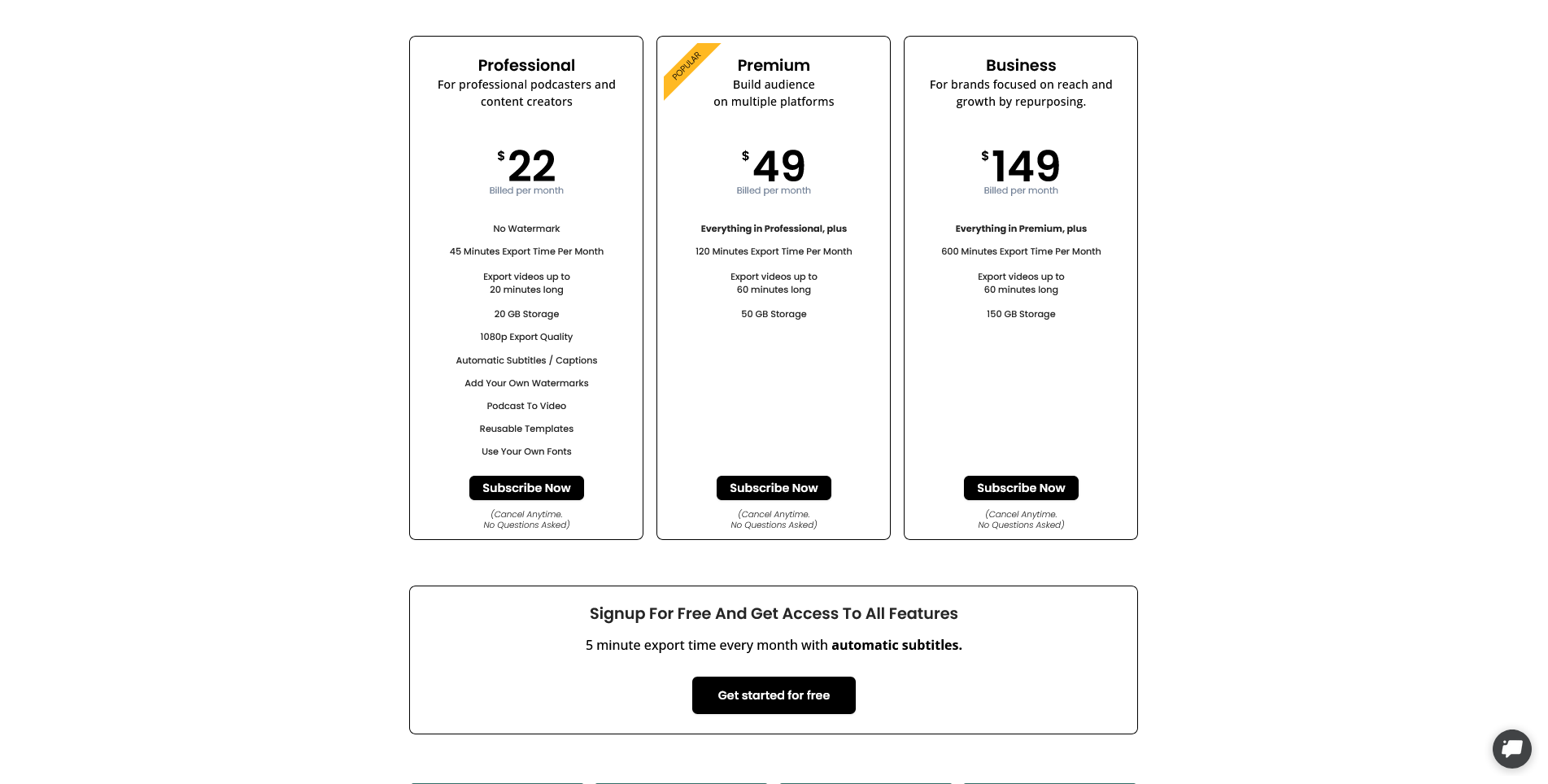
Phew that cost is steep, but for the Professional Plan $22 seems about right for all of the features that you are getting.
I think the free plan is wise how they have it set up, as it gives you a taste of what it can do. They just have a limit on how long the export is, but getting one once per month is normal.
If you look at the pricing details it starts to make sense why the cost is that way. The first plan is more for someone like me, where I won't need that many minutes per month. Even if I am doing 6 videos a week, each one at a 1-3 minutes. I'll be scratching the limit, and that is if I get around to making clips haha.
The Premium and Business plans seem to be more for the people with large staff, agencies, and/or someone like Gary Vee who are cranking out TONS of videos.
Weighted Pros/Cons
Given how this seems to be leaning towards one side; I wanted to note that the cons are a bit more weight. As I think the pros and cons are balanced in the end. You pay for the vast features.
Pros
- Dark mode for life.
- Clean modern interface, with quick animations.
- Gifs showing you how the tool works without having to go into the tool yet.
- Helpful blog posts and videos, as well as a podcast guide (presumably more guides to come).
- Can handle bigger files, and a generous 20gb storage for the basic plan.
- AI Automatic clip finder:
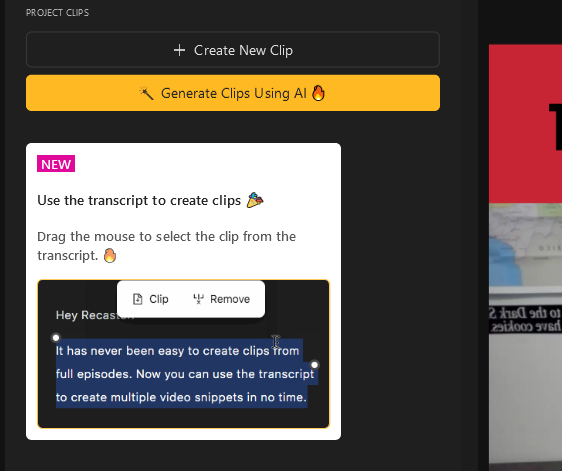
Cons
- Compared to other tools the price is a bit higher.
- Not able to fluidly change all parts of the template in the editor.
- Transcription not fully picking up everything* (really depends on the video).
Not so many cons this time around, but I think it is very contextual to each person. Perhaps even more so for this tool than others. I think the AI clip finder is probably one of the strongest in this tool
My Experience
Note: That this may be what I had happened, but your mileage may vary.
Having used it for a decent while off and on, there have been revamps to it since I started. I had originally a bit of a hard time getting my video to upload, but that is because all of my interviews are really long. It is the same across the board.
I find that the AI clip finder to be one of the more powerful ones on the market, but more testing is probably required for me to make a blanket statement like that.
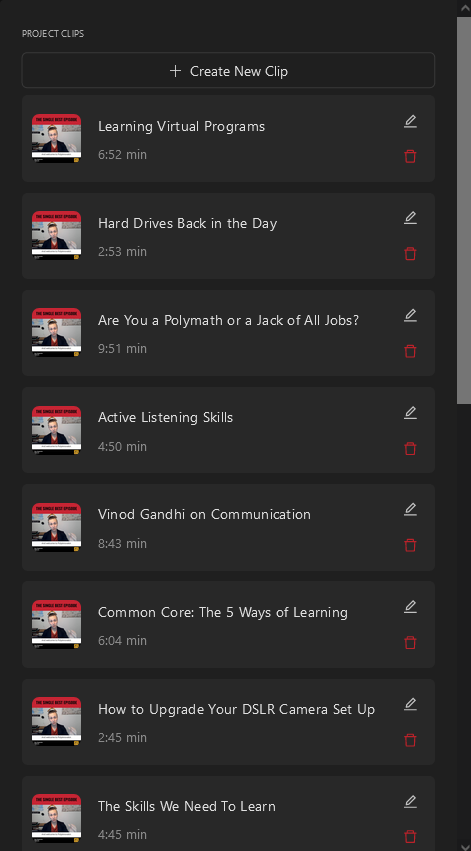
Depends too on how long you want your clips to be, and since Shorts and Reels need to be 1 minute or less, The clips that are longer may only belong on Tiktok, so it is also a matter of what platform you are targeting. Alternatively, how good you are at finding clips yourself too. Being able to quickly just highlight a section on the transcript makes it easier.
Wrap Up
There seems to be a lot of similarities between tools on this list of reviews. However each one does stand out on its own for various reasons. I think Recast is doing a good job trying to appeal to both individuals like myself, as well as more income producing agencies.
That delicate balance for a SaaS is what can make or break a company. It always irked me when I would get screwed by a Social Media Management tool because of that. Which makes me respect the work that the team is doing.
This tool seems to fit with people who want to be creative with their microcontent, and not be limited by the editor.
While templates are great, there are some UX improvements to be made when editing a template. I really like how it warns you that once you start making clips, that any changes will have to be made in each clip. Meaning make sure your BASE is how you want it before going further.
That level of forethought is really helpful for users who may not always know what they are doing. Good team, good tool, so go check it out!
A small team making big waves!
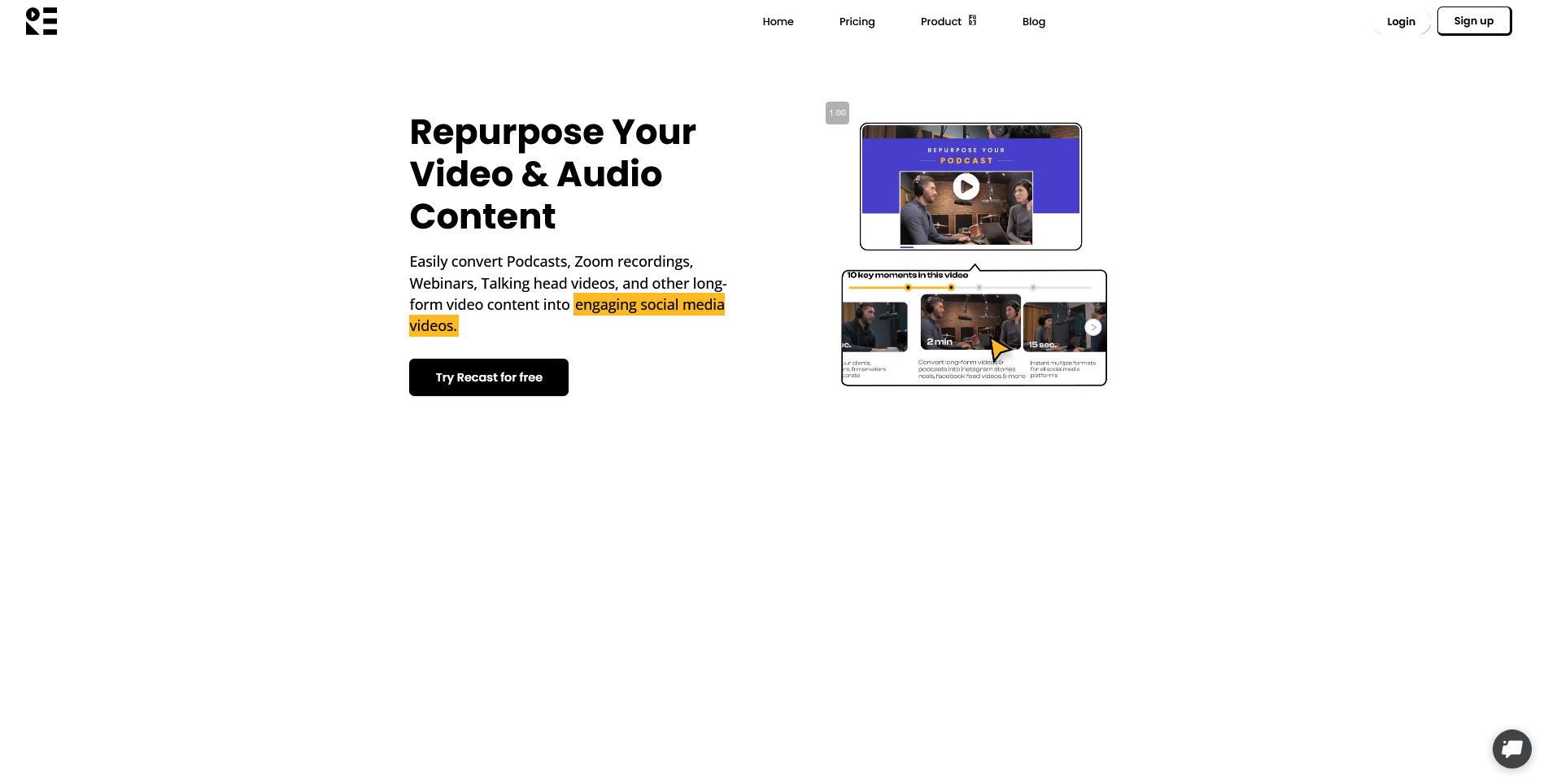
Recasting your longform videos into short form content is a gateway to content creator success. Using Recast.Studio you are able to find clips quickly with AI, and export them out at different aspect ratios rather swiftly.
"Repurpose Your Video & Audio Content
Easily convert Podcasts, Zoom recordings, Webinars, Talking head videos, and other long-form video content into engaging social media videos."
![Official Website for Dustin Miller PolyInnovator [LLC]](https://polyinnovator.space/content/images/2025/03/polyinnovator-logo-2024.png)