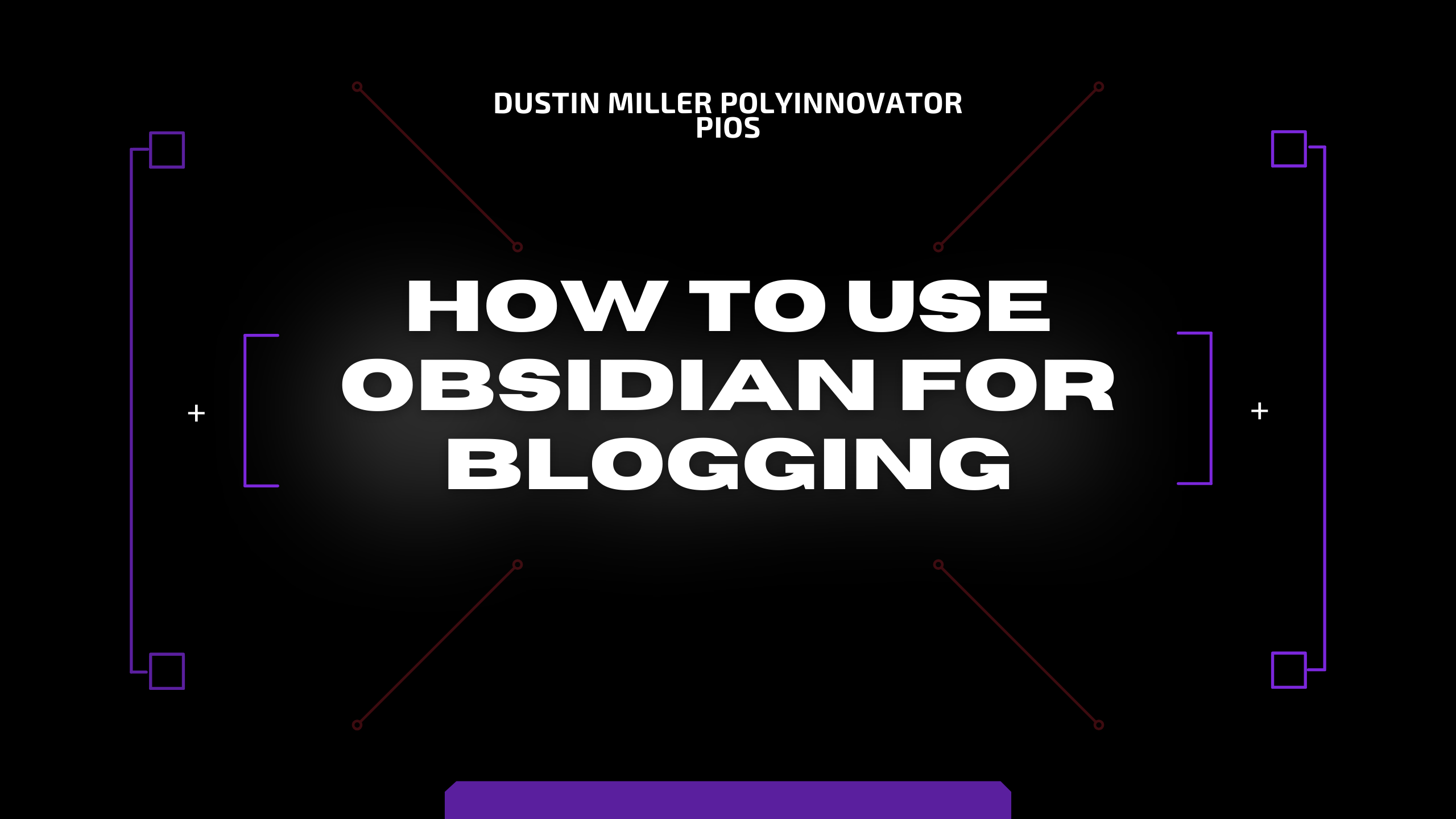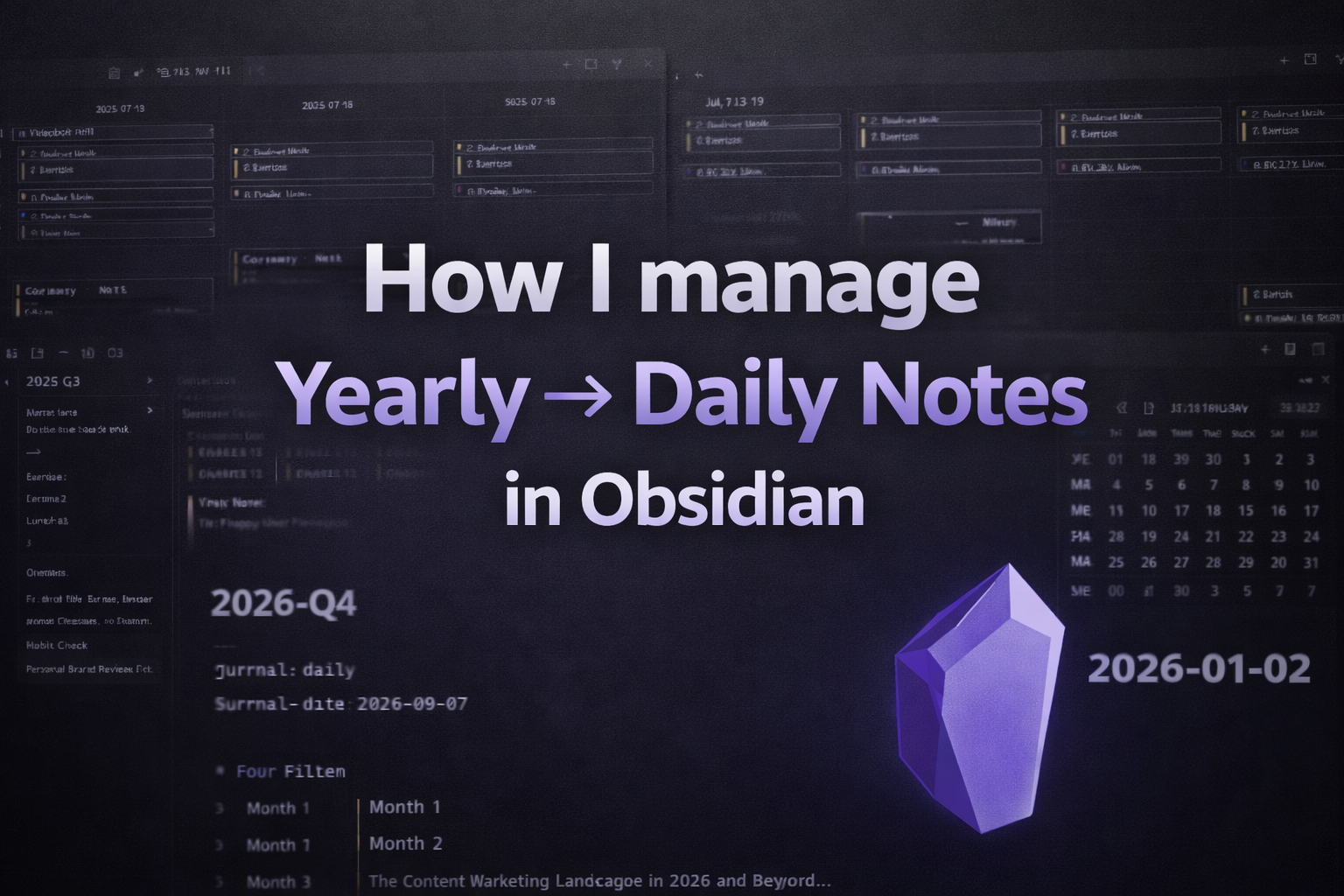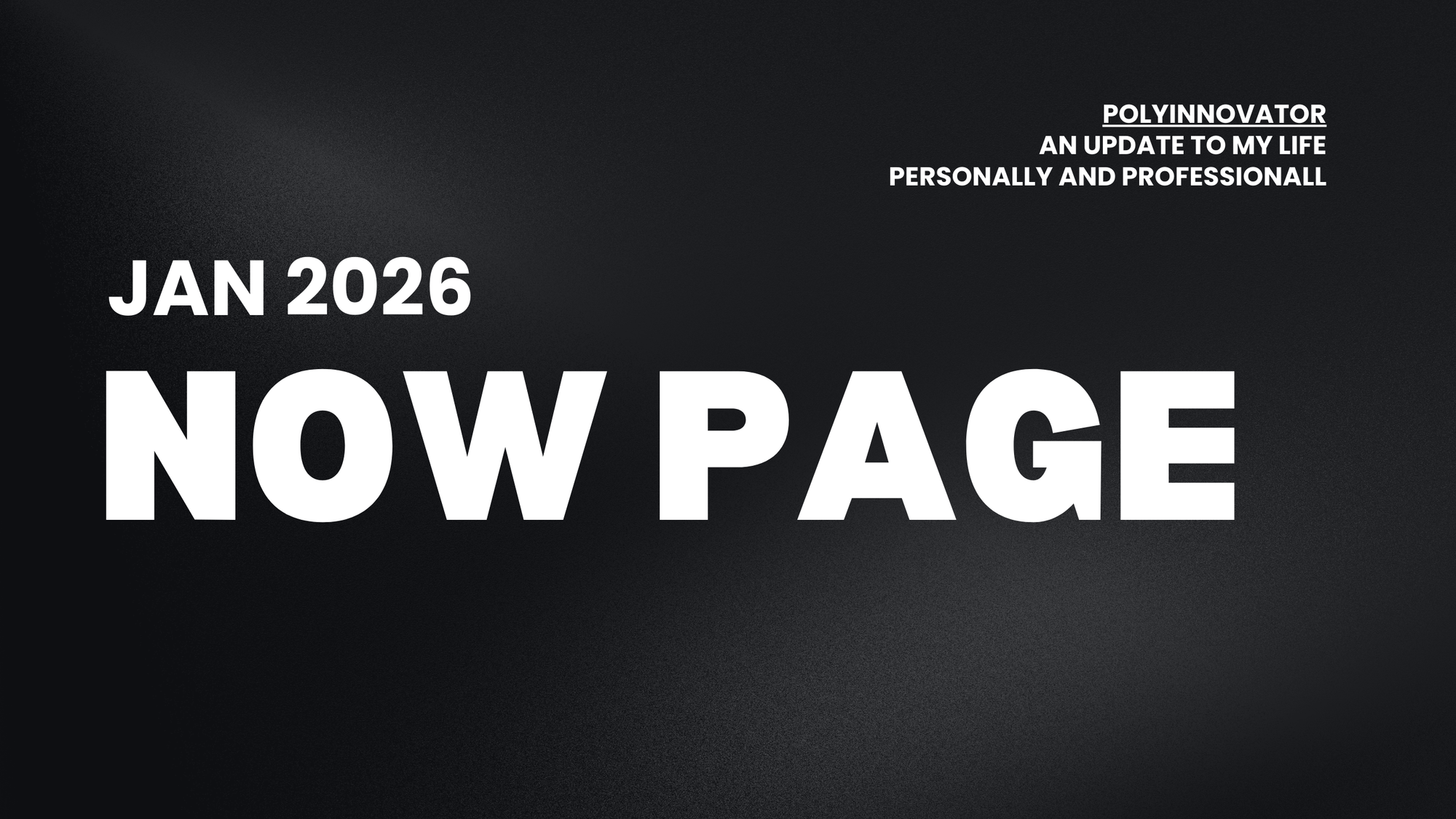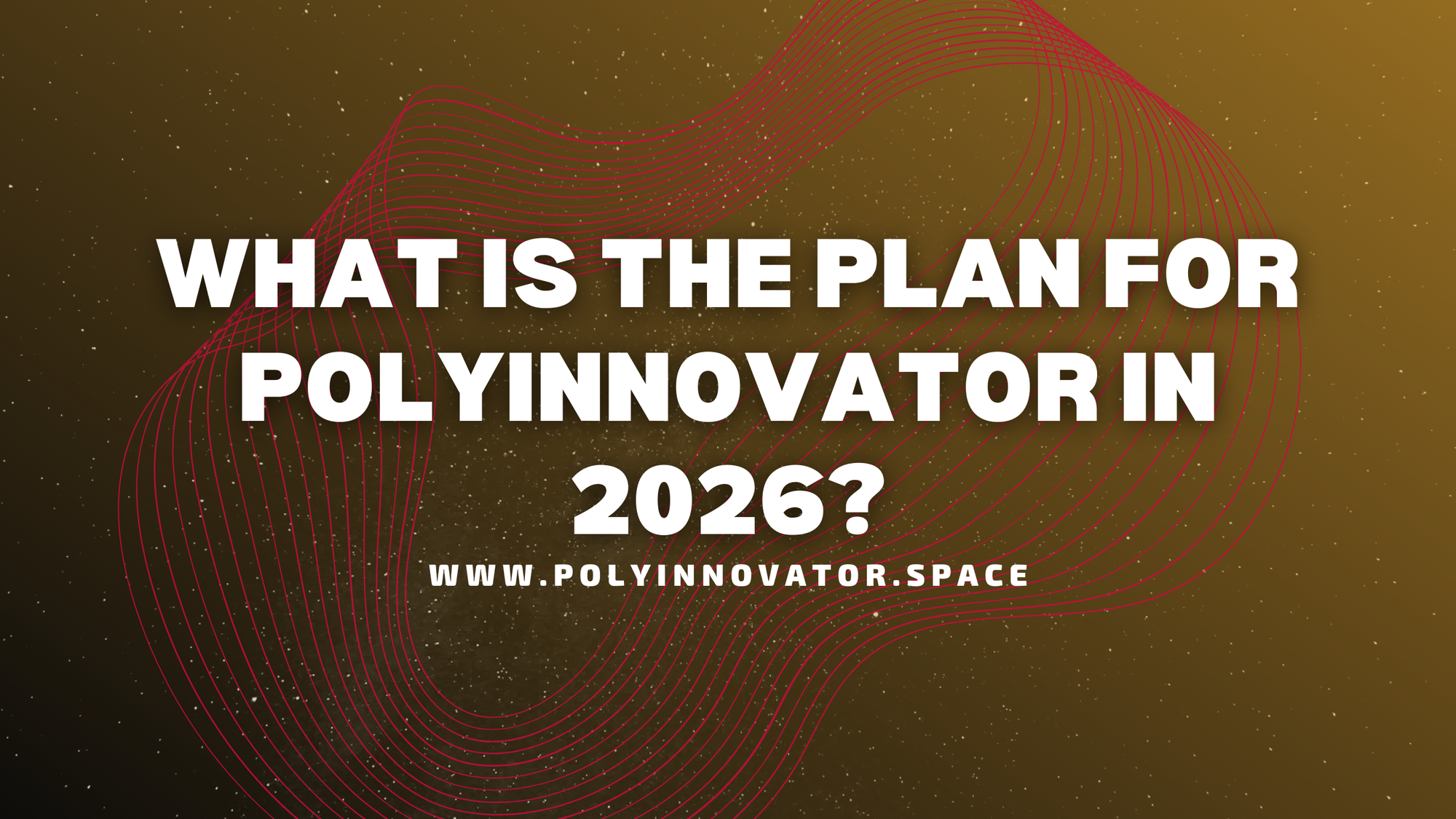When you create a lot of content there is a need for organization. Whether it is for all of your ideas, your backups of posts, or simply a way to plan everything out in order. Tools like Notion or Obsidian are what you should use!
I made the move to Obsidian because of its great writing experience. It also has a number of plugins to help make the job easier.
This is a simple post to get you started on how to write using Obsidian.
Getting Started with Obsidian for Blogging
Obsd (obsidian) works by using "MD" or "Markdown" files for how it operates. These are just text files, and you create them anytime you make a new note in Obsd. These are fast and light weight files, which is another reason why I like using this tool.
As I have a few thousand pieces of content myself, as well as I've saved a couple thousand articles. I don't want to be slowed down by bloated files.
Each file has data in the back, that can be accessed.
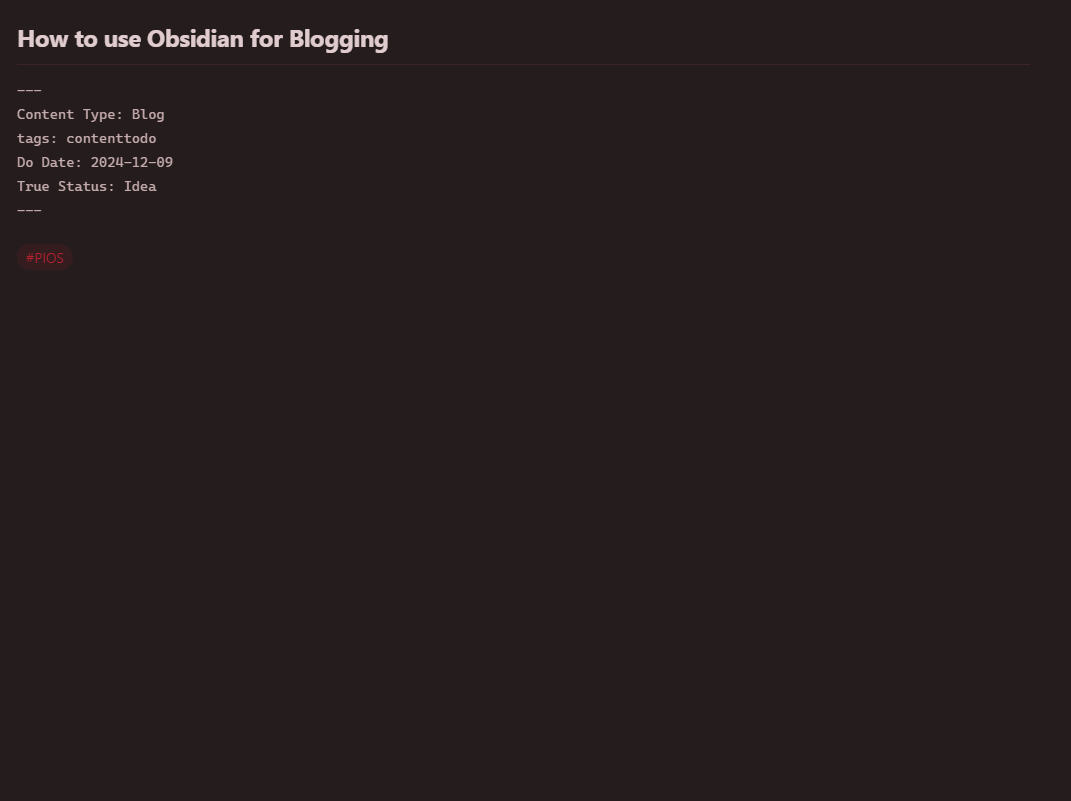
This is what you'd see on a new page, minus that little bit of text. It would actually be completely blank, but I think the best place to start is to understand meta data.
This is the information about a note that could be its "status", "date" of it needing to be done, what kind of "content" it is, etc.
While this is built into Obsd, other plugins will help enhance it like "DataView" (which is almost required by everything, so you should download that).
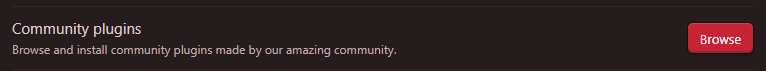
Setting Up Your Obsidian Workspace
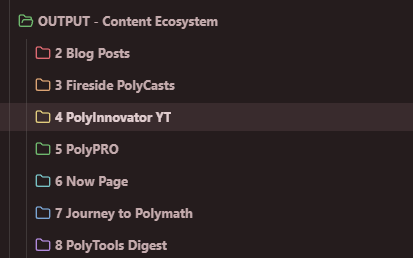
While I've created my own 🧠 PIOS Omni-Brain, which is how I organize my knowledge management tools including Obsidian.
Obsidian is a really interesting tool, and it allows you to do some really amazing things. Such as Pomodoro timers, calendar planning, project management, and even mind-mapping.
All of which can help you get done with your writing quicker.
The goal for this step is for you to feel comfortable with this tool. Meaning don't over complicate things too quickly. I'd rather you just have a folder for your blog posts and ideas, and call it a day.
Having a simple system is fine, and as long as it works... then THAT is what matters!
Organizing Your Blog Content with Obsidian
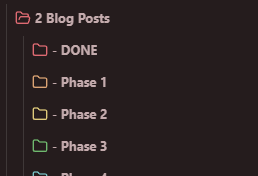
As your content creator life gets more complicated, and you add in more types or formats of content. Then you'll need additional folders for each content type.
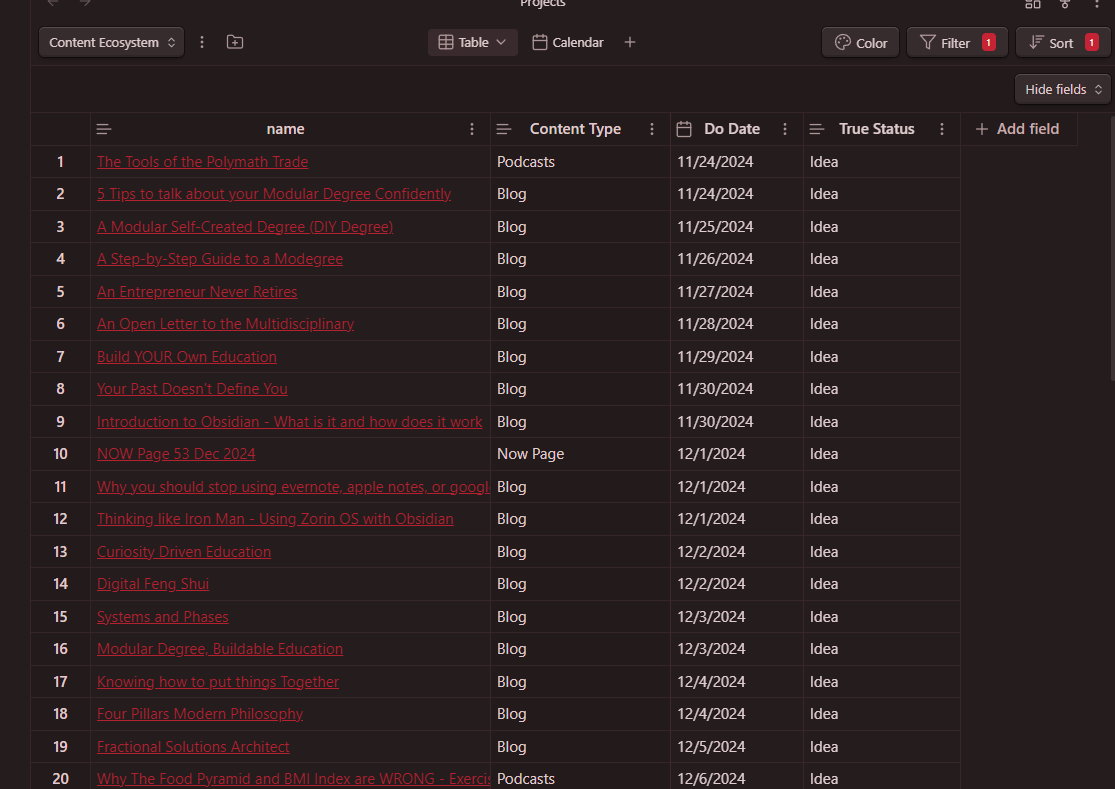
In addition to folders, there are a number of plugins to help you organize your ideas as well. While I am not a big fan of the Projects plugin (seen above), as it can be tricky. If anything just buggy at times. It does simulate the closest experience to Notion. However there is also this one:
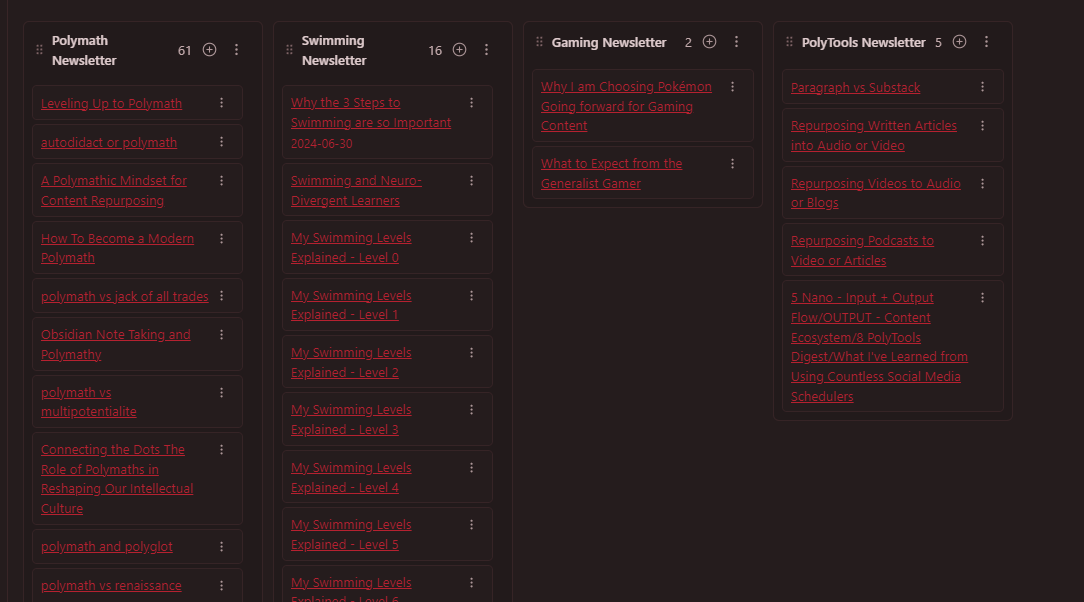
One thing I particularly like about this plugin, which has gotten me to use it more is that I can drag and drop from over in the file tree to the left of the Kanban. Where you interact with all your files normally. This is not something you can do with other plugins.
Now if I could only get a calendar plugin, that allowed me to drag and place a note into a certain day that would be IDEAL!
Using Obsidian’s Features to Enhance Your Blogging Workflow
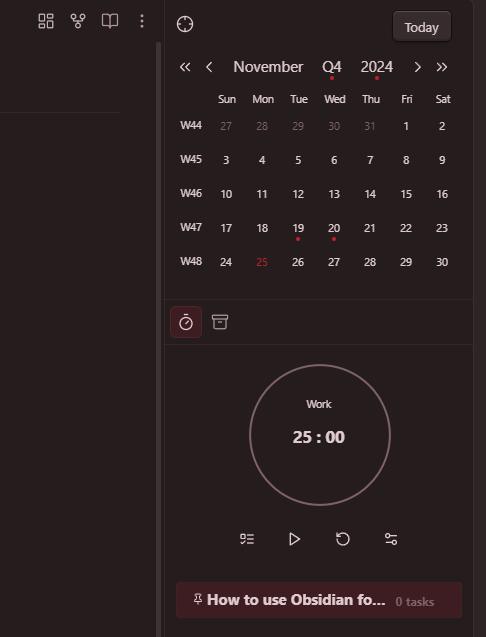
Most people tend to download a regular calendar plugin, however that doesn't let you do anything more than "daily notes". Whereas I wanted daily/weekly/monthly/quarterly/yearly, so I use the Journals plugin.
While there are some features built into it that I thought would be helpful. Things like the Graph View allow you to see all of your notes in a big picture organized by tags (you can also do a folder plugin for graph view).
Another one that I mentioned earlier is the Mind Mapping feature called Canvas.
However one of the best things about Obsd, is that you can download plugins to customize your experience to how you like it.
Check out my friend's awesome Obsidian Youtube channel:
Integrating Obsidian with Other Blogging Tools
Another cool thing about Obsd, that really I don't think any other knowledge management tool has. At least not as easily set up (meaning you'd have to do something with Zapier or Make).
Is that you can directly send your post directly to your site. For example if I had it set up, then I could write this post IN Obsidian, then automatically send it to Ghost CMS (which is what I am truly writing in for simplicity's sake).
Here are some examples you can check out.
Plugins to Help you Send your posts FROM Obsidian
As soon as I loaded up the plugins page online, this was the first item I saw.
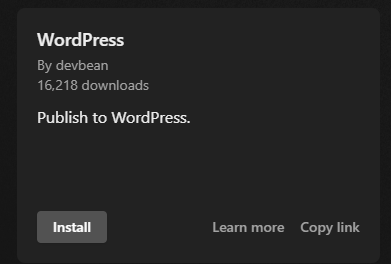
Note you can use Obsd as your CMS itself using things like Digital Gardens too (check out more than just this option too!).
Maximizing Efficiency and Creativity in Your Blogging Process
Using tools like Obsidian allow you to really speed up the process greatly. The point of all of this, was to show you that you can plan out your content effectively in a LOCAL tool on your computer.
No longer relying on Google sheets, Microsoft word, and all of those outdated tools. You can do it far more reliably, and in a faster tool like Obsidian.
This is how I plan my content out now, and while I miss some things about Notion. I do not miss the days where the tool would be down, and then I couldn't use it at all. Having a local tool changed my use case drastically.
![Official Website for Dustin Miller PolyInnovator [LLC]](https://polyinnovator.space/content/images/2025/03/polyinnovator-logo-2024.png)