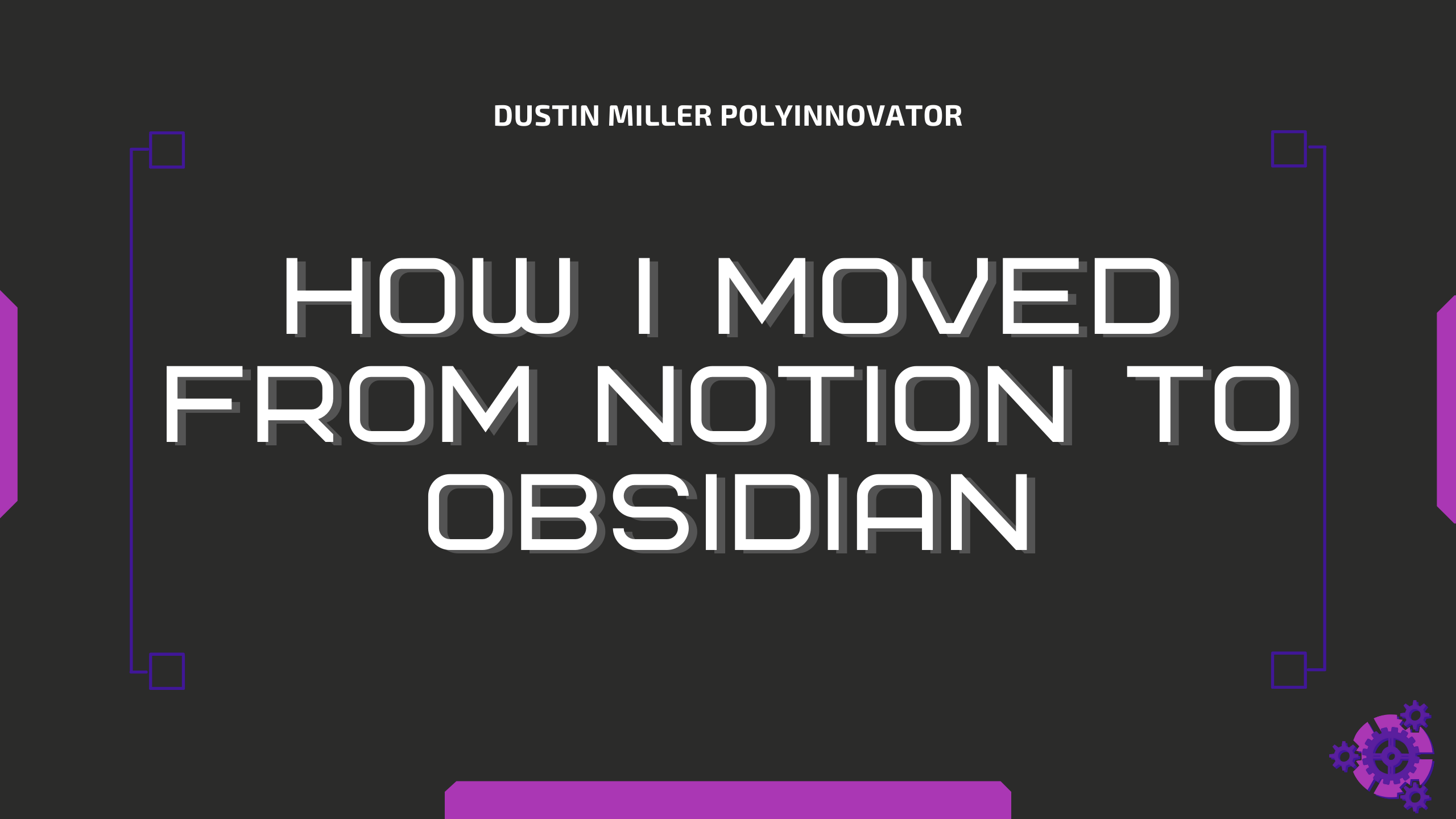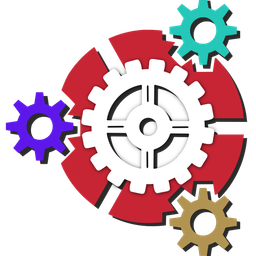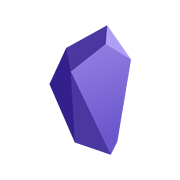Perhaps you're here because you are making the jump as well, or maybe you just want to see what sort of advice I have (in case you are moving from another tool).
This post sort of just came to me. I mean I have been spending the last few days in particular (let alone the past week) moving everything from various sources. From the various folders on my computer, to the extensive life operating system I put together in Notion.so, and even going through some high quality blogs to import their posts for later viewing.
Why am I moving?
While Notion may be a fantastic tool, and I fell in love with it when I first started really using it. The problems it faces are just too real. Constantly online, with the "offline" app not really working the way you'd think.
Notion had gone down a handful of times in my years of use, and it got in the way of my work.
Finally, there isn't really an easy way to link pages together. I have 100's of links for polymathy and generalists, let alone my 1000 pieces of content as well. All that data basically just sitting there with little interaction. With Obsidian however I can link things together, find new combinations, and use AI to communicate with my own data.
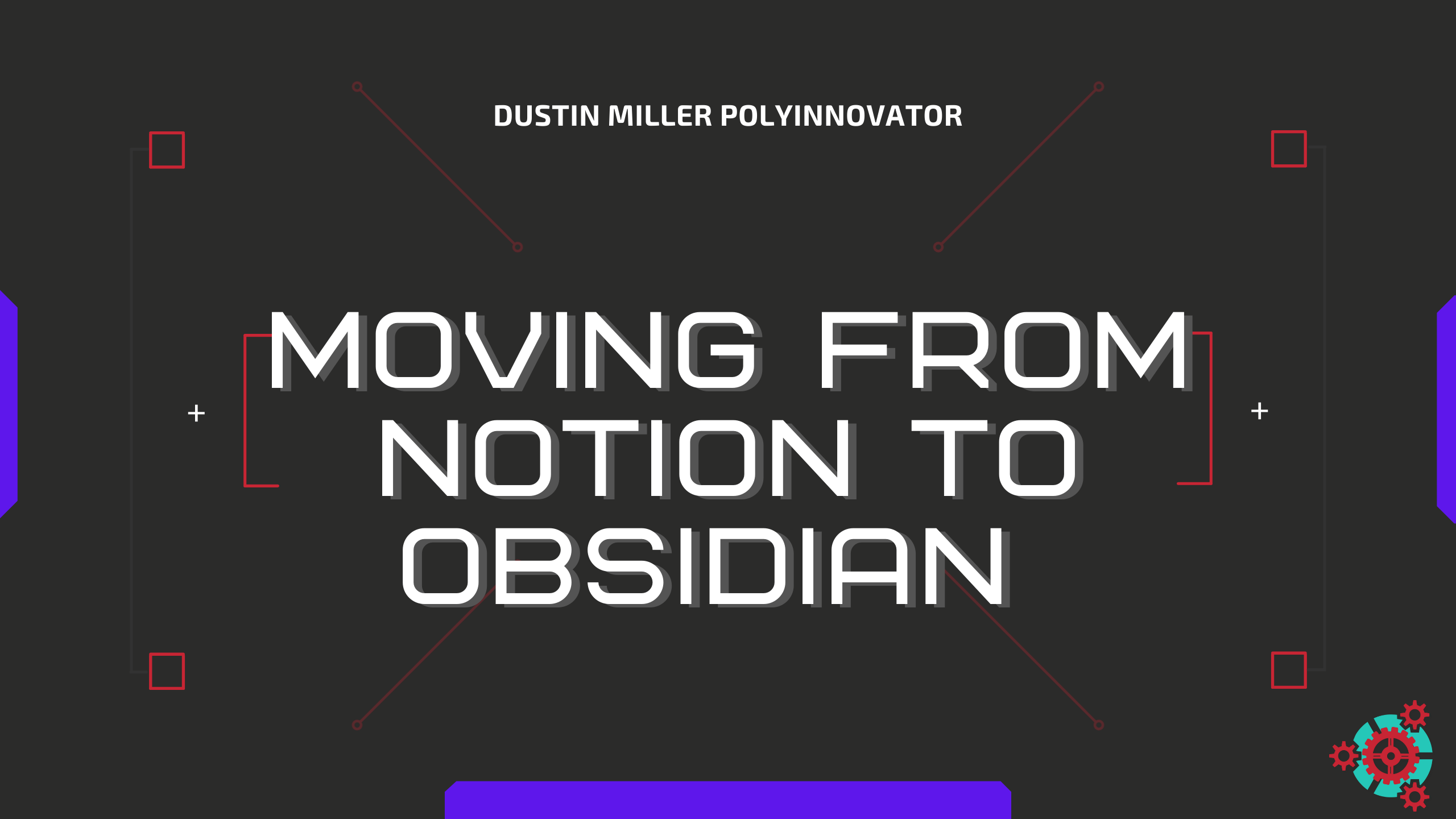
Why I chose Obsidian over Roam or Logseq?
Roam is locked for the most part to researchers, and is a tad expensive. Logseq happened to come across my eyes only recently thanks to https://www.opensourcealternative.to/. I found that it seemed really interesting to me at the time, and it was partially because of the idea of using it with GPT-3.5 on my local machine.
However after using it I thought it felt clunky and overwhelming (how many of these apps go at first (Notion felt stifling and Obsidian felt bland to me my first time trying them).
In the end I realized oh yeah that Obsidian tool is like Logseq or Roam, maybe I can try that. Ended up going down a huge rabbit hole.
Some tools for moving
While I couldn't get the python scripts to work (no matter how hard I tried), perhaps you are better at that sort of thing than me. Here are the links, so at least you can try or look. Perhaps someone can make a more efficient solution too.
While this didn't work for me ... yet, perhaps this is the most capable of everything here. I'm sharing this link twice just in case https://github.com/connertennery/Notion-to-Obsidian-Converter!
The PolyInnovation Operating System
Otherwise known as the PIOS, this is my organizational system I created for myself (and the world).
This system is meant to be the life blood of your productivity. An operating system that can take you from level 1 to level 100, and keep track of it along the way.
From the Supra/Yearly down to the Pico/Hourly, you can keep track of it all. Now the inner templates, such as for timeblocking I actually try to leave vague because every tool is different, and each person is different.
Perhaps for example you want every hour planned, and so you need a robust timeblocking system to manage it. Conversely, perhaps you are more neurodivergent and need a freeform system. I.e. you block it out into chunks based on how you feel. A deep work for productivity, play time, and then another block for habits. Based on where your mind is at in that moment you chose one of those three blocks.
In any case this system is built to scale with you and your tool of choice.
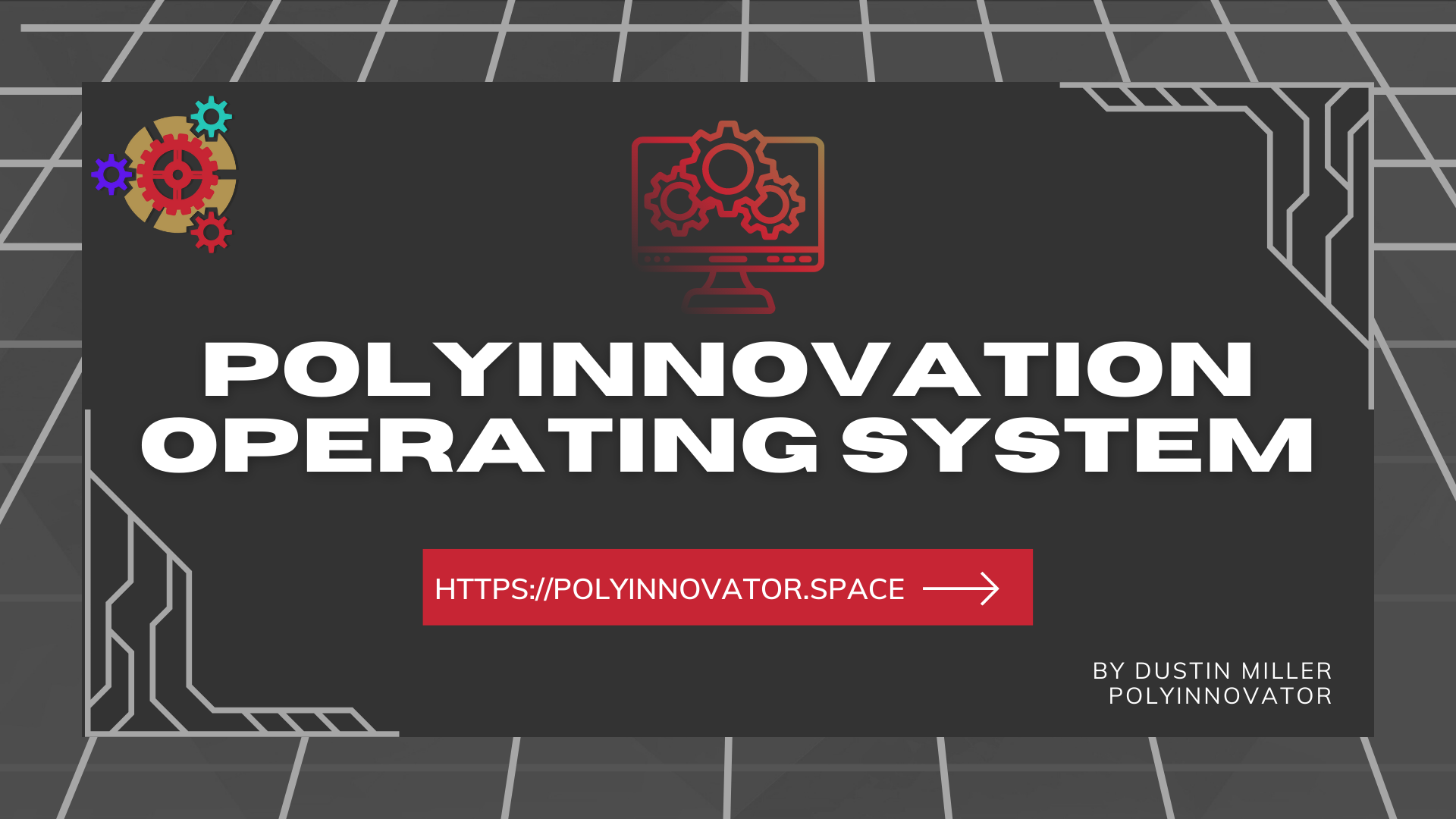
How I moved my Vast Collection
This includes some tiny databases, my workout routine, expense tracking, among various single pages and such.
Some of them just needed to be ported over, which is simple enough to do. Although for the most part had to do it manually. What I did that helped to move a large portion of my various docs is just export then import. This only really works on simple pages or tiny databases however.
When you export Notion however it leaves the UID numbers on the filenames, which is a real pain. Not only does it interfere with certain windows operations (as the file names become too long for certain tasks), but it looks clunky. You have to go through each file and change the name.
What I'd recommend, which is what I did, is to delete any files that didn't export properly. Take note of what is still in Notion (don't delete your Notion either keep it as a backup too btw), and then move over manually whatever doesn't automatically translate.
In that process, over time, rename the files and folders to forego the UID system. For one you can use plugins if you want to do Zettlekasten, that are better, and for two it will clean up your space more.
There is a tool called AutoRenamer, but again I couldn't get it to work the way I wanted.
A helpful post:
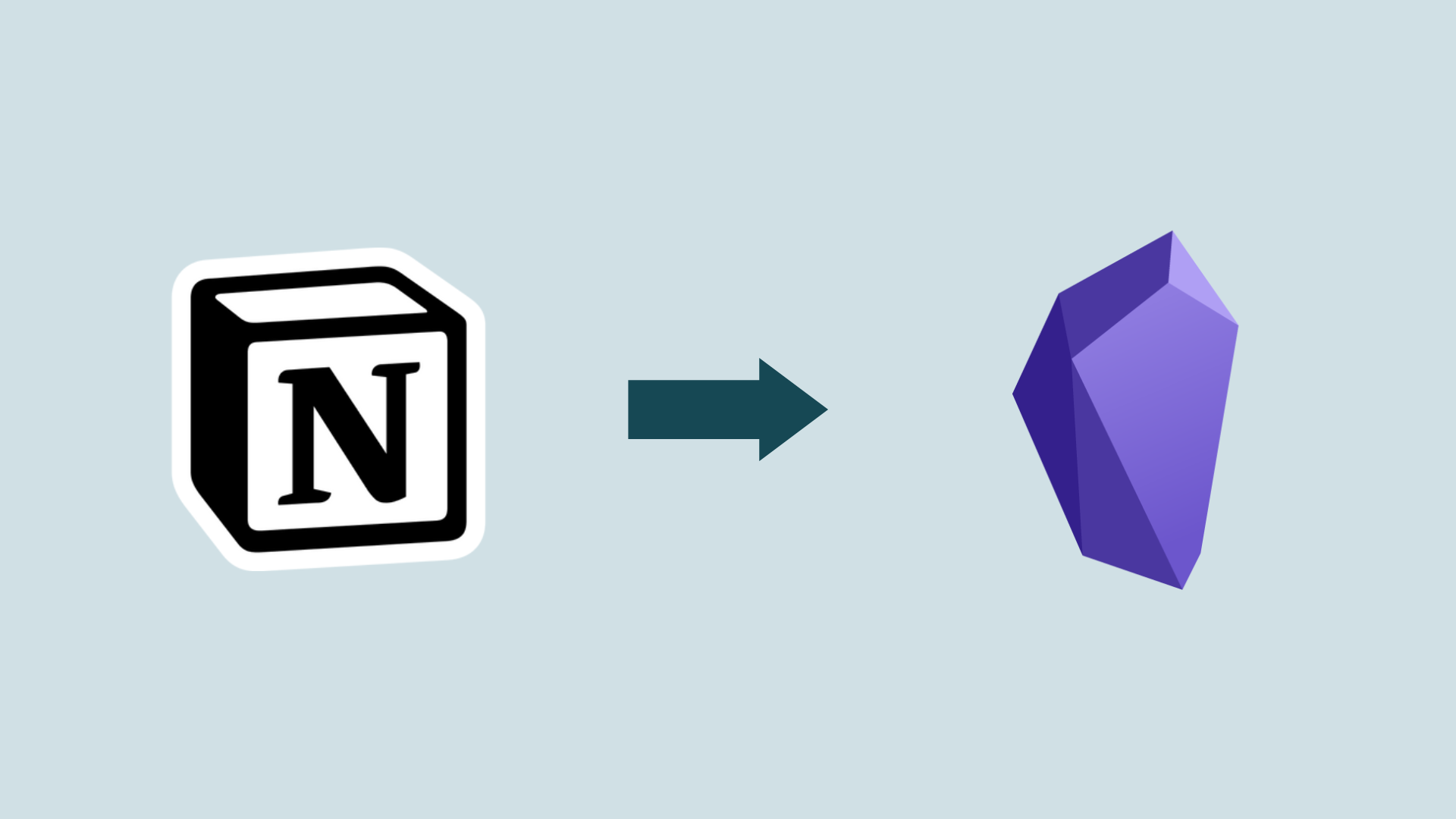
How I moved my MASSIVE Databases
At the moment of starting to write this post I have yet to move my biggest one of all, that being my content ecosystem pipeline. Containing blogs, podcasts, polyincontent episodes, videos, and more.
Something I talk about in the next section is the idea of breaking it up, which I did in part in that one too. So I took out the courses or books, which count as content, but don't need to be in there. I took out all of the ideas listed out, as they were simply one liners that could be turned into a list note. From that list note I then took each line and turned it into their own notes using the plugin "Note Refactor", and made the hotkey Alt-Z for quick and easy repeated use.
It is frustrating to me that I couldn't just move it over, but that is okay. The plugins however I found to try and replace Notion just didn't work. Literally certain buttons were failing to register, and they wouldn't pick up on all of my pages I had in that project source.
Luckily I tested it out on a blank vault, and I think it is because of the large index of files that I have. It seems to work on new vaults, at least to a point (I'm not sure what number is the one to tip over the edge).
Make.md has the most potential, and I think that it could be even more powerful that Notion databases if it fully worked, and had time to really stretch its wings.
Here are some links that might help you:

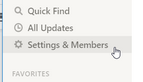
Folders instead of Databases
I tried all of the database/projects tools, and they at least in the current moment do not work. The top two are make.md and projects, and both of them literally just would have broken features/buttons that didn't do anything. At least on my system, and at least at this version of the plugin.
Instead what I decided to do was to break up my database, so for example my game I am working on has 100 creatures, but the database has close to 250 items. That second 150 are from the next two games that I am preparing. The items in those games are basically one line ideas, not really filled out in the database.
I would take those ideas and list them out in a note, then I created folders for the first 100 creatures (as they also have various assets that need to be in those folders). They are all in an organized file structure, but just not a database!
I did that a handful of times with other tables or databases from Notion.
Depending on the context of what your database is for I think this could work for most people's use cases. Perhaps even their content, but I honestly think if you are making 2 or 3 out of the 3 content types you NEED a database (written, audio, video).
Here are the two plugins that I found could be alternatives to Notion's databases
Here is another that has potential, but the lines aren't linked to notes like the other tool, and is a little less functional https://github.com/trey-wallis/obsidian-notion-like-tables
Do the Work
Sometimes you're not gonna have the tool to move things for you, or have the tool to embed things into your second brain. This means you just simply need to do it by hand, perhaps you can speed it up via a hotkey (which is what I did), but you still have to go line by line.
I'm sorry that this may not have been the solution you were looking for, as I was there just last week. I even asked chatGPT to come up with ideas to migrate over, and perhaps if you use AutoGPT on your local PC you could get it to use the scripts properly. I'm not sure, but at least I could aggregate the various links here for you.
Exporting from Notion into Obsidian
by u/zenbhao in ObsidianMD

![Official Website for Dustin Miller PolyInnovator [LLC]](https://www.polyinnovator.space/content/images/2025/03/polyinnovator-logo-2024.png)