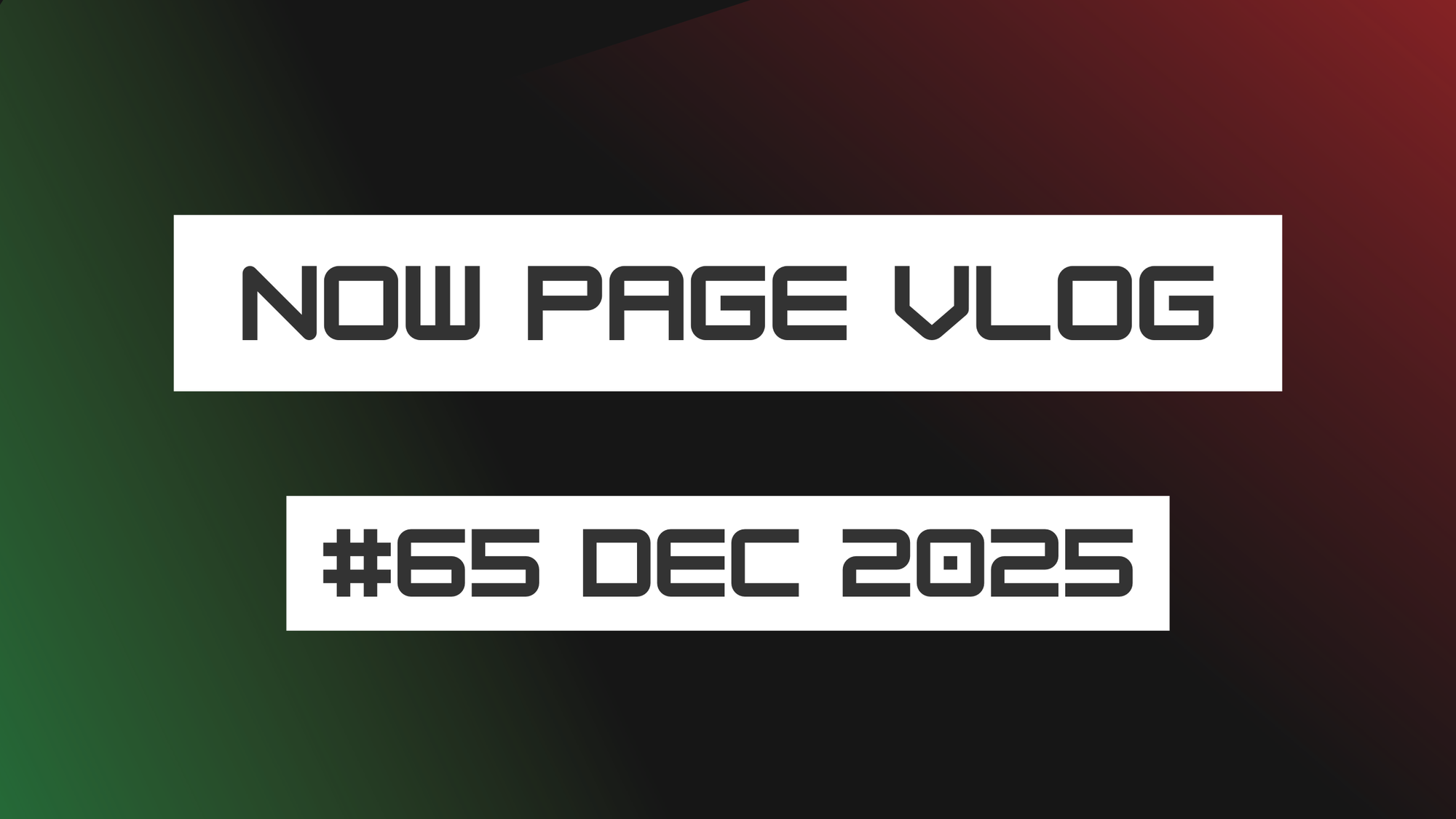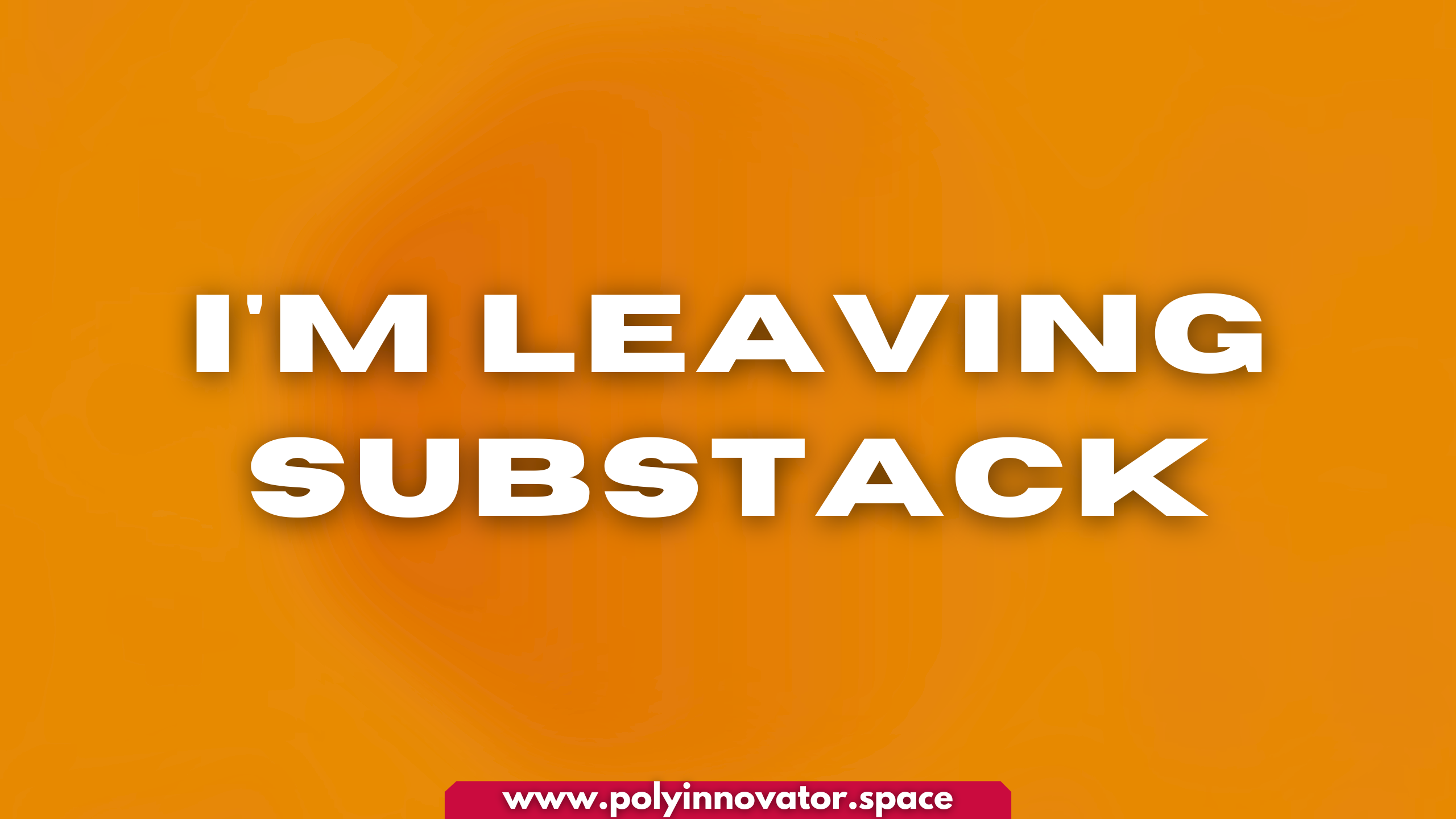While yes this could mean your actual desk, and it is pretty commonly known that your workspace has a direct impact on your mind clarity.
The space around you, such as your bedroom or office (in some cases both are the same thing), or even your desk right in front of you. That is your workspace, and if you work from home, then perhaps your job.
Keeping that clean and organized is key to your overall mental clarity and focus. However did you know that your virtual workspace and desktop also make a huge impact on your brain as well?
I've talked about Information Architecture before on here, and why it is important. How you organize all of your notes, files, and data. This is slightly dependent on your operating system, and I'm sorry Mac folks I think you have it the hardest. Although Windows and Linux users you aren't out of the woods yet.
All of us need to be mindful of how we organize our data and information.
The Basics - Steps 1, 2, 3
First thing is your folder structure, and regardless of which OS you use this should be easy. Either your OS will have folders like "downloads" and "videos", etc, already, and/or you can make them yourself.
A simple way to sort files by type, like pictures, videos, and music.
From there you should make some folders based on what you do, so I have a "content folder", and within it separate folders for "blogs", "youtube", and "podcasts".
I have that folder pinned to my "File Explorer" sidebar, and for those who are unaware what that is. When you open any folder or even your "This PC" icon, that is the File Explorer. Any computer or device, including phones, has a file structure. Depending on your device, then you should have a file explorer, or you can download one from the app store to view it differently.
If you get a flashdrive for your phone for example, and say on Android you can download a file explorer app to move things to that drive. To offload your data.
After you have a variety of folders to use, then you can start taking stuff off your desktop (the main screen), and your downloads folder, and then sort them into your designated places.
I do not suggest using your downloads folder as a catch all. Keep it like your email, and strive for an "Inbox Zero" approach. Always finding a home for things that come into the downloads folder, it should be empty as much as possible, as it is only a temporary destination.
Advanced Users and Local Knowledge Graphs
All of you should read this, not just advanced people, as this will help you level up to advanced.
Again depending on your operating system, you can even download more fancy file explorers, or tools like "Fences" that let you organize stuff in unique ways. I still think that your desktop should just be completely clear. Most of the time I just have "My PC" and the "Recycling Bin", and that's it.
However I do want to have control over my data and information architecture, which brought me to Notion.so back in the day. Being able to organize all of my stuff in a unique structure that I devised. Which lead me to build the first version of the 🧠 PIOS Omni-Brain.
Eventually I got tired of it being on the Cloud like google drive if you will, and I brought it to my local PC drive with Obsidian.

A tool that I still think is the BEST for local note taking and organizing.
PKM - Personal Knowledge Management
I even tried to merge my content folders and my Obsidian Vault (what they all the main folder of what the tool can access).
Which sort of worked, as it allowed me to have my notes for videos, right next to the video files themselves, but it caused some loading issues or lag at times.
In the end I decided to keep them separate. Even with just images, pdfs, and my markdown files (the text file type Obsidian uses to write things), the whole vault is rather large at multiple gigabytes.
The point is to have a system to plan out your life, your journal, and all of your data in one place. (Be sure to backup your data from time to time too!)
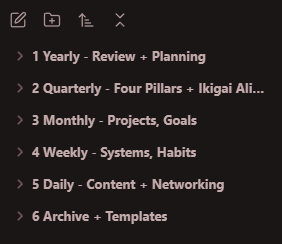
I think you should be good from here!
If you made it this far, and your brain wrapped around the ideas well. Then you're already better off than most people.
Everyone has their own way of doing things, but some people have spent time doing it 1% better each day or year. If you an learn from them, then you'll be even better off. I am one of those people, and I've been building PC's since I was ten. Meaning I've used most versions of Windows, and tried out MacOS and Linux from time to time. I've put in the work to learn, and from there I've been able to organize better and better.
It is my hope I can help you organize your data better too!
![Official Website for Dustin Miller PolyInnovator [LLC]](https://polyinnovator.space/content/images/2025/03/polyinnovator-logo-2024.png)