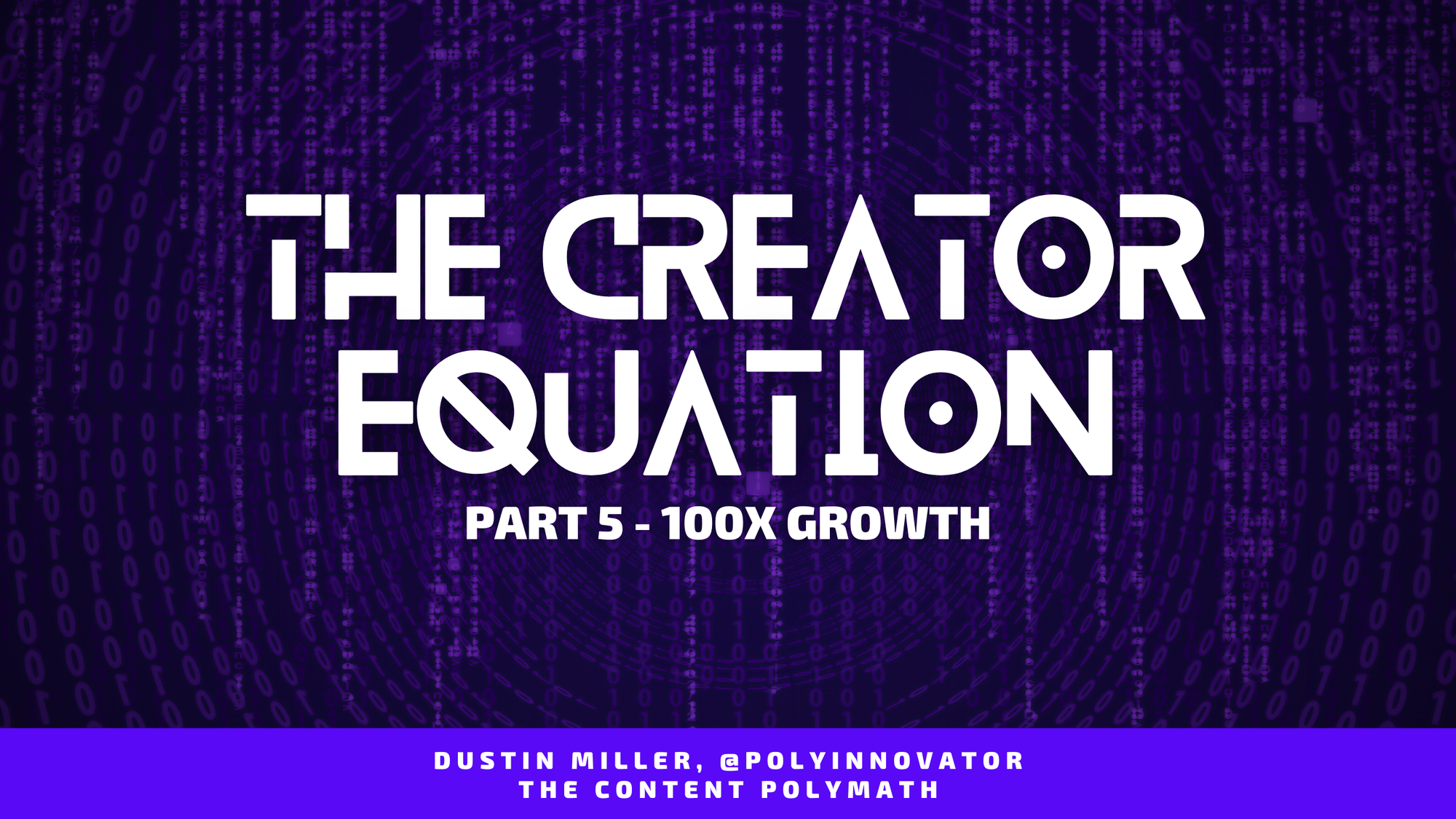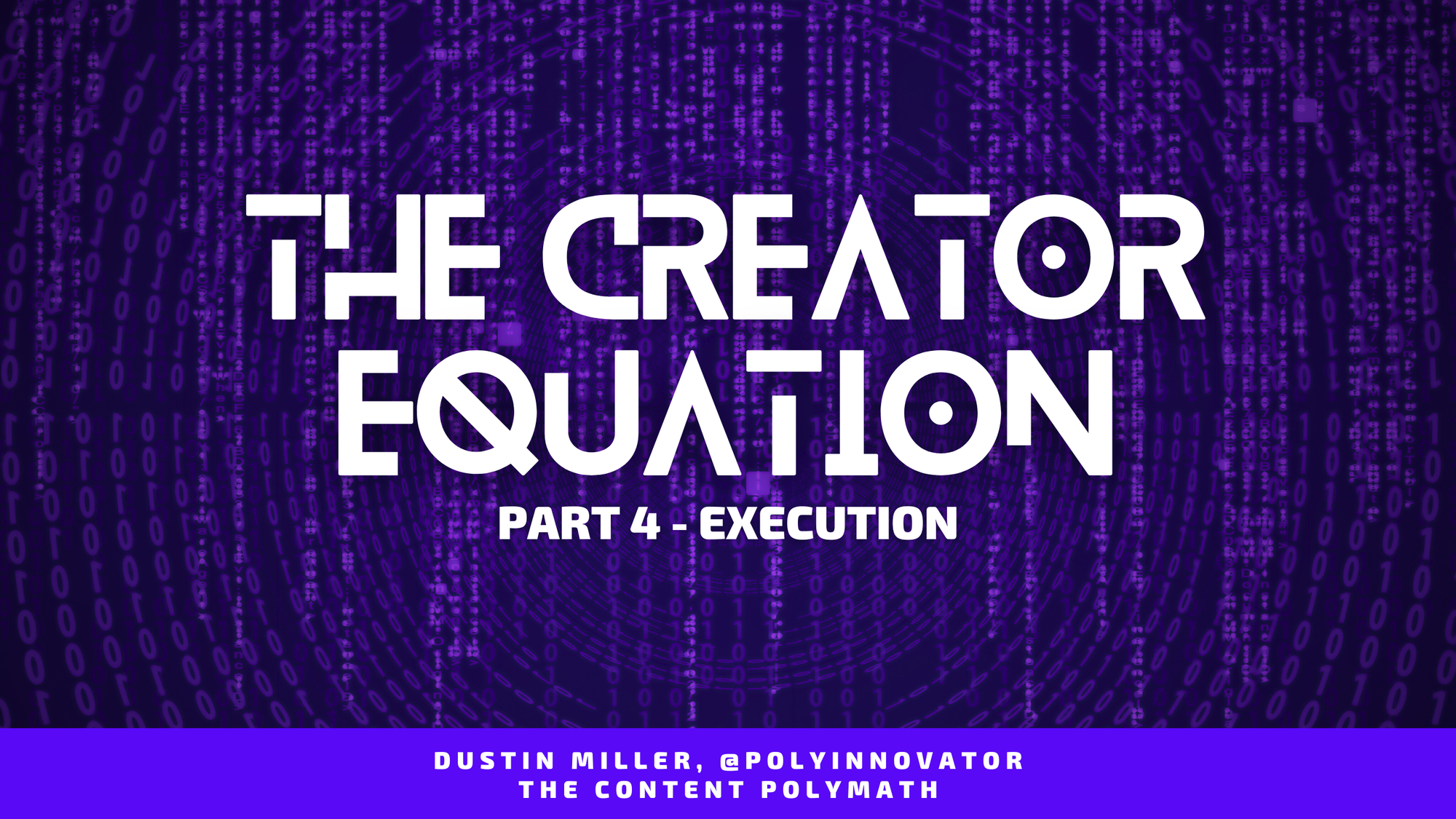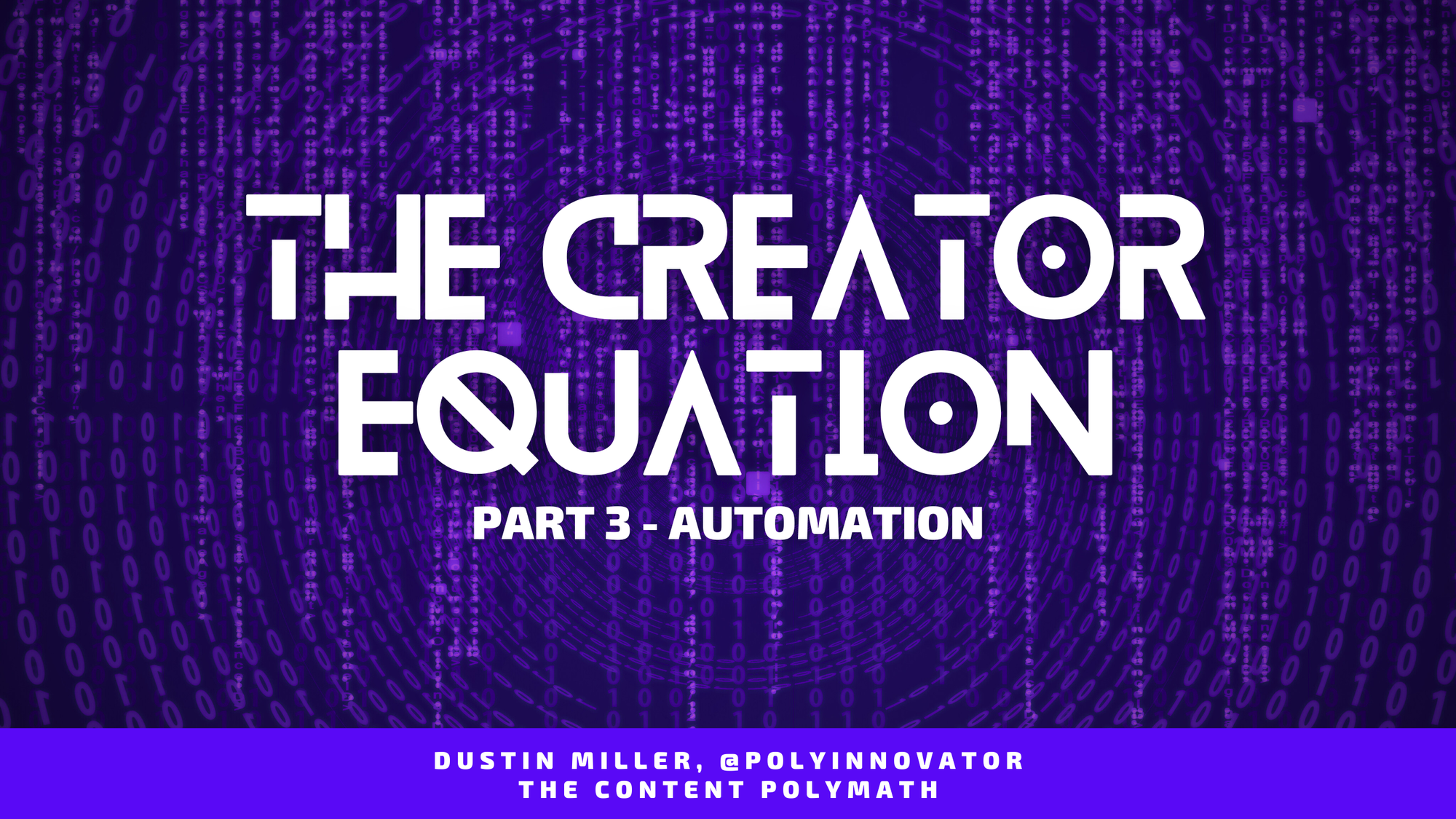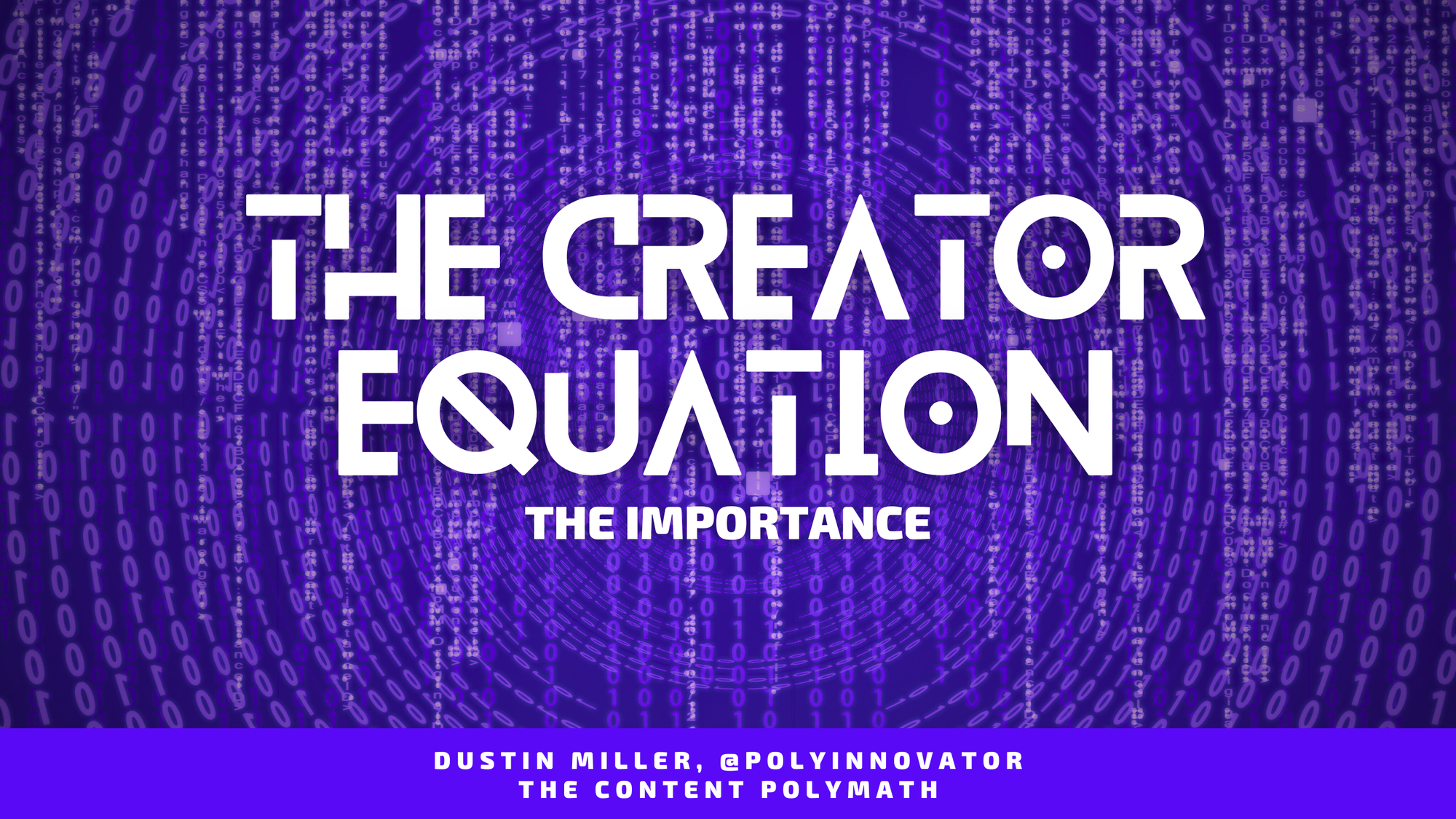Hello, and welcome to the PolyInContent Digest Review of - Opus.pro
This is a tool for repurposing your long form content into clips automatically.
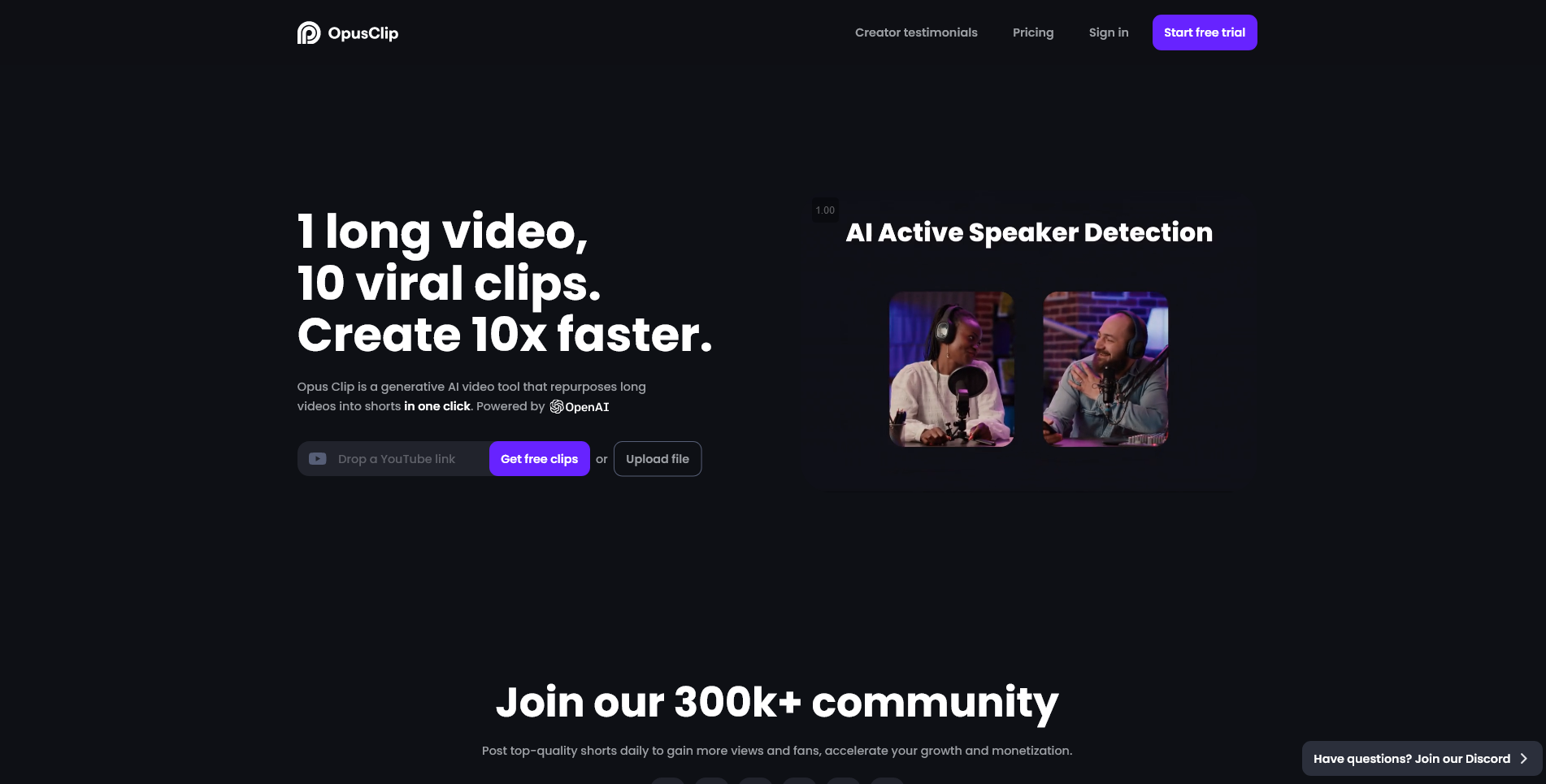

One thing to keep in mind for this series is that it is for giving and overview and opinion on various content repurposing tools out there.
The structure is the overview, pricing, pros, cons, and then any particular experience I may have with the tool good or bad. Finally, at the end I’ll wrap up any extra thoughts.
Overview
In short you take your youtube link, paste it into the text box, and click the button. From there it will take some time for the video to be processed, and in my experience it varies on length. When the servers are busy it can even take an hour...
However when it goes through the results are well worth the wait!
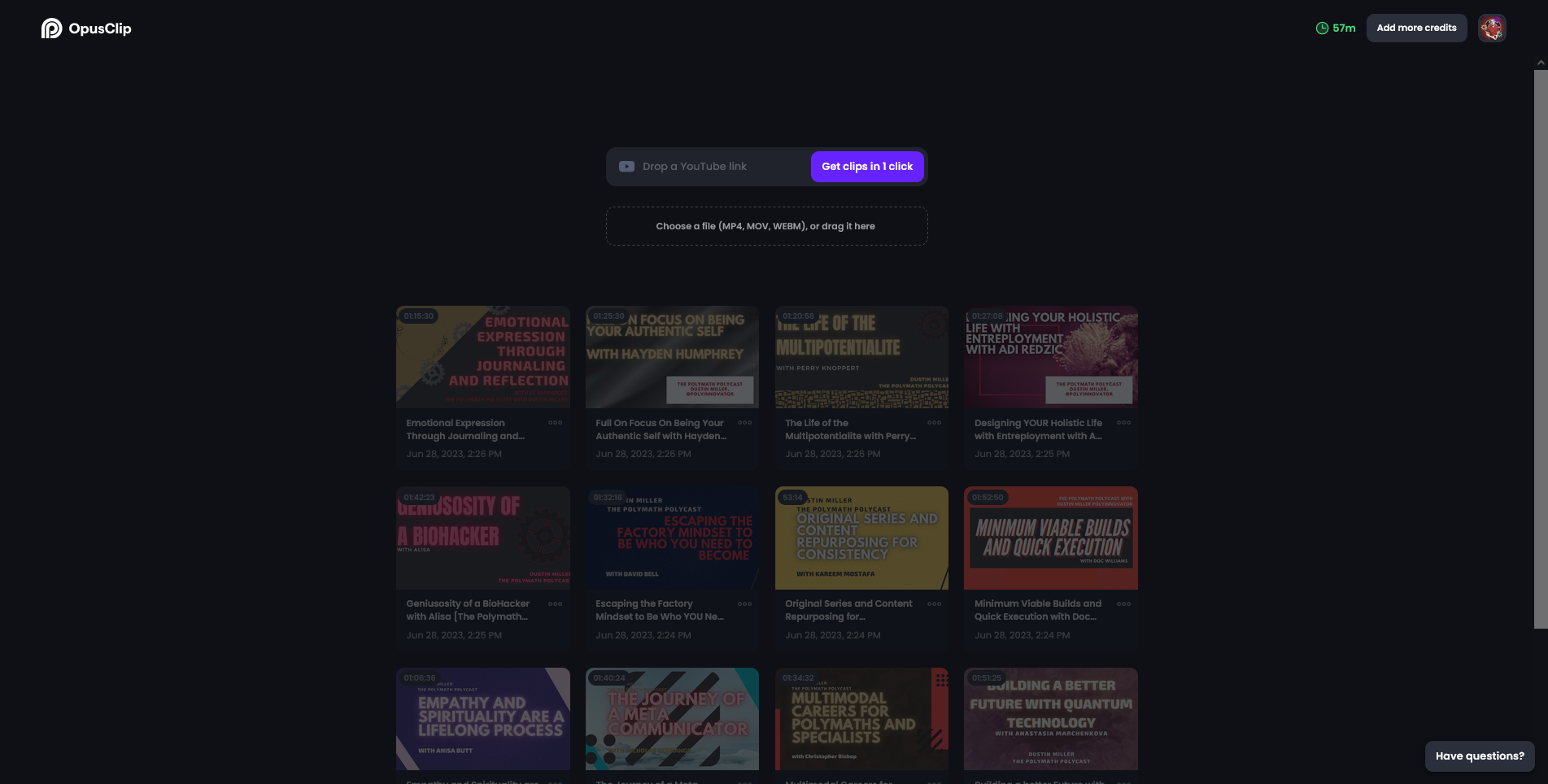
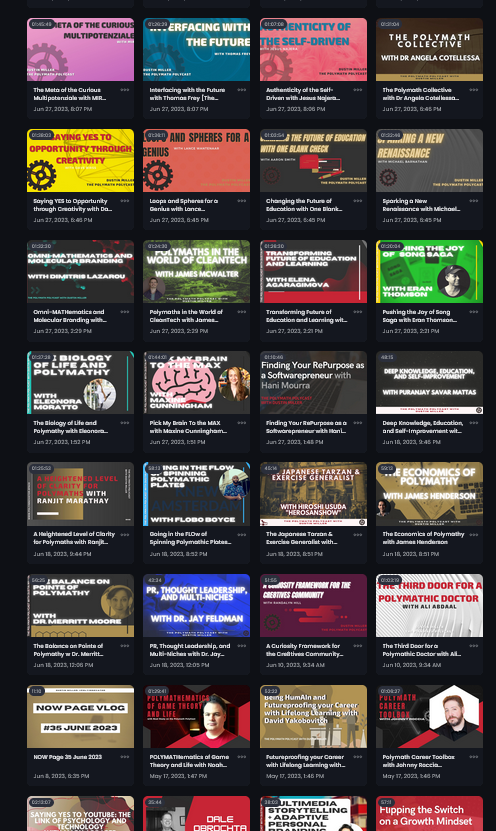
It gives you a list of all of your videos that you have done prior, which is helpful in case you forget whether or not you have done one. I believe at the time of this writing the video clips are saved for a week after processing. In case you didn't get everything the first time, but usually you'd just download them when you process a video.
Here is the results page:
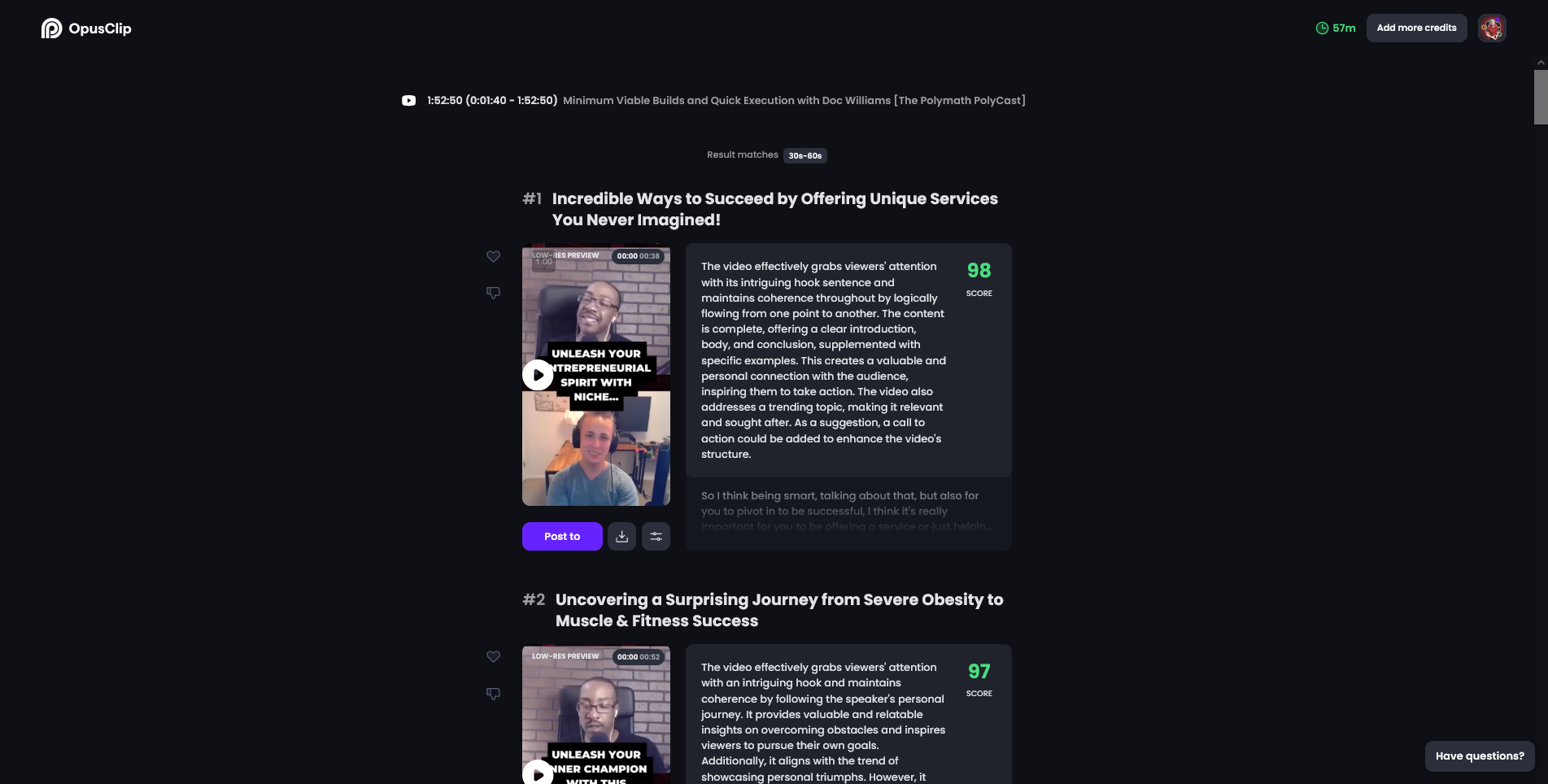
When they first launched they didn't have a brand template feature. Meaning I had to go into each clip and change the colors, and make it reframe into the style I wanted. Now I set the brand template, and it automatically applies to all clips of a video that I have done.
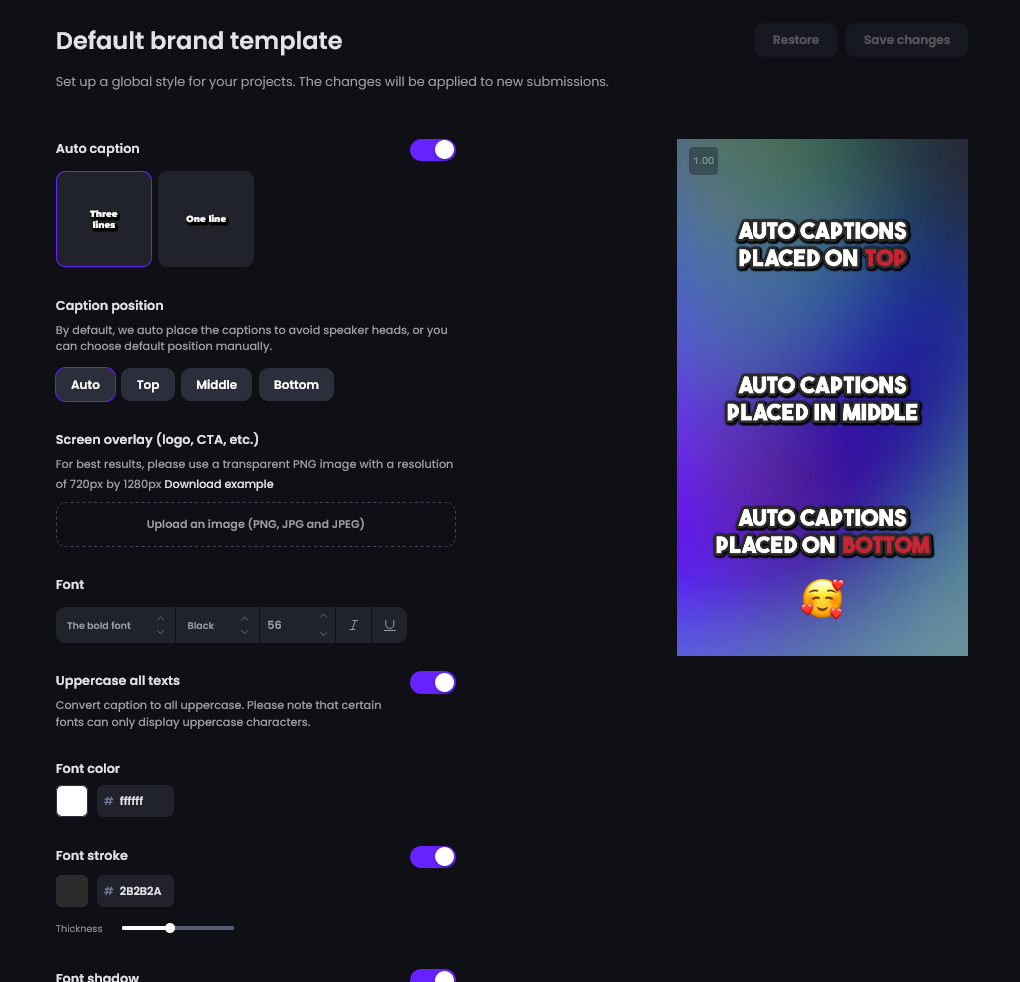
I prefer the style where it picks up both speakers, and places them on top of the other person. Usually based on who is speaking, but in the current backend it sometimes does it random top or bottom.
Other formats include full screen of a talking person, and the other is "fit to screen" where you fit the entire horizontal video in the middle. I think that use case is pretty rare though.
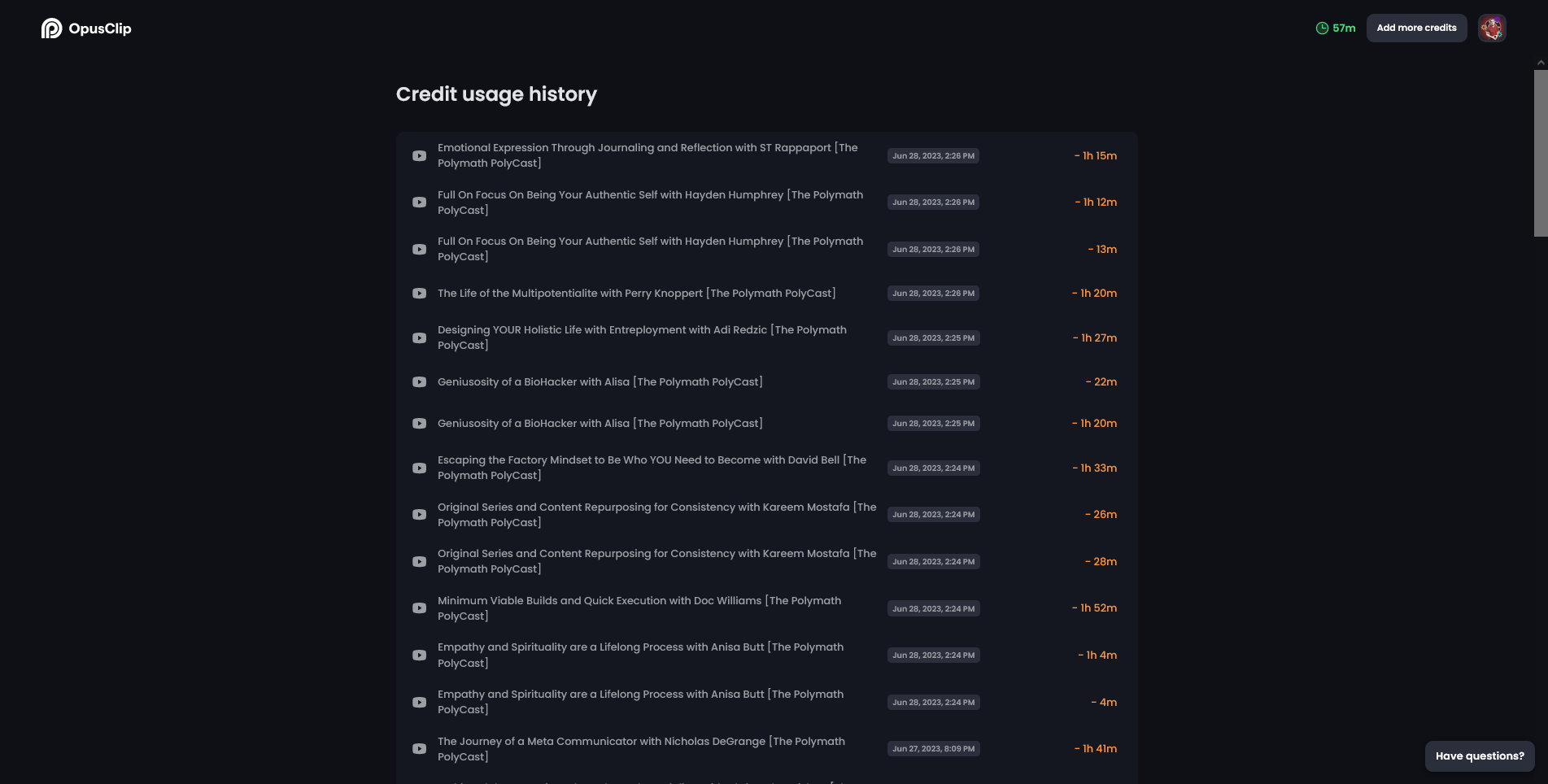
I've used many many content repurposing tools, but this one takes the cake (currently) on just how simple it is to make clips.
I just wish it wasn't so expensive....
Pricing
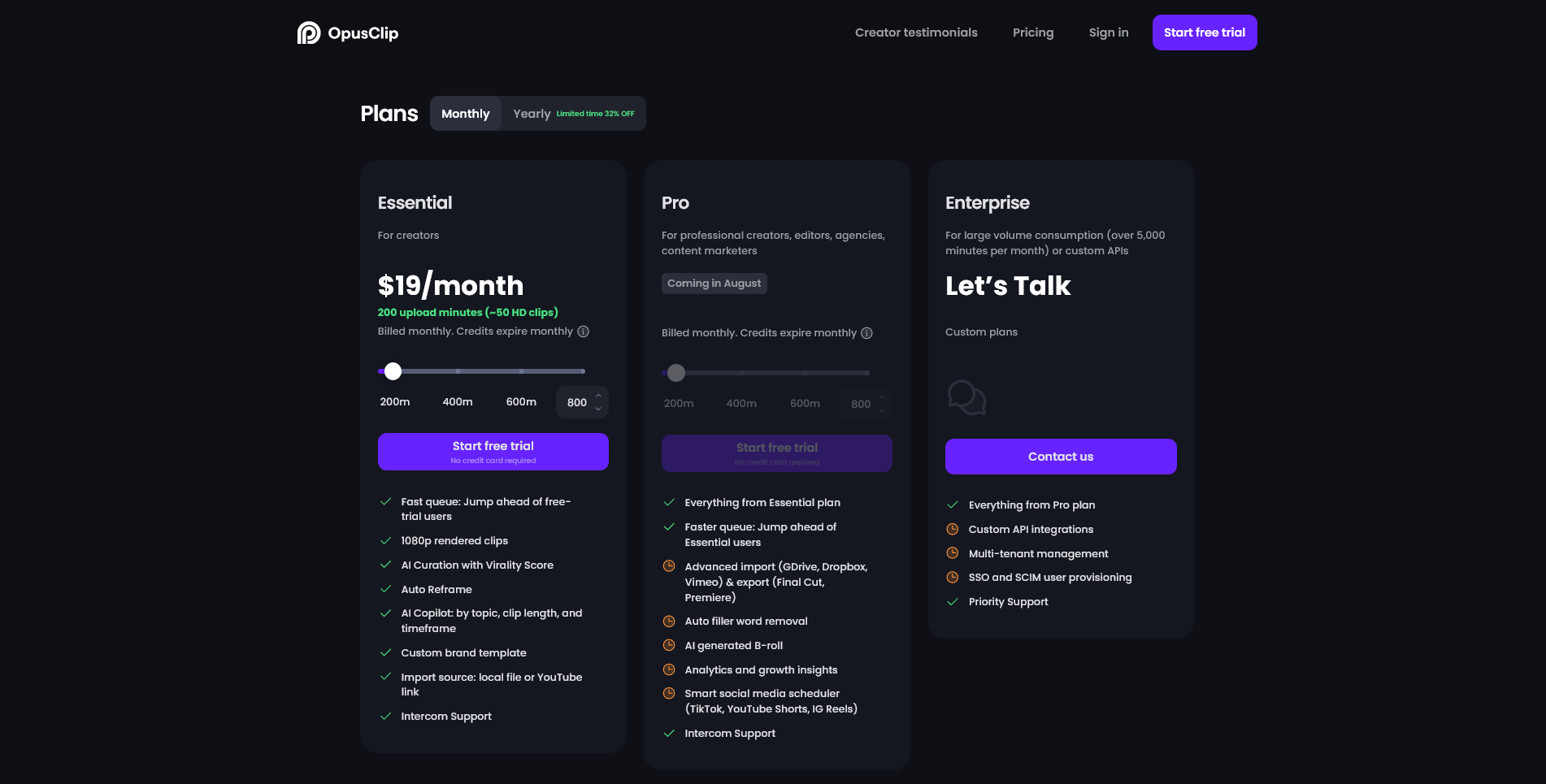
Now this is probably my least favorite part of this review... that is because my biggest problem with the tool is the price. I know they are working on it, and trying to figure out a fair balance. The team even said to me at one point the costs of accessing the chatGPT api are pretty steep of itself.
Now I wonder given the opportunities of training your own LLM or GPT bot, if they will be able to do that at some point. In which case the model will be more effective at this particular task, and therefore would cost the company less.
Weighted Pros/Cons
While this tool simplifies the process of making tiktok clips (or shorts and reels, or IMO do it for all three). The process itself takes a while because of the actual computation. Since it uses ChatGPT through the api you have to wait for the ai to come back with the responses, and then for the server editor to come back with the results.
Additional factors can weigh the sides either way as well.
Pros
- Currently the simplest and most powerful tool for short form video clips (although I know of others on the rise, so Opus better keep it up!)
- Literally does all of the work: finding the clip, editing and cuts, adding captions, highlighting certain ones, emojis, and even "rates" the clip on how well it might perform.
- The team is quite active, and have been adding more and more things.
Cons
- Price is really high for me personally, and I feel like that might apply to many as well.
- Sometimes the wait times can be really long for a video. I've literally sat there with my computer on and tab open all morning, and it still not have finished. (the progress meter isn't really accurate).
- Some videos (mind you out of the 120+ that I have done) have broken on me. Presumably because I would be working on them when the tech team is updating the backend (I work at all hours of the day), so my experience may not be the same as yours.
One potential pro that I haven't gotten my hands on yet, is the social media scheduler. Given how annoying some SMM tools can be, that may be an offset to the cost.
Note: For now we'll just have to use Publer, or Repurpose.

My Experience
Note: That this may be what I had happened, but your mileage may vary.
I've had ups and downs with this tool, but in the end it has gotten the job done. One thing to keep in mind for any of my reviews, is that the way I use software and tools like this; Is that of a "poweruser". I often BREAK the tools I'm using because I try to push the limits too much.
I.e. run multiple videos at once or something.
While I haven't broken the tool myself, the overly busy servers being overwhelmed has caused some of my videos to lock up.
This has happened in a few ways (The Negative):
- The "reframe" feature not being applied to the clips, even after using the "edit" button.
- Videos not processing completely, and getting stuck at 10% or more often than not = 65%. This one has happened to me a lot.
- Videos getting stuck in the help desk pipeline.
Let's be clear here I am not mad about this ^. This is a practically brand new tool, that seemingly has only come out this year. It is a relatively small team, bigger than some tools that predate this one, but still small in the company size.
The team has been quite eager to try and help me, even if I did have to bug them to get some things solved.
Let me explain that bit, so the biggest issue I had was when I had paid for some videos after an update. At the time you would pay $15 for a 3 hour credit, that was a temporary deal while they upgraded the backend. I had paid for it, and enacted three videos in the process. Then they got stuck. I guess maybe because the backend updated while they were being processed? I'm not sure.
However I reached out to the team, was told to wait for the engineer... A week passed. I reached out again. Then two weeks passed. I bugged them enough times that the CTO and Engineer was able to help me re-process those videos after the system had been updated. You might think waiting for a month to fix an issue would be a big deal, but considering just how fast they are growing.
Not to mention the sheer amount of people joining up at once. It makes sense for growing pains. No hard feelings IMO.
Now to the Point of Accomplishment (the Positive):
I've been around this "content repurposing" space for years. Constantly being one of the first people finding out about new tools, and joining up to try them out. I've connected with the founders, and chatted with them. Nerded out on this subject and everything.
I really really enjoy that, and the tools they made I really have a lot of respect for. They were the ones I review earlier on in this newsletter. However even after being with some tools for a year or two, I still found it to be a herculean task to go through my HUNDRED plus interviews and repurpose them.
Although it seems like Opus, and the recent rivals that came out, are creating a new subset of repurposing tools. These being a bit more quick and easy, but less customization options.
My point is that I have been procrastinating on repurposing my interviews into clips because there was just so many. Yet, this tool got me to go through most of them, I have about 40 left now as of the time of this review.
It can't be understated how much of a deal this is.
Wrap Up
I tend to be a bit harsh in my reviews, and I definitely don't hold back on the negative experiences I have with tools.
As I feel both the good and the bad are important for you to understand the full experience. Although it seems like this review is mainly positive, and that is a pretty good indication IMO.
I used this tool for a majority of my clip repurposing, at the moment. I still love Chopcast and Recast.Studio, they're better at editing. If I have a particular clip I want, which I do when it comes to my "what is a polymath to you" question I ask every guest. I'll go to those tools for a use case like that.
However in the case of getting a big chunk of my clips made and out there in the world... this tool somehow got me to use it.
I've been procrastinating for years, and it made it simple enough to
GET IT DONE.
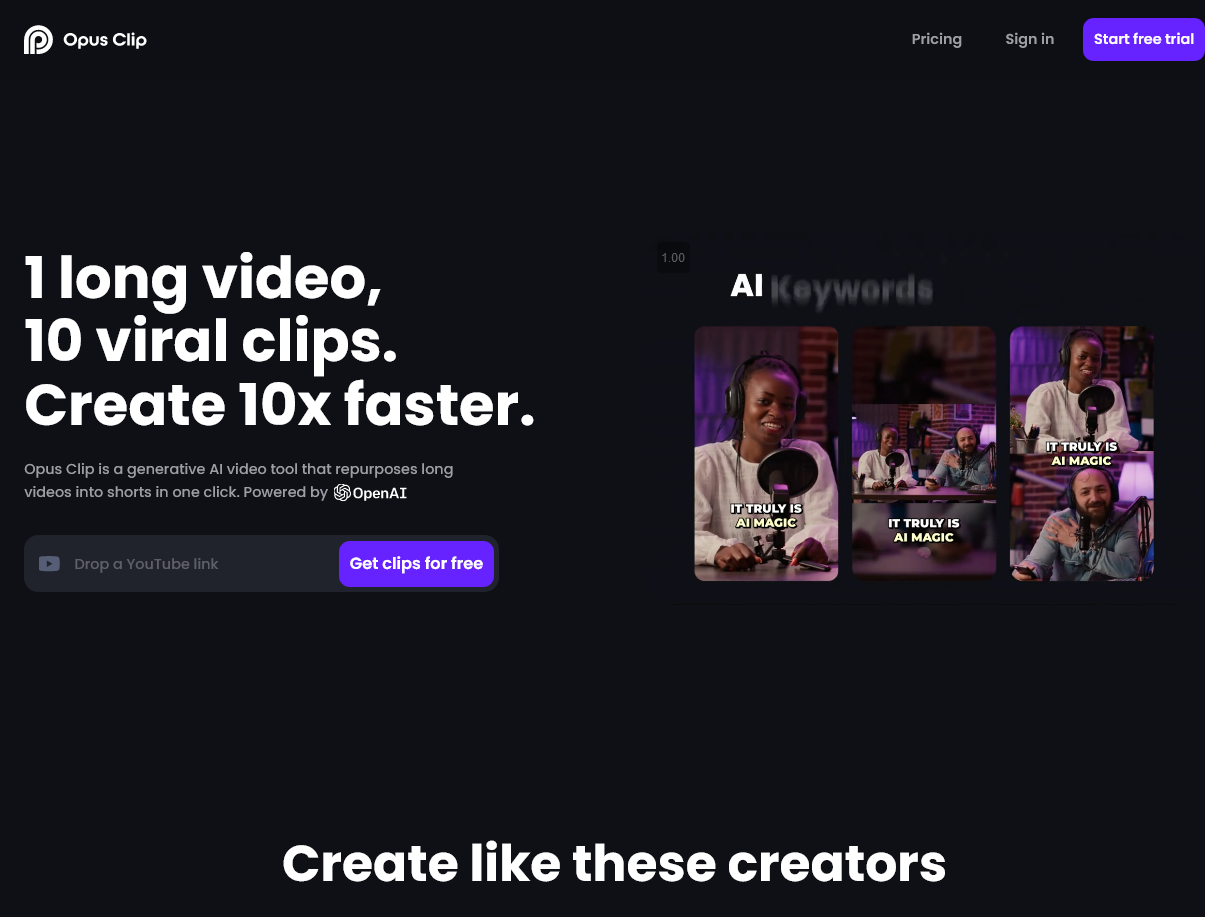
Start repurposing your video content asap!
Note: This is an affiliate link shared in this post, although it makes no changes to your experience. Just helps me make more of these reviews!
![Official Website for Dustin Miller PolyInnovator [LLC]](https://www.polyinnovator.space/content/images/2025/03/polyinnovator-logo-2024.png)