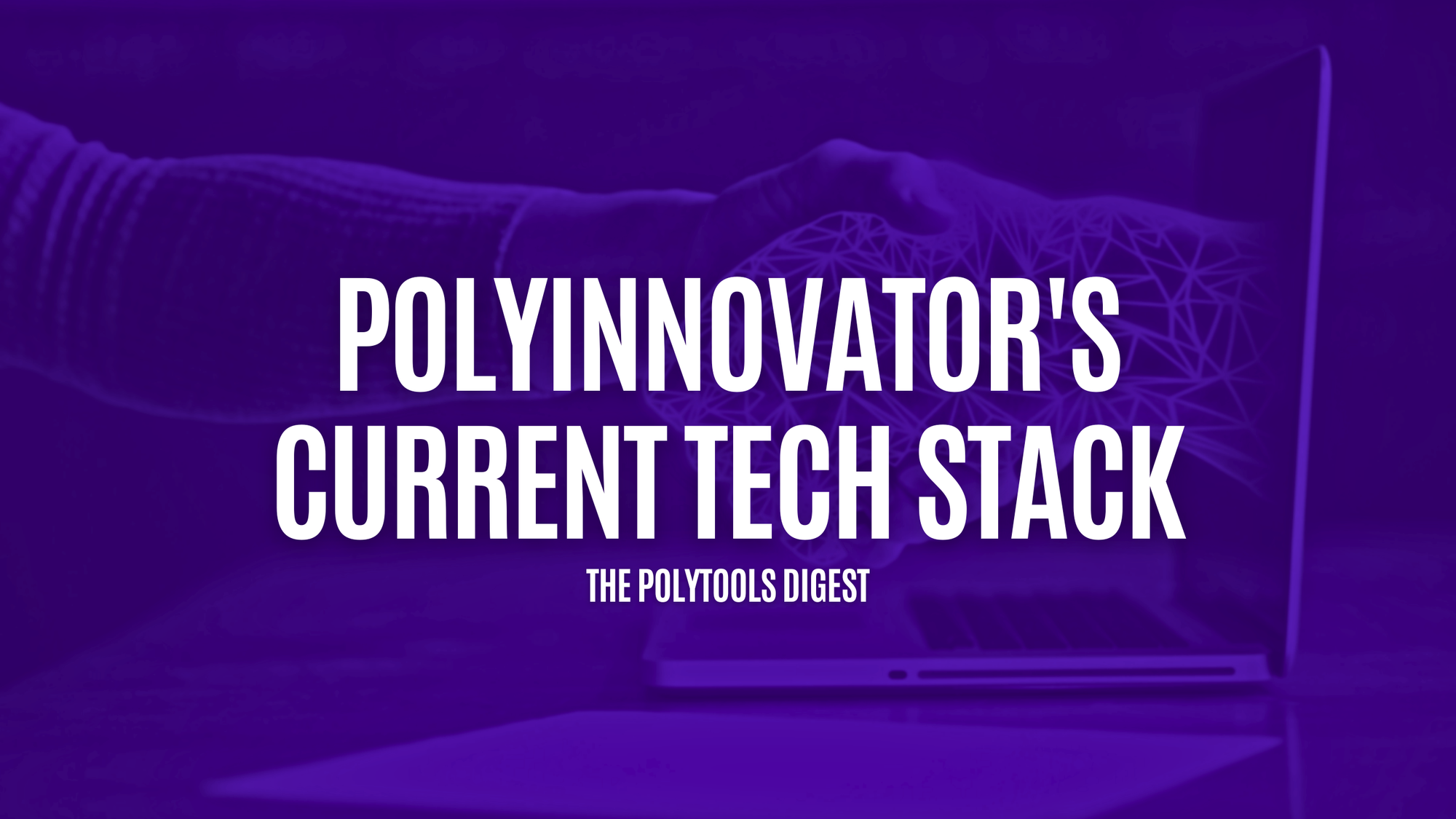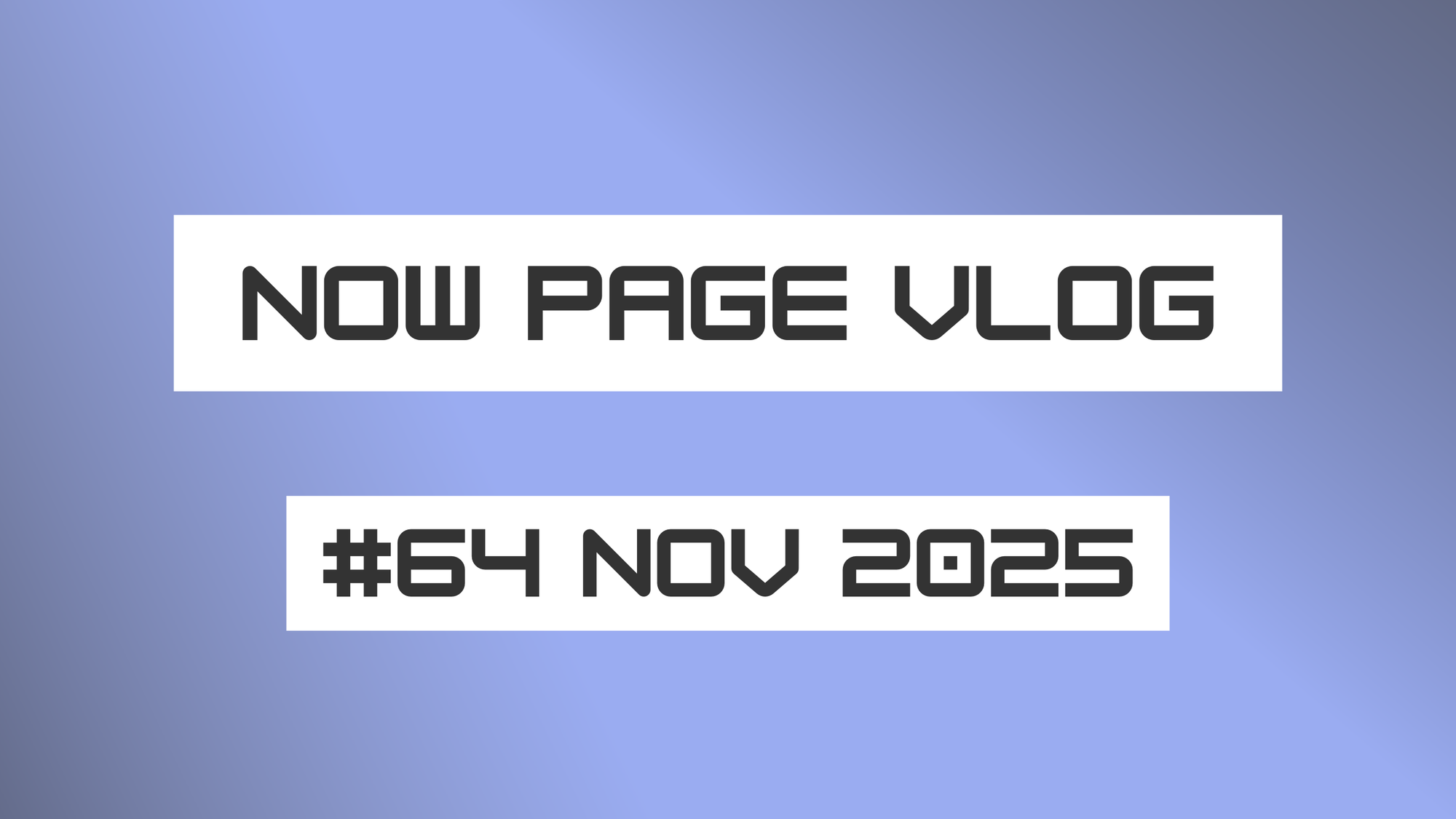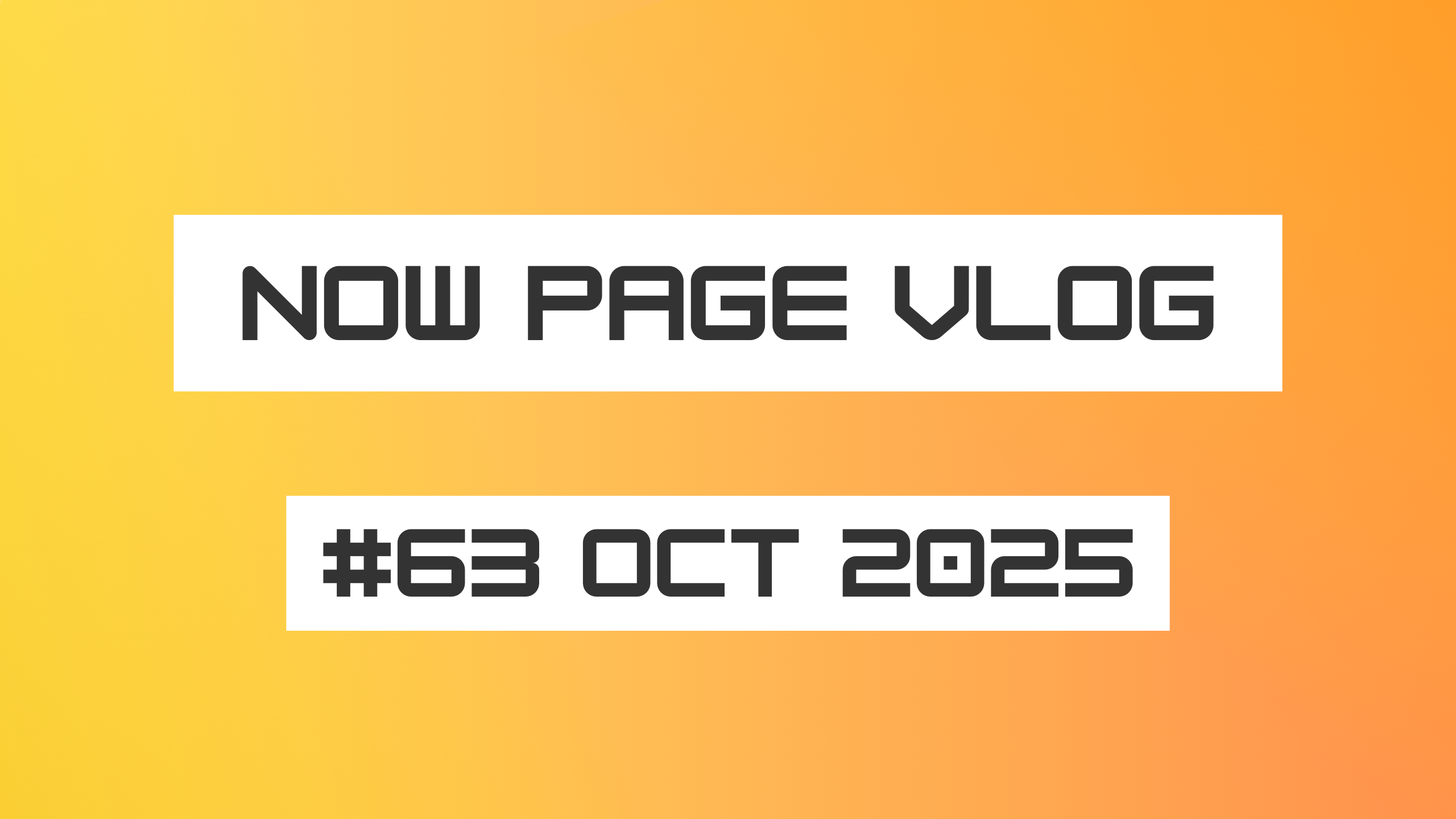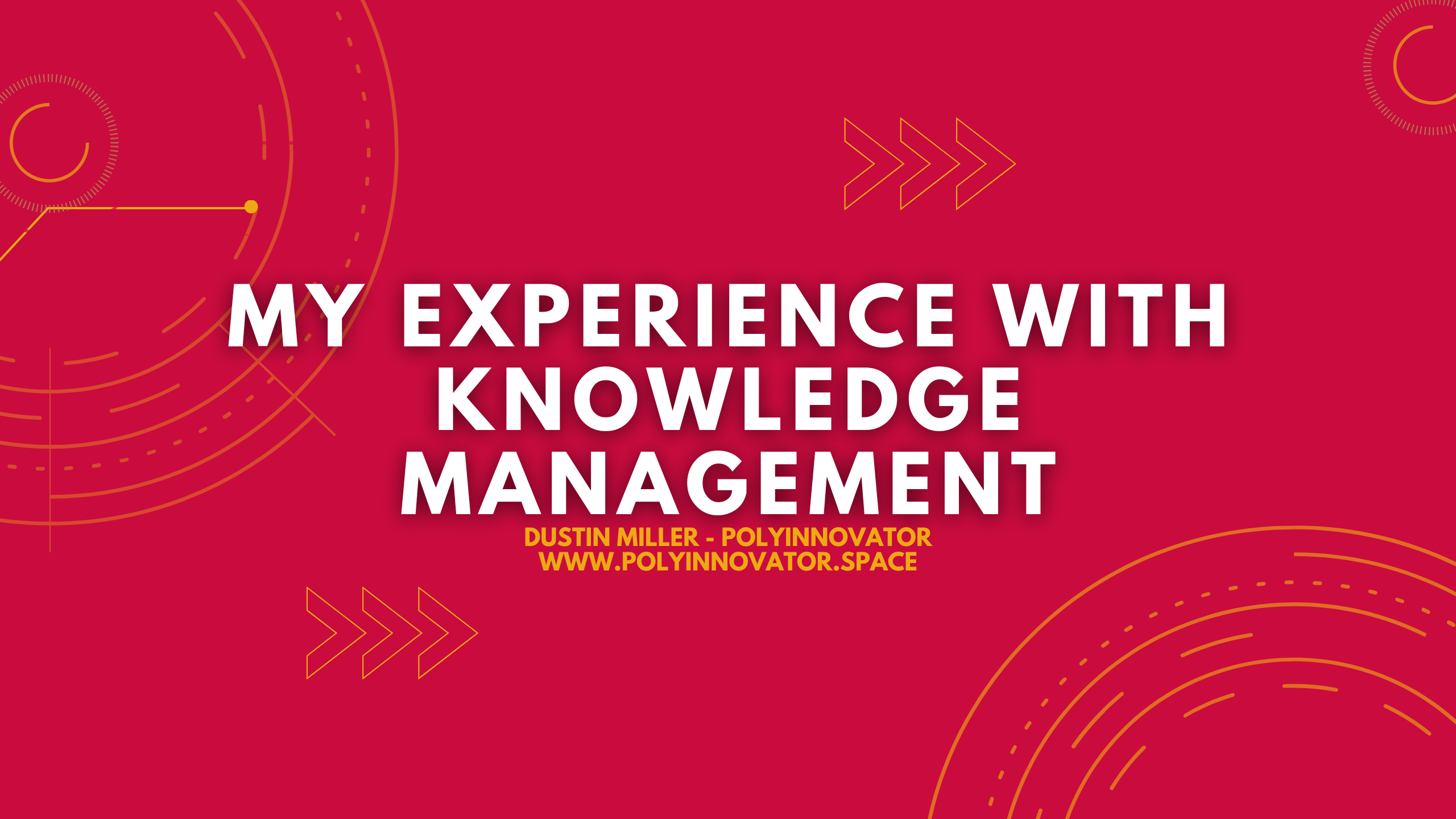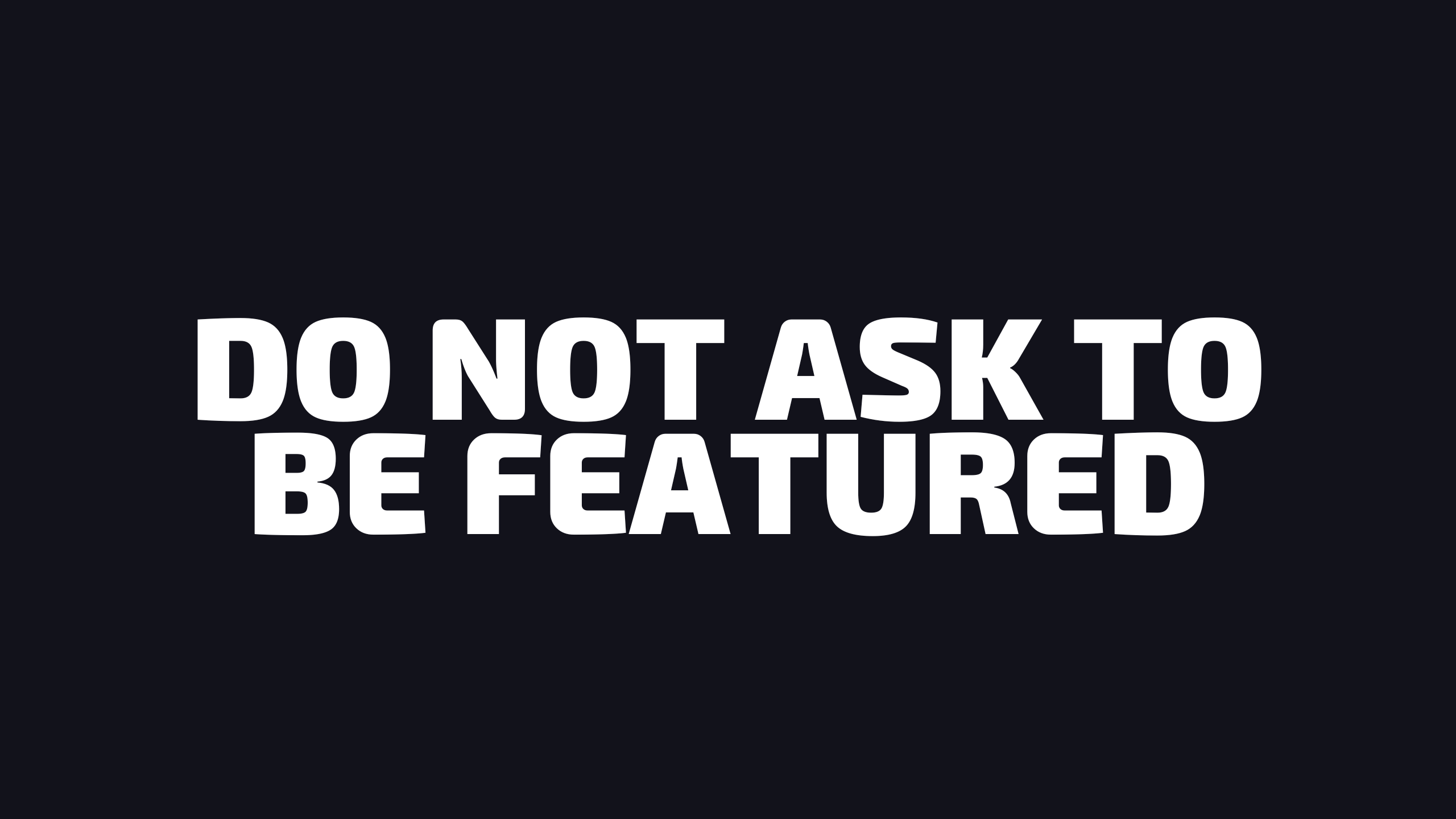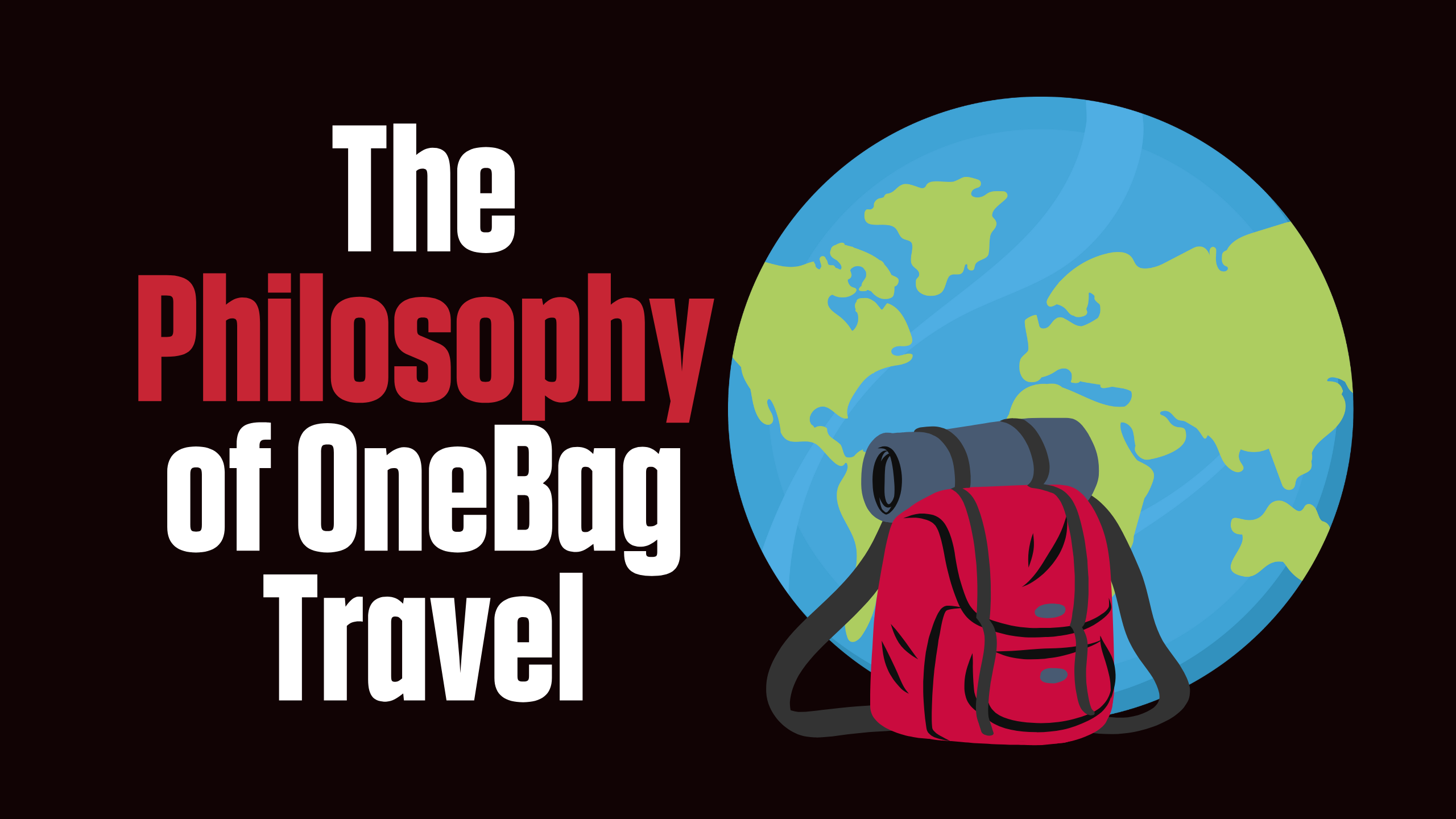I used to play this game when I was a kid where I'd be like "what's in Dusty's pockets?", and pull out random stuff. Over the years as a content creator I ended up doing the same magic trick of sorts, but with online tools.
Thus I created this series to share with you what I am using. I think I was hesitant to post the last quarter's entry because it hadn't really changed much from Dec last year. Even this third quarter is also similar.
Though I think that is a good reason for me to do so anyways because if a tool is that good that it sticks around. Then it must be worth sharing.
I'm experimenting with the format little by little each entry in this series. I think for this one I'm keeping it simple. However let me know if there is something I am missing. Details or tool category, etc.
My Personal Knowledge Management
This is actually surprisingly a section that has not changed for a while. In the first issues of this series I had been experimenting more. Not to mention trying to find that all in one system. While I certainly think Obsd has some issues, there is no other tool that can do as much as it can.
For one I have a Day Planner plugin, that shows me my day calendar from Google on the side, alongside anything from the vault too.
There is the journals plugin that gives me a mini calendar, and within that I can click any day/week/month/quarter/year button and create a note for that time increment. That is a huge deal for planning, although I do need to do it more.
Not to mention plenty more, that I will explain in later posts in the 🧠 PIOS Omni-Brain = Knowledge Management category. I have some really cool stuff planned.
Databases:
In the previous issue of this series I mentioned NocoDB, which is a database tool alternative to Airtable. That I quite fell in love with.

However Obsidian now has Bases, which sort of replaces my need for anything like Airtable, Notion, NocoDB, and while I can't test it out too much yet. I am excited to try it more when it comes. As the project management plugins from 3rd parties, they never worked.
Social Media Scheduling
The only tool I need now is Nuelink, which handles automation and bulk upload for me. This being a huge deal, and I am really glad they finally added back bulk. In a better way too no less.
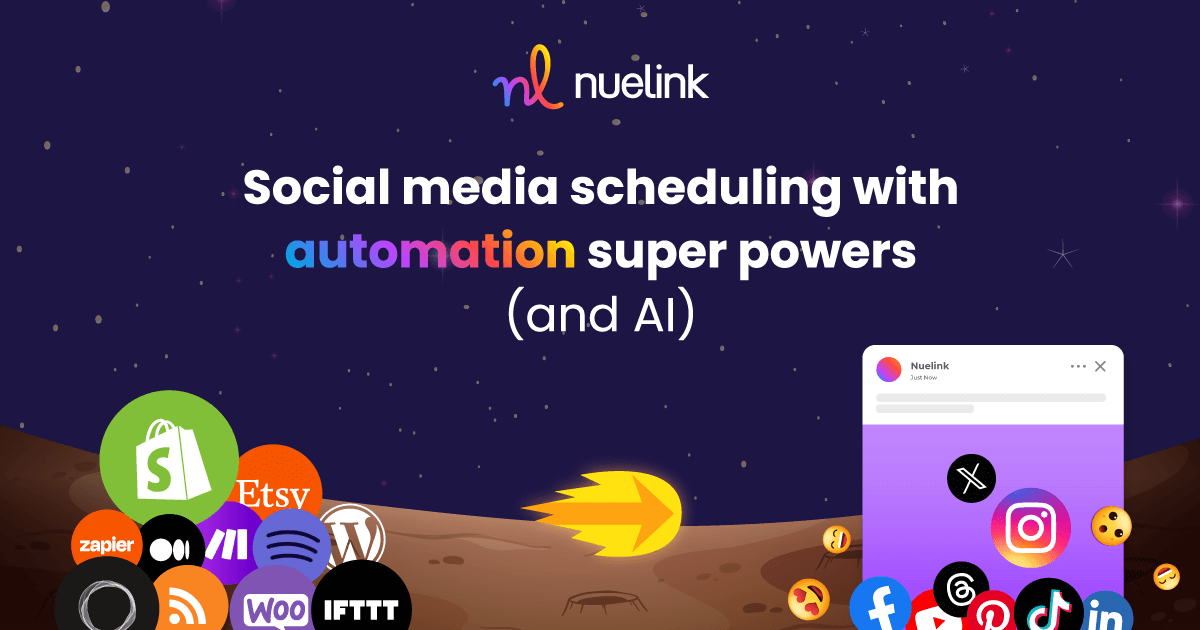

Recording Tools
Still looking for a solid replacement for Riversidefm, but for now it is getting the job done for doing interviews when I do them. I haven't been focused on that content though this year.
Most of the time I record in Meld Studio, which is an alternative to OBS. However I do still record in OBS as well sometimes.

I've been seeing a lot of screen recording tools come up lately, and while I don't have a need for them. I'll add them as I an to the PolyTools database.
Editing Tools
At this point I'd consider OpusClip to be one of my editing tools. As I pretty much solely make my clips/short form videos in there. Even when I record something out of it, I then put it into Opus for the rest of the features.
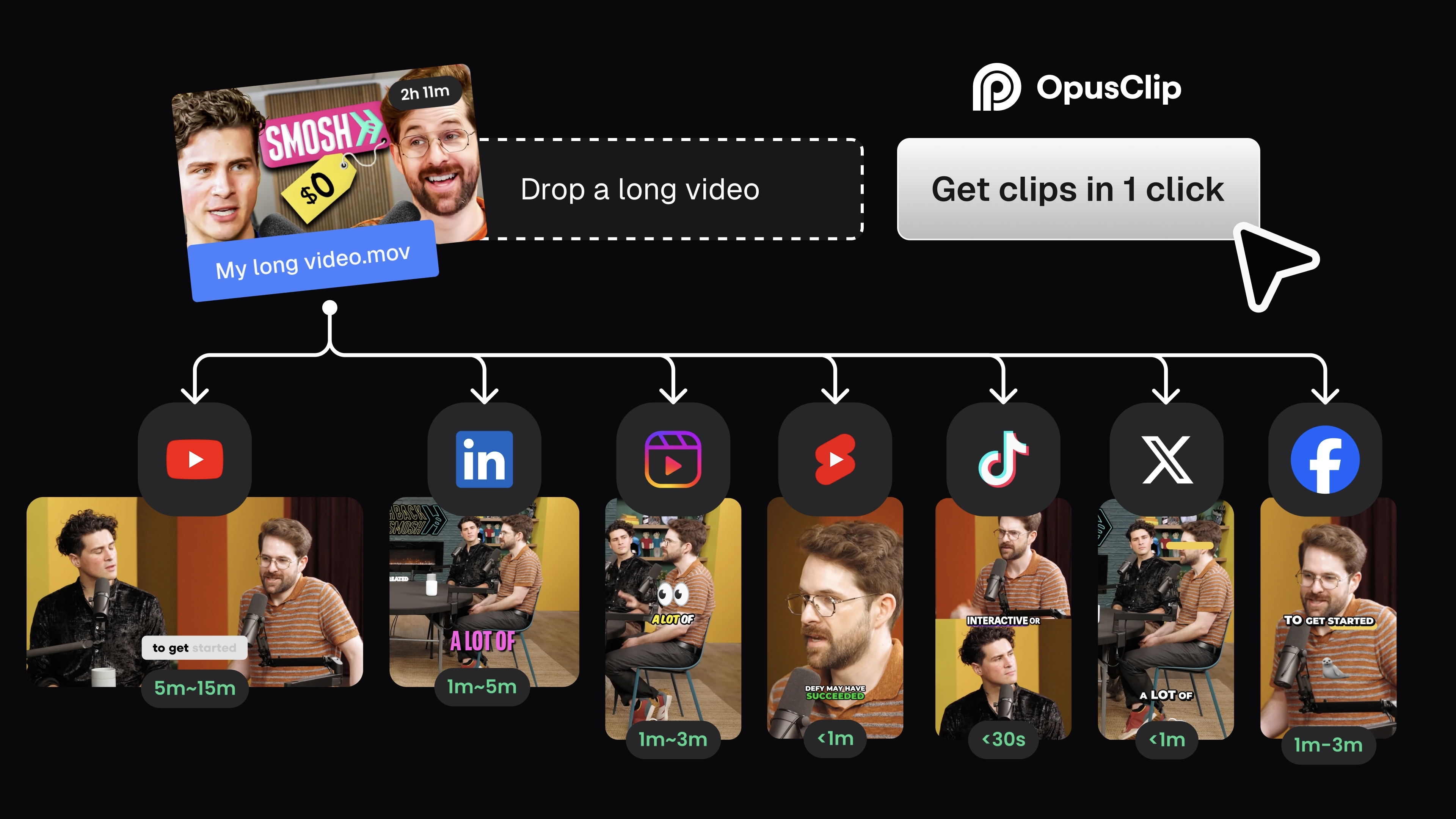
The only other one I use is Resolve, which is a powerful editing suite. Truly probably the best desktop based app. Adobe and Logic don't really hold up as much to all of the features..

Note: Capcut has changed their terms of service to a way where I would suggest looking it up yourself if that is the tool you use. They are allowed to use anything you upload to their app in any way they please. That is not okay.
Tools I'm Looking at:
Meld just came out with a Multistreaming cloud service, as while you could multistream from your own pc before to multiple places. Now they can distribute it out for you.

I'm also looking into the Home Assistant OS, which is an automation dashboard interface for all of your smart devices. I even bought their smart speaker device from them too.

Installed it on my intel compute stick, and I am trying to connect it to my Obsidian vault.
🥡 Takeaways
Today was a simple sweep of software, not much in the way of hardware this time around. Although I think this will still help a lot of people.
Especially that two of my favorite tools, OpusClip and Nuelink, both have added a bunch since the last time I posted.
Multi Meld is an interesting addition, and I'll have to look into it more before I give an opinion.
![Official Website for Dustin Miller PolyInnovator [LLC]](https://polyinnovator.space/content/images/2025/03/polyinnovator-logo-2024.png)