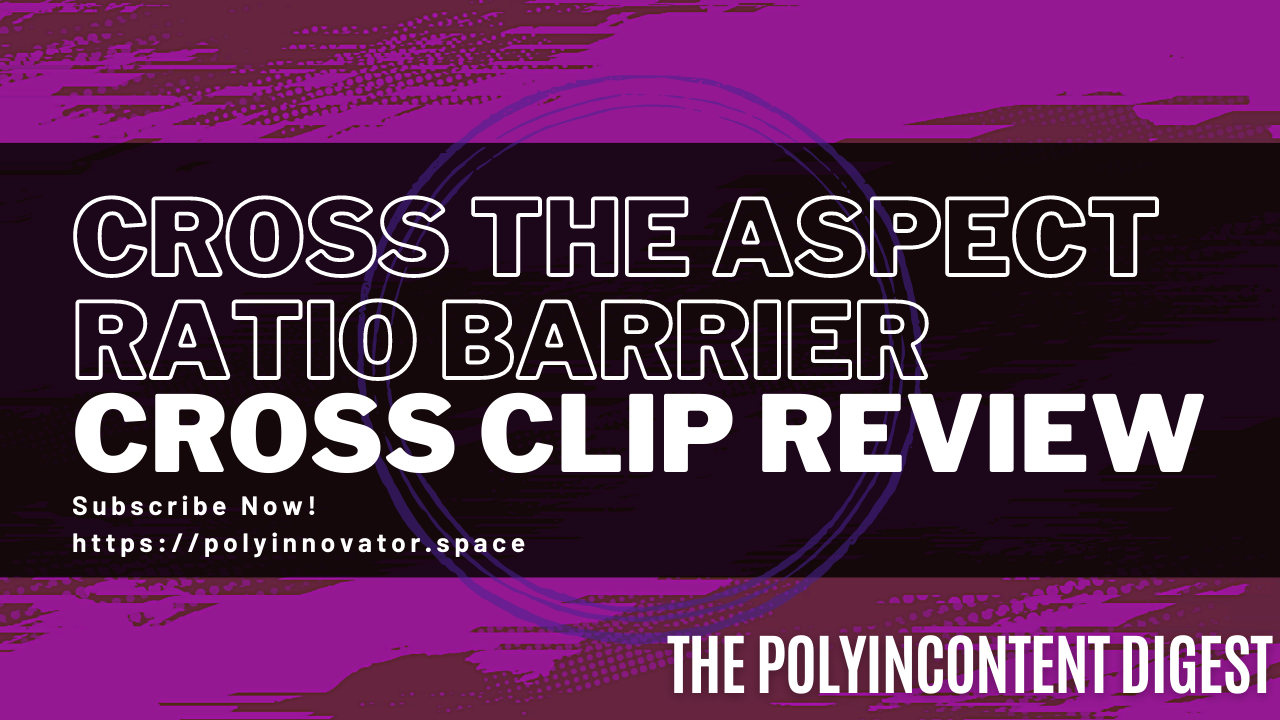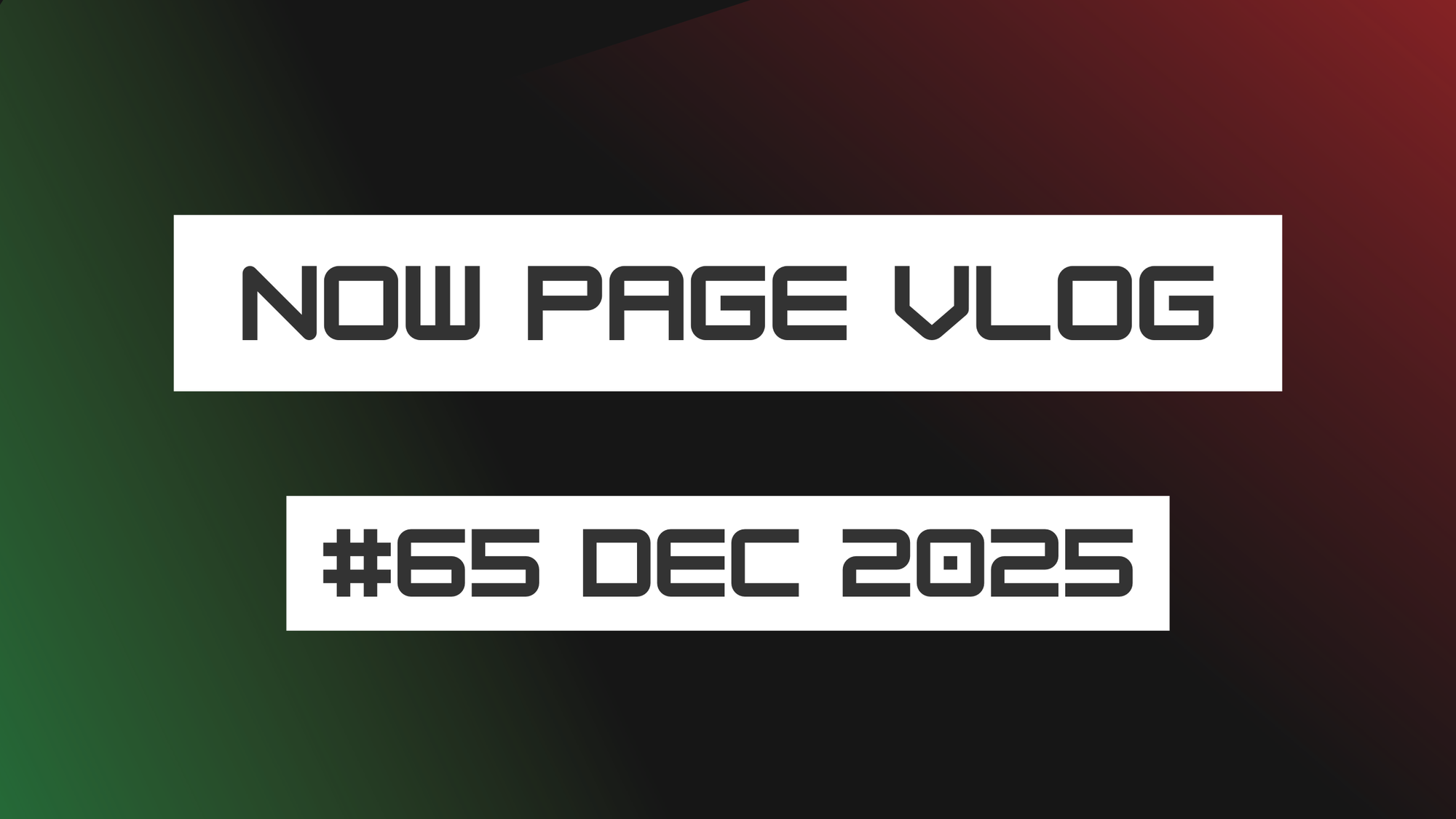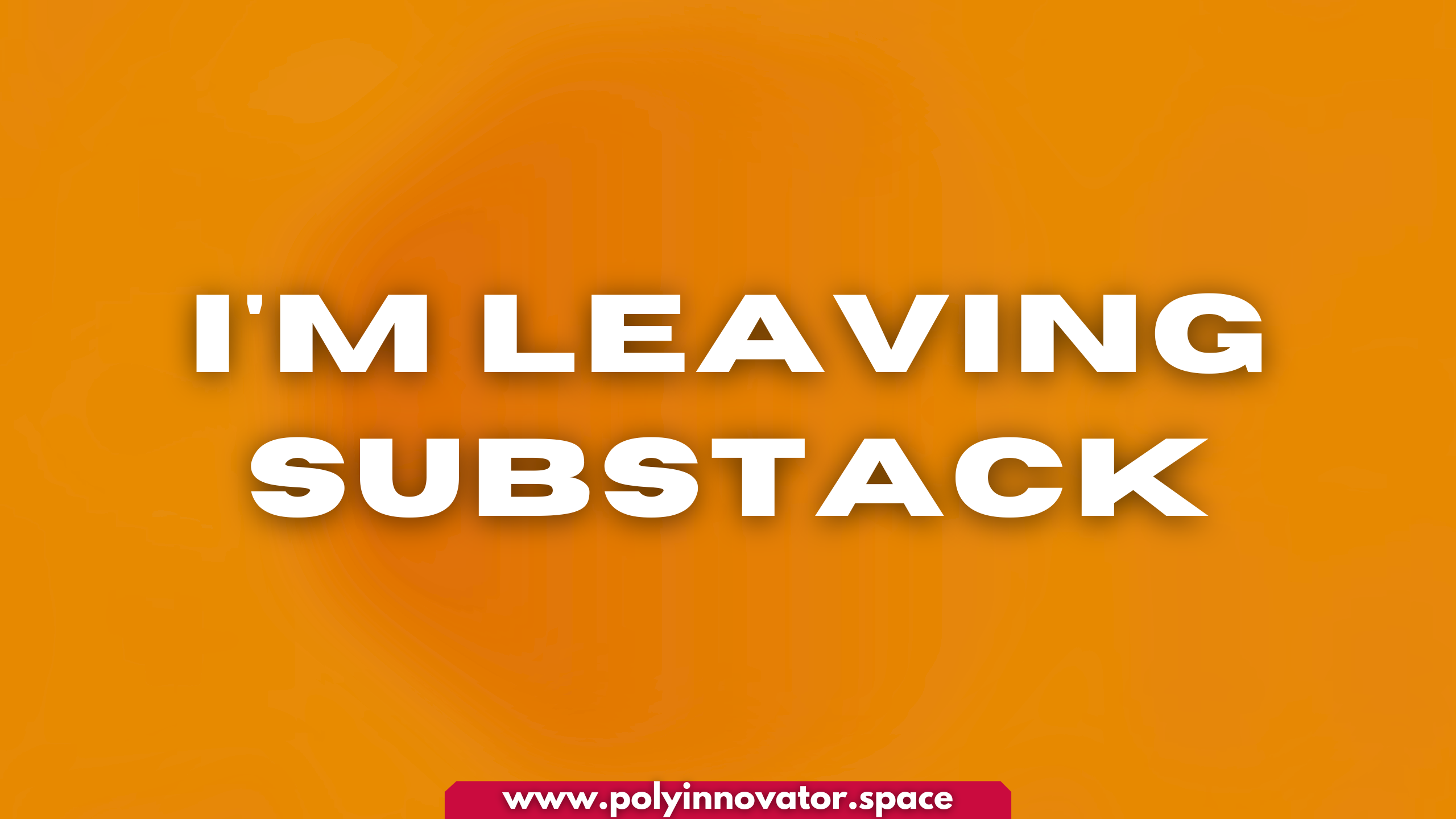Hello, and welcome to the PolyInContent Digest Review of - Crossclip, part of the Streamlabs ecosystem.

This is a tool for repurposing your Twitch or YouTube clips into Tiktoks/Shorts/Reels.
One thing to keep in mind for this series is that it is for giving and overview and opinion on various content repurposing tools out there.
The structure is the overview, pricing, pros, cons, and then any particular experience I may have with the tool good or bad. Finally, at the end I’ll wrap up any extra thoughts.
NOTE: This is not sponsored, and my opinions are my own. I aim to keep it fair and just, but my intention is to keep it real and honest.
Overview
The tool's purpose is simple, take your clips from your long form content, and transform them into Tiktoks/shorts/reels.
I find that there is a level of consistency to this tool compared to it's competitors. It may not be the most capable feature wise, but at least it does what it does well.
Something I have found recently to not always be the case with online tools it turns out. So good on CrossClip.
Here is the overview of the tool, so that you can see what it looks like in use.
You can choose to create a clip from any page:
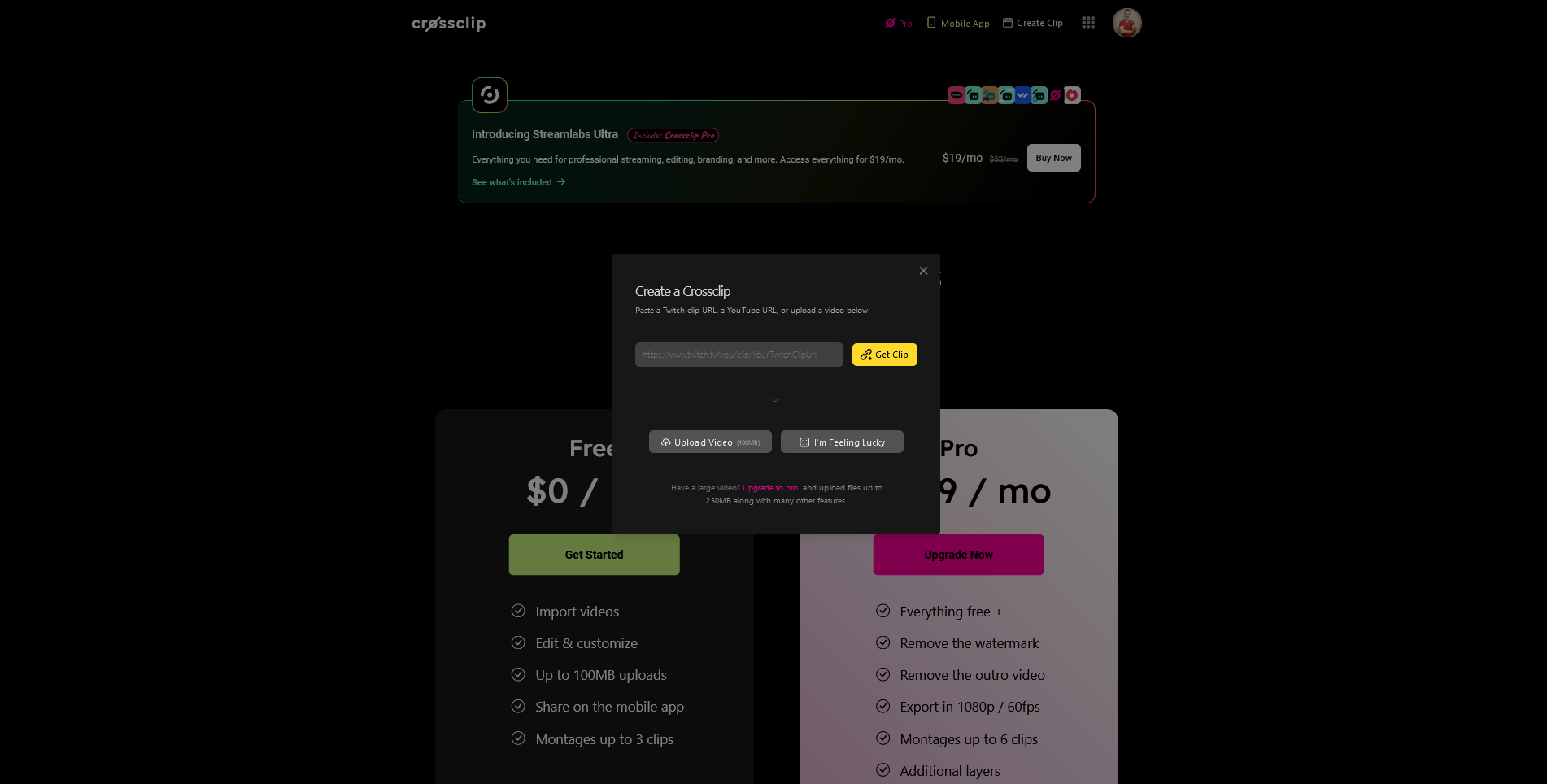
The editing page:
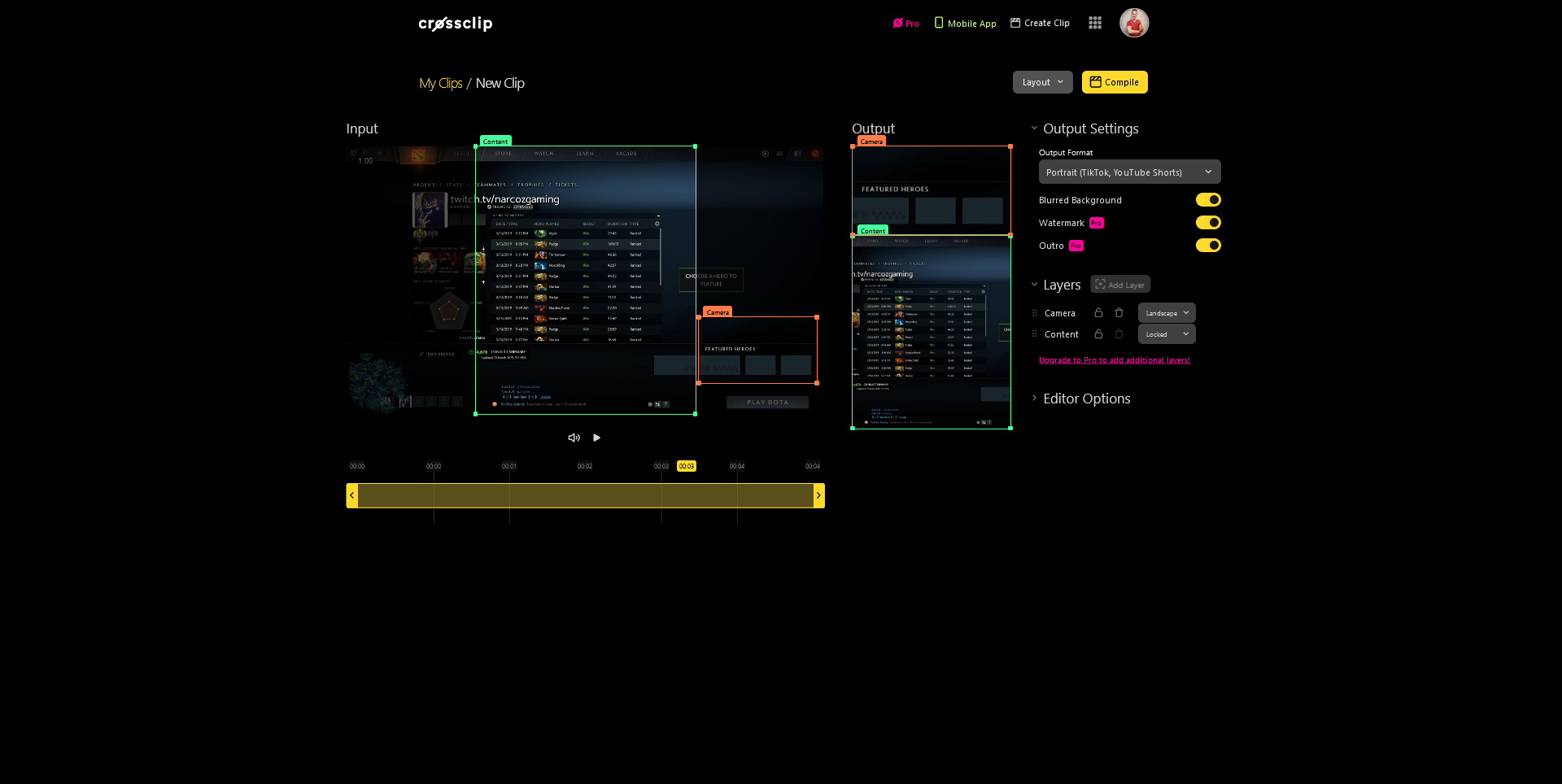
Again I wish there were more options here, and I'd like to be able to have my logo in the corner too.
The Results Page, load, then share:
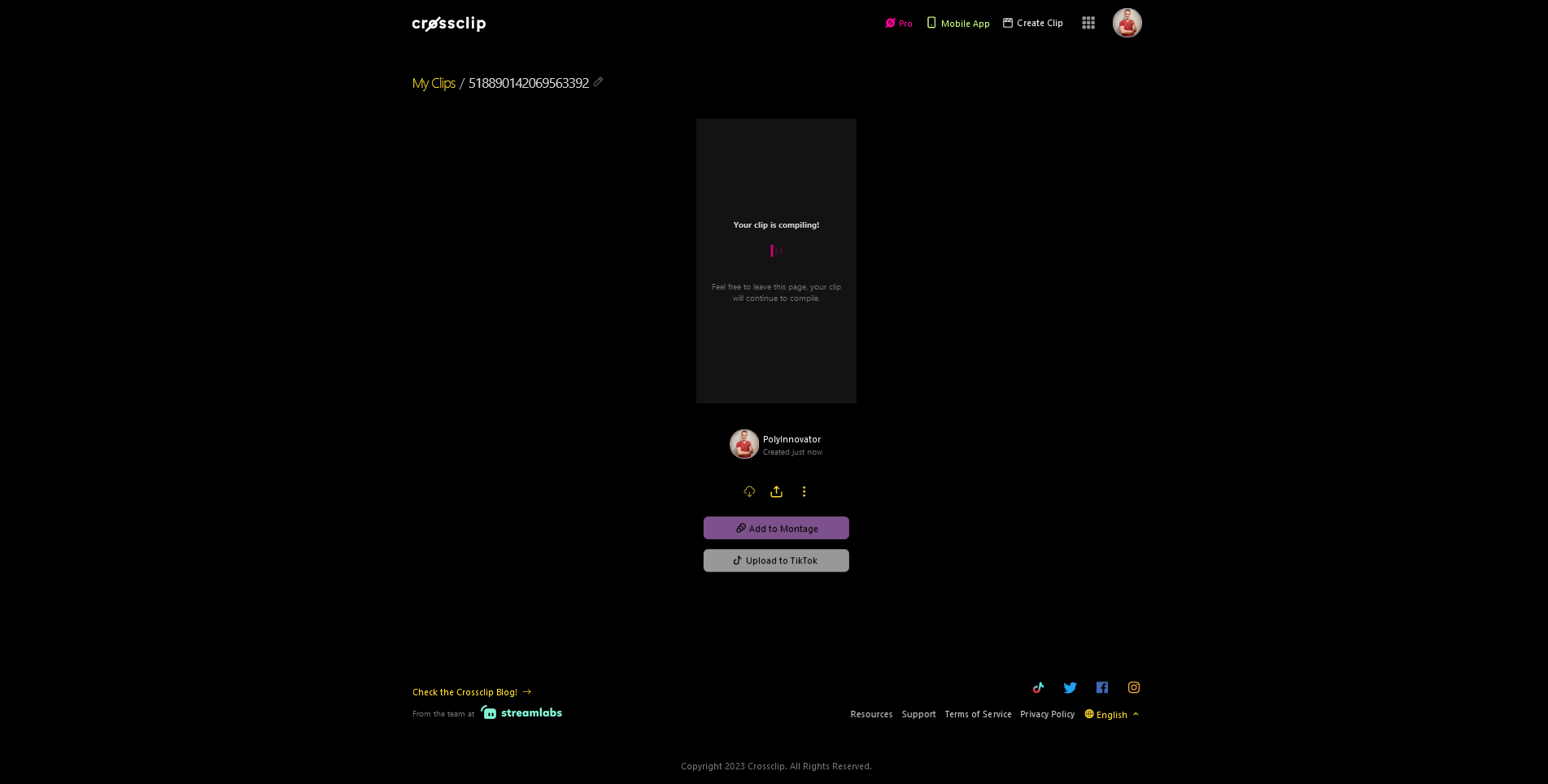
Pretty good sharing experience in my opinion, although I main use a separate scheduling tool.
A collection page for all of your finished clips:
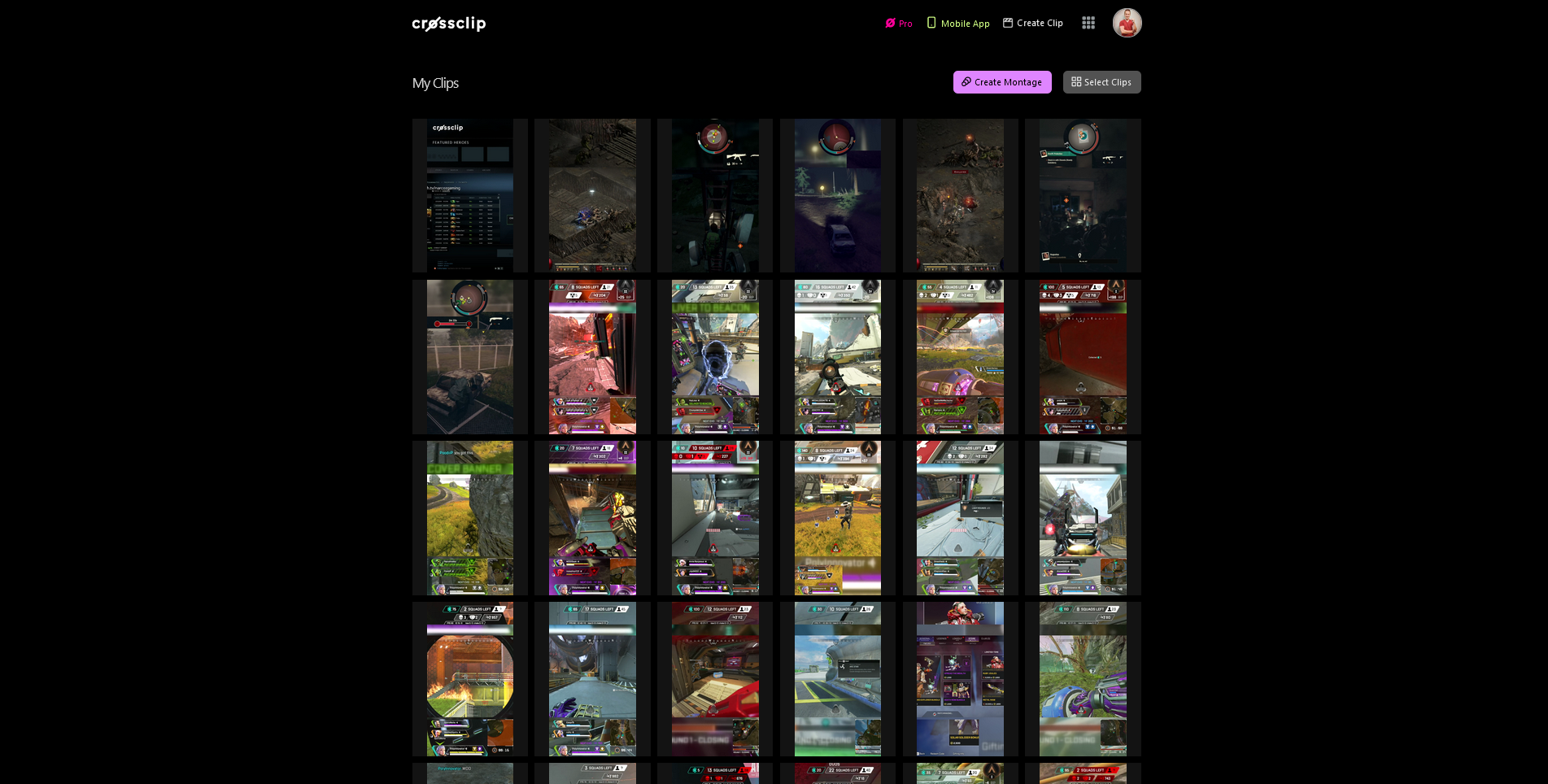
Pricing
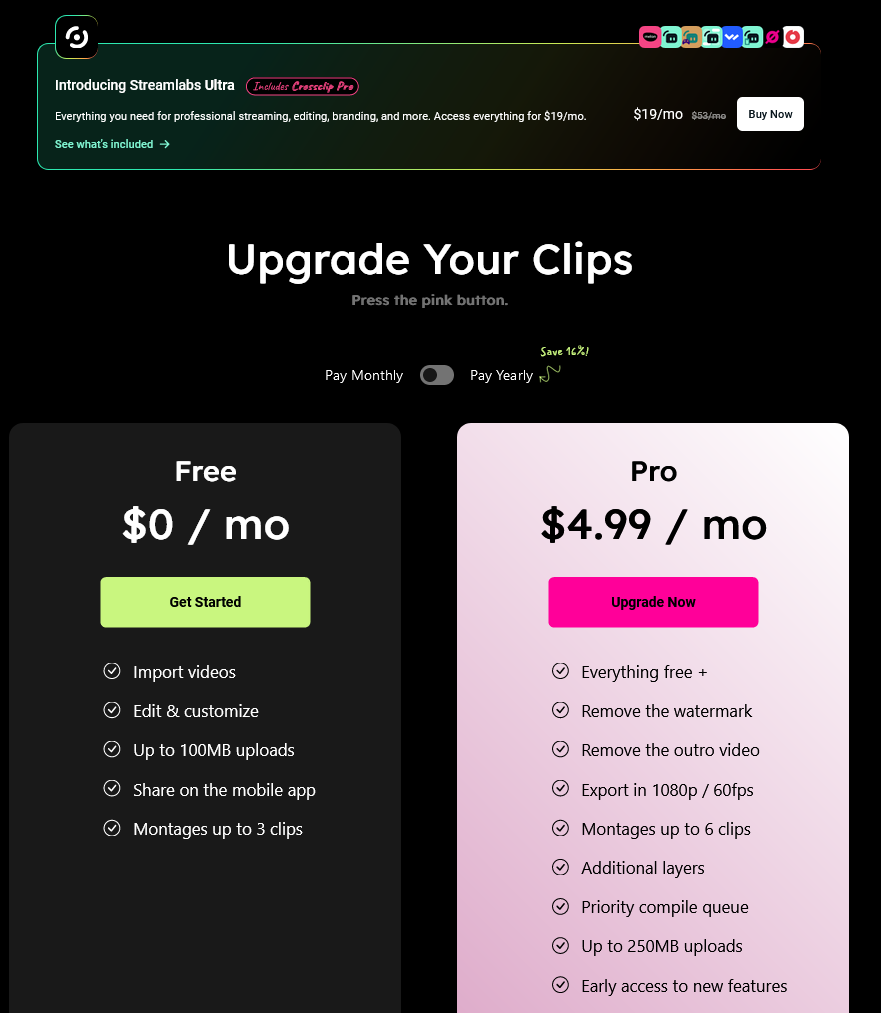
I've mentioned this in the review already, but these are one of the cheapest options. What matters is the data: 1080p check, at least 30fps if not 60fps check, and in my experience most important 250MB uploads... check.
"Early access to new features": I wish there were more.
Weighted Pros/Cons
Look I'm not holding back. While some of the other tools I've reviewed I have talked to the founders of them, and I know that things are only gonna get better with those tools because of them. I know their track record if you will.
I cannot say the same with CrossClip. I'm very hopeful, and would love to connect with the team.
Pros
- Quick and easy editing
- Handles storage pretty well
- Pretty good blog
- Modern design
- Not super expensive, + can be used if you have a Streamlabs membership
Cons
- Lack of new features for a while
- Streamlabs has a history
- The editor is lacking quite a bit IMO
- Not a very responsive team
- Just let me add an outro 😤
Now I will say I think that CrossClip was the first to be able to handle YouTube clips. Don't hold me on that, but I remember comparing all of the tools, and they were the only one at the time. The rest just covered Twitch Clips, and maybe direct uploads.
My Experience
Note: That this may be what I had happened, but your mileage may vary.
I started out pretty early, and so I think most of the things I experienced can be added up to growing pains of a new company. Like having an issue uploading, or the template portion not working just right.
Now that I am doing this review, it has been a decent while later, and everything you see here is the current experience!
I came across CrossClip first, and soon after the tool they modeled after, JoinCombo. I thought since JoinCombo was the OG, that I would go with them. I had made a dozen clips in CrossClip at this point, and figured it would be good try them both.
Eventually I got to the point recently this year where I had around 200 gaming clips saved up, that I needed to convert into shorts. While JoinCombo has more features, i.e. the editor, and the upcoming automations. There was one thing that I needed more than anything, it wasn't even a feature, but a matter of how the systems worked...
That being the ability to upload in 21:9 ultrawide aspect ratio, not just the normal 16:9.
Look this is not that hard of a thing to handle, and out of the four tools in this category 3/4 of them can do it. However the tool I had chosen prior couldn't, but CrossClip COULD. I don't like jumping ship, but when I have 150~ clips from Apex in a 21:9 format, that are literally being wasted because I can't use them, that isn't okay.
The crazy thing is that these tools literally work in the sense of taking PORTIONS of the screen, and then rearranging them into a tiktok vertical video (see picture below).

Since that this is how the tool works, then it makes no difference if the starting file is of a different aspect ratio. It just means that perhaps there will be less stuff IN the highlight, since things are more spread out in game. Now this is kind of a rant, and CrossClip saved me in this case (was a bit cheaper too).
As you can see I have tons of clips to work with now:
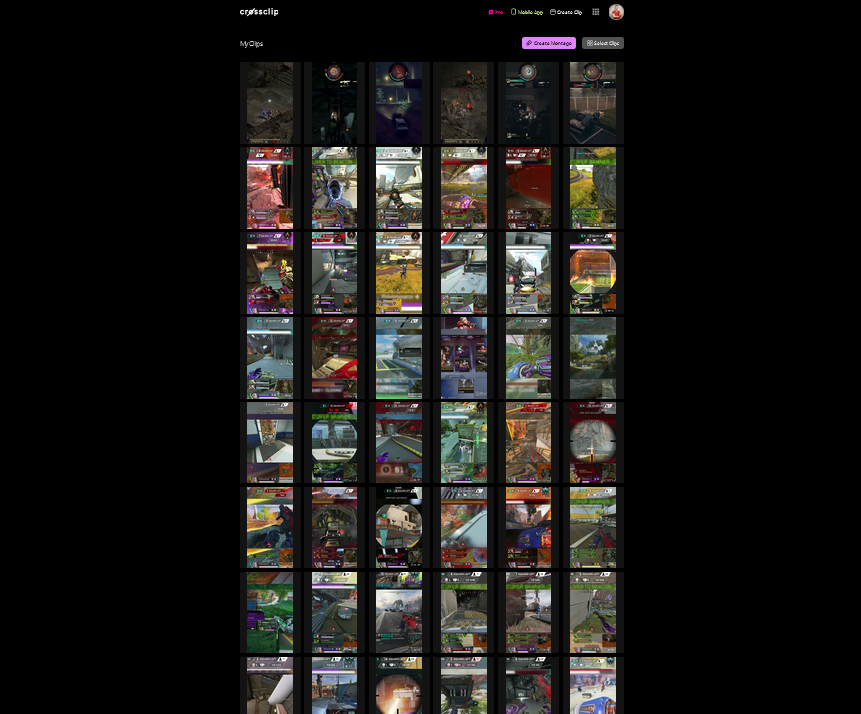
Now I am not all happy and dandy with CrossClip either. There customer support is lacking, and their social channels are almost dead IMO. They seem to have tweets sent out, which can easily be automated. However I rarely see interactions, and I've tried to DM them about important things like half a dozen times.
Sure I can be annoying, but I was excited about their tool when I first found it. I could have been a champion for their tool, since this was well before my agnostic stance during these reviews.
One last gripe is that I rarely see any new features, and the editor is lacking some basic things like being able to add images/logos, text, captions, timeline (in video I mean), and even intros/outros (which most tools in this category lack btw).
Wrap Up
This tool has a lot of potential, and I want to see them differentiate themselves from other tools in the space. JoinCombo has their automations, Clipbot.tv focuses on being fully automated, and Streamladder offers more in their editor.
I want to know what will make CrossClip stand out, and if they come out with something amazing I'll be happy to cover it.
For now they are currently my choice in tool in this category, that being Gaming Clips to Shorts/Reels/etc. However they really need to up the ante in order to stay relevant.
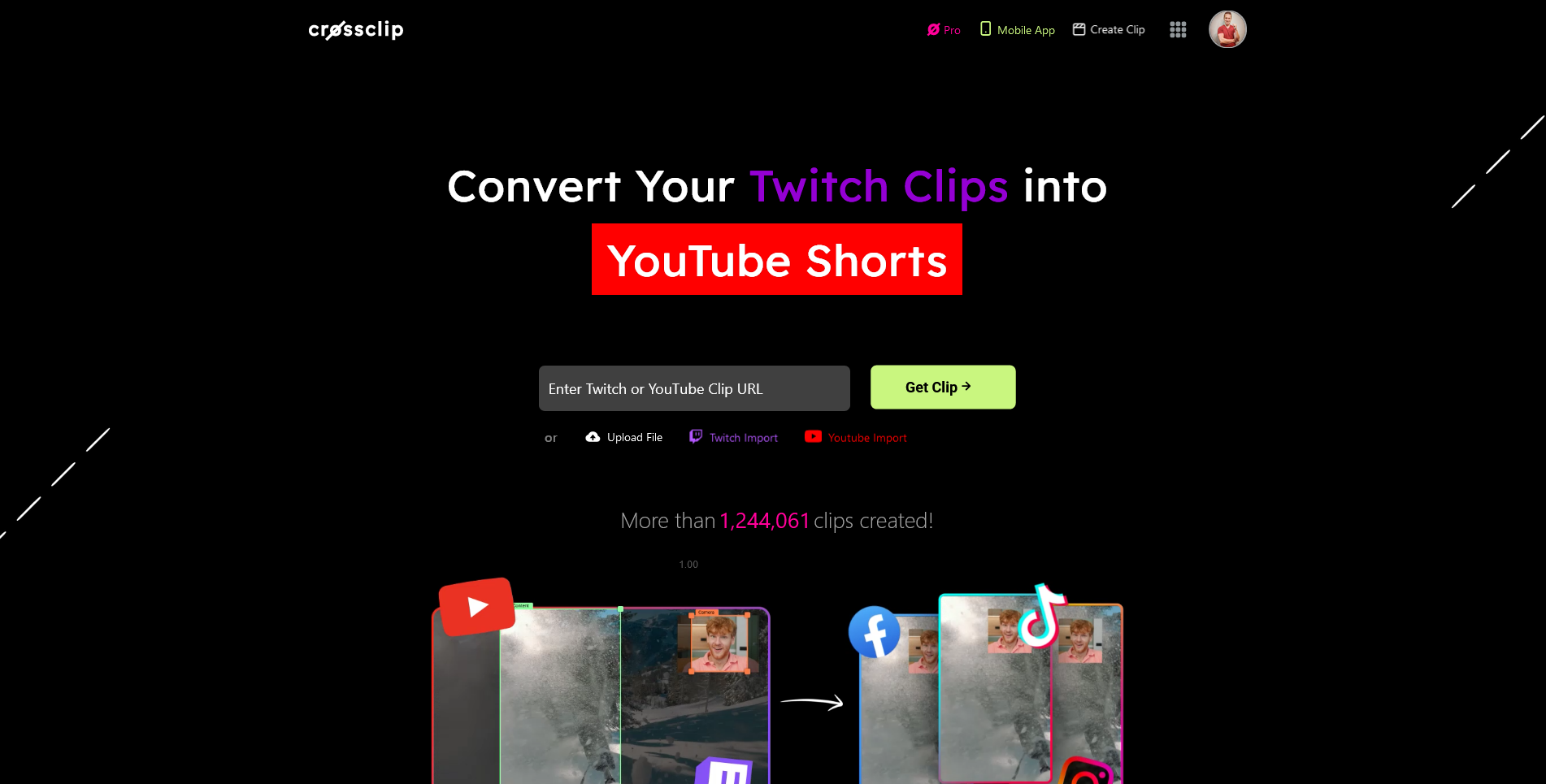
CrossClip
Convert Your Twitch Clips into
TikTok Videos
Instagram Reels
YouTube Shorts
![Official Website for Dustin Miller PolyInnovator [LLC]](https://polyinnovator.space/content/images/2025/03/polyinnovator-logo-2024.png)